Creating Applicant Checklists
This topic provides an overview of checklists and discusses how to create applicant checklists.
|
Page Name |
Definition Name |
Usage |
|---|---|---|
|
HRS_APP_CHKLST |
Create a checklist for an applicant. |
A checklist helps you track a group of tasks that need to be performed. You can create multiple checklists for an applicant, but the checklists are associated with the applicant record, not with specific job applications.
Define standard checklists on the Checklist Page.
When you create an applicant checklist, you select a standard checklist to use. All of the associated checklist items are brought into your applicant checklist. Although each applicant checklist must reference a standard checklist, you can always add or delete individual checklist items to reflect the tasks that need to be done for a specific applicant.
Use the Applicant Checklist page (HRS_APP_CHKLST) to create a checklist for an applicant.
Navigation:
Select Manage Applicant Checklists (or from the Actions menu or the Other Actions menu on these pages:
Manage Applicant
Search Applications
Manage Application
Manage Job Opening
This example illustrates the Applicant Checklist page.
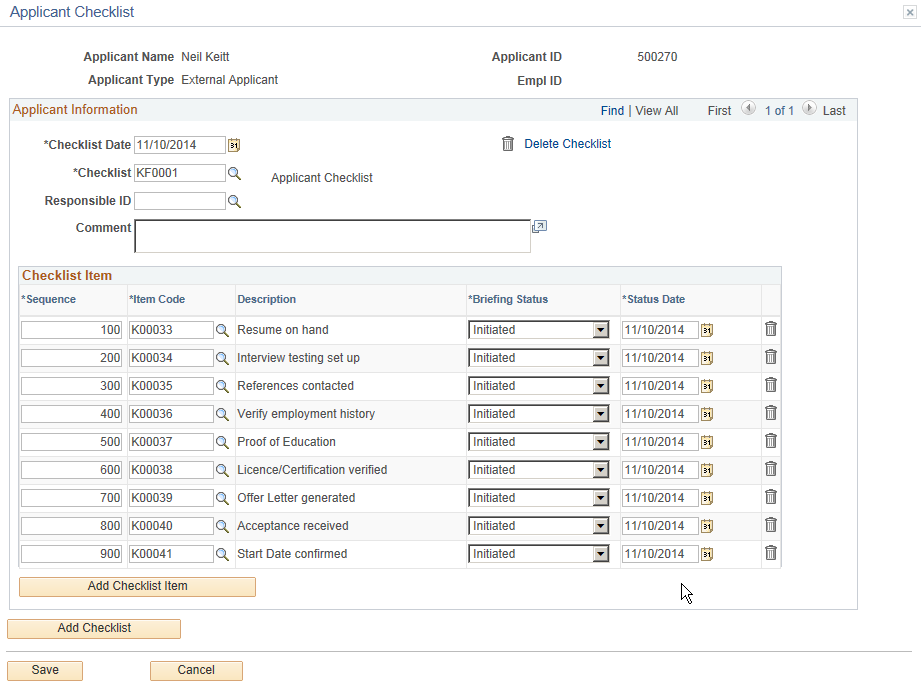
This page is an applicant-oriented version of the Person Assignment Checklist page in PeopleSoft Human Resources Administer Workforce.
See Person Assignment Checklist Page.
Field or Control |
Description |
|---|---|
Checklist |
Select a standard checklist. The system populates the Checklist Item grid with the associated items. This field is required, but you can always add or remove specific checklist items. |