Accessing Performance Tasks as Administrators Using Fluid Navigation Collection
This topic lists the pages that ePerformance administrators can access from the navigation collection of the Performance Administration tile to manage templates, documents, profiles, and business objectives.
For general information about fluid pages in PeopleSoft HCM, see Understanding PeopleSoft Fluid User Interface Homepages and Using the Talent Administrator Homepage.
|
Page/Tile Name |
Definition Name |
Usage |
|---|---|---|
|
HC_PERF_ADMIN_FL (cref for the tile) |
Access administrator-specific pages to manage documents, profiles, and business objectives. |
|
|
RUNCTL_EPMGRDOC |
Create documents. |
|
EP_APPR_SELECT |
Delete documents. |
|
EP_APPR_SELECT |
Reopen documents. |
|
EP_APPR_SELECT |
Transfer documents. |
|
EP_APPR_SELECT |
Cancel documents. |
|
Template Definition |
EP_TMPL_DEFN1 |
Define document templates. |
|
Auto Transfer Document Status |
EP_XFER_LOG_FL |
View automatic transfer statuses of in-progress documents that were owned by terminated managers. |
|
Non-person Profiles |
JPM_PROFILE1 |
Create and update non-person profiles. |
|
Person Profiles |
JPM_PROFILE_PERS |
Create and update person profiles. |
|
Search and Compare Profiles |
JPM_SRCH_TRANSFER |
Select the profile that you want to use as the source of criteria for the search. |
|
Employee Profile Matching |
CM_PROFILE_SUMM |
Match employee profiles. |
|
Manage Business Objectives |
EPO_PLAN_SELECT |
Select an objective plan for update. |
|
Create Objectives Summary Data |
EPO_ALIGN_EXT |
Extract data by objective plan that the system will use to generate the Employees Aligned to Business Objectives metric. |
Use the Performance Administration tile (HC_PERF_ADMIN_FL) to access groups of pages to manage templates, documents, profiles, and business objectives.
Navigation:
Select the Talent Administrator from the list of home pages. The Performance Administration tile is available on the Talent Administrator landing page.
As an administrator, you can add the tile, through personalization, to another system-delivered home page or a home page that you create.
This example illustrates the Performance Administration tile.

Select the Performance Administration tile to access a collection of administrative transactions for ePerformance from one location.
This example illustrates the pages that are displayed on the Performance Administration application start page.
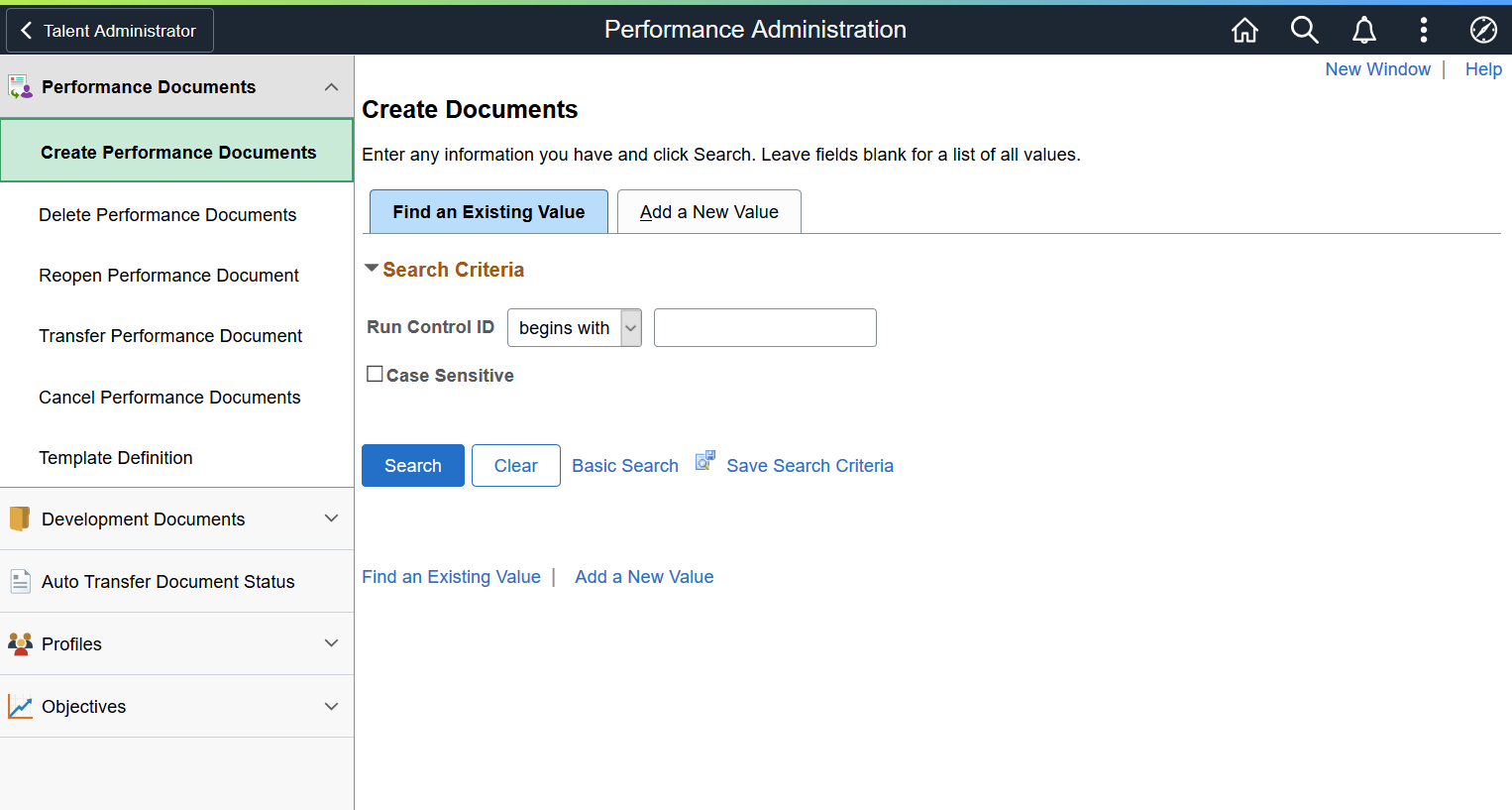
This application start page is a navigation collection that lists the components and pages collected under these categories:
Performance Documents
Development Documents
Auto Transfer Document Status
Profiles
Objectives