
 Understanding Business Rule Setup
Understanding Business Rule Setup
This chapter provides an overview of the steps for setting up stock administration business rules and discusses how to:
Set up foundation tables.
Set up stock rules.
Define stock details.
Create stock agreements and legends.
Define blackout rules.
Define process groups.
Allocate shares to treasury pools, stock classes, and plans.

 Understanding Business Rule Setup
Understanding Business Rule Setup
Before you can use Stock Administration to administer your stock plans, you must define the fundamental business rules for your system, including the rules that are common to your stock option and stock purchase plans. This section provides an overview of the steps to follow to set up the stock administration business rules.
To define the basic stock administration business rules:
Set up foundation tables.
Usually set up only during system implementation, data in the foundation tables seldom changes.
Specify the governing body for your stock plans and the governing body rules, including ISO Section 422 rules for stock option plans and Section 423 rules for stock purchase plans.
Define the stock exchanges on which your stock trades, if applicable.
Define the agencies that provide escrow or transfer agent services.
Define the brokerage firms and branches that handle participants' transactions.
Define the different fair market value (FMV) methods to use for stock transactions.
Set up stock rules.
Here, you create a profile for your stock and define various attributes, some of which you can override at the plan level or stock detail level.
Define a unique stock ID for your stock and specify the currency, CUSIP number, and par value.
Link the stock ID to escrow and transfer agents.
Link the stock ID to brokerage branches.
Link the stock ID to the stock exchanges on which it trades.
Define stock details, including the FMV method, rules for handling fractional shares and non-trading days, default rules for stock option and stock purchase plans, and the earnings codes to use when sending tax and income information to Payroll for North America.
Create agreements and legends to use on stock transaction documents.
Define the blackout periods for the stock and designate the groups or individuals who are blocked from buying or selling stock during blackout periods.
Define process groups to use for processing stock transactions and reporting.
Allocate shares to the treasury, stock classes, and stock plans.

 Setting Up Foundation Tables
Setting Up Foundation TablesTo set up foundation tables, use the Governing Body Rules (ST_GOVERN_BODY), Exchange Table (ST_EXCHANGE), Transfer/Escrow Agency (ST_AGENT), Brokerage Table (ST_BROKERAGE), Brokerage/Branch Table (ST_BRKR_BRANCH), and the FMV Method Table (ST_FMV_MTHD_TBL) components.
This section lists the reports that you can generate for foundation tables, lists prerequisites, and discusses how to:
Specify the governing body for your stock plans.
Define ISO Section 422 rules for stock options.
Define Section 423 rules for stock purchases.
Define the stock exchanges on which your stocks trade.
Define the transfer/escrow agents for your stock.
Define the brokerage branches that participants use.
Define FMV (fair market value) methods.

 Foundation Table Reports
Foundation Table Reports
You can generate the following reports to review information in the foundation tables:
Governing Body Rules report (STUSU001)
Exchange Table report (STSU002)
Transfer/Escrow Agency report (STSU003)
Brokerage Table report (STSU004)
FMV Method Table report (STSU006)
See Also

 Prerequisite
Prerequisite
Before you define the stock exchanges on which your stock trades, set up a unique holiday schedule for each exchange.
See Also

 Pages Used to Set Up Foundation Tables
Pages Used to Set Up Foundation Tables
|
Page Name |
Object Name |
Navigation |
Usage |
|
ST_GOVERN_BODY1 |
Set Up HRMS, Product Related, Stock, Foundation Rules, Governing Body Rules, General |
Specify the governing body for your stock plans and add comments. |
|
|
ST_GOVERN_BODY2 |
Set Up HRMS, Product Related, Stock, Foundation Rules, Governing Body Rules, Stock Option Rules |
Define ISO Section 422 rules and Section 83B filing days for your stock option system. |
|
|
ST_GOVERN_BODY3 |
Set Up HRMS, Product Related, Stock, Foundation Rules, Governing Body Rules, Stock Purchase Rules |
Define Section 423 rules for your stock purchase system. |
|
|
ST_EXCHANGE_TBL1 |
Set Up HRMS, Product Related, Stock, Foundation Rules, Exchange Table, General |
Define the stock exchanges where the stocks administered in your system are traded. |
|
|
ST_EXCHANGE_TBL2 |
Set Up HRMS, Product Related, Stock, Foundation Rules, Exchange Table, Address |
Specify contact information for the stock exchange. |
|
|
ST_AGENT1 |
Set Up HRMS, Product Related, Stock, Foundation Rules, Transfer/Escrow Agency, General |
Define the agencies that provide escrow or transfer agent service for stocks administered in your system. |
|
|
ST_AGENT2 |
Set Up HRMS, Product Related, Stock, Foundation Rules, Transfer/Escrow Agency, Address |
Define the address of the agencies that provide transfer or escrow service. |
|
|
ST_BROKERAGE |
Set Up HRMS, Product Related, Stock, Foundation Rules, Brokerage Table |
Define the brokerage firms that your company has approved for stock plan participants. |
|
|
ST_BRKR_BRANCH |
Set Up HRMS, Product Related, Stock, Foundation Rules, Brokerage/Branch Table |
Define the branches of the brokerage firms your participants use. |
|
|
ST_FMV_MTHD_TBL |
Set Up HRMS, Product Related, Stock, Foundation Rules, FMV Method Table |
Define the different fair market value (FMV) methods you use for stock transactions. |

 Specifying the Governing Body for Your Stock Plans
Specifying the Governing Body for Your Stock PlansAccess the Governing Body Rules - General page.
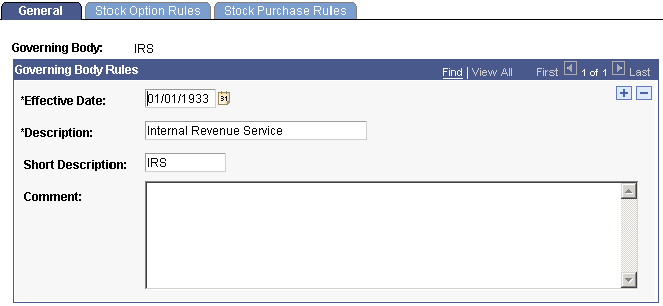
Governing Body Rules — General page
Only IRS (USA) regulations are supported and the system displays amounts that comply with IRS requirements. You can enter other governing bodies, but they are not supported.

 Defining ISO Section 422 Rules for Stock Options
Defining ISO Section 422 Rules for Stock OptionsAccess the Governing Body Rules - Stock Option Rules page.
ISO Section 422 Rules
The system displays default amounts defined by the IRS for qualified stock option plans and employee stock purchase plans as of 1/1/1933, the date that IRS Section 422 regulations became effective. You can change the default amounts if, for example, you want to make all your equity plans more restrictive. If you make the amounts more generous, your plans may not comply with regulatory agency rules and securities laws.
|
Annual Exercisable Value Limit |
The annual ISO exercisable value limit, determined as of the grant date, as defined by the IRS. |
|
Option Life Limit Years |
The number of years between an option's grant date and its expiration date. |
|
10% Shareholder FMV Rule |
The percentage of FMV that the price of an option that is granted to a 10% shareholder must equal or exceed. |
|
10% Shareholder Optn Life Yrs (option life years) |
The number of years between the grant date and the expiration date for options that are granted to 10% shareholders. |
|
Section 83B Filing Days |
The number of days allowed for an individual to file a Section 83B election after being awarded a restricted stock award. |
Grace Period - Months
|
Termination |
The number of months following a termination to exercise a vested ISO option, after which it is treated as a non-qualifying option. |
|
Disability |
The number of months following a termination due to disability to exercise a vested ISO option, after which it is treated as a non-qualifying option. |
Disqual Disposn Hold Period (disqualifying disposition hold period)
An ISO grant must be held a minimum number of years from the grant date to be considered a qualifying disposition when it is sold.
|
Years From Grant Date |
The minimum number of years from grant date to sale date for an ISO sale to be considered a qualified disposition. The system displays 2 years. |
|
Years From Exercise Date |
The minimum number of years from exercise date to sale date for an ISO sale to be considered a qualified disposition. |

 Defining Section 423 Rules for Stock Purchases
Defining Section 423 Rules for Stock PurchasesAccess the Governing Body Rules - Stock Purchase Rules page.
The system displays default amounts defined by the IRS for qualified stock option plans and employee stock purchase plans as of 1/1/1933, the date that IRS Section 423 regulations became effective. You can change the default amounts if, for example, you want to make all your equity plans more restrictive. If you make the amounts more generous, your plans may not comply with regulatory agency rules and securities laws.
|
Purchase Value Limit |
The calendar year stock purchase limit for an individual determined at the beginning of an offering period. |
|
Percentage Discount Limit |
The maximum discount of FMV that can be defined for a stock purchase. |
|
Offering Period Maximum Months |
The maximum number of months in an offering period. |
|
Major Shareholder Percent |
The percentage of company stock owned by an employee that disqualifies that individual from participating in a stock purchase plan. |
|
Years From Grant Date |
The minimum number of years from the grant date to the purchase date for a stock purchase to be considered a qualified disposition. |
|
Years From Purchase Date |
The minimum number of years from the purchase date to the sale date for a stock purchase sale to be considered a qualified disposition. |

 Defining Stock Exchanges
Defining Stock ExchangesAccess the Exchange Table - General page.
Enter a description of the exchange, the currency code, and holiday schedule.

 Defining Your Transfer/Escrow Agencies
Defining Your Transfer/Escrow AgenciesAccess the Transfer/Escrow Agency - General page.
|
DTC Account Nbr (Depository Trust Company account number) |
Enter the electronic ID of the transfer agent, escrow agent, or institution for electronically issued shares. This ID can be alphanumeric. |
|
Agency Type |
Select the type of service that the agency provides. Values are Escrow, Transfer, and Escrow/Transfer. |

 Defining Brokerage Branches
Defining Brokerage BranchesAccess the Brokerage/Branch Table page.
Enter the branch’s address information.

 Defining FMV Methods
Defining FMV MethodsAccess the FMV Method Table page.
Stock Administration enables you to select the same or different FMV methods for your various stock plans.
Trading Day
Select which day’s stock price to use for the FMV calculation.
Price
|
FMV Average Days |
Enter the number of days to use when calculating an average. If you enter 0, the system uses the default of one day. If no averaging is needed, leave the default of one day |
|
Indicator |
Select which stock price to use in the FMV calculation. Values are: Ask Price, Average Bid/Ask, Average High/Low, Average Open/Close, Bid Price, Close Price, High Price, Low Price, Open Price, and Private. Select Private if your company is privately held. Enter the FMV price determined by your Board of Directors on the Daily Prices Tracking page. Note. You can override the FMV method at the transaction level, and you can have different FMVs for different transactions within your stock administration system. |
See Also
Setting Up and Working with Currencies

 Setting Up Stock Rules
Setting Up Stock RulesTo set up stock rules, use the Stock Table (STOCK_TBL), Stock Agent Table (STOCK_AGENT), Stock Branch Table (STOCK_BRANCH), and the Stock Exchange Table (STOCK_EXCHANGE) components. This section provides an overview of stock rules and discusses how to:
Create a stock ID.
Link escrow and transfer agencies to a stock.
Link brokerages and their branches to a stock.
Define brokerage branch contacts.
Link a stock exchange to a stock.

 Stock Rules
Stock Rules
After you set up foundation tables, create a key identifier for your company’s stock and add default values for your stock plans, including the stock's par value, CUSIP number, and the accounting standard for valuing stock options and purchases. You can override some of these values at the plan level to accommodate special circumstances or at the stock detail level as the profile of your stock changes over time. For instance, your stock exchange and symbol might change, but the key identifier remains the same.
Reports that are relevant to the tasks that are discussed in this section are:
Stock Agent report (STSU017)
Stock Branch report (STSU018)
See Also

 Pages Used to Set Up Stock Rules
Pages Used to Set Up Stock Rules
|
Page Name |
Object Name |
Navigation |
Usage |
|
STOCK_TBL |
Set Up HRMS, Product Related, Stock, Stock Rules, Stock Table |
Create a unique stock ID that identifies a stock. |
|
|
STOCK_AGENT |
Set Up HRMS, Product Related, Stock, Stock Rules, Stock Agent Table |
Link escrow and transfer agencies that provide service for your stock with a stock ID, and add contact information. |
|
|
STOCK_BRANCH1 |
Set Up HRMS, Product Related, Stock, Stock Rules, Stock Branch Table, General |
Link brokerage branches to stock IDs, and define fee options and captive broker authorization. |
|
|
STOCK_BRANCH2 |
Set Up HRMS, Product Related, Stock, Stock Rules, Stock Branch Table, Contact |
Define brokerage branch contacts. |
|
|
STOCK_EXCHANGE1 |
Set Up HRMS, Product Related, Stock, Stock Rules, Stock Exchange Table, General |
Link a stock ID with a stock exchange and define exchange details. |
|
|
STOCK_EXCHANGE2 |
Set Up HRMS, Product Related, Stock, Stock Rules, Stock Exchange Table, Contact |
Define stock exchange contacts. |

 Creating a Stock ID
Creating a Stock IDAccess the Stock Table page.
|
Par Value |
Enter the stock’s par value. This is informational only. |
|
CUSIP Number |
Enter the stock’s CUSIP number. |
|
Accounting Standard |
Select the financial accounting standard that your organization has adopted for valuing stock options and stock purchases. Values are: FAS 123 and APB 25. |
|
FAS 123 Adoption Date |
If applicable, enter the date your organization adopted FAS 123. |
|
FAS 123 Disclosure Date |
Enter the date your company either adopted the expense recognition requirements of FAS 123 or began to disclose the proforma impact of FAS 123. If you selected FAS 123 as the accounting standard, enter the first day of your company’s first fiscal year after 12/15/1995. If you selected APB 25 enter the first day of your company’s first fiscal year after 12/15/1994. Note. When you run the Valuation Audit report, the system identifies all grants issued after this date that do not have a valuation record. |
|
Days to Display |
Enter the number of days that you want to display on the Daily Prices page. |
Displayed Tracking Numbers
These tracking numbers (Last Grant Number, Last Exercise Number, and so on) are display-only and are continuously updated to reflect transactions processed by Stock Administration. The numbers start at 0 (zero) for each new stock ID.
See Also
Accounting for Stock-Based Compensation Plans

 Linking Escrow and Transfer Agencies to a Stock
Linking Escrow and Transfer Agencies to a StockAccess the Stock Agent Table page.
|
Agency Type |
Select Escrow if the agency provides only escrow services, Transfer if the agency provides only transfer services, or Escrow/Transfer if the agency provides both services. |

 Linking Brokerage Branches to Stock IDs
Linking Brokerage Branches to Stock IDsAccess the Stock Branch Table - General page.
|
Last Control Nbr |
This field displays the last control number used for this branch. |
|
Control Number Prefix |
Enter a prefix to associate with a last control number. The system will generate a sequential number with the prefix that you enter. For example, you may want to enter 2000 to identify the last control numbers from calendar year 2000. This field is optional. |
Manage Fees
Select the fee fields to enable on the Exercise Sales and Release Sales pages. You may select more than one.
Captive Broker
|
Stock Options and Stock Purchase |
Select to designate the authorized brokerage for stock option plans and for stock purchase plans, respectively. |

 Defining Brokerage Branch Contacts
Defining Brokerage Branch ContactsAccess the Stock Branch Table - Contact page.
|
Contact Type |
Values are: Administrative, Broker, or Administrative/Broker. You can identify one person or different people to serve as the administrative and broker contact. |

 Linking a Stock ID to a Stock Exchange
Linking a Stock ID to a Stock ExchangeAccess the Stock Exchange Table - General page.
|
Trading Symbol |
Enter the stock’s trading symbol. |
|
Price Source |
Enter the source used to report and track daily prices. This field is for information only. |

 Defining Stock Details
Defining Stock Details
To define stock details, use the Stock Details (STOCK_DTL) component. This section discusses how to:
Define the general characteristics of your stock.
Define common rules for stock option and stock purchase plans.
Define stock option plan rules.
Define stock options earnings codes.
Define stock purchase plan rules.
Define stock purchase earnings codes.
Use the Stock Details component to define the attributes of your stock that can change over time, such as the transfer agent, rounding rules, and earnings codes. You can change a stock's attributes, such as when a stock changes from private to publicly traded, and maintain consistency of the other features of the stock.
Generate the Stock Detail report (STSU019) to view stock detail information.
See Also

 Pages Used to Define Stock Details
Pages Used to Define Stock Details
|
Page Name |
Object Name |
Navigation |
Usage |
|
STOCK_DTL1 |
Set Up HRMS, Product Related, Stock, Stock Rules, Stock Details, General |
Define general characteristics of the stock, such as public/private status, SEC registration, and escrow and transfer agents. |
|
|
STOCK_DTL2 |
Set Up HRMS, Product Related, Stock, Stock Rules, Stock Details, Common Rules |
Define rules common to stock option and stock purchase plans, including fractional share, stock price, and non-trading day rules. |
|
|
STOCK_DTL3 |
Set Up HRMS, Product Related, Stock, Stock Rules, Stock Details, Stock Options |
Define rules specific to stock option plans, such as earnings codes, company share limit, ISO limit rule, captive broker, and agreement details. |
|
|
STOCK_DTL_SEC1 |
Click Stock Option Earnings Codes on the Stock Details - Stock Option page. |
Define stock option earnings codes. |
|
|
STOCK_DTL4 |
Set Up HRMS, Product Related, Stock, Stock Rules, Stock Details, Stock Purchases |
Define rules specific to stock purchase plans, such as earnings codes, purchase value limit, and captive broker. |
|
|
STOCK_DTL_SEC2 |
Click Stock Purchase Earnings Codes on the Stock Details - Stock Purchase page. |
Define the stock purchase earnings codes for disqualified and qualified dispositions. |
|
|
STOCK_DTL5 |
Set Up HRMS, Product Related, Stock, Stock Rules, Stock Details, Contact |
Add the name, phone number, email address, and fax number of the stock administrator. |

 Defining the General Characteristics of Your Stock
Defining the General Characteristics of Your StockAccess the Stock Details - General page.
|
Public/Private |
Selecting Private indicates that the stock is not publicly traded on an exchange and the Daily Prices page displays only Private. The default is Public. |
|
SEC Registered |
Select if your company’s stock is registered with the SEC. |

 Defining Common Rules for Stock Option and Stock Purchase Plans
Defining Common Rules for Stock Option and Stock Purchase PlansAccess the Stock Details - Common Rules page.
|
FMV Method |
Select the method to determine fair market value. FMV methods are defined on the FMV Method Table page. |
|
Net Earnings Code |
Select the earnings code that is used to net out the taxes sent to Payroll for North America so that a check is not generated. |
|
Decimal Places |
Specify how many decimal places to use for fractional shares and stock prices. Enter a number from 1 to 6. |
|
Rounding Rule |
Specify how to round the fractional shares and stock prices. |
|
Holiday |
Determine which day's price to use when an FMV calculation includes a holiday. Values are Previous Trading Day and Next Trading Day. |
|
Weekend |
Specify the combination of day's prices to use when an FMV calculation includes a weekend. Values are:
|

 Defining Rules for Stock Option Plans
Defining Rules for Stock Option PlansAccess the Stock Details - Stock Options page.
|
Stock Option Earnings Codes |
Click to access the Stock Option Earnings Code page, where you can define stock option earnings codes. |
|
Year Rule |
Select either Calendar Year or Fiscal Year to indicate how your company calculates any company-mandated annual share limits on stock option grants to optionees. Select Calendar Year if your company does not impose a share limit. If you select Fiscal Year, use the Stock Fiscal Year page to define the fiscal year. |
|
Limit Rule |
Select Stock Limit if your company limits the number of shares granted to each optionee for this stock ID. Select Stock Plan if your company limits the number of shares granted to each optionee by stock plan. |
|
Optionee Limit |
Enter the number of shares each optionee is limited to. This field is available if you select Stock Limit as the limit rule. |
|
Vesting Rule |
Specify the rule to use for handling the amount over the ISO limit. Select Even Distribution of ISO to use the same percentage over the limit to determine the total non-qualifying (NQ) shares. Select Maximum ISO limit each year to use the actual percentage over the limit to determine the total NQ shares. |
|
Repricing Rule |
Select the rule for determining how repriced grants contribute to the ISO limit. Select First Exercisable All Years to look at the shares first exercisable in all years. Select First Exercisable as of Reprice to look at the shares first exercisable the year of the reprice up to the reprice date. |
|
Use Captive Broker |
Select to require that participants use a captive broker for options transactions that require a broker. |
|
Prompt Option Agreement |
Select to have the system display a warning message for exercise transactions that do not have a related agreement on file. |
See Also

 Defining Stock Option Earnings Codes
Defining Stock Option Earnings CodesAccess the Stock Option Earnings Codes page.
Select the earnings codes for sending option income and taxes to Payroll for North America. The payroll system can then include these amounts in the employee’s year-to-date earnings totals and taxes.
Calculate Taxes Earnings Code
Select the tax earnings code to use for stock option transactions.
Ordinary Income Earnings Codes
Select the ordinary income earnings code to use for each type of stock option transactions.
See Also
Defining Earnings Codes and Earnings Programs

 Defining Stock Purchase Plan Rules
Defining Stock Purchase Plan RulesAccess the Stock Details - Stock Purchases page.
|
Stock Purchase Earnings Codes |
Click to access the Stock Purchase Earnings Codes page, where you can define ordinary income earnings codes for disqualifying and qualifying dispositions. |
|
Governing Body |
The regulatory body that governs equity compensation plans. |
|
Purchase Limit |
By default, this field displays the purchase value limit defined on the Governing Body Rules- Stock Purchase Rules page. You can change the value. |
|
Interpretation |
Select Calendar Year if the purchase limit spans a calendar year. Select Years Outstanding if the purchase limit spans an offering period greater than a calendar year. |
|
Use Captive Broker |
Select to require that participants use a captive broker for stock purchase transactions that require a broker. |
See Also
Defining Earnings Codes and Earnings Programs

 Defining Stock Purchase Earnings Codes
Defining Stock Purchase Earnings CodesAccess the Stock Purchase Earnings Codes page.

 Creating Stock Agreements and Stock Legends
Creating Stock Agreements and Stock LegendsTo create stock agreements and stock legends, use the Stock Agreement Table (STOCK_AGREEMENT) and Stock Legend Table (STOCK_LEGEND) components.
This section provides an overview of stock agreements and stock legends and discusses how to:
Create stock agreements.
Create stock legends.

 Stock Agreements and Legends
Stock Agreements and Legends
Use the Stock Agreement Table page to create an agreement ID to include with participants’ stock agreements. Use the Stock Legend Table page to create boilerplate text for the Transfer Agent Issuance Instructions report. Later, for each stock plan participant, you’ll enter issuance instructions and select a stock legend on the Issuance Instructions page. You use the legends to communicate instructions to a transfer or escrow agent when you issue stock to participants.
You can generate the following reports for stock agreements and legends:
Stock Agreement report (STSU012)
Stock Legend report (STSU010)
See Also

 Pages Used to Create Stock Agreements and Legends
Pages Used to Create Stock Agreements and Legends
|
Page Name |
Object Name |
Navigation |
Usage |
|
STOCK_AGREEMENT |
Set Up HRMS, Product Related, Stock, Stock Rules, Stock Agreement Table |
Create an agreement ID that’s included on an individual’s stock agreements. |
|
|
STOCK_LEGEND |
Set Up HRMS, Product Related, Stock, Stock Rules, Stock Legend Table |
Define stock legends for the Transfer Agent Issuance Instructions report. |

 Creating Stock Agreement IDs
Creating Stock Agreement IDsAccess the Stock Agreement Table page.
|
Agreement Type |
Select Purchase if the agreement is related to stock purchase plans, or Option if the agreement is related to option plans. |

 Defining Stock Legends
Defining Stock LegendsAccess the Stock Legend Table page.
|
Instructions |
Enter the legend instructions for the transfer agent. |

 Defining Blackout Rules
Defining Blackout RulesTo define blackout rules, use the Stock Blackout (ST_BLACKOUT) component.
This section provides an overview of blackout periods and discusses how to define blackout periods and affected participants.

 Blackout Periods
Blackout Periods
Blackout periods specify when designated groups or individuals are blocked from buying or selling company stock. For the blackout periods that you define, you can select a combination of insiders, such as reporting persons, directors, officers, and individual participants, or you can blackout all participants. On the Insiders page, you associate individuals to the insider types. They are then subject to the defined blackout periods.
Generate the Stock Blackout report (STSU014) to view stock blackout information.

 Pages Used to Define Blackout Rules
Pages Used to Define Blackout Rules
|
Page Name |
Object Name |
Navigation |
Usage |
|
ST_BLACKOUT |
Set Up HRMS Product Related, Stock, Stock Rules, Stock Blackout |
Define the blackout periods when designated groups or individuals are prevented from buying or selling company stock. |
|
|
ST_BLACKOUT_SEC |
Click Additional Insider(s) on the Stock Blackout - Blackout 2 page. |
Select additional individuals subject to the blackout period. |

 Defining Blackout Periods and Affected Participants
Defining Blackout Periods and Affected ParticipantsAccess the Stock Blackout page.
|
Blackout All |
Select to indicate that the blackout applies to all participants for a stock option or stock purchase plan. If you try to exercise or release an option using a method of same day sale or sell to cover, or you enter a disposition during a blackout period, the system displays a warning message. If you select this, the other check boxes default as selected and Additional Insiders(s) is made unavailable. |
|
Reporting Person, Director, Office, Company Insider, and Beneficial Owner |
Select to indicate that the blackout applies to persons given the same label on the Insider page. If you try to exercise or release an option using a method of same day sale or sell to cover, or you enter a disposition during a blackout period, the system displays a warning message. |
|
Additional Insider(s) |
Click to access the Additional Insider page, where you can designate additional individuals to be subject to the blackout period. |

 Defining Process Groups
Defining Process GroupsTo define process groups, use the Process Group (ST_PROCESS_GRP) component. This section provides an overview of the purpose of process groups and discusses how to set up process groups.

 Purpose of Process Groups
Purpose of Process Groups
You can use process groups to group participants for processing, reconciliation, and reporting. You assign participants based on the company and pay group of the contributions gathered from Payroll for North America or from manual contributions. For stock options, you can use process groups to run various stock option reports or to report stock options transactions by company and pay group. Process groups enable you to process groups based on company and pay group combinations.
Generate the Process Groups report (STSU026) to view process group information.

 Page Used to Set Up Process Groups
Page Used to Set Up Process Groups
|
Page Name |
Object Name |
Navigation |
Usage |
|
ST_PROCESS_GRP |
Set Up HRMS, Product Related, Stock, Foundation Rules, Process Groups |
Set up process groups. |

 Setting Up Process Groups
Setting Up Process GroupsAccess the Process Group page.
|
Contact |
Select the employee ID of the process group contact. |
|
Company |
Select a company to include in the process group. All companies in a process group must have the same currency. |
|
Pay Group |
Select the pay group within the selected company to include in the process group. All pay groups in a process group must have the same currency. Note. The currency codes for the company and pay group must match. |
See Also
Setting Up Organization Foundation Tables

 Allocating Shares to the Treasury, Stock Classes, and Plans
Allocating Shares to the Treasury, Stock Classes, and Plans
To allocate shares to the treasury, stock classes, and plans, use the Stock Treasury Table (STOCK_TREASURY), Stock Class Table (STOCK_CLASS), and Stock Plan Table (STOCK_PLAN) components.
This section provides an overview of the share allocation procedure, lists common elements, and discusses how to:
Define a treasury pool for a stock.
Allocate shares to the treasury.
Define stock classes for a stock.
Allocate shares to a stock class.
Define stock plans.
Allocate shares to a stock plan.

 Share Allocation Procedure
Share Allocation Procedure
After you create a stock ID and define the attributes of your stock, define the stock's treasury pools, stock classes, and stock plans and allocate shares to each.
Use the Stock Treasury Table component to set up the initial stock allocation. Later, you can change the stock allocation based on board or shareholder approved actions, stock splits, or adjustments. You can set up a treasury ID for each class of SEC approved stock: common shares, preferred shares, and warrants.
The Stock Class Table component enables you to store and track different classes of equity securities. You can set up one class of common shares, multiple classes of preferred shares, and multiple classes of warrants. Then you allocate shares from your stock treasury to your various stock classes. You establish attributes related to the class of stock and track allocations to each individual stock class.
Use the Stock Plan Table component to allocate stock from your treasury to individual stock plans. You can create multiple plans for each stock plan types: stock option, stock purchase, and stock bonus.
You can generate the following reports to view stock allocations:
Stock Treasury Table report (STSU015)
Stock Plan report (STSU016)
Stock Allocation report (STSU024)
See Also

 Common Elements Used in this Section
Common Elements Used in this Section
|
Allocation Date |
The date on which you allocate shares to the treasury, stock class, or stock plan. |
|
Allocation Type |
Available types are Adjustment, Board App (board approved), Init Alloc (initial allocation), Shldr App (shareholder approved), or Split (stock split). |
|
Shares Allocated |
The number of shares that are allocated to or withdrawn from the treasury, stock class, or stock plan. You can add or subtract shares and may allocate more shares than are available in the treasury. |
|
Treasury ID |
A code that identifies the treasury from which shares are being allocated. |

 Pages Used to Allocate Shares
Pages Used to Allocate Shares
|
Page Name |
Object Name |
Navigation |
Usage |
|
STOCK_TREASURY1 |
Set Up HRMS, Product Related, Stock, Allocation Tables, Stock Treasury Table, General |
Define treasury pools for a stock ID. |
|
|
STOCK_TREASURY2 |
Set Up HRMS, Product Related, Stock, Allocation Tables, Stock Treasury Table, Allocation |
Allocate shares to the treasury. |
|
|
STOCK_TREASURY_SEC |
Click the Details link on the Stock Treasury Table - Allocation page. |
Add comments about a treasury allocation and view the treasury ID record change history. |
|
|
STOCK_CLASS1 |
Set Up HRMS, Product Related, Stock, Allocation Tables, Stock Class Table, General |
Define the different stock classes for a stock ID. |
|
|
STOCK_CLASS2 |
Set Up HRMS, Product Related, Stock, Allocation Tables, Stock Class Table, Allocation |
Allocate shares to stock classes. |
|
|
STOCK_CLASS_SEC |
Click the Details link on the Allocation 2 tab of the Stock Class Table - Allocation page. |
Add comments about a stock class allocation and view the stock class record change history. |
|
|
STOCK_PLAN1 |
Set Up HRMS, Product Related, Stock, Allocation Tables, Stock Plan Table, General |
Define stock plans for a stock ID. |
|
|
STOCK_PLAN2 |
Set Up HRMS, Product Related, Stock, Allocation Tables, Stock Plan Table, Allocation |
Allocate shares to a stock plan. |
|
|
STOCK_PLAN_SEC |
Click the Details link on the Allocation 2 tab of the Stock Plan Table - Allocation page. |
Add comments about the stock plan and view the stock plan record change history. |

 Defining Treasury Pools for a Stock
Defining Treasury Pools for a StockAccess the Stock Treasury Table - General page.
|
Approval Date |
Enter the date that the treasury was approved. |
|
Expiration Date |
Enter the date that the treasury allocation will no longer be active. |

 Allocating Shares to the Treasury
Allocating Shares to the TreasuryAccess the Stock Treasury Table - Allocation page
|
Approval Date |
Enter the date that the SEC approved the plan. |
|
Details |
Click to access the Stock Treasury Details page, where you can add comments about the treasury allocation. |

 Associating Stock Classes with Stock IDs
Associating Stock Classes with Stock IDsAccess the Stock Class Table - General page.
|
Approval Date |
Enter the date that the stock class was approved. |

 Allocating Shares to a Stock Class
Allocating Shares to a Stock ClassAccess the Stock Class Table - Allocation page.
Allocation 1 Tab
|
Approval Date |
Displays the approval date entered on the General page. |
Allocation 2 Tab
|
Details |
Click to access the Stock Class Details page, where you can add comments about the stock class and view stock class record change history. |

 Defining Stock Plans
Defining Stock PlansAccess the Stock Plan Table - General page.
|
Approval Date |
Enter the date the stock plan was approved. |
|
Expiration Date |
Enter stock plan’s expiration date. This field is not available if the plan type is common or preferred. |
Note. For stock purchase plans, the stock plan ID must match the benefit plan ID set up by your benefits administrator on the Benefit Plan table.

 Allocating Shares to a Stock Plan
Allocating Shares to a Stock PlanAccess the Stock Plan Table - Allocation page.
This page is similar to the Stock Class Table - Allocation page.