
 Prerequisites
PrerequisitesThis chapter lists prerequisites and discusses:
Synchronous request from Human Resources Management (HRMS).
Asynchronous publishing to SAP.
Asynchronous subscription in HRMS.
Common SAP integration terms.
See Also
Installing PeopleSoft HRMS 8.9 Applications, “Install Instructions for Payroll Process Integration Pack for SAP”
Getting Started with PeopleSoft Enterprise HRMS
Getting Started with Payroll for North America
Getting Started with Global Payroll
SAP R/3 release 4.6C/4.7 documentation

 Prerequisites
PrerequisitesBefore implementing Payroll Process Integration Pack (Payroll PIP), verify that the following software packages are installed and running:
Human Resources.
Global Payroll or Payroll for North America.
PeopleTools 8.44 or higher (which includes iWay SOAPswitch 4.x).
SAP R/3 release 4.6C/4.7.

 Synchronous Request from HRMS
Synchronous Request from HRMSThis diagram illustrates the Payroll Process Integration Pack architecture:
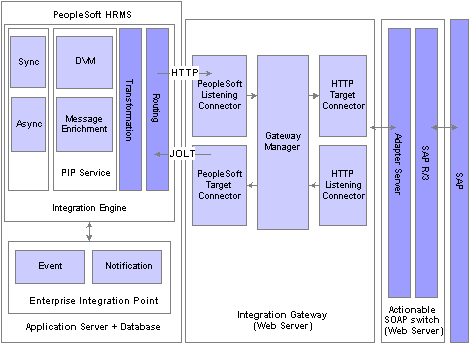
PeopleSoft Enterprise Payroll Process Integration Pack architecture
A synchronous request from PeopleSoft HRMS involves these steps:
PeopleSoft HRMS generates and sends a request message as a result of an event.
The request is in PeopleSoft native XML.
A single target node processes the request message.
If the request message does not carry all the information that is required for the target system, message enrichment generates this data and inserts it into the request message.
The request message gets transformed to a SOAP message at this node after applying the domain value mappings.
The SOAP message is sent to the SOAPswitch server using the HTTP target connector.
The PeopleSoft application suspends activity and waits for the response message.
The SOAPswitch server sends the request to the SAP system using its R/3 adapter and receives the response.
PeopleSoft HRMS resumes activity on receiving the SOAP response from the SOAPswitch.
At the receiving node, the SOAP response message gets transformed to PeopleSoft XML.
After receiving the response message, the status of the transaction is updated.

 Asynchronous Publishing to SAP
Asynchronous Publishing to SAPSynchronous publishing to SAP involves these steps:
HRMS generates and sends a PeopleSoft XML message as a result of an event.
One or more target nodes receive the message.
If the PeopleSoft message does not carry all the information that is required for the target system, message enrichment generates this data and inserts it into the request message.
The request message gets transformed to a SOAP message after applying the domain value mappings.
The SOAP message is sent to the SOAPswitch server.
The SOAPswitch server sends the request to the SAP system using its R/3 adapter and receives the response.
After the SOAP response message is received by HRMS, it gets transformed to PeopleSoft XML.
After receiving the response message, the status of the transaction is updated.

 Asynchronous Subscription in HRMS
Asynchronous Subscription in HRMSAsynchronous subscription in HRMS involves these steps:
The business object is defined in SAP.
Running the transaction code bd21 triggers the Intermediate Document (IDOC) for the business object.
A consumer system that is created in SOAPswitch listens to the IDOC data and receives it.
SOAPswitch then delivers the IDOC data to the destination.
In this case, the desired node of the PeopleSoft application is configured as the destination.
The gateway receives the SOAP message.
PeopleSoft Integration Broker transforms the message.
If the request message does not carry all the information that is required for the target system, message enrichment generates this data and inserts it into the request message.
The request message gets transformed to a SOAP message after applying the domain value mappings.
The subscription process writes the data to the application table.
HRMS processes the data that the subscription process has inserted into the application table.

 Common SAP Integration Terms
Common SAP Integration Terms|
BAPIs are programming interfaces to access an SAP database from within SAP or other development platforms external to R/3 that support the Remote Function Call (RFC) protocol. The main objective of BAPI is to achieve integration between the R/3 System and external applications, legacy systems etc. |
|
|
Controlling provides you with information for system management decision-making. It facilitates coordination, monitoring, and optimization of all processes in an organization. This involves recording both the consumption of production factors and the services provided by an organization. As well as documenting actual events, the main task of controlling is planning. You can determine variances by comparing actual data with plan data. These variance calculations enable you to control business flows. Income statements such as contribution margin accounting are used to control the cost efficiency of individual areas of an organization, as well as the entire organization. |
|
|
A document is a set of accounting lines that are posted to Financials as a single unit. The document consists of header and line data. When posting accounting lines to SAP, for each segment a document is created. |
|
|
Domain Value Mapping Service (DVMS) is the mapping of different values representing the same information for a given field in different applications. This is required if the two systems use different values to represent the same information for a given field. |
|
|
Intermediate Document. An IDOC is a container for exchanging data between R/3 and non-SAP systems. Non-SAP systems can use IDOCs as the standard interface for data transfer. |
|
|
The PIP (Process Integration Pack) Service is comprised of the domain value mapping and the message enrichment. |
|
|
A posting includes the entire set of accounting lines that were generated by a payroll run. In the PeopleSoft Touch Point Monitor a posting is characterized by a common process instance. |
|
|
A posting may consist of one or multiple segments. Multiple segments may be required for functional and technical reasons. Functional: Balancing has to be performed per general ledger (GL) business unit. If the accounting lines within a posting go to different business units, then all the accounting lines for one business unit have to be grouped to a segment. Each of the segments has to balance. If the balance is not zero, the difference can be written to a suspense account. Each of the segments is published individually. The GL business units may have different target nodes. For each segment a PeopleSoft message is generated. Technical: SAP has a limitation with regards to the number of accounting lines that may be sent to its BAPI at one time. This technical limit is 999 lines. So if one of the segments created by GL business unit exceeds this number of lines, it is further subdivided such that the resulting segments conform to this limit. The segment size is specified on the Payroll to SAP General Ledger (Configure Target System) page. Since each of the segments will be treated as an independent posting by SAP, they all have to balance. This is performed by adding a technical balancing line into the segment, using the clearing account that is specified on the Configure GL Business Unit (set up general ledger business unit) page. |
|
|
SOAP (Simple Object Access Protocol) messages are fundamentally one-way transmissions from a sender to a receiver. SOAP messages are often combined to implement patterns such as request/response. |
|
|
The SOAPswitch is a Web Services Adaptation Engine. It allows for the rapid exposure of software as web services. SOAPswitch is nonintrusive and wizard driven, requiring minimal technical resources. SOAPswitch turns existing software assets, whether packaged applications, mainframe, or custom applications into fully reusable web services. These web services are then available to all major development environments, including Microsoft .NET or J2EE platforms. This approach isolates integration from application development, enabling you to expose a single time and reuse many times. |
|
|
The SOAPswitch engine to handle SOAP requests for RFC Function Modules calls the SOAPswitch R/3 Adapter. It can also be used to send ALE IDOCs into R/3 systems. When SOAPswitch receives a request for a given web service built for an RFC Function Module or ALE IDOC, the Adapter is loaded into a SOAPswitch Agent process to handle the request. It converts the SOAP document and sends it to the R/3 system using SAP’s RFC communication protocol. The R/3 system receives the requests and executes the business logic. The reply is sent back using the reverse process. |