
 Understanding BPS Reporting
Understanding BPS Reporting
This chapter provides an overview of Business Payrolls Survey (BPS) reporting and discusses how to:
Set up BPS reporting tables.
Define BPS reporting units.
Specify earnings and deduction codes for BPS reporting.
Generate the BPS electronic data report (EDR) file.

 Understanding BPS Reporting
Understanding BPS Reporting
Statistics Canada selects employers to participate in the BPS and requires them to report payroll earnings and hours information on a monthly basis.
PeopleSoft supports the survey’s EDR format. If you are participating in the survey, see the Business Payrolls Survey Electronic Data Reporting Guide published by Statistics Canada for further information. Statistics Canada requires that you meet certain conditions before being accepted as an EDR respondent.

 Setting Up BPS Reporting Tables
Setting Up BPS Reporting TablesThis section discusses how to:
Enter business and contact information.
Define BPS activity codes.

 Pages Used to Set Up BPS Reporting
Pages Used to Set Up BPS Reporting

 Entering Business and Contact Information
Entering Business and Contact InformationAccess the BPS Business Information page.
|
Business Number |
The system automatically retrieves this number from the company’s Wage Loss Plan record. This field is display-only. |
|
Contact Name |
Enter the name of your company's BPS contact person in the way it should appear in the transmission file. |

 Defining BPS Activity Codes
Defining BPS Activity CodesAccess the BPS Activity Table page.
Note. Use the Job Code Profile page to link BPS activities to job codes. When defining initial BPS activity codes on the Job Code Table component (JOB_CODE_TBL), apply updates to all relevant current, history, and future-dated records for the reference months required for reporting.
See Also

 Defining BPS Reporting Units
Defining BPS Reporting UnitsThis section provides an overview of BPS reporting units and discusses how to:
Specify the pay group and BPS activities.
Specify BPS locations.

 Understanding BPS Reporting Units
Understanding BPS Reporting Units
A BPS reporting unit represents a group of employees within a company that Statistics Canada has selected for the survey. Each reporting unit, uniquely identified within a company by the reporting unit ID, corresponds to one Payroll record (Record Type 2) in the survey EDR file.
A reporting unit is defined by:
Business activities.
Business locations.
Pay frequencies of employees.
(Statistics Canada refers to pay frequency as pay period type.)
Note. To ensure that each employee appears only once per survey, assign a unique combination of pay group, BPS activity, and tax location information for each reporting unit.
Use the BPS Reporting Unit table to establish the relationship between these criteria. For each BPS Reporting Unit record:
Define the required business activities and locations using the Tax Location Code and Activity ID fields.
Assign a pay group to ensure that each reporting unit includes only those employees with the same pay frequency (for example, biweekly or monthly) and pay period dates.
The system selects employees whose job data fulfills the criteria that is defined in the BPS Reporting Unit table. It extracts and reports their payroll information in the Payroll record of the EDR file.
This diagram shows the relationship of entities related to the BPS reporting unit:
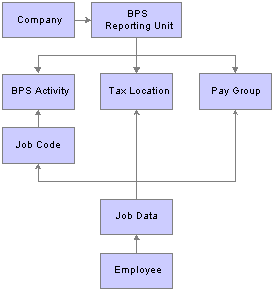
Entities related to the BPS reporting unit

 Pages Used to Define BPS Reporting Units
Pages Used to Define BPS Reporting Units
|
Page Name |
Object Name |
Navigation |
Usage |
|
BPS_RU_TBL1 |
Set Up HRMS, Product Related, Payroll for North America, Business Payrolls Survey CAN, Reporting Unit Table, BPS Activities |
Specify the pay group and BPS activities that define a reporting unit. |
|
|
BPS_RU_TBL2 |
Set Up HRMS, Product Related, Payroll for North America, Business Payrolls Survey CAN, Reporting Unit Table, BPS Locations |
Specify the BPS locations that define a reporting unit. |

 Specifying the Pay Group and BPS Activities
Specifying the Pay Group and BPS ActivitiesAccess the BPS Activities page.
Reporting Unit Information
|
Pay Group |
Specify the pay group that represents the group of employees selected for the survey. Specify only one pay group for each reporting unit. This ensures that each reporting unit reports on employees of the same pay frequency and pay period dates. |
Activity Information
|
Activity ID |
Select the BPS activity that is required for reporting within the reporting unit. If this field is blank, the system reports all activities. |

 Specifying BPS Locations
Specifying BPS LocationsAccess the BPS Locations page.
Location Information
|
Tax Location Code |
Define the tax locations required for reporting within the specified reporting unit. If this field is blank, the system reports all tax location codes. |

 Specifying Earnings and Deduction Codes for BPS Reporting
Specifying Earnings and Deduction Codes for BPS ReportingThis section discusses how to specify earnings and deductions codes for BPS reporting.
Note. The second page of the Tax Form Definition component (TAXFORM_DEFN_TBL) (Tax Form Footnote page) is not used as part of this process.

 Page Used to Specify Earnings and Deduction Codes for BPS Reporting
Page Used to Specify Earnings and Deduction Codes for BPS Reporting
|
Page Name |
Object Name |
Navigation |
Usage |
|
TAXFORM_DEFN_TBL |
Payroll for North America, Year-End Processing CAN, Define Annual Tax Reporting, Tax Form Definitions, Tax Form Definitions |
Specify earnings and deduction codes to accumulate the earnings and hours information for BPS reporting. |

 Specifying Earnings and Deduction Codes for BPS Reporting
Specifying Earnings and Deduction Codes for BPS ReportingAccess the Tax Form Definitions page.
Select Business Payrolls Survey - CAN from the Tax Form Identification field on the search page.
The earnings and deduction codes that you specify for each BPS tax form box apply to the respective categories of employees (hourly, salaried, or working owners) for all reporting units.
The tax form box descriptions in the following tables correspond directly to reporting fields of the same descriptions in the EDR record layouts. Ensure that you do not duplicate earnings codes in tax form boxes where you do not want to report those earnings or hours twice (for example, reporting overtime in the OTP [Overtime Pay] box for regular overtime pay versus the reporting of accumulated overtime pay into an SPx [Special Payments x] box).
The following boxes refer to payments made in the last pay period of a reference month:
|
Tax Form Box |
Description |
Comments |
|
RGP |
Regular Gross Pay |
For hourly and salaried employees, and working owners. |
|
OTP |
Overtime Pay |
For hourly and salaried employees only. |
|
THP |
Total Hours Paid for Hourly Employees |
For hourly only. |
|
OTH |
Overtime Hours Worked by Hourly Employees |
For hourly only. |
The following boxes refer to payments made at any time during a reference month:
|
Tax Form Box |
Description |
Comments |
|
SP1 |
Special Payments - Monthly Payments |
As described. |
|
SP2 |
Special Payments - Payments made every 2 Months |
As described. |
|
SP3 |
Special Payments - Quarterly Payments |
As described. |
|
SP4 |
Special Payments - Greater than Quarterly Payments |
As described. |
|
SP5 |
Special Payments - Federal Taxable Benefits |
As described. |
|
SP6 |
Special Payments - Retroactive Payments |
As described. |
|
TGR |
Total Gross Monthly Payroll |
For all employees paid in the reference month. Note. For this box, define only the earnings codes to report in addition to the employees' True T4 taxable gross amounts (for example, severance pay). |
Warning! It is imperative that you define all applicable earnings and deductions for each BPS tax form box before creating the EDR file for transmission to Statistics Canada.
Note. See the Business Payrolls Survey Electronic Data Reporting Guide published by Statistics Canada for further information on the reporting requirements for each box.

 Generating the BPS EDR File
Generating the BPS EDR FileThis section provides an overview of the Business Payrolls Survey Structured Query Report (SQR) Report process (PAY104CN) and discusses how to generate the BPS EDR file.

 Understanding the Business Payrolls Survey SQR Report Process (PAY104CN)
Understanding the Business Payrolls Survey SQR Report Process (PAY104CN)
The Business Payrolls Survey process generates the BPS EDR file for transmission to Statistics Canada. At the same time, the system produces a summary report for your reference.
On the run control page you select the reference month (period) and companies for which the system should generate an EDR. Each company that you select corresponds to a Business and Contact Information record (Record Type 1) in the EDR file. The system reports on all the reporting units that are defined in the BPS Reporting Unit table for the company. Each reporting unit corresponds to a Payroll record (Record Type 2).
Note. Create this file for each reference month only after the corresponding Pay Confirmation COBOL SQL process (PSPCNFRM) is complete for all pay periods that are associated with that reference month.
Selecting Payroll Data by Reference Month
A reference month is the month for which you report payroll data in the BPS.
The system processes the selection of payroll information for a reference month as follows:
Last Pay Period blocks.
The system selects payroll information for the Last Pay Period blocks in the report from the pay period with an end date that is closest to, but not later than, the third day of the month following the reference month. For example, for the reference month of October 2004, the system selects the pay period with an end date that is closest to, but not later than, November 3, 2004.
Gross Monthly Payroll blocks.
The system selects payroll information for the Gross Monthly Payroll block in the report from pay periods with end dates that are between the fourth day of the reference month and the third day of the following month. For example, for the reference month of October 2004, the system selects the pay periods with end dates from October 4, 2004 to November 3, 2004 inclusive.
Blocks 1–6.
The system selects special payment amounts reported in Blocks 1 through 6 in the report from pay periods with cheque dates that are between the fourth day of the reference month and the third day of the following month. For example, for the reference month of October 2004, the system selects the pay periods with cheque dates from October 4, 2004 to November 3, 2004 inclusive.
Classifying Employees
When processing the BPS, the system classifies employees as either hourly or salaried, based on the employee type in Job Data. The system processes exception hourly employees as hourly employees. Employees can also be classified as working owners by the officer code in Job Data, in which case they are excluded from the hourly and salaried categories. Employees that are assigned to the following officer codes are classified as Working Owners and are reported in Category D - Working Owners of Incorporated Businesses:
Chairman
Director
President
Vice President
Locating the BPS EDR Output
The Business Payrolls Survey process creates the BPS EDR file in the PeopleSoft report output directory. The following table identifies the naming convention of the output files for each platform:
|
Platform |
Output File Name |
|
DB2/AS400 |
BPS001 |
|
MVS |
BPS(D001) |
|
Others |
BPS.001 |
Renaming the File
You must rename the file to meet Statistics Canada requirements for submission. PeopleSoft recommends that you rename the file using the following convention.
BPSyymm.txt:
BPS: Business Payrolls Survey.
yymm: year and reference month for which the file is generated.
txt: file extension.

 Page Used to Generate the BPS EDR File
Page Used to Generate the BPS EDR File
|
Page Name |
Object Name |
Navigation |
Usage |
|
RUNCTL_PAY104CN |
Payroll for North America, Payroll Processing CAN, Pay Period Reports, Business Payrolls Survey File, Business Payrolls Survey File |
Creates a BPS EDR file for transmission to Statistics Canada and a summary report for your reference. The system produces the transmission file in accordance with the format provided by Statistics Canada. |

 Generating the BPS EDR File
Generating the BPS EDR FileAccess the Business Payrolls Survey page.
Click Run to run this request. PeopleSoft Process Scheduler runs the Business Payrolls Survey process at user-defined intervals.
|
Period |
Select the year and a month from 1–12. This is the reference month that the system uses to select payroll data for reporting. |
|
Company |
Each company selected corresponds to a Business and Contact Information record (Record Type 1) in the EDR file. |
See Also
PeopleTools PeopleBook: Using PeopleSoft Applications