
 Pension Administration Overview
Pension Administration OverviewThis chapter discusses:
Pension Administration overview.
Pension Administration business processes.
Pension Administration integrations.
Pension Administration implementation.

 Pension Administration Overview
Pension Administration OverviewPension Administration supports a range of functions necessary for day-to-day and periodic pension administration requirements. It is designed specifically for U.S. defined benefit plans, including qualified and nonqualified, contributory, final pay, career average, and cash balance plans. The system supports the administration of multiple plans, both active and frozen.
The system calculates benefits based on employee data stored in PeopleSoft Enterprise HRMS tables—notably, the employee job record.
The system assumes that a third-party trustee determines tax withholding and calculates and prints the final pension checks. A trustee extract provides the trustee with the necessary payment information.

 Pension Administration Business Processes
Pension Administration Business ProcessesPension Administration provides these business processes:
Set Up Administration Information
Administer Active Employees
Calculate Benefits
Administer Payees
The business process chapters in this PeopleBook discuss the business processes.
Note. The business processes listed above are a sample. Actual implementation may include additional business processes.

 Pension Administration Integrations
Pension Administration IntegrationsPension Administration integrates with the following PeopleSoft Enterprise applications:
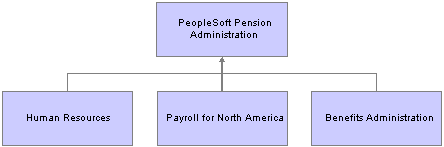
Pension Administration integration flow with other PeopleSoft Enterprise applications
Pension Administration enables centralizing all aspects of pension plan administration. It is no longer necessary to spend time collecting and consolidating data before performing pension calculations. With Pension Administration, all pension data is stored and maintained in one place. When integrated with PeopleSoft Enterprise Human Resources, Payroll, and Benefits Administration, all applications work together for maximum efficiency of time and resources. If other PeopleSoft applications are not used, Pension Administration can still be used as a standalone application by loading data from existing applications into the PeopleSoft integrated database for use by the Pension Administration system.
This PeopleBook discusses integration considerations.

 Pension Administration Implementation
Pension Administration ImplementationPeopleSoft Setup Manager enables you to generate a list of setup tasks for your organization based on the features that you are implementing. The setup tasks include the components that you must set up, listed in the order for which you must enter data in the component tables, and links to the corresponding PeopleBook documentation.
Important! The order in which you set up the tables that are required to implement Pension Administration business process may vary. The order may depend on the features that you want to use and whether you are implementing more than one PeopleSoft application. The information provided in this chapter offers a high-level overview of how our documentation maps to the overall implementation process; it doesn’t offer step-by-step guidance on how to perform an actual implementation.
Other Sources of Information
In the planning phase of implementation, take advantage of all PeopleSoft sources of information, including the installation documentation, table-loading sequences, data models, and business process maps. A complete list of these resources appears in the preface in the PeopleSoft Enterprise HRMS 8.9 Application Fundamentals PeopleBook, with information about where to find the most current version of each.
See Also
PeopleSoft Enterprise HRMS 8.9 Application Fundamentals PeopleBook
PeopleSoft Setup Manager for PeopleSoft Enterprise HRMS and Campus Solutions 8.9 PeopleBook