
 Administer Salary Packaging Overview
Administer Salary Packaging OverviewThis section provides an overview of Administer Salary Packaging and discusses:
Administer Salary Packaging business processes.
Administer Salary Packaging integrations.
Administer Salary Packaging implementation.

 Administer Salary Packaging Overview
Administer Salary Packaging OverviewThe Administer Salary Packaging business process relies on information you define in PeopleSoft Enterprise Global Payroll and Human Resources to ensure accurate payroll processing and to facilitate package expenditure monitoring. When setting up salary packaging, you can identify the different forms of remuneration and define the components you use in your salary packages. You can also set up the calendars you use to process your salary-packaged employees. Administer Salary Packaging tables enable you to set up components, additional components, package rules and package templates. You define the components that employees can include in their remuneration packages, as well as the tax liabilities on those components.
You can also define the rules associated with components and then group components into templates. Salary package modelling then enables you to explore different package scenarios by combining any number or type of components to find satisfactory solutions and alternatives for employee salary packages. After you confirm the employee's selected package and run the package enrolment process, the system enrols the rate codes onto the Compensation page of the employee’s job record. This step establishes the employee's entitlements for processing through payroll.

 Administer Salary Packaging Business Processes
Administer Salary Packaging Business ProcessesAdminister Salary Packaging supports the following business processes:
Modelling Salary Packages for Employees.
Salary package modelling enables you to explore different package scenarios to find satisfactory solutions and alternatives for employee salary packages. You can save and report on any number of package variations during the modelling process.
Modelling Salary Packages for Applicants.
If you have been tracking and administering job applicants using PeopleSoft Enterprise Recruiting Solutions, you don't have to re-enter all of the information you have already entered in the system when you hire an applicant. After the applicant is hired and you have created the applicants, the system can copy the applicant's information into the applicant's employee record.
Reviewing Salary Packages.
Salary packages are generally effective for a year and subsequently subject to annual review. Regardless of the period of the package, it is necessary to review the package near the end of its effective period and establish a new package. Reviewing a package involves:
Reconciling the expenditure against the package.
Remodelling where necessary.
Confirming and enrolling the new package for payment.
Enrolling in Salary Packages.
The Package Enrolment process creates compensation rates on the Job Data - Compensation page for all employees with a confirmed package Workforce Administration, Job Information, Job Data. This process saves you the administrative overhead of updating each of the employee's records after a package has been confirmed. You can run the package enrolment process for individual employees or for a pay group. Regardless of the selection criteria, enrolments are only completed for confirmed packages with a status of proposed. When enrolling employees, the system identifies the relevant payroll information from the component definitions. Each component and additional component has a compensation rate code attached. The system uses this information to enrol employees.
We cover these business processes in the business process chapters in this PeopleBook.
See Also
Modelling Salary Packages for Employees
Modelling Salary Packages for Applicants

 Administer Salary Packaging Integration
Administer Salary Packaging Integration
Administer Salary Packaging integrates with all the PeopleSoft Enterprise HRMS applications, with other PeopleSoft applications, and with third-party applications. While salary packaging is closely tied to payroll, it is regarded as a human resource function and has many integration points between PeopleSoft Enterprise Global Payroll for Australia and Human Resources.
Salary packaging requires base table data definition in two parts:
General Human Resources and Global Payroll information.
Salary packaging components and additional components.
The following diagram provides you with an overview of the different processes and tables required by Human Resources and Global Payroll as part of the Salary Packaging application:
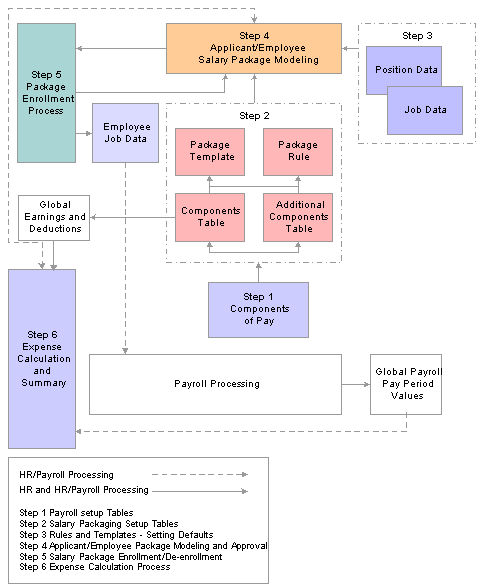
Salary Packaging, Human Resources, and Payroll Integration
The salary packaging integration between Human Resources and Global Payroll serves two valuable purposes:
To facilitate the maintenance of payroll data through the package enrolment process.
To track expenditure against components in the package expense summary processes.
Human Resources shared tables are available to many HRMS applications. In addition, data in many HR tables is available to any PeopleSoft application that is set up to subscribe to the published messages.
We cover integration considerations in the implementation chapters in this PeopleBook.
See Also
PeopleSoft Enterprise Global Payroll 8.9 PeopleBook

 Administer Salary Packaging Implementation
Administer Salary Packaging ImplementationPeopleSoft Setup Manager enables you to generate a list of setup tasks for your organization based on the features that you are implementing. The setup tasks include the components that you must set up, listed in the order in which you must enter data into the component tables, and links to the corresponding PeopleBook documentation.
Other Sources of Information
In the planning phase of your implementation, take advantage of all PeopleSoft sources of information, including the installation guides, data models, business process maps, and troubleshooting guidelines. A complete list of these resources appears in the preface in the PeopleSoft Enterprise HRMS 8.9 Application Fundamentals PeopleBookwith information about where to find the most current version of each.
See Also
PeopleSoft Enterprise HRMS 8.9 Application Fundamentals Preface
PeopleTools PeopleBook: PeopleSoft Component Interfaces
PeopleSoft Setup Manager for PeopleSoft Enterprise HRMS and Campus Solutions 8.9 PeopleBook