
 Understanding Manage Commitment Accounting
Understanding Manage Commitment Accounting
This chapter discusses:
Manage Commitment Accounting integrations.
Manage Commitment Accounting implementation tasks.

 Understanding Manage Commitment Accounting
Understanding Manage Commitment Accounting
The Manage Commitment Accounting business process of PeopleSoft Enterprise Human Resources enables you to budget for payroll expenses and track actual payroll costs. You can exchange this information with PeopleSoft Enterprise Financials—both core PeopleSoft Enterprise Financials and PeopleSoft Enterprise Financials for Education and Government—to keep both systems in sync and to keep your budgeting information accurate. The Manage Commitment Accounting business process is the HRMS part of the larger Commitment Control business process available in the core PeopleSoft Enterprise Financials product line.

 Manage Commitment Accounting Business Processes
Manage Commitment Accounting Business ProcessesThe following process flow illustrates Manage Commitment Accounting business processes:
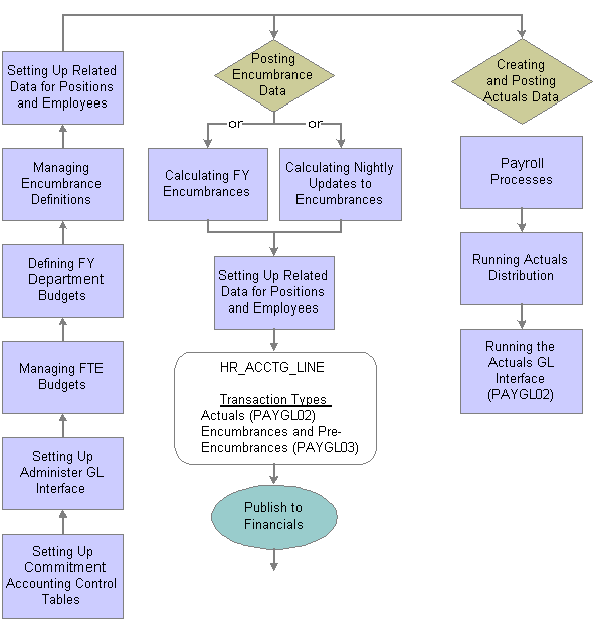
Setting up and using the Commitment Accounting business process
What happens when you publish to PeopleSoft Enterprise Financials depends on which version of PeopleSoft Enterprise Financials you are using.
We cover these business processes in the business process chapters in this PeopleBook.

 Manage Commitment Accounting Integrations
Manage Commitment Accounting IntegrationsManage Commitment Accounting integrates with these PeopleSoft applications:
PeopleSoft Enterprise Human Resources: Administer Workforce (receives information)
PeopleSoft Enterprise Human Resources: Base Benefits (receives information)
PeopleSoft Enterprise Time and Labor (sends and receives information)
PeopleSoft Enterprise Payroll for North America (sends and receives information)
PeopleSoft Enterprise Budgets (sends and receives information)
PeopleSoft Enterprise General Ledger (sends and receives information)
Manage Commitment Accounting uses application messaging to integrate with the other PeopleSoft Enterprise HRMS products. Use the processes provided to send and receive information with PeopleSoft Enterprise Financials.
We cover integration considerations in this PeopleBook and the PeopleSoft Enterprise HRMS 8.9 Application Fundamentals PeopleBook.
See PeopleSoft Enterprise HRMS 8.9 Application Fundamentals Preface.

 Manage Commitment Accounting Implementation
Manage Commitment Accounting ImplementationPeopleSoft Enterprise Setup Manager enables you to generate a list of setup tasks for your organization based on the features that you are implementing. The setup tasks include the components that you must set up, listed in the order in which you must enter data into the component tables, and links to the corresponding PeopleBook documentation.
Other Sources of Information
In the planning phases of your implementation, take advantage of all PeopleSoft sources of information, including the installation guides, table-loading sequences, data models, and business process maps. A complete list of these resources appears in the preface in the PeopleSoft Enterprise HRMS 8.9 Application Fundamentals PeopleBook, with information about where to find the most current version of each.
See Also
PeopleSoft Enterprise HRMS 8.9 Application Fundamentals Preface
PeopleSoft Setup Manager for PeopleSoft Enterprise HRMS and Campus Solutions 8.9 PeopleBook
Enterprise PeopleTools 8.45 PeopleBook: PeopleSoft Component Interfaces