
 Understanding Overrides
Understanding OverridesThis chapter provides an overview of overrides and discusses how to:
Define pay entity overrides.
Define paygroup overrides.
Define payee overrides.
Define pay calendar overrides.
Define overrides via elements.
Resolve overrides in background processing.

 Understanding Overrides
Understanding OverridesThis section lists common elements used in this chapter and discusses:
Override levels.
Overrides available for primary elements.
Overrides available for supporting elements.
Begin and end date logic for overrides.
Element overrides and segmentation.
Use overrides to control the values the system uses to resolve an element for a specified time period. When you run the absence process, the system retrieves the rule definition for the element and applies any override instructions that you’ve entered.

 Common Elements Used in This Chapter
Common Elements Used in This Chapter
|
Pay entity override and Paygroup override |
Override the value of a bracket, date, duration, formula, or variable element whenever the element is resolved for a payee who’s linked to a specified pay entity or paygroup, respectively. |
|
Payee override |
Refers to one of four types of payee-specific overrides:
|
|
Pay calendar override |
Can exclude specific earnings, deduction, and absence elements from a calendar and override the values of associated bracket, date, duration, formula, and variable elements. |
|
Via elements override |
Controls whether an element’s value can be updated by an array, bracket, date, or formula element. |
|
Element definition override |
Overrides the value of a bracket, date, duration, formula, or variable element that’s used in the definition of a primary element ( absence take or absence entitlement). |

 Override Levels
Override LevelsBefore entering instructions to override an element, you must specify allowed types of overrides for that element by selecting the appropriate check boxes in the Override Levels group box on the Element Name page.
When you enable overrides for a supporting element, clear the Always Recalculate check box on the Element Name page. Otherwise the system uses the value of the element according to the element definition, not the override value.
Note. An additional level, 'Payee/Calendar' overrides, exist for supporting elements through the Off-Cycle Requests component. This level is available for off-cycle requests only and does not extend to on-cycle calendars. Before entering supporting element overrides on the Payee / Calendar Overrides page, you must select the Payee and the Calendar check boxes in the Override Levels group box on the Element Name page for the supporting element.
See Also

 Overrides Available for Primary Elements
Overrides Available for Primary ElementsSeveral override levels enable you to control the value of absence take, and absence entitlement elements, which the system applies in this order:
Payee overrides.
Assign or disable an earnings, deduction, or absence element or override the definition of an earnings, deduction, or absence element.
Pay calendar overrides.
Via element overrides.

 Overrides Available for Supporting Elements
Overrides Available for Supporting ElementsEight override levels enable you to control the values of brackets, dates, duration, formulas, and variables:
Pay entity overrides.
Paygroup overrides.
Payee overrides: Override the value of a bracket, date, duration, formula, or variable element whenever it’s resolved for the payee.
Payee/Element overrides. Overrides the value of a variable used by a specific earning or deduction assigned to a payee.
Pay calendar overrides.
Via element overrides.
Element definition overrides.
When the system encounters multiple overrides for a supporting element, it applies the overrides in the sequence illustrated below, beginning with pay entity overrides.
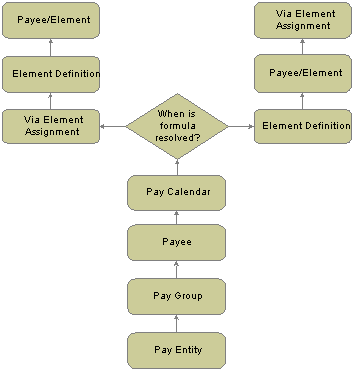
Element Override Hierarchy
Note. A payee/element override refers to the override of a variable element that’s associated with a particular earning or deduction for a payee. Enter such overrides on the Element Detail page, linked to the Payee Assignment By Element and Element Assignment By Payee pages. A payee override is the override of a bracket, date, duration, formula, or variable that’s associated with a payee. Enter such overrides on the Payee Supporting Element Overrides page.
Example
VARIABLE1 has the following values:
30 according to the rule definition
20 according to a pay entity override
10 according to a paygroup override
In this case, VARIABLE1 resolves to 10, because paygroup overrides take precedence over pay entity overrides.

 Begin and End Date Logic for Overrides
Begin and End Date Logic for OverridesWhen entering override instructions, you specify begin and end dates.
The begin date tells the system when to start applying the override instructions. It’s required, and the current date is the default.
The end date specifies when override instructions become inactive. It’s required only for entering multiple rows of instructions for the same element.
The processing rules for begin and end dates vary, depending on the type of override being processed.

 Element Overrides and Segmentation
Element Overrides and SegmentationWhen a pay period has period segmentation or element segmentation, payee overrides are generally applied to a segment based on the segment end date as well as the override’s end date.
Payee overrides are based on the segment or slice in which they fall. The definition may be different in a slice or segment, unlike in the rule definition. A segment or a slice uses a payee override if it falls in the segment or slice, based on the override begin and end dates. Payee overrides do not cause segmentation.
Pay entity, paygroup, and element overrides are unaffected by segmentation. The system retrieves the definition of the element and the override only once every period, regardless of period or element segmentation.
See Also

 Defining Pay Entity Overrides
Defining Pay Entity OverridesThis section provides an overview of processing rules for pay entity overrides and discusses how to override the value of elements that are associated with a pay entity.

 Understanding Processing Rules for Pay Entity Overrides
Understanding Processing Rules for Pay Entity OverridesDuring processing, the system refers to the begin and end dates (if any) and the Definition as of Date (Use Defn As Of) that were defined for the element on the Element Name page.
For the override instructions to take effect:
The begin date must be before or equal to element’s Definition as of Date.
The end date must be greater than or equal to the Definition as of Date.
Example
VARIABLE1 is defined as follows:
Definition as of Date = Calendar Period Begin Date
Value = 100
Pay Period = January 01, 2004 − January 31, 2004
The following pay entity override exists:
Begin Date = January 16, 2004 (no End Date)
Value = 200
Payee 1 has segmentation on January 10, 2004. Payee 2 has no segmentation.
Both payees have the same value for VARIABLE1. Payee 1’s segmentation doesn’t alter the value of VARIABLE1.
In the diagram, the pay entity supporting element override is not applicable to either payee, because it wasn’t applicable as of the VARIABLE1 Definition as of Date (Calendar Period Begin Date), resulting in a value of 100 for both payees.
If the Definition as of Date for VARIABLE1 is Pay Period End Date, both payees use the pay entity override value 200.
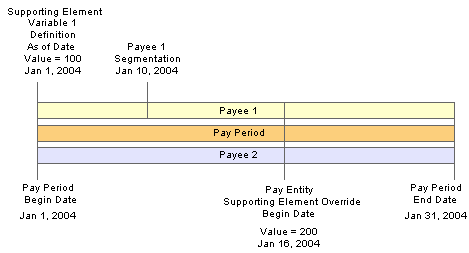
Processing rules for pay entity overrides example

 Page Used to Define Pay Entity Overrides
Page Used to Define Pay Entity Overrides
|
Page Name |
Object Name |
Navigation |
Usage |
|
GP_PYENT_SOVR |
Set Up HRMS, Product Related, Global Payroll & Absence Mgmt, Framework, Organizational, Pay Entities, Supporting Element Overrides |
Override the value of bracket, date, duration, formula, or variable elements that are associated with a specified pay entity. |

 Overriding the Value of Elements That Are Associated With a Pay Entity
Overriding the Value of Elements That Are Associated With a Pay Entity
Access the Pay Entities - Supporting Element Overrides page.
To define a pay entity override on the Pay Entities - Supporting Elements Override page:
Select the type and name of the supporting element for which you want to enter override instructions.
Enter the override begin and end dates.
Enter the override value on the Values tab.

 Defining Paygroup Overrides
Defining Paygroup OverridesThis section provides an overview of paygroup overrides and lists the page used to define paygroup override.

 Understanding Paygroup Overrides
Understanding Paygroup Overrides
To override the value of elements that are associated with payees in a specific paygroup, you use the Paygroups - Supporting Elements Override page. This page is similar to the Pay Entities - Supporting Elements Override page, as are the processing rules.

 Page Used to Define Paygroup Overrides
Page Used to Define Paygroup Overrides
|
Page Name |
Object Name |
Navigation |
Usage |
|
GP_PYGRP_SOVR |
Set Up HRMS, Product Related, Global Payroll & Absence Mgmt, Framework, Organizational, Paygroups, Supporting Element Overrides |
Override the value of bracket, date, duration, formula, or variable elements that are associated with payees in a specified paygroup. |
See Also
Overriding the Value of Elements That Are Associated With a Pay Entity

 Defining Payee Overrides
Defining Payee OverridesThis section provides an overview of payee overrides and processing rules for payee overrides, and discusses how to:
Override component values, generation control, frequency, , and variables for a payee.
Override supporting element values for payees.

 Understanding Payee Overrides
Understanding Payee Overrides
Payee overrides enable you to control how an earnings or deduction element is resolved for a specific payee.
Using payee overrides, you can:
Override variable elements used by a specific earnings/deduction assigned to a payee.
Override a variable for all elements that use the variable (not just one earning or deduction assigned to a payee).
Override supporting elements associated with a payee.

 Understanding Processing Rules for Payee Overrides
Understanding Processing Rules for Payee OverridesFor payee overrides, the system looks at segment end dates (or period dates if there’s no segmentation) for a payee to determine if a supporting element override is used. Unlike pay entity and paygroup, the system doesn’t look at the Use Defn As Of (Definition as of Date).
Example: Segmentation and Payee Supporting Element Overrides
Two payees have the same override.
Payee 1 has no segmentation.
Payee 2 has segmentation. Segment 1 is January 1−15. Segment 2 is January 16−31.
The pay period is January 1−31.
VR1, a variable element, is defined as 50.
VR1 has a payee-level override of 100 beginning on January 16.
For Payee 1, the value of VR1 is always 100, because there’s no segmentation.
For Payee 2, the value of VR1 is 50 for Segment 1 and 100 for Segment 2.
See Also
Element Overrides and Segmentation

 Page Used to Define Payee Overrides
Page Used to Define Payee Overrides
|
Page Name |
Object Name |
Navigation |
Usage |
|
GP_PAYEE_SOVR |
Global Payroll & Absence Mgmt, Payee Data, Create Overrides, Supporting Elements, Supporting Elements |
Override the value of a bracket, date, duration, formula, or variable element that’s associated with a payee. |

 Overriding Supporting Element Values for Payees
Overriding Supporting Element Values for PayeesUse the Supporting Elements page to override the value of a bracket, date, duration, formula, or variable element that’s associated with a payee. Whenever the system resolves an element for the payee, it uses the override value that you select.
The Supporting Elements page is similar to the Pay Entities - Supporting Elements Override page, but the processing rules differ.
See Also

 Defining Pay Calendar Overrides
Defining Pay Calendar OverridesWhen defining a calendar for an absence process, you can enter instructions for two types of overrides. You can:
Specify any absence elements to exclude from processing for all payees.
Enter these instructions on the Calendar - Excluded Elements page.
Override the value of brackets, dates, duration, formulas, and variable elements on the Calendar - Overrides page.
In this case, begin and end dates aren’t used, on the assumption that the override applies to the calendar period.
See Also
Overriding Supporting Elements for a Calendar
Entering Calendar Override Instructions for a Payee

 Defining Overrides Via Elements
Defining Overrides Via ElementsThe Update Via Element feature is used to control which elements can be updated by another element. You can update an element by means of another element in four places in the application:
Arrays (through the Arrays Fields Retrieved fields on the Array Fields Retrieved page.
Brackets (through the Return Column fields on the Bracket Search Keys/Return Columns page).
Dates (through the Date Extract fields on the Date Extract page).
Formulas (through the Assign To columns on the Formula Definition page).

 Resolving Overrides in Background Processing
Resolving Overrides in Background ProcessingThis section discusses overrides in background processing.
The following table describes how overrides to supporting elements are resolved during background processing.
|
Program |
Process |
|
Payee Data Manager |
Resolves hierarchy between pay entity, paygroup, payee, and calendar supporting element overrides and loads the winner into a supporting element override/value array. |
|
PIN Manager |
Checks to see if the supporting element is resolved.
|
|
Element Assignment |
An array, formula, bracket, or date extract can assign a value to another element. In this case, the element is considered resolved. |
|
n/Entitlement/Take program |
Applies primary element overrides, then payee/element overrides, as applicable, to a supporting element used by take or entitlement elements. For each type of override, the program saves the current value of the supporting element and retrieves the override value. Say a primary element override and a payee/element override exist for Variable A. The system stores the current value of Variable A (5), retrieves the primary override value (6), stores the current value of Variable 1 (6), retrieves the payee/element override value (3), and so on. After resolving the take or entitlement element, the program restores the supporting element to its prior value—in our example, 5. |