
 Overview of Pagelet Wizard
Overview of Pagelet WizardThis chapter discusses:
An overview of Pagelet Wizard.
Pagelet Wizard data sources.
Pagelet Wizard display formats.
Pagelet Wizard pagelet display sizes.
Pagelet Wizard pagelet types.
Note. Examples of PeopleSoft Pure Internet Architecture pages and pagelets in this chapter were captured with the PeopleTools default style sheet applied. PeopleSoft Pure Internet Architecture pages and pagelets may display differently in your database depending on the applied style sheet. However, regardless of the style sheet applied, all page and pagelet elements displayed remain the same.

 Overview of Pagelet Wizard
Overview of Pagelet WizardPagelets are small pages that provide display-only snapshots of PeopleSoft system or non-PeopleSoft system content. Pagelet Wizard provides a user-friendly, browser-based graphical user interface (GUI) that leads you through the series of steps involved in creating and publishing a pagelet.
Portal administrators and nontechnical users can use Pagelet Wizard to integrate and transform data from a variety of data sources, both internal and external to the PeopleSoft system. The following diagram illustrates a high-level Pagelet Wizard architectural process flow:
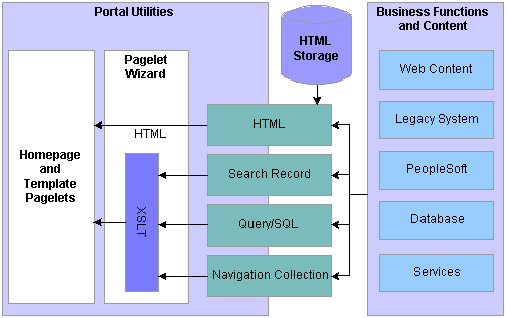
Pagelet Wizard architectural process flow
You do not need to have PeopleSoft-specific application development tools or skills to use Pagelet Wizard to create pagelets. During the pagelet-creation process, the Pagelet Wizard GUI presents a series of numbered steps. Each step appears in a numbered path at the top of the Pagelet Wizard component to indicate where you are in the pagelet creation process.
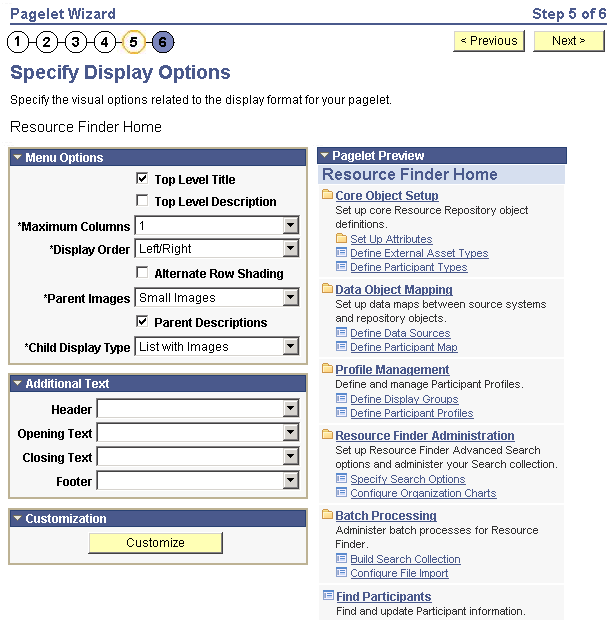
Numbered steps on the Specify Display Options page
This labeled path assists you in navigating through the steps, and it enables you to review or edit pagelet definition values. Once you’ve completed a step, Pagelet Wizard automatically takes you to the next appropriate step.
The Pagelet Wizard GUI leads you through the following steps that are typically used to create a pagelet:
Specify pagelet information.
Select data source.
Specify data source parameters.
Select display format.
Specify display options.
Specify publishing options.
Note. Before you start building a pagelet with Pagelet Wizard, you should familiarize yourself with all data sources. This enables you to evaluate the best way to retrieve the data that you want to display on the pagelet.
See Also

 Pagelet Wizard Data Sources
Pagelet Wizard Data SourcesPagelet Wizard supports the creation of pagelets using the following data sources:
|
HTML |
Use to present appropriately sized static HTML pages in Pagelet Wizard pagelets. HTML data source pagelets are compatible with the passthru and custom display formats. |
|
Navigation Collections |
Use to create Pagelet Wizard pagelets from existing sets of folders and links stored in Navigation Collections. Navigation Collection data source pagelets are compatible with the menu and custom display formats. |
|
PeopleSoft Query |
Use to access PeopleSoft application data or any tables within the PeopleSoft environment through Pagelet Wizard pagelets. PeopleSoft Query data source pagelets are compatible with the table, list, chart, passthru, and custom display formats. |
|
Search record |
Use to create Pagelet Wizard pagelets that provide quick access to specific transactions on a target transaction page. The search record data type enables you to select a basic search record or a component interface. Use the basic search record data type for simple search lookup pages. Use the component interface search record data type when the basic search record does not provide the required functionality; for example, when security or PeopleCode considerations need to be taken into account. Search record data source pagelets are compatible with the search list display format. |
You can define your own data types on the Define Data Types page.
See Also
Pagelet Wizard Display Formats
Step 2: Selecting a Pagelet Data Source

 Pagelet Wizard Display Formats
Pagelet Wizard Display FormatsPagelet Wizard supports the creation of pagelets based on the following display formats:
Table.
List.
Chart.
Menu.
Search list.
Passthru.
Custom (Extensible Stylesheet Language, or XSL).
The table display format is appropriate for creating a pagelet that displays data from the PeopleSoft Query data source. Following is an example of a table pagelet displaying data from a PeopleSoft Query data source:
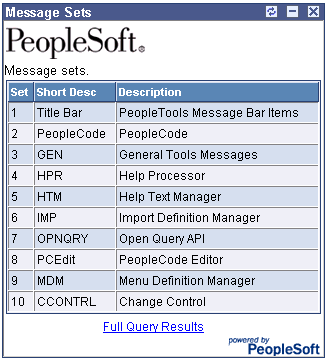
Table pagelet example
The list display format is appropriate for creating a pagelet that displays data from the PeopleSoft Query data source. Following is an example of a list pagelet displaying data from a PeopleSoft Query data source:
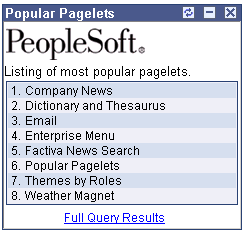
List pagelet example
The chart display format is appropriate for creating a pagelet that displays data from the PeopleSoft Query data source. Following is an example of a chart pagelet displaying data from a PeopleSoft Query data source:
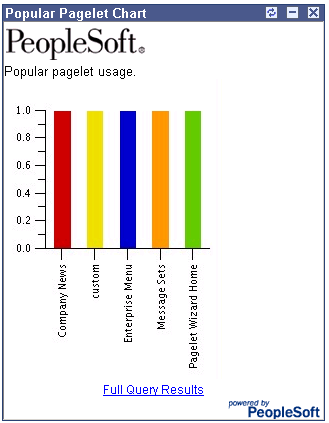
Chart pagelet example
The menu display format is appropriate for creating a pagelet that displays data from a Navigation Collection data source. Following is an example of a menu pagelet displaying data from a Navigation Collection data source:
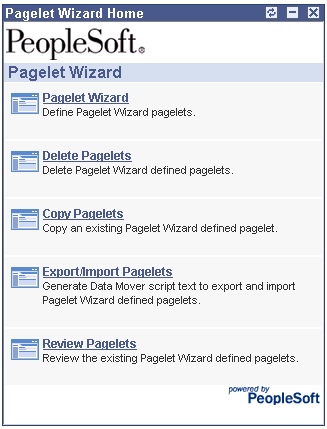
Menu pagelet example
The search list display format is appropriate for creating pagelets that display data from the search record data source. Following are examples of search list pagelets displaying data from a search record data source:
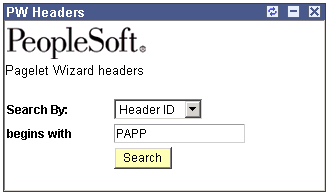
Search list pagelet example (Show Results options set to N)
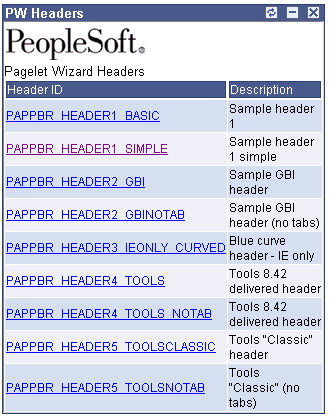
Search list pagelet example (Show Results option set to Y)
The passthru display format is appropriate for creating a pagelet that displays data from the HTML and PeopleSoft Query data sources. Because the passthru display format performs no further transformations on data from the data source, it should only be used with data sources that return HTML that can be directly displayed as a pagelet. Following is an example of a passthru pagelet displaying data from an HTML data source:
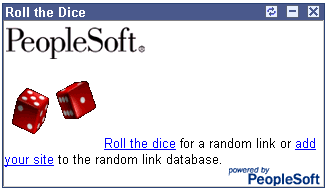
Passthru pagelet example
The custom display format is appropriate for creating a pagelet that displays data from the following data sources:
HTML.
Navigation Collection.
PeopleSoft Query.
Search record.
Use the custom display format when you want to use a display format other than the ones expressly listed in the Pagelet Wizard. When you select the custom display format, Pagelet Wizard enables you to select a format provided by one of the delivered XSL prototypes, or you can select an XSL template that you created on the Define XSL page.
Following is an example of a custom pagelet displaying data from a PeopleSoft Query data source:
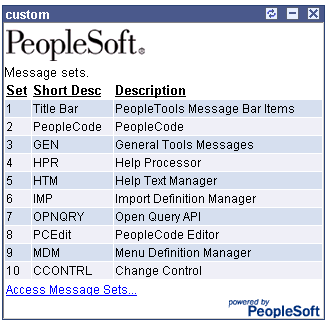
Custom pagelet example
This custom pagelet uses the same PeopleSoft Query data source as the table pagelet example shown earlier; however, this example has a custom XSL template applied.
See Also
Enterprise PeopleTools 8.45 PeopleBook: PeopleCode API Reference, “Chart Class”
Defining Pagelet Wizard XSL Prototypes
Step 4: Selecting a Pagelet Display Format

 Pagelet Wizard Display Sizes
Pagelet Wizard Display SizesIn addition to the display format, pagelet sizing is also important during pagelet creation. Pagelet Wizard uses pagelet sizing that follows a basic set of rules that enable pagelets to appear properly on a PeopleSoft portal homepage. Pagelet size corresponds to the homepage layout that is specified. You can specify either a two-column layout that displays one narrow pagelet and one wide pagelet, or a three-column layout that displays three narrow pagelets.
Pagelets that you design with the Pagelet Wizard should conform to the dimensions of the narrow column pagelet and (optionally) the wide column pagelet. A narrow pagelet should be 240 pixels wide. Subtracting the border and the internal margin provides 218 pixels for content. A wide pagelet should be 490 pixels wide. Subtracting the border and the internal margin provides 468 pixels for content.
If you display a pagelet that is wider than the homepage column that contains it, an error does not occur. The column expands to accommodate the content; however, this may require horizontal scrolling on the homepage, which can be inconvenient for the end user. In accordance with general pagelet design principles, make the pagelet height as short as possible.
See Also
PeopleSoft 8.8 Enterprise Portal PeopleBook, “Developing Pagelets,” Selecting Pagelet Size

 Pagelet Wizard Pagelet Types
Pagelet Wizard Pagelet TypesPagelet Wizard supports the creation of the following pagelet types:
Homepage pagelets.
Template pagelets.
A homepage pagelet is a version of a pagelet that is available for use on the portal homepage. The layout and content of the homepage is usually configurable by the end user, and homepage pagelets can be designated as optional or required.
See Enterprise PeopleTools 8.45 PeopleBook: Internet Technology, “Administering Portal Homepages and Pagelets,” Selecting Tab Content
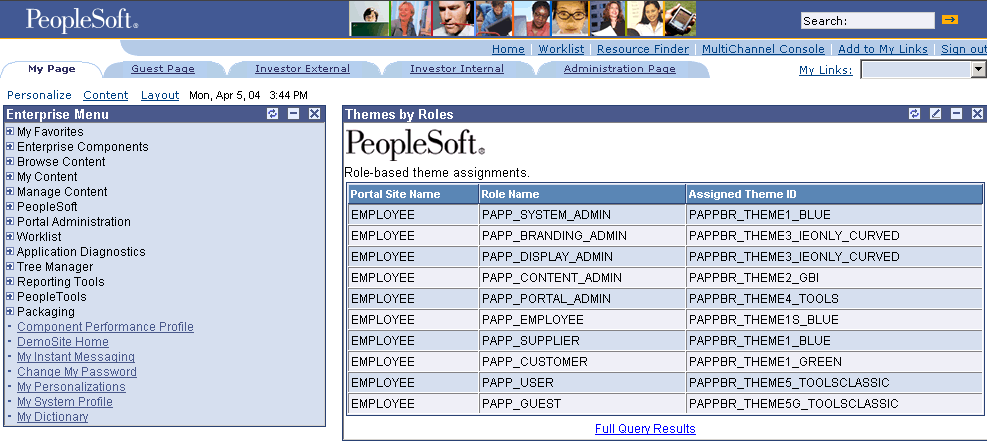
Homepage pagelet example
Note. The option to use Pagelet Wizard pagelets published as homepage pagelets is available if you have licensed PeopleSoft Enterprise Portal or a Portal Pack.
A template pagelet is a version of a pagelet that can be added to a PeopleSoft template. When used in conjunction with Intelligent Context Manager™ in the PeopleSoft Enterprise Portal, these pagelets can extract and leverage keys specified by the target transaction for the template.
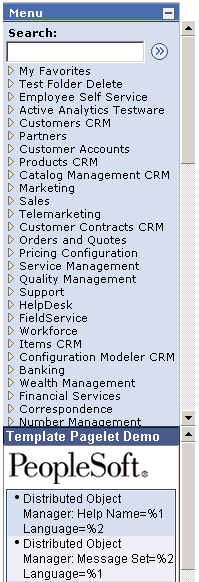
Template pagelet example
Note. The option to use Pagelet Wizard pagelets published as homepage pagelets is available if you have licensed PeopleSoft Enterprise Portal or a Portal Pack.
See Also
Step 6: Specifying Pagelet Publication Options
Enterprise PeopleTools 8.45 PeopleBook: Using PeopleSoft Applications, “Setting User Preferences,” Personalizing Your Homepage
PeopleSoft 8.8 Enterprise Portal PeopleBook, “Working With Intelligent Context Manager”