Creating Shipping Containers
To define shipping containers, use the Define Shipping Container (SHIP_CNTR_SETUP) component.
The first step in creating shipping containers is to establish basic attributes such as what types of containers you use in the SetID, which of these types is the default for a specific business unit, and what the default characteristics are for each container type.
Once the defaults are established, you can use the Define Shipping Container page to create and maintain individual shipping containers. Each container is identified by a unique shipping container ID. When you create a new container, you can either enter an ID or, if autonumbering is active for shipping containers in the SetID, accept the default assignment of NEXT. If you accept NEXT, PeopleSoft Inventory automatically generates a new shipping container ID.
Note: You can also create shipping containers during packing sessions or by using electronic data collection transactions.
|
Page Name |
Definition Name |
Usage |
|---|---|---|
|
SHIP_CNTR_ID_INV |
Create and maintain shipping containers. |
Use the Define Shipping Container page (SHIP_CNTR_ID_INV) to create and maintain shipping containers.
Navigation:
This example illustrates the fields and controls on the Define Shipping Container page. You can find definitions for the fields and controls later on this page.
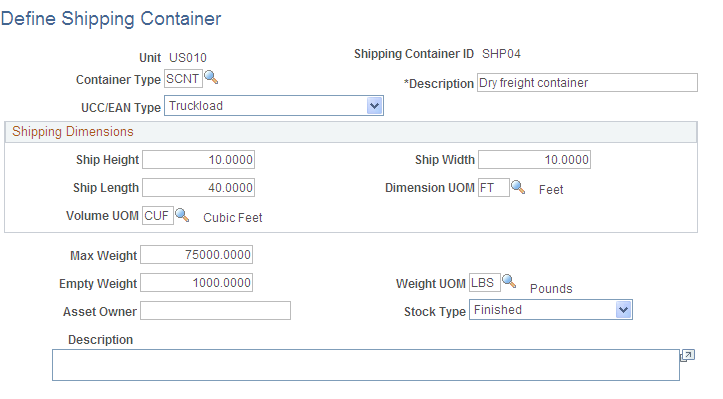
Field or Control |
Description |
|---|---|
Description, UCC/EAN Type, Ship Height, Ship Width, Ship Length, Dimension UOM (dimension unit of measure), Max Weight (maximum weight), Empty Weight, and Weight UOM |
The default values for these fields are based on the container type. If you select a different container type, the attributes change to the defaults for the new container.
|
Asset Owner |
The owner of the container (used for reporting and inquiry purposes). |
Stock Type |
Identifies which types of stock - Finished, Raw Matl (raw material), or WIP (work in process) are stored in this container. |