Setting Up Rules and Data Related to PeopleSoft Project Costing
To set up:
Associate projects use the Associate Projects (WM_PC_DFLT_PRJ) component.
PeopleSoft Project Costing ChartField mappings use the Default PC ChartFields (WM_PC_DFLT_CFS) component.
Capitalization rules use the Capitalization Rules (WM_PC_CAP_INTGRTN) component.
This section provides an overview of PeopleSoft Project Costing related rules and data in PeopleSoft Maintenance Management and discusses how to associate projects with a work order business unit, work order type,and service group, set up default PeopleSoft Project Costing ChartFields, define work order capitalization limits, and associate capitalization filters with an asset.
|
Page Name |
Definition Name |
Usage |
|---|---|---|
|
Work Order - Projects Association Page |
WM_PC_DFLT_PRJ |
Maps project IDs and a Project Costing business unit to a work order business unit, work order type, and service group to establish default values in the work order. |
|
WM_PC_DFLT_CFS |
Maps Project Costing ChartFields to other applications integrated with Maintenance Management and Resource Types associated with a work order business unit, work order type, and service group. |
|
|
WM_PC_CAP_INTGRTN |
Sets the minimum amount of costs that must be exceeded to trigger capitalization of the costs to an asset. |
|
|
WM_PC_CAP_FLTR |
Associates adjustment filter and a retirement filter with a PC business unit and applies them to an asset type and subtype. |
This section discusses:
Project defaulting in work orders.
Capitalization rules for work order-managed projects.
Project Defaulting in Work Orders
A project ID displays in the work order header and an activity ID displays in the work order task for work orders that are created from PeopleSoft Project Costing. To display this information in the work order and work order task, you must map the project IDs with the Project Costing business unit that is specified in Integrations page of the work order business unit, as well as map these values to a work order business unit, work order type, and service group.
Default Project Costing ChartField Template
PeopleSoft Project Costing has its own set of ChartFields that are used to sort costs for Projects. These ChartFields are different from ChartFields used for accounting entries in PeopleSoft General Ledger and do not impact the flow of costs into PeopleSoft General Ledger. You can edit everything except the Project Costing business unit, project ID, and activity ID.
This template is used to load defaulting Project ChartField values to each work order distribution row and applies to both work orders associated with work order managed projects and Project Costing managed projects. Users can override these ChartField values for each resource row, if desired. These ChartFields are carried over to PeopleSoft Purchasing, PeopleSoft Payables, the time entry infrastructure shared with PeopleSoft Expenses, and PeopleSoft Inventory along with the accounting ChartFields. Tools integrates directly with PeopleSoft Project Costing and uses this template. You can map a specific project to an integration module, resource type, source type, category and subcategory for a work order business unit, work order type and service group. You can enter wildcards for the work order type and service group values.
Capitalization Limits for Work Order-Managed Projects
You set up the capitalization limits to establish a minimum amount that it costs to repair or maintain an asset in a work order before PeopleSoft Project Costing capitalizes the costs. For example, if facility repairs have a capitalization limit of $500, this means that you must spend a minimum of $500 on a facility repair work order task before the costs of that repair are capitalized in PeopleSoft Project Costing and sent to PeopleSoft Asset Management. You must specify the Asset Business Unit and the asset currency code for which the capitalization of costs is calculated. This feature only applies to work orders associated with work order-managed projects and not work orders associated with Project Costing-managed projects.
The following table is an example of capitalization limit setup:
|
Asset type |
Asset Subtype |
Asset Business Unit |
Currency |
Capitalization Minimum |
|---|---|---|---|---|
|
Fleet |
180 HP Engine |
US001 |
USD |
10,000 |
|
Fleet |
180 HP Engine |
FRA01 |
FRF |
20,000 |
|
Fleet |
200 HP Engine |
US001 |
USD |
15,000 |
|
Fleet |
200 HP Engine |
CAN01 |
CAD |
25,000 |
Capitalization Filters for Work Order-Managed Projects
PeopleSoft Project Costing uses capitalization filters to capitalize costs for work orders that are associated with Project Costing-managed projects. However, to enable PeopleSoft Project Costing to capitalize costs used in work orders associated with work order-managed projects, you must select an adjustment filter and a retirement filter, which are defined in Express Asset Criteria in PeopleSoft Project Costing, for an asset type and subtype in the WO Capitalization page in PeopleSoft Maintenance Management. You associate these filters with the Project Costing business unit that is specified in the work order business unit. The adjustment filter is user-defined, and you can set one up in PeopleSoft Project Costing, for example, so that PeopleSoft Project Costing only capitalizes the material costs to the asset. The retirement filter is used for PeopleSoft Project Costing to calculate the cost of removal for an asset.
Note: You must run the Cost Summarization process after the PeopleSoft Project Costing runs the Capitalization process to view the Capitalized Amount on the Capitalization inquiry in PeopleSoft Maintenance Management.
Use the Work Order Project ChartField Mapping page (WM_PC_DFLT_CFS) to maps Project Costing ChartFields to other applications integrated with Maintenance Management and Resource Types associated with a work order business unit, work order type, and service group.
Navigation:
This example illustrates the fields and controls on the Work Order Project ChartField Mapping page. You can find definitions for the fields and controls later on this page.
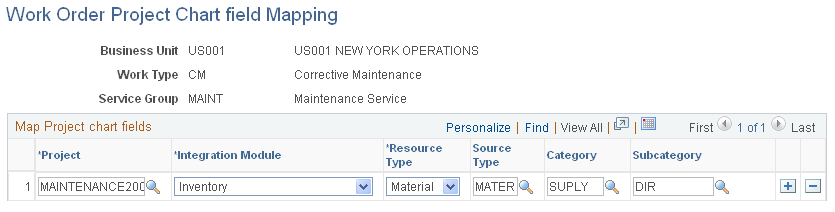
Field or Control |
Description |
|---|---|
Project |
Select the project with which to associate these ChartFields. |
Integration Module |
Select either:
|
Resource Type |
Select:
|
Source Type |
Select the PeopleSoft Project Costing source type ChartField value. See Source Types. |
Category and Subcategory |
Select the category and subcategory to associate with this source type. |
Use the WO Capitalization Limit page (WM_PC_CAP_INTGRTN) to sets the minimum amount of costs that must be exceeded to trigger capitalization of the costs to an asset.
Navigation:
This example illustrates the fields and controls on the Capitalization Limit page. You can find definitions for the fields and controls later on this page.
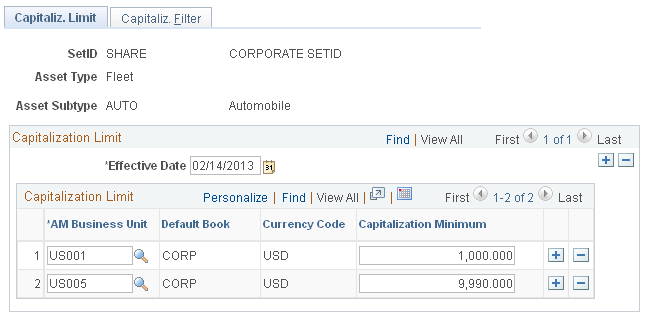
Field or Control |
Description |
|---|---|
Effective Date |
Enter the date that the information in this page becomes effective. The system checks this date against the work order start date. |
AM Business Unit (Asset Management business unit) |
Select the Asset Management business unit to which this cost capitalization limit amount applies. A default book and currency code that are set up set up for this business unit in PeopleSoft Asset Management display. |
Default Book |
The default book associated with the Asset Management business unit displays for reference purposes. |
Currency Code |
Displays the currency code based on the currency code specified in the default book of the Asset Management business unit, which PeopleSoft Project Costing uses when capitalizing the asset This can be a different code from the code set up in the work order business unit. |
Capitalization Minimum |
Enter the minimum cost of repairing this asset in a work order task before the task become eligible for Capitalization. PeopleSoft Project Costing capitalizes the costs. |
Use the WO Capitalization Filter page (WM_PC_CAP_FLTR) to associates adjustment filter and a retirement filter with a PC business unit and applies them to an asset type and subtype.
Navigation:
This example illustrates the fields and controls on the WO Capitalization Filter page. You can find definitions for the fields and controls later on this page.

Field or Control |
Description |
|---|---|
PC Business Unit (Project Costing business unit) |
Select the PC business unit to which you want to associate specific PeopleSoft Project Costing filters that the system uses to determine which costs to capitalize or count as costs of removal for a work order. |
Adjustment Filter |
Select a user-defined filter. This filter determines which of the asset repair or maintenance costs to capitalize. Note: Filters are defined in the Express Asset Filter component in PeopleSoft Project Costing setup. |
Retirement Filter |
This filter identifies the cost of removal of an asset that is being disposed using a work order task. The system uses this filter for asset gain and loss calculations. |