Specifying Common Deal Capture Functionality
The pages that are discussed in this topic appear for all deal capture transactions, regardless of the deal instrument type except where noted.
|
Page Name |
Definition Name |
Usage |
|---|---|---|
|
TR_EVENT_LOG_2_PG |
View events that are associated with a deal. |
|
|
TRX_CASHFLOWS_TR |
View the resultant cash flows after saving a completed deal. |
|
|
TRX_LIMIT_TEST_PNL |
Test whether a deal is within the established position limits. |
|
|
POS_LMT_CHK_MSG |
Determine whether the deal passes certain conditions that are specified on deal trees. |
|
|
INSTR_NOTES_SHOW |
View notes on the instrument that is associated with the deal. |
|
|
TRX_DEAL_HOLLST |
Specify additional holiday list IDs for a deal, for example, holidays that affect a bank from another country. |
|
|
TRX_COMPETITVE_BID |
Enter counterparty, competitive-bid information for a deal. |
|
|
INSTR_ADHOC_ATR |
Review extra deal attributes that are assigned at the instrument type level. |
|
|
Enter Fees Page |
FEE_GENERATOR_PNL |
Define fees that are associated with a deal. The Fees link appears depending on the instrument type that is selected. See the Enter Fees Page for more information. |
Use the Event Log page (TR_EVENT_LOG_2_PG) to view events that are associated with a deal.
Navigation:
Click the Event Log link on the Deal Detail page.
Use the Cashflows page (TRX_CASHFLOWS_TR) to view the resultant cash flows after saving a completed deal.
Navigation:
Click the Cashflows button on the Deal Detail page.
This example illustrates the fields and controls on the Cashflows page.
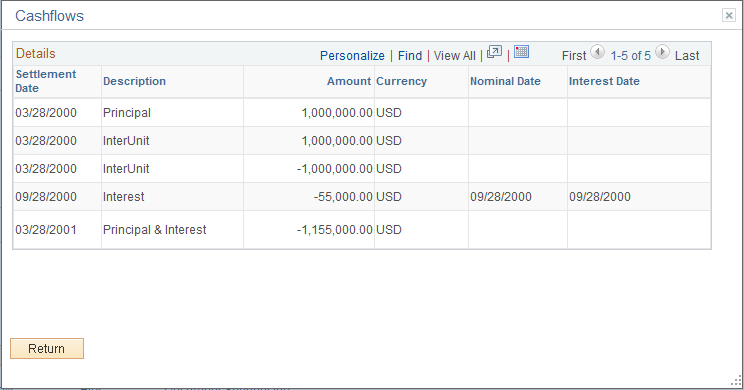
Use the Treasury Deal Limit Test page (TRX_LIMIT_TEST_PNL) to test whether a deal is within the established position limits.
Navigation:
Click the Test Limits link on the Deal Detail page.
Field or Control |
Description |
|---|---|
Tree Name |
Review the name of the position tree for the deal. |
Tree Node |
Review the name of the position node for the deal. |
Int/Ext (internal or external) |
Displays I for an internal deal or E for an external deal. |
Limit Min (limit minimum) |
Review the minimum deal-limit amount of the positions. |
Limit Max (limit maximum) |
Review the maximum, deal-limit amount of the positions. |
Total Utilization |
Review the amount of the position limit that is used so far, including this deal. |
Refresh |
Click to perform the limit testing calculations again. |
Use the Deal Checking page (POS_LMT_CHK_MSG) to determine whether the deal passes certain conditions that are specified on deal trees.
Navigation:
Click the Deal Test button on the Deal Detail page.
This example illustrates the fields and controls on the Deal Checking page.
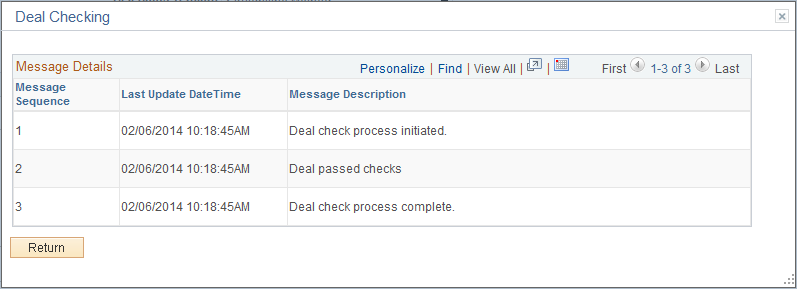
Use the Instrument Notes page (INSTR_NOTES_SHOW) to view notes on the instrument that is associated with the deal.
Navigation:
Click the Instrument Noteslink on the Deal Detail page.
Use the Additional Holiday Lists page (TRX_DEAL_HOLLST) to specify additional holiday list IDs for a deal, for example, holidays that affect a bank from another country.
Navigation:
Click the Additional Holidays link on the Deal Detail page.
This example illustrates the fields and controls on the Additional Holiday Lists page. You can find definitions for the fields and controls later on this page.
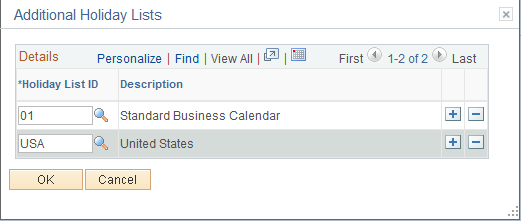
Select a holiday list ID to associate with the deal.
Use the Counterparty Competitive Bids page (TRX_COMPETITVE_BID) to enter counterparty, competitive-bid information for a deal.
Navigation:
Click the Bids link on the Deal Detail page.
This example illustrates the fields and controls on the Counterparty Competitive Bids page. You can find definitions for the fields and controls later on this page.
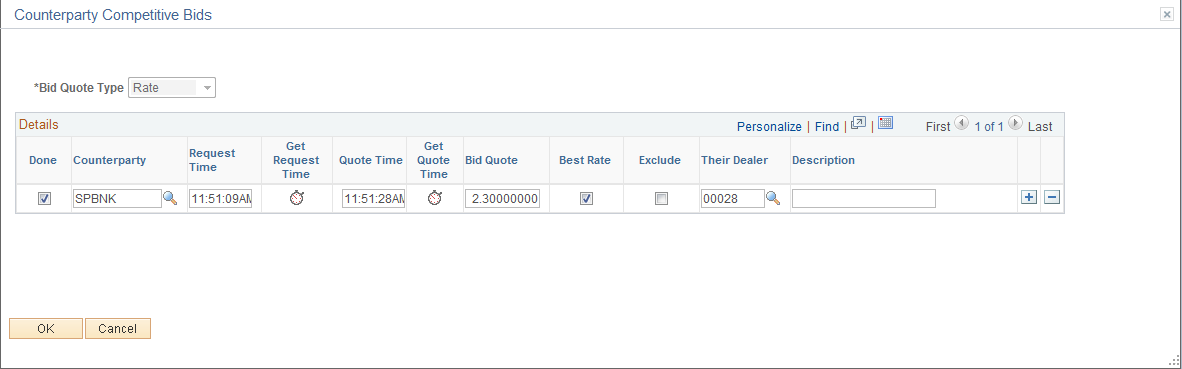
Use this page to record the bids that are being considered for a deal. Various counterparties offer different rates and are recorded here for audit purposes. This page is used most often for IRP or FX deals.
Field or Control |
Description |
|---|---|
Done |
Select to specify the bid quote. You can select a quote other than the one offering the best rate. If the best rate, which is marked with a check in the Best Rate column, is not selected, then the system issues the warning Best bid is not chosen. |
Counterparty |
Enter the counterparty that is making the bid. |
Bid Quote Type |
Specify whether you are recording bids on rates, yield, or price. |
Best Rate |
Designates the best rate quote for the deal. |
|
Click this icon to enter the system time for either the request or quote time. |
Request Time |
Enter the bid request time. |
Quote Time |
Enter the bid quote time. |
Bid Quote |
Enter the bid quote rate. |
Best Rate |
Displays the best bid rate (as determined by the system). |
Exclude |
Select to eliminate particular bids from consideration. |
Their Dealer |
Select the counterparty's dealer name. |
Use the Extra Attributes page (INSTR_ADHOC_ATR) to review extra deal attributes that are assigned at the instrument type level.
Navigation:
Click the Extra Attributes link on the Deal Detail page based on a Generic instrument type.
