Setting Up Fee Structures
|
Page Name |
Definition Name |
Usage |
|---|---|---|
|
FA_FEE_TRAN_PNL |
Set up transaction tables. |
|
|
FA_FEE_CD_PNL |
Set up fee codes. |
|
|
FA_FEE_SQLWHERE_SP |
Establish criteria for the fee analysis metric. |
|
|
FA_FEE_ACCT |
Set up fee structures. |
|
|
FA_FEE_STRUCT |
Define fee structures. |
|
|
FA_FEE_STRUCT_SEC |
Edit the base fee calculation for certain fee calculation types. |
To define fee codes, use the Fee Codes component (DEFINE_FEE_CODE).
Using this component, you can:
Create fee transaction tables.
Define fee codes.
(Optional) Enter SQL Where Criteria.
Set up fee structures.
Define fee structures.
(Optional) Edit base fee calculations.
Use the Fee Transaction Tables page (FA_FEE_TRAN_PNL) to set up transaction tables.
Navigation:
Define the names of the transaction tables that you will use with your fee codes. The transaction tables contain the underlying transactions, which the system references when processing fees. After you save the transaction tables, you can reference the table when you define each fee code.
Use the Fee Codes page (FA_FEE_CD_PNL) to set up fee codes.
Navigation:
This example illustrates the fields and controls on the Fee Codes page. You can find definitions for the fields and controls later on this page.
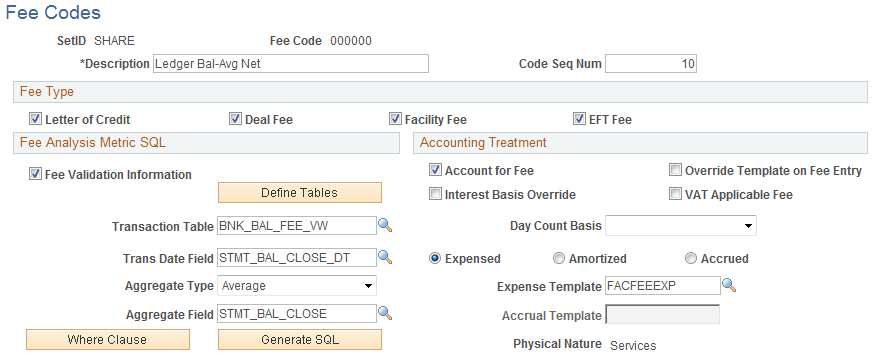
Field or Control |
Description |
|---|---|
Description |
Create both a description and fee code and that matches the TMA TS 822 or that matches your financial counterparty account analysis standards. |
Code Seq Num (code sequence number) |
Assign a fee code to determine the order in which the fee codes appear on your account analysis screens. |
Fee Type
Specify whether this fee type applies to transactions involving a Letter of Credit, Deal Fee, Facility Fee, or EFT Fee. You can select multiple options.
Fee Analysis Metric SQL
Define how the fee metrics will be tracked in your system.
Field or Control |
Description |
|---|---|
Fee Validation Information |
If the fee can be tracked in your system, select the check box. In certain circumstances, you may not want to validate all fees. In this case, leave the check box deselect. |
Transaction Table |
Reference the fee validation information to a fee transaction table (defined in the prior section). After you save this value, click the Transaction Tables button to view the specific table definition. |
Transaction Date Field |
Select the date type field name used to determine the fee (for example, ACCOUNTING_DT = accounting date). |
Aggregate Type |
Select Count, Avg (average), Min (minimum), Max (maximum), or Sum. The available aggregate fields to which the aggregate parameters can be applied are prompted for you from the selected transaction table. After selecting the Aggregate Field, click the Where Clause button to select operators and describe the value that the Aggregate Field must match. |
Accounting Treatment
Define how the accounting process handles bank fees.
Field or Control |
Description |
|---|---|
Account for Fee |
Select this check box if a fee may be expensed, amortized, or accrued. If a fee is amortized, accounting templates for booking the fee and amortization of the fee are required. If a fee is expensed, it may not be amortized or accrued and only the template for booking the expense is required. If a fee is accrued, accounting templates for booking the expense and recording the accrual amount for this fee entry are required. |
Interest Basis Override |
Fees may be amortized or accrued on various day count basis. Select this check box to enable modification of the Day Count Basis type on the Enter Fees page when creating a fee. If not selected, the Day Count Basis type on the Enter Fees page automatically defaults to the fee set up information, and cannot be modified. |
Override Template on Fee Panel |
Select this check box to allow editing of the Template field on the Enter Fees page. |
VAT Applicable Fee |
If this fee code is VAT applicable, select the check box, and specify the appropriate Expense Template. All VAT transactions recorded in Treasury Management are assumed to be transactions on services, not transactions on goods. When you create a VAT-applicable fee, the Physical Nature field displays Services. |
Day Count Basis |
Select from the following:
|
Amortized |
If you opt to amortize the fee over time, select both an Expense Template and Accrual Template. |
Expensed |
If you opt to only expense the fee, select an appropriate expense template value. |
Accrued |
If you opt to accrue the fee over time, select both an Expense Template and an Accrual Template. |
Use the SQL Where Criteria page (FA_FEE_SQLWHERE_SP) to establish criteria for the fee analysis metric.
Navigation:
Click the Where Clause button on the Fee Codes page.
Select operators and describe the Value that the Aggregate Field must match to pass the fee analysis. When you enter multiple criteria lines, a logical and is implied.
Use the Fee Structures - Structure Accounts page (FA_FEE_ACCT) to set up fee structures.
Navigation:
This example illustrates the fields and controls on the Fee Structures - Structure Accounts page. You can find definitions for the fields and controls later on this page.
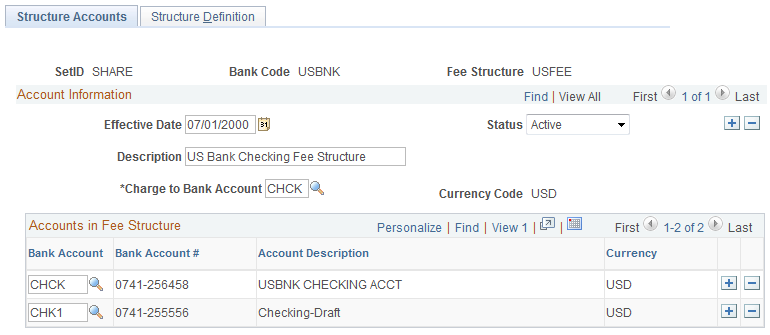
There two components to a fee structure:
Account information. Each structure is defined according to the bank and the account to which the fee structure will be charged.
Accounts in the fee structure, and their associated currency.
Fee Structure Accounts
Field or Control |
Description |
|---|---|
Charge to Bank Account |
Select a bank account to record any fees charged to this fee structure. |
Accounts in Fee Structure
Enter the bank account or accounts that are associated with a particular fee structure.
Field or Control |
Description |
|---|---|
IBAN |
Displays the international bank account number (IBAN) in addition to the local, domestic bank account number, when the country has been set up to display the IBAN on the IBAN Formats Page. |
Use the Fee Structures - Structure Definition page (FA_FEE_STRUCT) to define fee structures.
Navigation:
Select the Structure Definition tab on the Structure Accounts page.
Access the Fee Structures - Structure Definition page (Banking, Account Analysis, Fee Structures, Structure Definition).
This example illustrates the fields and controls on the Fee Structures - Structure Definition page. You can find definitions for the fields and controls later on this page.
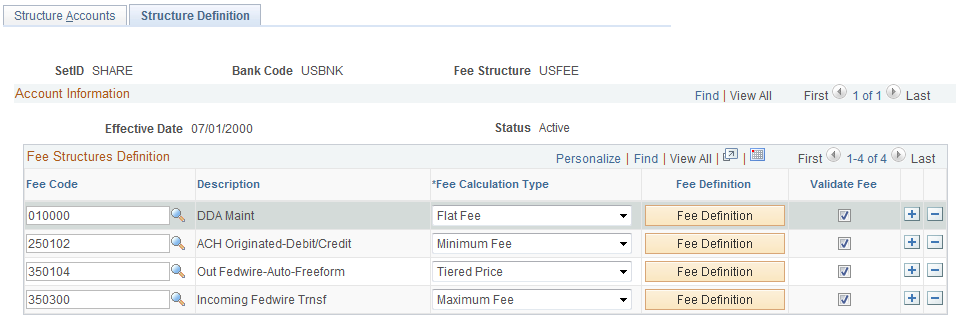
Field or Control |
Description |
|---|---|
Fee Calculation Type |
Select one of the following values:
|
Fee Definition |
Click to further define the metrics of the fee on the Fee Calculation Type - Fee Structure page (FA_FEE_STRUCT_SEC), depending on the Fee Calculation Type. |
Validate Fee |
Select this check box to validate the particular fee code against both the cost and volume as defined in the fee structure and the volume as defined in the fee code setup and fee transaction tables. |
Use the Fee Calculation Type - Fee Structure page (FA_FEE_STRUCT_SEC) to edit the base fee calculation for certain fee calculation types.
Navigation:
Click the Fee Definition button on the Fee Structure Definition page.
The fee calculation type must have an editable fee definition to access this page. Enter a new base fee, expressed as a decimal, for fee calculation.