Beginning Transfer Funds Requests
|
Page Name |
Definition Name |
Usage |
|---|---|---|
|
TR_TRANSFER_PAGE |
Select a funds transfer type. Begin the setup of a funds transfer request for an EFT, banks, or deals request. |
Use the Transfer Funds page (TR_TRANSFER_PAGE) to select a funds transfer type and begin the setup of a funds transfer request for an EFT, banks, or deals request.
You can create EFT, bank, and deals transfers from various locations in Cash Management. The Transfer Funds page acts as the first page of a multistep "wizard." Select options to create a particular funds transfer type, and the system then routes you to the correct pages to complete the transfer.
Navigation:
This example illustrates the fields and controls on the Transfer Funds page. You can find definitions for the fields and controls later on this page.
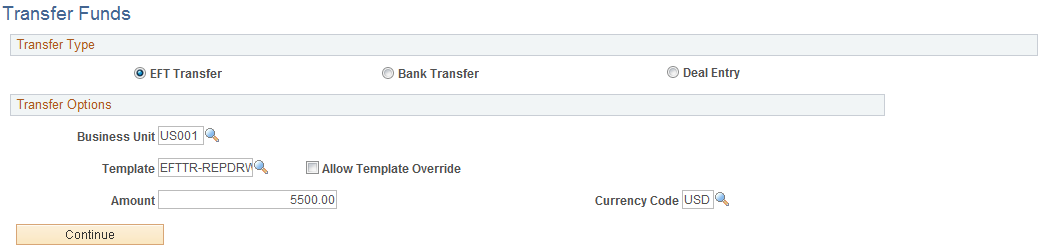
Available fields on this page change depending on the transfer type that you select.
Field or Control |
Description |
|---|---|
EFT Transfer |
Transfer money to a third party. Select Template to prepopulate the EFT Request Entry pages. |
Bank Transfer |
Move funds between accounts that you own. Select External or Internal in the Transfer Type field. |
Deal Entry |
Transfer funds using a deal (for example, an intercompany loan). |
IBAN |
Displays the international bank account number (IBAN) in addition to the local, domestic bank account number when the country has been set up to display the IBAN on the IBAN Formats Page. |