Viewing the Supplier 360 Pagelets
The Supplier 360 View page may include the following pages or pagelets:
Note: Information shown in pagelets are for specified suppliers selected on the Supplier 360 page.
|
Page/Pagelet Name |
Usage |
Product |
|---|---|---|
|
Supplier Header Information pagelet |
Displays the supplier header information. |
All |
|
Supplier Rating pagelet |
Displays the supplier rating information. |
All |
|
Supplier Product Category pagelet |
Displays the supplier product category information. |
All |
|
Supplier License pagelet |
Displays the supplier license information. |
All |
|
Displays the match exception details. |
Accounts Payable |
|
|
Displays details of the exceptions. |
Accounts Payable |
|
|
Displays the liability exposure for a specific date range. |
Accounts Payable |
|
|
Displays the voucher status for a specific date range. |
Accounts Payable |
|
|
Displays the recent invoices. |
eSettlements |
|
|
Displays the recent invoices for which payments are made. |
eSettlements |
|
|
Displays the list of proposals. |
eSettlements |
|
|
Displays the invoices in disputes notified by the buyers. |
eSettlements |
|
|
Displays all the discounts lost and taken for a particular period and Supplier ID. |
eSettlements |
|
|
Displays Top 10 categories based on PO spend in those categories. This includes both contract and non contract spend. |
Purchasing |
|
|
Displays the Top 10 categories based on PO spend in those categories. This includes only non contract spend. |
Purchasing |
|
|
Displays both PO spend (both contract and non PO contract) over time. |
Purchasing |
|
|
Displays the PO spend broken down by PO Contract and non PO Contract. |
Purchasing |
|
|
Displays the Top 10 items based on PO spend in those items. This includes only non contract spend. |
Purchasing |
|
|
Displays contract release amounts from a contract perspective. Every active contract is included, but only released lines and categories within those contracts are included. |
Purchasing |
Access the Match Exception Analysis pagelet
This example illustrates the fields and controls on the Match Exception Analysis pagelet.
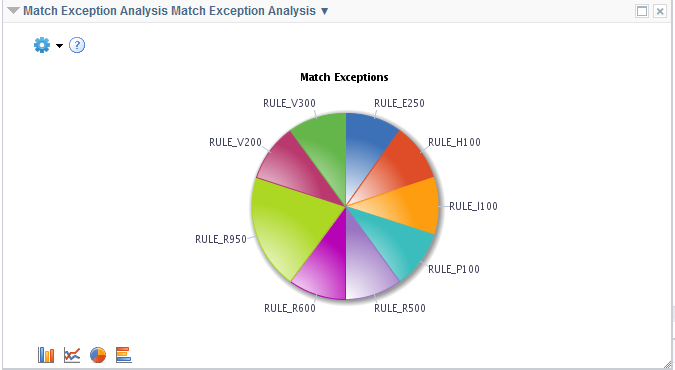
The Match Exception Analysis pagelet displays a pivot grid. This pivot grid is based on a query that displays all the rule exceptions for a particular supplier ID.
You can click on one of the sections in the pie chart and click the Detailed View to access the Pivot Grid Drilldown page. On the Pivot Grid Drilldown page, use the Related Actions link and click the Match Exceptions button to open the Supplier Exception Rules page to display the supplier exception rules.
Use the Supplier Exception Rules page to view details of the exceptions.
Navigation:
Click on one of the sections from the pie chart on the Match Exception Analysis pagelet. On the Pivot Grid Drilldown page click the Related Actions link and the Match Exceptions button.
This example illustrates the fields and controls on the Supplier Exception Rules page.
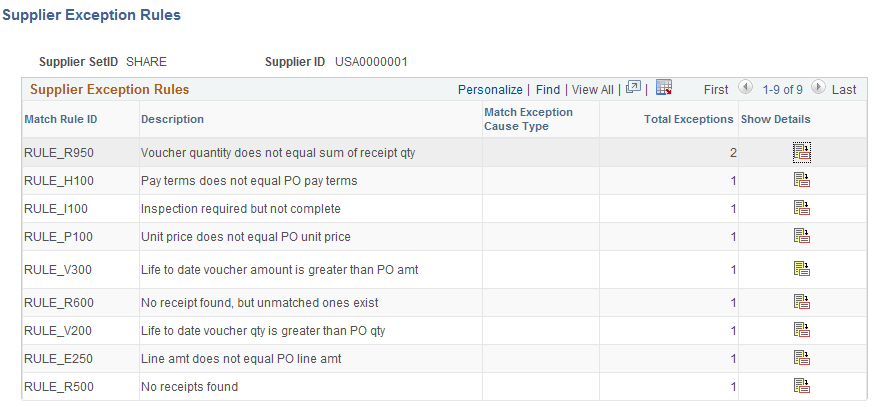
For a detailed understanding of pivot grids, see the product documentation for PeopleTools: Pivot Grid
Access the Liability Exposure pagelet.
This example illustrates the fields and controls on the Liability Exposure pagelet.
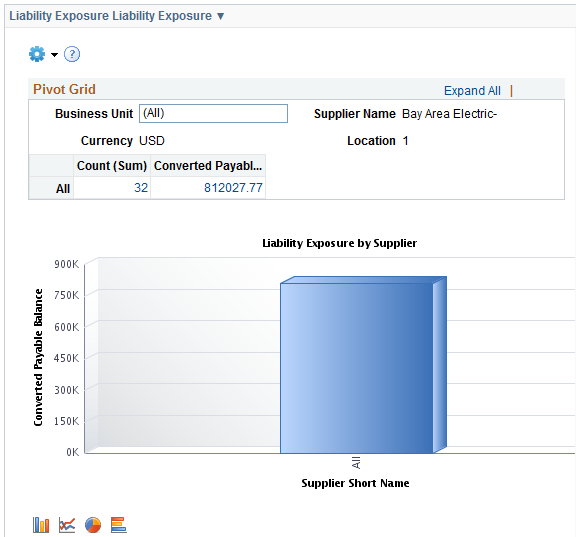
The Liability Exposure pagelet displays a pivot grid. This pivot grid is based on a query that displays all the liability exposure values for a particular supplier based on business unit.
You can click on one of the values in the grid to open the Pivot Grid Drilldown page. You can also click on one of the columns on the graph and then click the Detailed View button to access the Pivot Grid Drilldown page. Use the Pivot Grid Drilldown page to list and view the details of the liability exposure by business unit.
Use the Related Actions link to access the Maintain Supplier page using the Maintain Supplier button, or access the View Voucher List page using the View Voucher List button.
Access the Voucher Status pagelet
This example illustrates the fields and controls on the Liability Exposure pagelet.
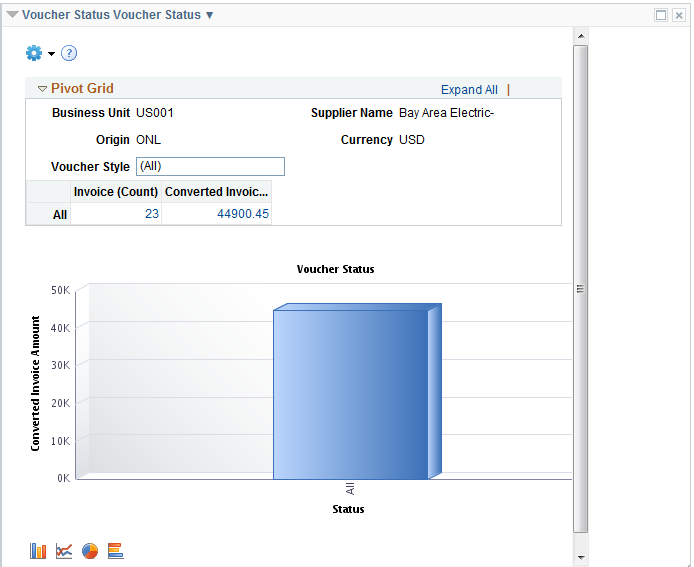
The Voucher Status pagelet displays a pivot grid. This pivot grid is based on a query that displays the voucher status for a particular supplier based on business unit and voucher style.
You can click on one of the values in the grid to open the Pivot Grid Drilldown page. You can also click on one of the columns on the graph and click on the Detailed View button to access the Pivot Grid Drilldown page. Use the Pivot Grid Drilldown page to list and view the details of the voucher status by business unit. Use the Related Actions link and click the Update Voucher button to access the Voucher - Summary page.
Access the Top 10 Category Spend pagelet.
This example illustrates the fields and controls on the Top 10 Category Spend Pagelet.
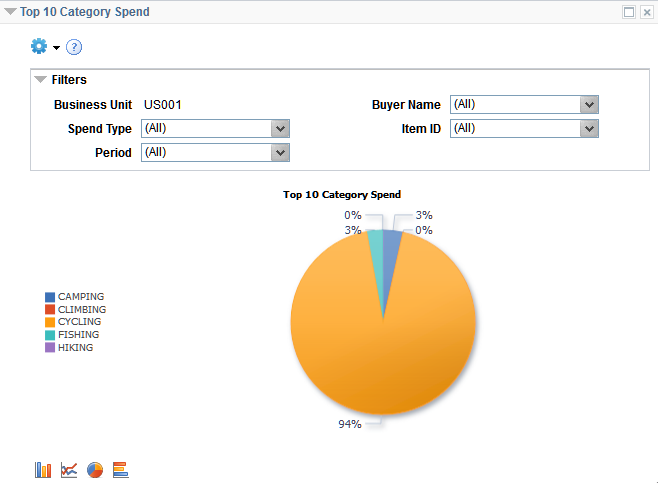
This pagelet displays the Top 10 categories based on PO spend in those categories. This includes both contract and non contract spend.
You can click on the graph and then Detailed View to access the Pivot Grid Drilldown page.
This example illustrates the fields and controls on the Top 10 Category Spend - Pivot Grid Drilldown page.
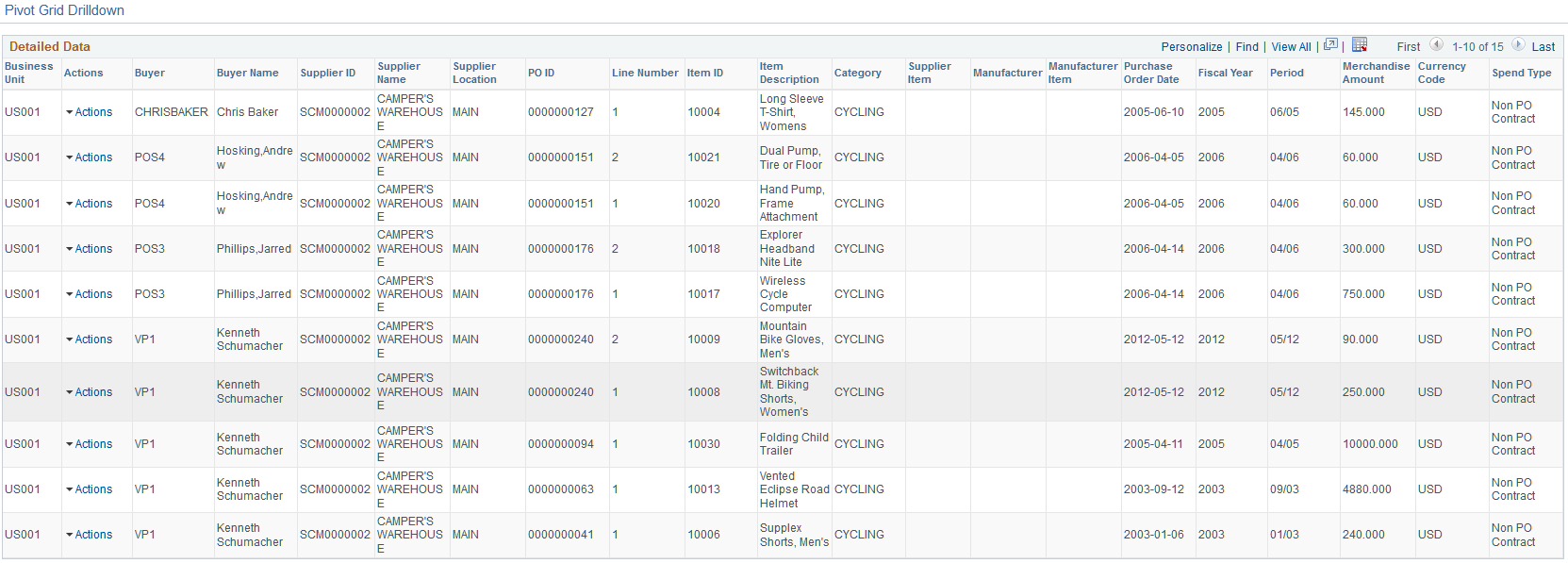
Access the Top 10 Non Contract Category pagelet.
This example illustrates the fields and controls on the Top 10 Non Contract Category pagelet.
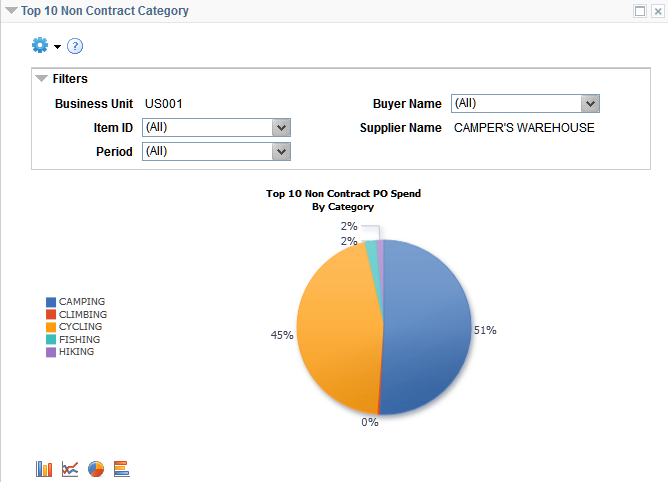
This pagelet displays the Top 10 categories based on PO spend in those categories. This pagelet includes only non contract spend.
You can click on the graph and then Detailed View to access the Pivot Grid Drilldown page.
This example illustrates the fields and controls on the Top 10 Non Contract Category Pivot Grid Drilldown page.
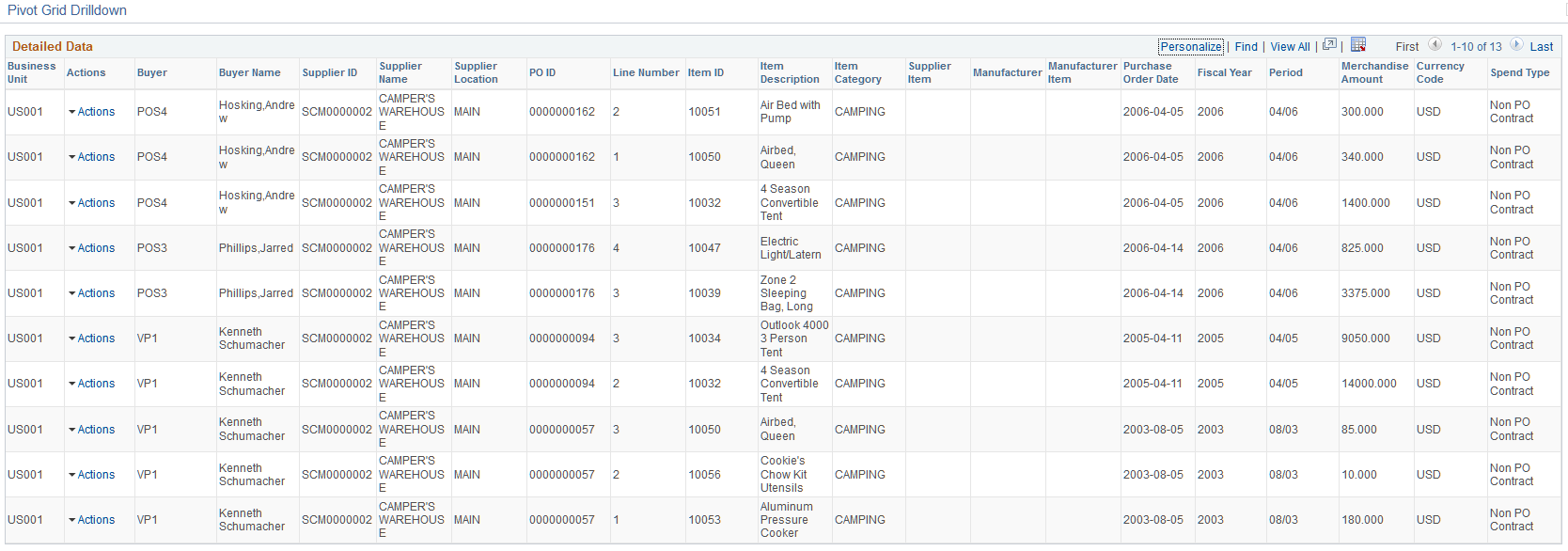
Access the Procurement Obligations pagelet.
This example illustrates the fields and controls on the Procurement Obligations pagelet.
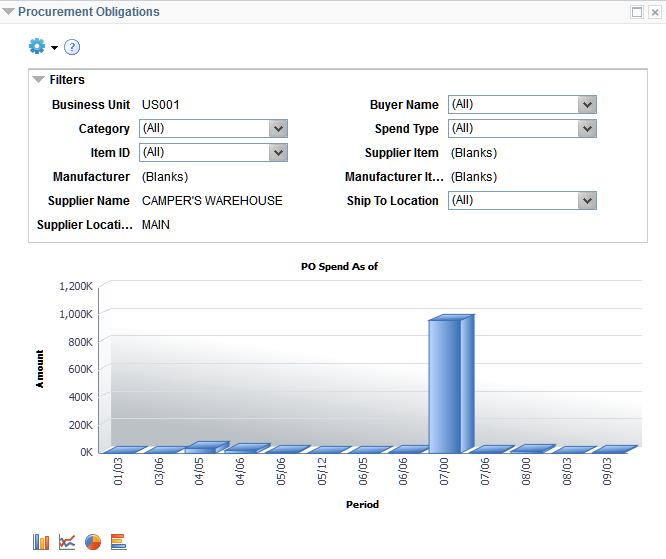
This pagelet displays both PO spend (both contract and non PO contract) over time.
You can click on the graph and then Detailed View to access the Pivot Grid Drilldown page.
This example illustrates the fields and controls on the Procurement Obligations - Pivot Grid Drilldown page.

Access the Procurement Spend Analysis pagelet.
This example illustrates the fields and controls on the Procurement Spend Analysis pagelet.
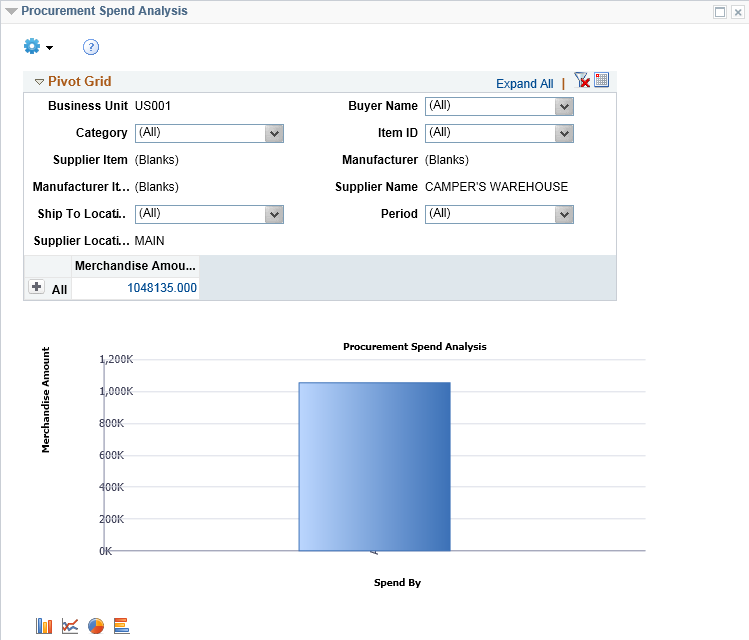
This pagelet displays the PO spend broken down by PO Contract and non PO Contract.
You can click on the graph and then Detailed View to access the Pivot Grid Drilldown page.
This example illustrates the fields and controls on the Procurement Spend Analysis - Pivot Grid Drilldown page.

Access the Top 10 Non Contract Item pagelet.
This example illustrates the fields and controls on the Top 10 Non Contract Item pagelet.
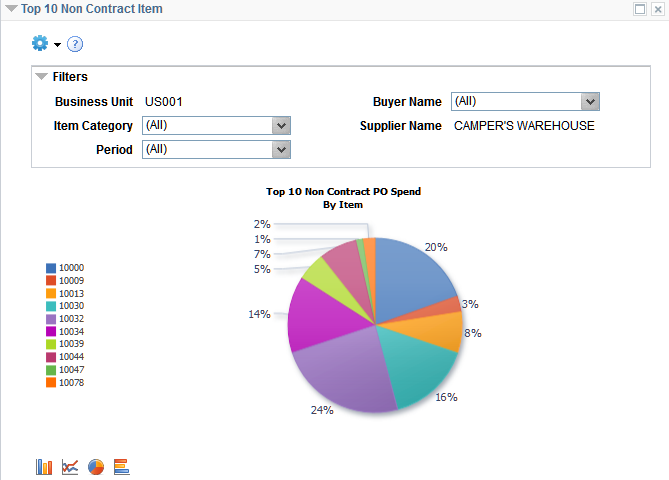
This pagelet displays the Top 10 items based on PO spend in those items. This pagelet includes only non contract spend.
You can click on the graph and then Detailed View to access the Pivot Grid Drilldown page.
This example illustrates the fields and controls on the Top 10 Non Contract Item - Pivot Grid Drilldown page.
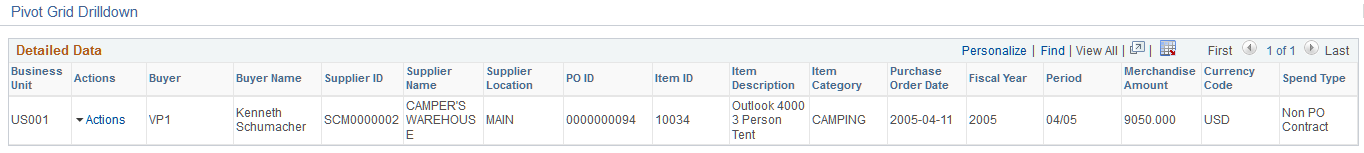
Access the Procurement Contract Spend pagelet.
This example illustrates the fields and controls on the Procurement Contract Spend pagelet.
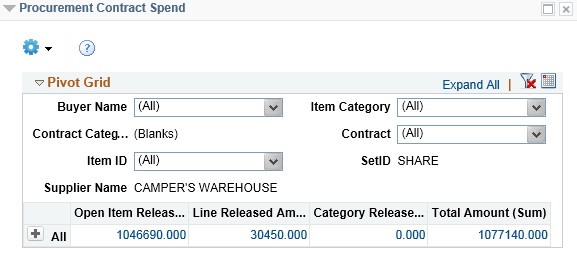
This pagelet displays contract release amounts from a contract perspective. Every active contract is included, but only released lines and categories within those contracts are included.
Click on a Contract Amount for Detailed View of the data.
This example illustrates the fields and controls on the Procurement Contract Spend - Pivot Grid Drilldown page.
