Setting Up Associated Revenue and Expenditure Budgets
To set up associated revenue and expenditure budgets, use the Associated Budgets (KK_ASSOC_BD) component.
The Associated Budgets component provides an optional feature that you can use to define a relationship between revenue budgets and expenditure budgets. The Associated Budgets component increases expenditure limits automatically in response to budgeted, recognized, or collected revenue. You must first associate the revenue and expenditure Commitment Control ledger groups in the Budget Definitions component.
Do not use this component to associate revenue budgets with expenditure budgets for funding source tracking. It is automatically done by the system using information that you provide on the Funding Source Allocations page.
This section discusses how to associate revenue and expenditure budgets.
|
Page Name |
Definition Name |
Usage |
|---|---|---|
|
KK_ASSOC_BD |
Associate revenue budgets with expenditure budgets so that revenue can automatically increase expenditure limits. |
Use the Commitment Control Associated Budgets page (KK_ASSOC_BD) to associate revenue budgets with expenditure budgets so that revenue can automatically increase expenditure limits.
Navigation:
This example illustrates the fields and controls on the Commitment Control Associated Budgets page - Revenue tab. You can find definitions for the fields and controls later on this page.
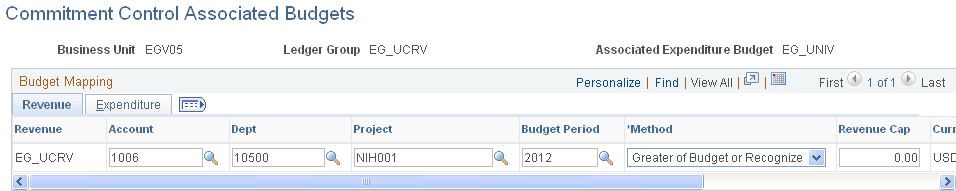
Note: Because each pair of associated revenue and expenditure budgets appears on the same line, use the expanded (as opposed to the tabbed) Budget Mapping grid to ensure that you map the proper revenue budget to the correct expenditure budget.
Field or Control |
Description |
|---|---|
Associated Expenditure Budget |
You establish the associated expenditure budget definition when you set up the revenue budget definition on the Budget Definitions - Control Budget Options page. |
Revenue tab |
A column exists for each of the revenue ledger group's key ChartFields. Enter the ChartField values and budget period that designate the revenue budget that increases the available budget balance for the associated expenditure budget. You can enter the same revenue budget more than once if you want it to increase the available budget balance for more than one expenditure budget. |
Method |
Select whether the revenue is to be made available for spending when it is Budgeted, Collected, or Recognized. You can also select one the following values:
Note: You can use the same revenue ChartField combination to fund multiple expenditures and the revenue method can be different for each association. The only requirement is that the sum of the revenue percentages cannot exceed 100 percent for any given revenue ChartField combination. |
Field or Control |
Description |
|---|---|
Revenue Cap |
The maximum amount of the revenue budget that is available for spending. |
Percentage |
The percentage of the revenue budget that is available for spending. You can enter a percentage and a cap to indicate that a percentage of the revenue budget is available, but only up to the cap. If no amount is entered as a cap, the system assumes that the ceiling is 0.00, which implies no revenue funds are available for that expenditure budget. The page validates that the total percentage across all rows for a single revenue budget does not exceed 100. |
Expenditure tab |
A column exists for each expenditure ledger group's key ChartFields. Enter the ChartField values and budget period that designate the expenditure budget whose available budget balance is increased by the associated revenue budget on the same line. You can enter the same expenditure budget more than once if you want more than one revenue budget to increase its available budget balance. |
Note: Select only valid budgeting ChartField values, as determined by your trees and setup data.
If you establish associated budget links between statistical budgets, the statistical code value must be the same for the expenditure and revenue budget combination because the budget processor gets the revenue amounts by using the statistical code of the expenditure budget.