Entering and Amending Letters of Credit
|
Page Name |
Definition Name |
Usage |
|---|---|---|
|
LC_INFOIMPORT |
Enter data for a new import letter of credit or amend data for an existing letter of credit. |
|
|
LC_INFOEXPORT |
Enter data for a new export letter of credit or amend data for an existing letter of credit. |
|
|
LC_INFOADDL |
Capture information about the transportation that you use in importing or exporting and other contract features. |
|
|
LC_INFOINST |
Capture special instructions and other qualitative data about letters of credit or business situations using them. |
|
|
LC_INFODOCS |
Capture data relevant to letters of credit documents. |
|
|
LC_AMEND_PN |
View a display of information that is changed in the Import Information page. |
The import and export letter of credit components look and work the same, with similar general information, description, documents, and amendments pages.
Use these components to do the following:
Enter import or export information.
Enter general information.
Enter special instructions.
Enter related documentation information.
Amend a letter a credit.
Use the Import Information page (LC_INFOIMPORT) to enter data for a new import letter of credit or amend data for an existing letter of credit.
Navigation:
This example illustrates the fields and controls on the Letters of Credit - Import Information page. You can find definitions for the fields and controls later on this page.
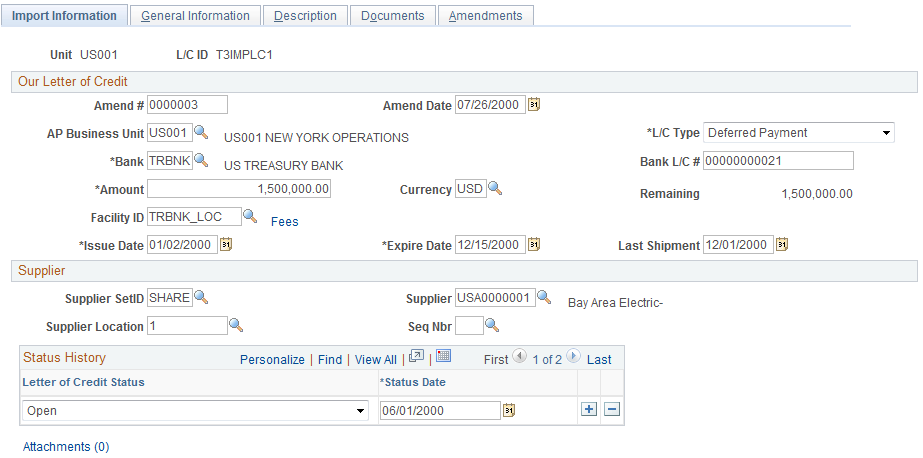
Import Letter of Credit
Field or Control |
Description |
|---|---|
AP Business Unit (accounts payable business unit) |
Enter the Payables business unit. |
Facility ID |
Enter the counterparty ID. |
Fees |
Click to enter letter of credit fees. |
|
Attachments |
Click to view/ add attachments. See Installation Options - Multiple Attachments Page to define the maximum attachment upload limit for various products. |
Use the Letters of Credit - Export Information page (LC_INFOEXPORT) to enter data for a new export letter of credit or amend data for an existing letter of credit.
Navigation:
Field or Control |
Description |
|---|---|
Customer |
Enter the customer number. |
Advising Bank |
Enter the advising bank. |
OM Unit (order management unit) |
Enter the order management business unit. |
Use the Letters of Credit - General Information page (LC_INFOADDL) to capture information about the transportation that you use in importing or exporting and other contract features.
Navigation:
This example illustrates the fields and controls on the Letters of Credit - General Information page. You can find definitions for the fields and controls later on this page.
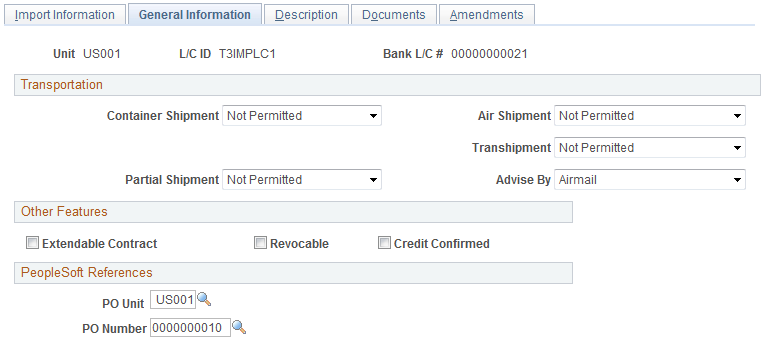
Import Letter of Credit
Field or Control |
Description |
|---|---|
Purchase Order |
Enter the associated purchase order number. |
Export Letter of Credit
Field or Control |
Description |
|---|---|
Purchase Order |
Enter the purchase order number and associated order number. |
Customer PO (customer purchase order) |
You can also reference the associated customer purchase order number. |
Use the Letters of Credit - Description page (LC_INFOINST) to capture special instructions and other qualitative data about letters of credit or business situations using them.
Navigation:
Use the Letters of Credit - Documents page (LC_INFODOCS) to capture data relevant to letters of credit documents.
Navigation:
This example illustrates the fields and controls on the Letters of Credit - Documents page. You can find definitions for the fields and controls later on this page.
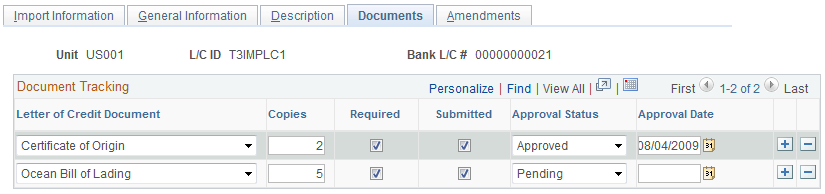
Select a Letter of Credit Document type and enter general tracking information. Select the appropriate check boxes to indicate the number of copies needed, if the document is required, and if the document has been submitted to the proper authorities. You can also select an approval status and enter the final approval date.
Use the Letters of Credit - Amendments page (LC_AMEND_PN) to view a display of information that is changed in the Import Information page.
Navigation:
This example illustrates the fields and controls on the Letters of Credit - Amendments page. You can find definitions for the fields and controls later on this page.
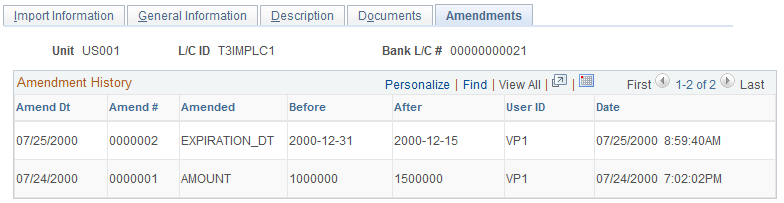
If information changes for the letter of credit, such as the amount or bank, you can enter these changes and keep track of amendment versions and dates.
Note: You must be in Update/Display mode to amend a letter of credit in the LOC for Import or LOC for Export components.
Field or Control |
Description |
|---|---|
Amended |
Enter the amended field name. |
Before |
Enter the original field value prior to amendment. |
After |
Enter the amended field value. |
Date |
Enter the amendment approval date. |