Defining PeopleSoft Proposal Management Defaults and Confidence Levels for Business Units
Use these components to set up defaults for PeopleSoft Project Costing and PeopleSoft Contracts business units:
Proposal Management BU Def (GM_BU_PM_SETUP)
PM PC BU Setup (GM_PM_BU_PC)
Note: There is a dependency in the setup procedures described in this section in that you must establish business units using the business unit setup pages for both PeopleSoft Project Costing and PeopleSoft Contracts before you can set up defaults and confidence levels for the business units in PeopleSoft Proposal Management.
|
Page Name |
Definition Name |
Usage |
|---|---|---|
|
GM_PM_BU_PC |
Define proposal management defaults for the PeopleSoft Project Costing business unit. |
|
|
GM_BU_PM_SETUP |
Define proposal management defaults for the Contracts business unit. |
|
|
GM_BU_CONF_SETUP |
Define confidence levels for the proposals. |
Because the system captures transactional data in PeopleSoft Project Costing, you must define the PeopleSoft Project Costing business units in both PeopleSoft Project Costing and PeopleSoft Proposal Management. The PeopleSoft Project Costing business unit setup pages provide default values in PeopleSoft Project Costing when a user runs the Generate process from PeopleSoft Proposal Management. It also tells the system what default ledger groups and ledgers to use to book revenue and expense information to PeopleSoft General Ledger.
To perform the day-to-day functions of contracts management, you must also define the contracts business unit in both PeopleSoft Contracts and PeopleSoft Proposal Management. The system uses the default values that you established on the PeopleSoft Contracts business unit setup pages during the Generate process in PeopleSoft Proposal Management to populate fields on the Contract pages in PeopleSoft Contracts. The information that you define on the contracts business unit setup pages described in this section appears by default on the Contract-General and Contract-Lines pages.
To give users a visual clue about the likelihood that a proposal will be sold, you can set up and maintain confidence levels. You can enter percentages for three confidence levels: high, medium, and low. The system translates the confidence levels into symbols that appear to the right of the Confidence Pct (confidence percentage) field on the Maintain Proposal page when a user enters a value and saves the proposal. The symbol also appears on the My Proposals page. In addition, you can use confidence levels in your reporting and in the Proposal Operational Summary, Proposal Revenue Pipeline, and Proposal Resource Demand pagelets.
Use the Projects BU page (GM_PM_BU_PC) to define proposal management defaults for the PeopleSoft Project Costing business unit.
Navigation:
This example illustrates the fields and controls on the Projects BU page. You can find definitions for the fields and controls later on this page.
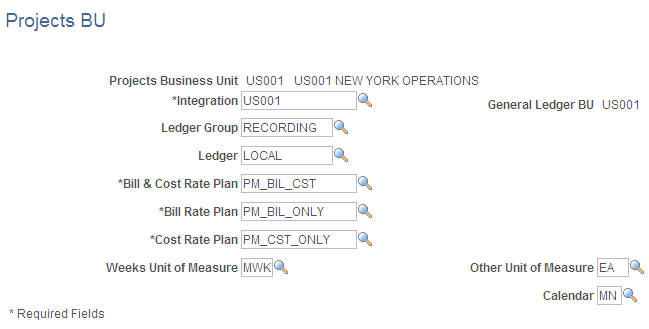
Note: After you select an integration template, the system displays the appropriate ledger and ledger group fields based on how you have configured your PeopleSoft General Ledger system. If you are using PeopleSoft Commitment Control, the system displays separate ledger and ledger group fields for expense and revenue transactions.
Ledger Group and Ledger are for non-Commitment Control General Ledger business units. Revenue Ledger Group, Revenue Ledger, Expense Ledger Group, and Expense Ledger are for Commitment Control General Ledger business units. In all situations, ledger fields are optional, but ledger groups fields are required.
Field or Control |
Description |
|---|---|
Integration |
Select the template that defines the integration between PeopleSoft Project Costing and the other PeopleSoft Financials applications. Each integration template that you create defines a specific set of business units from the other financial applications. |
Ledger Group and Ledger |
Select the ledger group and ledger that you want the system to use when posting transactions to the general ledger from the business unit. |
Expense Ledger Group, Expense Ledger, Revenue Ledger Group, and Revenue Ledger |
These fields appear only if you are set up to use PeopleSoft Commitment Control. Select the ledger groups and ledgers that you want the system to default when bringing forward expense and revenue rows that are to be posted to the general ledger. |
Bill & Cost Rate Plan |
Select a rate plan with billing and costing rate sets. The prompt view for this field displays only active rate plans that contain both billing and costing rate sets. |
Bill Rate Plan |
Select a rate plan with billing rate sets only. The prompt view for this field displays only active rate plans that contain billing rate sets only. |
Cost Rate Plan |
Select a rate plan with costing rate sets only. The prompt view for this field displays only active rate plans that contain costing rate sets. |
Weeks Unit of Measure |
Select MWK for the default unit of measure to use when employees select Labor Configuration of Weeks on proposals. PeopleSoft Proposal Management enables you to set the Labor Configuration by hour, day, or week; however, PeopleSoft Project Costing only supports hour or day for unit of measure. You can set up the unit of measure for hour or day on the Project Costing Definition page, but you need to set the unit of measure for week on PeopleSoft Proposal Management's Projects BU page. |
Other Unit of Measure |
Select a unit of measure to default on proposals for non-labor items. |
Calendar |
This field provides an override value to the default budget calendar that is used by Projects budgets. A budget calendar can be defined for one budget period with a vast time span to cover the start and end date periods for projects. |
Use the Contracts BU Setup page (GM_BU_PM_SETUP) to define proposal management defaults for the Contracts business unit.
Navigation:
This example illustrates the fields and controls on the Contracts BU Setup page. You can find definitions for the fields and controls later on this page.
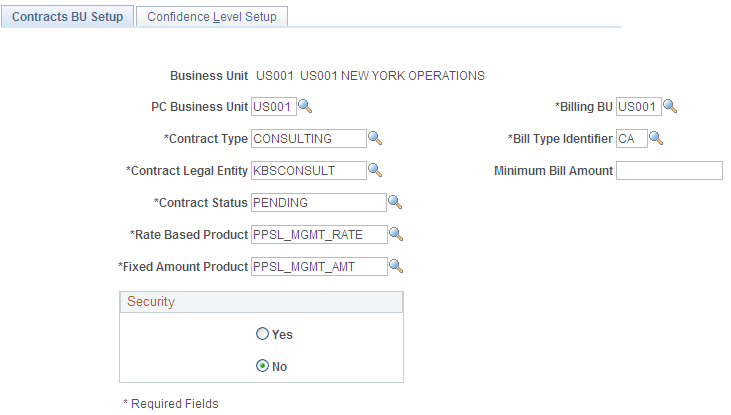
Field or Control |
Description |
|---|---|
PC Business Unit (project costing business unit) |
Select the PeopleSoft Project Costing business unit in which you want to store your projects-related information. |
Billing BU (billing business unit) |
Select the business unit that you want to use for billing. This field is a default for contracts that are created under this business unit. The values that you can select are limited to those PeopleSoft Billing business units that are linked to the same general ledger business unit as the contracts business unit. |
Contract Type |
Select a value to categorize your contracts for reporting purposes. |
Bill Type Identifier |
Select a bill type. This field is a default for contracts that are created under the business unit. The bill type represents a category of activity that is being billed. |
Contract Legal Entity |
Select a legal entity from the list of entities that you established on the Define Legal Entity page in PeopleSoft Contracts. This is the legal entity in your company that owns or has signed the contract. A legal entity is required for contract activation. |
Minimum Bill Amount |
Enter an amount to specify the minimum threshold that will produce a bill during contract administration. |
Contract Status |
Select the status to appear by default when the contract is first established. The system uses this field to control all processing that occurs against a contract. |
Rate Based Product |
Select the rate-based product that you will use most often on the contract lines. The lookup list for this field displays only product IDs with a price type of Rate and a revenue recognition method of As Incurred. Products are defined on the Product Definition pages and in PeopleSoft Contracts. |
Fixed Amount Product |
Select the fixed-amount product offering that you will use most often on the contract lines. The lookup list for this field displays only products with a price type of Amount and a revenue recognition method other than As Incurred. Products are defined in the Product Definition pages and in PeopleSoft Contracts. |
Security |
Select Yes to enable security. When security is enabled, the list of users who can view a proposal is limited to those who have been given security access on the Proposal - Set Up Options page. |
Use the Confidence Level Setup page (GM_BU_CONF_SETUP) to define confidence levels for the proposals.
Navigation:
This example illustrates the fields and controls on the Confidence Level Setup page. You can find definitions for the fields and controls later on this page.

Field or Control |
Description |
|---|---|
Percent To |
Enter the highest percent value to which you want to set the confidence level for the low and medium categories. The symbol to the right of the field appears on the Maintain Proposal page when a user enters a value in the Confidence Pct field and saves the proposal. It also appears on the My Proposals page and the Proposal Operational Summary pagelet. |