Establishing and Maintaining Programs and Projects
|
Page Name |
Definition Name |
Usage |
|---|---|---|
|
PROJECT_GEN_01A |
Establish and maintain programs and projects. |
|
|
PROJECT_GEN_01 |
Define various project options including how to enforce team security. |
|
|
PROJECT_GEN_02 |
Set up defaults for scheduling, health criteria, and forecasting for a program. |
|
|
PROJECT_ACTIVITY |
Establish change control and scheduling for activities. |
Use the General Information page (PROJECT_GEN_01A) to establish and maintain programs and projects.
Navigation:
This example illustrates the fields and controls on the General Information page (1 of 2). You can find definitions for the fields and controls later on this page.

This example illustrates the fields and controls on the General Information page (2 of 2). You can find definitions for the fields and controls later on this page.
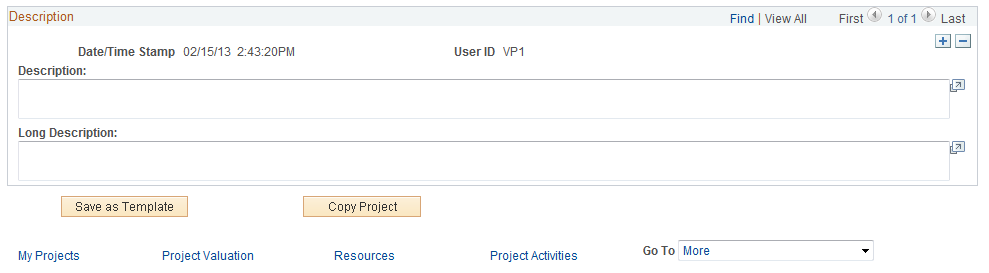
The following fields are available only when you have PeopleSoft Program Management installed. The remaining fields that are on this page are described in the Creating and Defining Projects topic. See Project Definitions - General Information Page
Field or Control |
Description |
|---|---|
Calculate |
Select one of the following three elements for the system to calculate based upon the values that you enter for the other two fields that are on the page: Start Date, End Date, or Duration in Days. |
Duration in Days |
Enter the number of business days that are between the start date and end date of the project. |
Release |
Select the release for this project. This field is available only on project definitions because programs can span many releases. |
Release Date |
Displays the current target release date associated with the release that you select. |
Category |
Select the category to further classify the program or project. |
Application Area |
Select the application area to further classify the program or project. |
Application |
Select the application to further classify the program or project. |
Use the Project Costing Definition page (PROJECT_GEN_01) to define various project options including how to enforce team security.
Navigation:
Enforce Team
Designate who can charge time and expenses to a project or activity by selecting an option in the Enforce Team group box. These options are available for selection at the project level if you selected the Decide at the Project Level option on the Project Costing Options page for the business unit. The Project Resource Pools Only and Project Activity Resource Pools options appear only if you have PeopleSoft Resource Management installed. The remaining options that are on the Project Definitions - Project Costing Definition Page
Field or Control |
Description |
|---|---|
Project Resource Pools Only |
Select to indicate that only resources that belong to the project's resource pools can charge time and expense in the PeopleSoft Expenses application against the project. Project Managers use the Project Resource Pools page to specify the project resource pools. |
Project Activity Resource Pool |
Select to indicate that only resources that belong to the activity's resource pools can charge time and expense in the PeopleSoft Expenses application against the activity. Project managers use the Activity Resource Pools page to specify the activity resource pools. You can select this option only if the project charging level is set to All Detail Activities on the Program Management page. |
Use the Program Management page (PROJECT_GEN_02) to set up defaults for scheduling, health criteria, and forecasting for a program.
Navigation:
This example illustrates the fields and controls on the Project General - Program Management page . You can find definitions for the fields and controls later on this page.
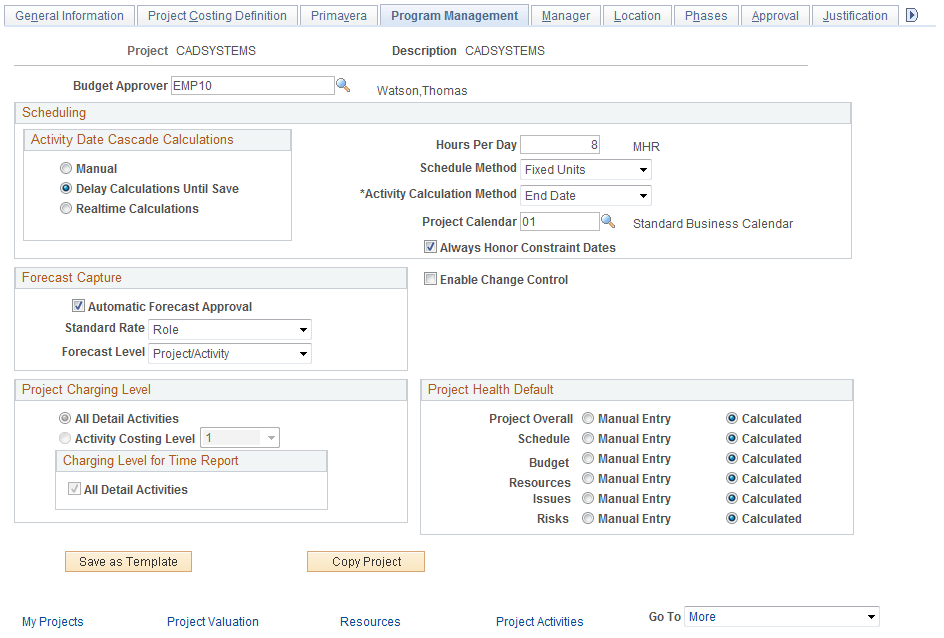
Use this page to configure how a specific project or program functions with respect to scheduling, forecasting, managing change control, the project charging level, and evaluating project health. The values that you enter on this page override the program management option settings for the fields that are established at the business unit level. The only fields that are documented here are those that do not perform identically to the corresponding fields that you define for the business unit.
See Establishing PeopleSoft Program Management Business Unit Options.
Field or Control |
Description |
|---|---|
Budget Approver |
Enter the employee ID of the user responsible for approving budgets for this project. |
Always Honor Constraint Dates |
Select to enable the system to strictly enforce the constraints that you set at the activity level. Deselect this option to allow users to keep constraints that you define on an activity but set dates that might not specifically follow the constraints. |
Enable Change Control |
Select to enable change control functionality for this project. |
Use the Activity - Definition page (PROJECT_ACTIVITY) to establish change control and scheduling for activities.
Navigation:
This example illustrates the fields and controls on the Activity Definitions - Definition page. You can find definitions for the fields and controls later on this page.
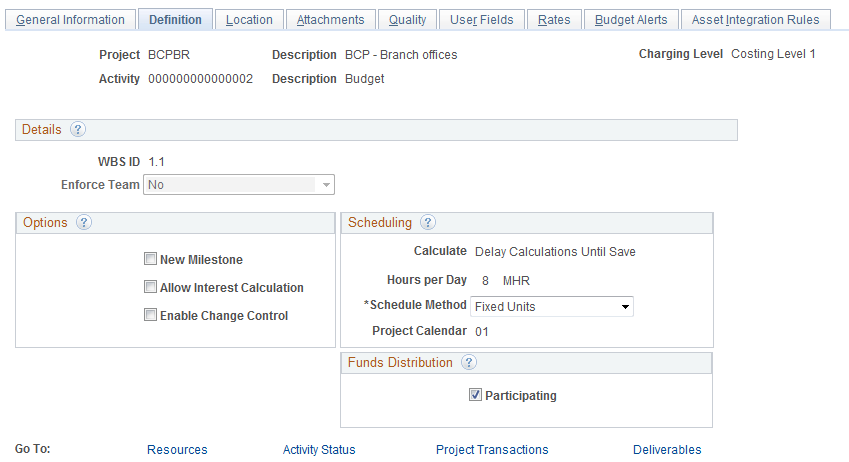
Use this page to override business unit default settings at the activity level on individual projects. The following fields are available only when you have PeopleSoft Program Management installed. The remaining fields that are on this page are described in the Activity Definitions - Definition Page.
See Understanding PeopleSoft Program Management Setup
Options
Field or Control |
Description |
|---|---|
Enable Change Control |
Select to enable change control functionality for this activity. If change control is not enabled at the project level, this activity uses the change control template that is defined for the business unit. If you enable change control at the project level, you do not need to enable change control at the activity level, because the activities that belong to a project use the change control template that is defined for that project. |
Scheduling
Field or Control |
Description |
|---|---|
Calculate |
Displays the calculation method that determines when the system rolls up start and end dates for activities. You specify this value on the Project General - Program Management page. |
Hours per Day |
Displays the number of hours per day that define a work day for this activity. The system uses this time value to calculate the amount of time that a resource is available for the schedule. You specify this value on the Project General - Program Management page. |
Schedule Method |
Select the method for calculating schedules for this activity. The scheduling method determines what element of a project schedule remains constant when one of the three scheduling variables (work, duration, or units) changes. You can override the default value that the system supplies from the Project General - Program Management page. |
Project Calendar |
Displays the project calendar that is used for calculating schedules for this activity The system uses this calendar to determine business holidays and nonwork days and factor them into the calculation of start dates, end dates, and durations. You specify this value on the Project General - Program Management page. |