Setting Up Workers' Compensation
If you are setting up PeopleSoft Pay/Bill Management without PeopleSoft Staffing Front Office, or PeopleSoft Pay/Bill Management and PeopleSoft Staffing Front Office, you set up workers' compensation information in the PeopleSoft HCM database. If you are setting up PeopleSoft Staffing Front Office without PeopleSoft Pay/Bill Management, you set up workers' compensation information in the PeopleSoft Financials database.
This topic discusses how to set up workers’ compensation.
|
Page Name |
Definition Name |
Usage |
|---|---|---|
|
FO_WC_CO_MOD |
Set up workers' compensation companies. For each HCM company, establish an overall workers' compensation modifier, and set up the journal template for the accounting entries (the modifier is used above and beyond workers' compensation rates). |
|
|
FO_WC_STATE |
Set up workers' compensation codes. Associate workers' compensation codes with a state. By populating the workers' compensation control tables, PeopleSoft Pay/Bill Management users do not need an in-depth understanding of workers' compensation regulations when they create an order. |
|
|
FO_JOBCODE_PRD |
Associate company-defined job codes with a single workers' compensation code for each state in which you do business. |
|
|
FO_WC_CO_STATE |
Set up the rates that you pay for each workers' compensation code. Rates are entered for a specific company, country, and state. The system uses this rate during the Workers Compensation Premium Calculation program. It also uses this rate in the margin calculation to determine optimal pay and bill rates for an order and assignment. The system also uses these rates to create accounting journal entries. |
See also the product documentation for PeopleSoft HCM: Human Resources Administer Workforce, “Increasing the Workforce”.
Use the Workers' Comp Company Setup (workers' compensation company setup) page (FO_WC_CO_MOD) to set up workers' compensation companies.
For each HCM company, establish an overall workers' compensation modifier, and set up the journal template for the accounting entries (the modifier is used above and beyond workers' compensation rates).
Navigation:
HCM database
Field or Control |
Description |
|---|---|
Status |
Select Active or Inactive. |
Company Modifier |
Enter the factor to apply to workers' compensation premium calculations above and beyond specific workers' compensation rates. |
Journal Template |
Select the journal template to use when creating journal entries for workers' compensation premiums. Note: This field is applicable only when PeopleSoft Pay/Bill Management is installed. |
Use the Workers' Comp State Codes (workers' compensation state codes) page (FO_WC_STATE) to set up workers' compensation codes.
Associate workers' compensation codes with a state. By populating the workers' compensation control tables, PeopleSoft Pay/Bill Management users do not need an in-depth understanding of workers' compensation regulations when they create an order.
Navigation:
HCM database
Note: Oracle recommends that a workers' compensation specialist set up the information in this table.
Field or Control |
Description |
|---|---|
Status |
Select Active or Inactive. |
Workers' Comp Code
Field or Control |
Description |
|---|---|
Workers' Comp Code |
Enter the actual workers' compensation code to associate with the state. |
Description |
Enter the name of the workers' compensation code. |
Short Description |
Enter a short description for this workers' compensation code. |
Earnings Code Rate
In this group box, enter the earnings codes, and specify an earnings rate for those earning codes that are subject to workers' compensation premiums. This grid is available only in the PeopleSoft HCM database.
Field or Control |
Description |
|---|---|
Earnings Code |
Select the actual earnings code to associate with the state. |
Description |
Displays the associated earnings code description. |
Earnings Rate |
Select the earnings rate to associate with the state. Values include: Exclude Earnings Code, Full, One Half, and Two Thirds. These values represent the percent of an hour to which the workers' compensation rate applies. |
Note: If you select a rate type of Percentage on the Workers' Comp Rates page, you must enter all earnings codes on the Workers' Comp State Code page to be used in the Workers Compensation Premium Calculation process. If you fail to enter an earnings code on this page, the code will not be part of the workers' compensation process.
Use the Workers' Comp by Job Code (workers' compensation by job code) page (FO_JOBCODE_PRD) to associate company-defined job codes with a single workers' compensation code for each state in which you do business.
Navigation:
HCM database
Field or Control |
Description |
|---|---|
Job Code |
Displays the unique code that you associate with a specific job in the organization. |
Status |
Select Active or Inactive. |
State Codes
Field or Control |
Description |
|---|---|
Workers' Comp Code |
Select a workers' compensation code for a chosen country and state. This action relates the job code to a specific workers' compensation code for a specific country and state. Enter a row for each country and state combination in which you conduct business. When a code is selected, the system displays the associated code description. |
Use the Workers' Comp State Rates (workers' compensation state rates) page (FO_WC_CO_STATE) to set up the rates that you pay for each workers' compensation code.
Rates are entered for a specific company, country, and state. The system uses this rate during the Workers Compensation Premium Calculation program. It also uses this rate in the margin calculation to determine optimal pay and bill rates for an order and assignment. The system also uses these rates to create accounting journal entries.
Navigation:
HCM database
This example illustrates the fields and controls on the Workers' Comp State Rates page. You can find definitions for the fields and controls later on this page.
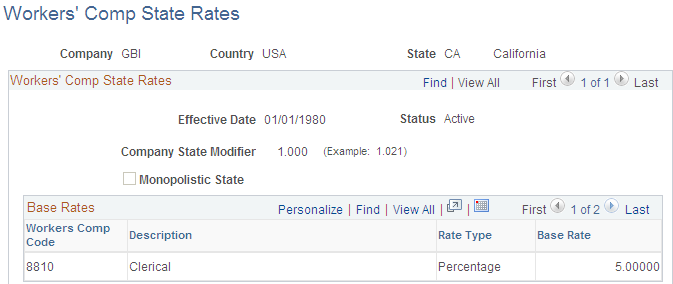
Field or Control |
Description |
|---|---|
Status |
Select Active or Inactive. |
Company State Modifier |
If you have a company factor to be applied to premiums in this state, enter the value here. This value overrides the company modifier. |
Monopolistic State |
Select to override the modifier with a value of 1. This results in the modifier having no effect on the workers' compensation calculation. |
Expense Account |
Select the general ledger account for the system to use in journal entries for workers' compensation premium expenses. Note: This field applies only when PeopleSoft Pay/Bill Management is installed. |
Liability Account |
Select the general ledger account for the system to use in journal entries for workers' compensation premium liabilities. Note: This field applies only when PeopleSoft Pay/Bill Management is installed. |
Base Rates
Field or Control |
Description |
|---|---|
Workers' Comp Code |
Select a workers' compensation code for this state. The system displays the associated description for the code. |
Rate Type |
Select a rate type: Per Hour or Percentage. |
Base Rate |
Enter a base workers' compensation rate. For percentage rate types, enter the rate as a number (not percent). For example, for a rate of 3.5 percent, enter 3.5 in the rate field. For per hour rate types, enter the amount to be applied per hour in decimal format. For example, for a rate of 3.5 percent per hour, enter 0.035 in the rate field. |