Viewing Top Customer Write-offs
This topic discusses how to view top customer write-offs and personalize the Bad Debt Write-off by Customer pagelet.
|
Page Name |
Definition Name |
Usage |
|---|---|---|
|
AR_PE_DETWO_PAGE |
View the balances that have been written off for up to five top corporate customers. |
|
|
AR_PE_DETWO_PRS |
Define default display information for the Bad Debt Write-off by Customer pagelet. |
|
|
Account Overview - Balances Page |
CUST_BALANCES_HDR |
Click a customer on the Bad Debt Write-off by Customer pagelet to view a wide range of information about a customer's outstanding balance or past due balance and use links to view items that comprise each balance. |
Use the Bad Debt Write-off by Customer pagelet (AR_PE_DETWO_PAGE) to view the balances that have been written off for up to five top corporate customers.
Navigation:
Click the Personalize Content link on the PeopleSoft Home page.
Select Bad Debt Write-off by Customer.
Click a customer link to access the Account Overview - Balances page, where you view various customer balances and use links to view a list of items included in each balance.
Use the Customer Write-off Personalization page (AR_PE_DETWO_PRS) to define default display information for the Bad Debt Write-off by Customer pagelet.
Navigation:
Click the Customize Bad Debt Write-off by Customer icon on the Bad Debt Write-off by Customer pagelet.
This example illustrates the fields and controls on the Customer Write-off Personalization page. You can find definitions for the fields and controls later on this page.
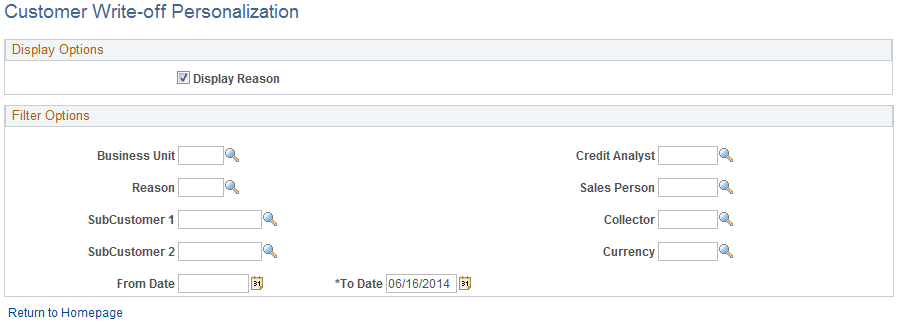
Field or Control |
Description |
|---|---|
Display Reason |
Select this option to display the write-off reason on the pagelet broken down by customer and reason code. Deselect this option if you do not want to display the write-off reason. In this case, the amount is broken down by customer only. |
From Date and To Date |
Enter the date range of the write-off items to include in the pagelet. This field is required. |
Note: When you change any personalization options, you must run the Update Pagelet Statistics process for the pagelet to display the correct data.