Reviewing Travel Authorization Budget Exceptions
|
Page Name |
Definition Name |
Usage |
|---|---|---|
|
KK_XCP_HDR_EX1 |
Review travel authorization errors that did not pass budget checking. |
|
|
KK_XCP_LN_EX1 |
Review and override travel authorization errors from the budget checking process. |
|
|
KK_DRL_EX1_SEC |
View line details for travel authorization items with budget exceptions. |
Use the Travel Authorize Exceptions page (KK_XCP_HDR_EX1) to review travel authorization errors that did not pass budget checking.
Navigation:
This example illustrates the fields and controls on the Travel Authorize Exceptions page. You can find definitions for the fields and controls later on this page.
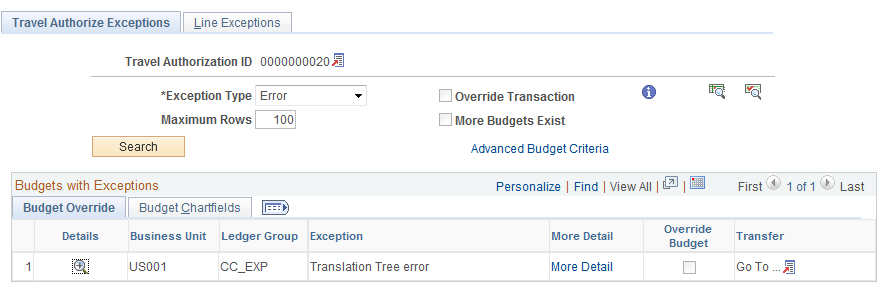
Common Page Information
Field or Control |
Description |
|---|---|
|
Click the View Related Links icon to open a page with the Go to Source Entry link. Click this link to open the Travel Authorization Summary page, where you can change the source transaction distribution that failed or override the entire transaction. See Entering Travel Authorization Information and Detail Expense Lines. |
Advanced Budget Criteria |
Click to open the Budget Overview - Budget Inquiry Criteria Page and restrict rows to specific pages, ledger groups, and accounts. If these fields are blank, the system displays all values. |
Budgets with Exceptions
The scroll area displays the budget ledgers with exceptions that meet your selection criteria.
Budget Override Tab
Field or Control |
Description |
|---|---|
|
Click the View Exception Details icon to open the Exception Details page and view the exception reason for each line and to drill down to line details. |
|
Click the Related Links icon to open a page with these links: Go to Budget Exception: Opens the Budget Exception page, where you can view other transactions with exceptions for the budget and override them. You must have authority to inquire on the budget to open the page. See Viewing and Handling Budget Transaction Exceptions. Go to Budget Inquiry: Opens the Budget Details page, where you can view the budget details, such as the available amount remaining, the attributes, and the amounts used by each ledger (pre-encumbrance, encumbrance, and so on) in the budget. You must have authority to inquire on the budget to open the page. |
Budget Chartfields Tab
The Budget Chartfields tab on the Travel Authorize Exceptions page displays the ChartField values for the budget. The budget period is the period in which the budget journal will post.
Use the Line Exceptions page (KK_XCP_LN_EX1) to review and override travel authorization errors from the budget checking process.
Navigation:
Click the Line Exceptions tab on the Travel Authorize Exceptions page
This example illustrates the fields and controls on the Line Exceptions page. You can find definitions for the fields and controls later on this page.
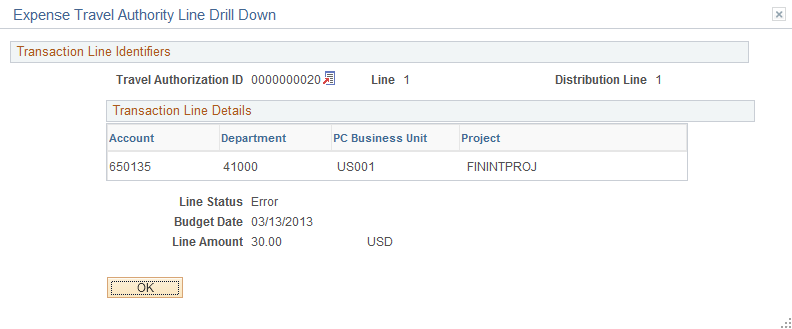
Enter selection criteria to limit the number of budget line exceptions in the scroll area.
Common Page Information
Field or Control |
Description |
|---|---|
|
Click the related links button to open a page with the Go to Source Entry: link. Click this link to open the Travel Authorization Summary page, where you can change the transaction distribution or override the entire transaction. See Entering Travel Authorization Information and Detail Expense Lines. |
Line Status |
Select the exception type to display: Error or Warning. |
More Lines Exist |
Indicates that the source transaction has more exceptions than the number you entered in the Maximum Rows field. Enter different search criteria to shorten the list or increase the maximum number of rows. |
Line From or Line To |
Enter the source transaction line numbers. The list displays only journal lines with exceptions. |
Transaction Lines with Budget Exceptions
The scroll area displays the source transaction lines with error or warning exceptions.
Line Values Tab
Field or Control |
Description |
|---|---|
|
Click the View Exception Details icon to open the Exception Details page to view reasons for error or warning exceptions, budget ChartFields, and existing overrides. You cannot override the budget on the Exceptions Details page. Use the Revenue Estimate Exceptions page to override the budget. See Viewing and Handling Budget Transaction ExceptionsRevenue Estimate Exceptions Page. |
Line |
Indicates the line number of source transactions. |
Budget Date |
Indicates the date of the source transaction line. When you create the travel authorization, the system assigns the same date for both the accounting date and the budget date for the transaction. |
Line Chartfields Tab
The system displays the budget ChartFields.
Line Amount Tab
Field or Control |
Description |
|---|---|
Foreign Amount |
Displays the line amount in the original currency. |
Monetary Amount |
Displays the line amount in the base currency of the primary ledger. |
Quantity |
Displays the statistical amount, if applicable. |
Use the Travel Authorization Line Drill Down page (KK_DRL_EX1_SEC) to view line details for travel authorization items with budget exceptions.
Navigation:
Click the View Exceptions Details link on the Travel Authorize Exceptions page or the Line Exceptions page.
Transaction Line Identifiers
This group box provides information to identify the source transaction. It displays the page, travel authorization ID, line number, and distribution line for the travel authorization.
Transaction Line Details
This group box displays the ChartField name, value, and description for the ChartFields, depending on the budget.
Note: These may or may not match the budget ChartField values, because the Budget Processor Application Engine process uses the control budget definition to translate the transaction ChartField values into the corresponding budget ChartField values.




