Defining Contracts Workbench Templates
This section discusses how to create Contracts Workbench templates.
|
Page Name |
Definition Name |
Usage |
|---|---|---|
|
CA_CONS_TPL |
Use this page to create Contracts Workbench Templates for PeopleSoft Contracts, Grants, and Project Costing. |
Use the Contracts Workbench Template page (CA_CONS_TPL) to use this page to create Contracts Workbench Templates for PeopleSoft Contracts, Grants, and Project Costing.
Navigation:
This example illustrates the fields and controls on the Contracts Workbench Template page. You can find definitions for the fields and controls later on this page.
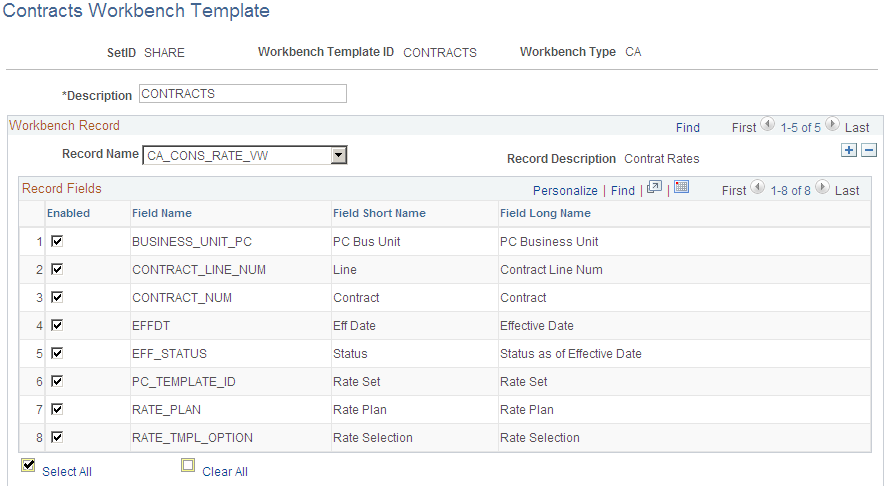
Use this page to define templates for the Contracts Workbench. PeopleSoft delivers three pre-defined templates: CONTRACTS, GRANTS, and PROJECTS.
Field or Control |
Description |
|---|---|
Workbench Template ID |
Displays the unique identifier that was entered when adding a new template. This field is used to define the template. |
Field or Control |
Description |
|---|---|
Workbench Type |
Displays the type of template that was selected when adding a new template. When in add mode, the options for this field are Contracts, Grants, or Project Costing. |
Workbench Record
Field or Control |
Description |
|---|---|
Record Name |
Select a PeopleSoft record name for PeopleSoft Contracts, Grants, or Project Costing. The record names that are available to choose from are predefined by PeopleSoft. When you select a record, the system displays all fields for that record in the Record fields section of the page. The records that are available from PeopleSoft Contracts are:
The records that are available from PeopleSoft Grants are:
The records that are available from PeopleSoft Project Costing are:
|
Enabled |
Select to indicate that this field should be displayed in the Contracts Workbench. This occurs when this template is selected in the Workbench Template ID field on the Contracts Definition – Defaults page for the business unit. See Schedules Page. |
Save |
Click to make this template available on the PeopleSoft Contracts, Grants, and Project Costing business unit setup pages. |