Entering Warranty Information
Enter warranty information on the Asset Warranty (ASSET_WARRANTY) page.
This topic lists prerequisites and discusses how to enter Warranty information.
|
Page Name |
Definition Name |
Usage |
|---|---|---|
|
ASSET_WARRANTY |
Enter warranty information. |
|
|
AM_WTMPL_SRH |
Search to find a defined Standard Warranty Template to apply to the asset. |
Before entering asset warranty information, you can:
Define standard warranty templates.
Define asset warranty templates.
When these tables have been defined, the templates and defaults are available for assignment to asset warranties.
Use the Asset Warranty page (ASSET_WARRANTY) to enter warranty information.
Navigation:
This example illustrates the fields and controls on the Asset Warranties page. You can find definitions for the fields and controls later on this page.
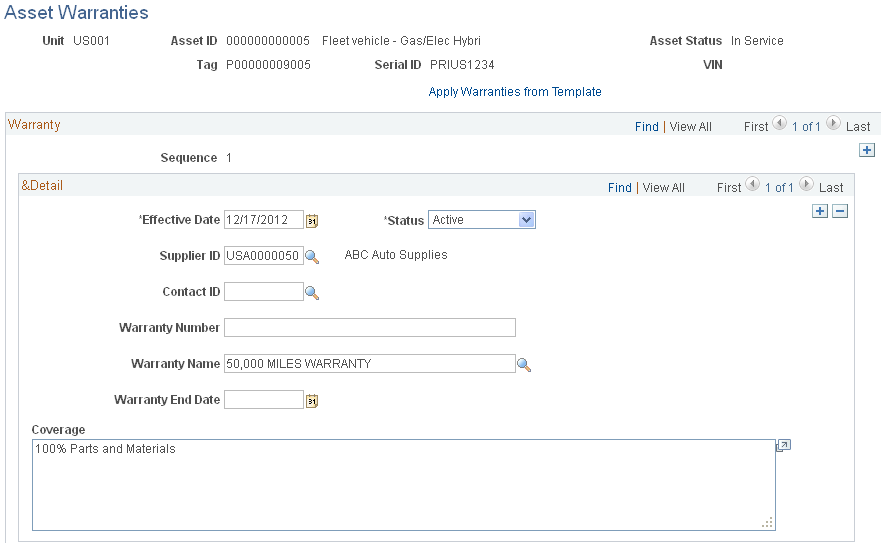
Most of the information on this page helps you manage the repair of assets covered by manufacturer warranties.
Field or Control |
Description |
|---|---|
Sequence |
The sequence value is determined by the order or sequence of warranty terms entered for this warranty. This system is enabled to support multiple warranties per asset. |
Effective Date and Status |
Enter the effective date and status of the warranty. Use these fields to establish a history of when each warranty is first issued and any subsequent information that is relevant. You can add multiple warranty records for an asset. If the warranty is currently valid, select Active in the its Status field. |
Supplier ID |
Select a supplier by ID from the list of those available for this business unit. Identifies the manufacturer. Only valid IDs set up in the Supplier Table are accepted. |
Contact ID |
Select a warranty contact by ID from the list of those available for this supplier. |
Warranty Number |
Enter the warranty number or ID. |
Warranty Name |
Select a warranty name from the list of those available for this SetID. |
Warranty End Date |
Enter the date the warranty expires. |
Coverage |
Specify the terms and conditions of each warranty in this memo field. |
Use the Search for Asset Warranty Templates page (AM_WTMPL_SRH) to search for a defined Standard Warranty Template to apply to the asset.
Navigation:
Enter search criteria to restrict template selections based on:
Asset Type
Asset Subtype
Supplier ID
Model
Item ID
The valid warranty templates matching the search criteria appear, and you may select one to associated with this asset. Standard warranties are defined on the Standard Warranty Template.