Viewing Comparison Reports
You can filter comparison results to analyze the data most effectively.
|
Page Name |
Definition Name |
Usage |
|---|---|---|
|
EOCM_VIEW_VERSIONC |
View comparison data between two partner catalog versions. |
Use the View Report page (EOCM_VIEW_VERSIONC) to view comparison data between two partner catalog versions.
Navigation:
Select an enterprise catalog.
Select the newer of the partner catalogs that you want to compare.
If you do not need this data again, click Delete Report to remove the report from the system.
Numeric Filter
You can filter comparison results by a selected numeric field based on an amount or percent difference. For example, results can be displayed in the filtered rows view if the supplier price of an offering shows a difference greater than 10.00.
Field or Control |
Description |
|---|---|
Numeric Field |
Select a numeric field. Only numeric fields selected for comparison are available. |
Amount Difference and Percent Difference |
To apply a filter:
|
Filter Rows |
Click to view results based on the filter criteria entered. |
All Rows |
Click to remove any previous filtering and view results without filtering. |
Results
For each offering in the partner catalog that contains differences, the Results grid displays the fields selected for comparison.
Field or Control |
Description |
|---|---|
Max Rows |
Enter the maximum number of rows, no greater than 300, to display in the Results grid. |
Supplier Item ID |
Click the ID to access the Maintain Partner Data page for that offering and update the data. Note: The Maintain Partner Data information updates the newer version of the catalog. Any updates made are not seen on the comparison report until it has been regenerated. |
View Values Tab
Select the View Values tab.
Field or Control |
Description |
|---|---|
Version <Newer Catalog Version Number> Value |
Displays the value found in the newer catalog version for the associated field. |
Version <Older Catalog Version Number> Value |
Displays the value found in a previous catalog version for the associated field. |
View Differences Tab
Select the View Differences tab.
This example illustrates the fields and controls on the View Report page: View Differences tab. You can find definitions for the fields and controls later on this page.
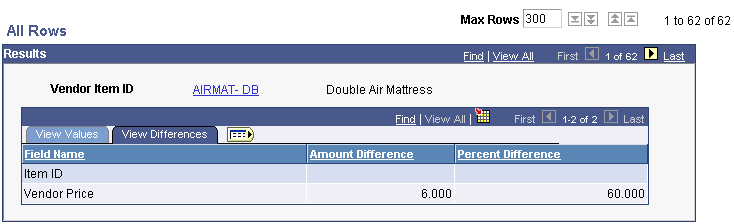
Field or Control |
Description |
|---|---|
Amount Difference |
Displays the amount difference from the older version to the newer version, for numeric fields only. |
Percent Difference |
Displays the percent difference from the previous version to the newer version, for numeric fields only. |