Adding or Changing Partner Offering Data
You use the Maintain Partner Offering Data page to manually enter and change data about partner offerings.
|
Page Name |
Definition Name |
Usage |
|---|---|---|
|
EOCM_ADD_TP_PROD |
Manually enter and change data about partner offerings. |
Use the Maintain Partner Data page (EOCM_ADD_TP_PROD) to manually enter and change data about partner offerings.
Navigation:
Select an enterprise catalog.
Select a partner catalog.
This example illustrates the fields and controls on the Maintain Partner Data page.
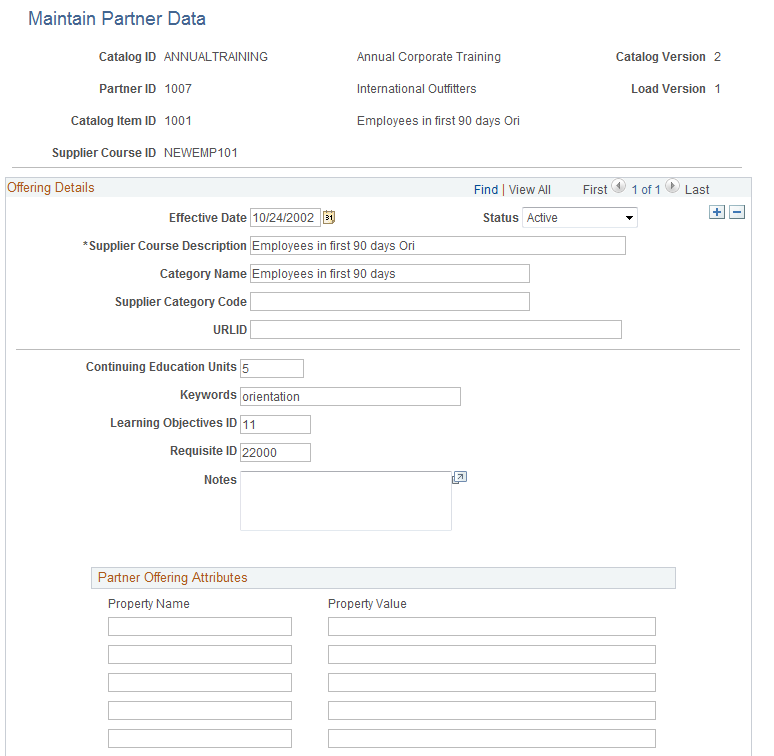
This example illustrates the fields and controls on the Maintain Partner Data page.
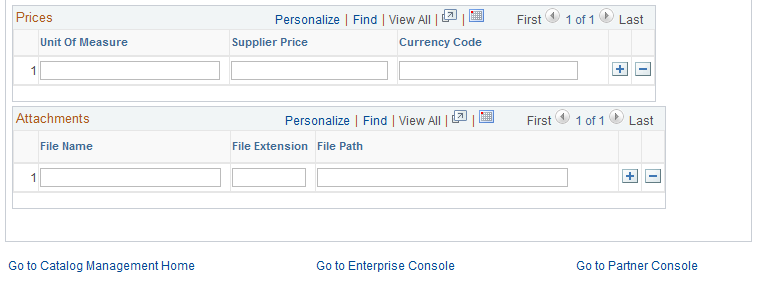
Use this page to:
Add new partner offerings.
Modify current partner offering detail information.
Change effective date information for an existing partner offering.
To prevent errors, you should be familiar with the format and the field type for each value you need to update before adding or changing partner offering detail information.
Note: These functions can be performed in any existing version of a partner catalog. The selected version can be in created, loaded, categorized, staged, or production.
A warning message appears when you attempt to save changes to partner offerings that are part of a production enterprise catalog.
Offering Details
The fields here correspond with the catalog map definition for the selected partner source. Modify any field or add more units of measure with associated prices and currency codes. You can also add a new effective-dated record.