 Understanding Third-Party Data Integration
Understanding Third-Party Data IntegrationThis chapter provides overviews of third-party data integration and Project Costing interface data structures and discusses how to:
Review and modify interface table data.
Load interface table data into Project Costing.
Note. This chapter discusses integrations dealing with third-party applications other than Microsoft Project 2002. For integrating with Microsoft Project 2002, see the "Integrating with Microsoft Project 2002" chapter.
See Also
Integrating with Microsoft Project 2002
 Understanding Third-Party Data Integration
Understanding Third-Party Data IntegrationTo integrate third-party data with Project Costing:
Export the information from the third-party system to a database table or a flat file.
Import that information into the Project Costing interface tables.
How you accomplish this depends on the third-party application.
This section discusses:
Importing third-party data into interface tables.
Third-party tree loading.

 Importing Third-Party Data into the Interface Tables
Importing Third-Party Data into the Interface TablesTo import third-party data into Project Costing interface tables:
Map fields from the third-party application to fields in the appropriate Project Costing interface table based on this list:
|
Interface |
Table Name |
|
Projects |
|
|
Activities |
|
|
Transactions |
Project Transaction Interface staging table (INTFC_PROJ_RES) |
Review and edit data by using the appropriate interface page based on this list:
|
Data to Review and Edit |
Page |
|
Project and project tree information |
Review Project Details page |
|
Activity information |
Review Activity Details page |
|
Transaction information |
Review Transaction Details page |
Run processes to load data from the interface tables into Project Costing tables.
Use process options to create, update, or append a project tree.
If you set up the appropriate exchange rates, the system converts transaction amounts that differ from the business unit currency during the transaction loading process.

 Loading Third-Party Trees
Loading Third-Party TreesThe Load Projects and Activities Application Engine process (PC_INTF_GEN) invokes the Projects Tree Integration Application Engine process (PC_TREE_LOAD). Use the Projects Tree Integration process to:
Create or update a project tree by using the PROJECT_BU structure ID.
Append a project to a tree node.
This diagram shows the table and tree-loading steps during the Load Projects and Activities process:
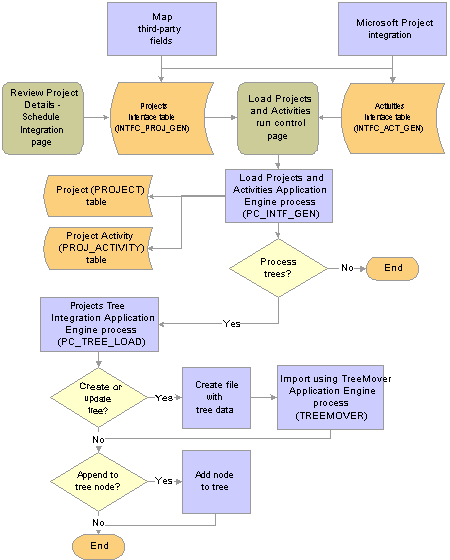
Load Projects and Activities process table and tree-loading steps
 Understanding Project Costing Interface Data Structures
Understanding Project Costing Interface Data StructuresThis section discusses:
Interface table key database fields.
Projects Interface staging table structure.
Activities Interface staging table structure.
Transactions Interface table structure.

 Interface Table Key Database Fields
Interface Table Key Database Fields
The Projects Interface, Activities Interface, and Transactions Interface tables use these key database fields, which must be populated for each row of data:
|
Interface Identifier field (INTFC_ID) |
Identifies a batch of transactions that you send to the interface table. The value increases by one every time that a batch populates the table. You can specify a range of interface identifiers to process multiple batches on the run control page. |
|
Interface Line Number field (INTFC_LINE_NUM) |
Uniquely identifies every line that belongs to a batch with the same interface ID. |
Additional key database fields in the Projects Interface staging table are Business Unit (BUSINESS_UNIT) and Project (PROJECT_ID). Additional key database fields in the Activities Interface staging table are Business Unit, Project, and Activity (ACTIVITY_ID).

 Projects Interface Table
Projects Interface TableThis table lists the details of the Projects Interface staging table structure:
|
Field Number |
Field Name |
Type |
Criteria |
Description |
|
1 |
INTFC_ID |
Number |
Required |
Batch interface identifier. |
|
2 |
INTFC_LINE_NUM |
Number |
Required |
Unique batch line identifier. |
|
3 |
BUSINESS_UNIT |
Character |
Required |
Prompts from the SP_BU_PC_NONVW table. |
|
4 |
PROJECT_ID |
Character |
Required |
Unique project identifier. |
|
5 |
INTFC_TYPE |
Character |
Optional |
Not used in the Project Costing interface. |
|
6 |
SYSTEM_SOURCE |
Character |
Optional |
Populated in the Application Engine with BPC (batch processed) if not provided in the source file. |
|
7 |
APPROVAL_SW |
Character |
Optional |
Not used in the Project Costing interface. |
|
8 |
INTFC_STATUS |
Character |
Optional |
Populated in the Application Engine with NEW if not provided in the source file. |
|
9 |
LOAD_STATUS |
Character |
Optional |
Populated in the Application Engine with NEW if not provided in the source file. |
|
10 |
ORIG_INTFC_ID |
Number |
Optional |
Not used in the Project Costing interface. |
|
11 |
ORIG_LINE_NUM |
Number |
Optional |
Not used in the Project Costing interface. |
|
12 |
INTEGRATION_TMPL |
Character |
Required |
Must be a value from the Integration Template table (PC_INT_TMPL). Default value is INTEGRATION_TMPL.OPR_DEF_TBL_PC if not provided in the source file. |
|
13 |
DESCR |
Character |
Required |
Project description up to 30 characters. |
|
14 |
PROJECT_TYPE |
Character |
Optional |
Prompts from the PROJ_TYPE_TBL table. Note. The default value of the rate set or rate plan is based on the project type if you associate a predefined rate set or rate plan with the project type and include the project type in the source file. |
|
15 |
BUSINESS_UNIT_AM |
Character |
Optional |
Not used in the Project Costing interface. |
|
16 |
ASSET_ID |
Character |
Optional |
Not used in the Project Costing interface. |
|
17 |
PROFILE_ID |
Character |
Optional |
Not used in the Project Costing interface. |
|
18 |
GROUP_ASSET_ID |
Character |
Optional |
Not used in the Project Costing interface. |
|
19 |
PARENT_ID |
Character |
Optional |
Not used in the Project Costing interface. |
|
20 |
AM_DISTRIB_STATUS |
Character |
Optional |
Not used in the Project Costing interface. |
|
21 |
QUANTITY |
Sign |
Optional |
Not used in the Project Costing interface. |
|
22 |
TAG_NUMBER |
Character |
Optional |
Not used in the Project Costing interface. |
|
23 |
TRANS_CODE |
Character |
Optional |
Not used in the Project Costing interface. |
|
24 |
TEMPLATE_ID |
Character |
Conditional |
Not used in the Project Costing interface. |
|
25 |
TEMPLATE_SW |
Character |
Conditional |
Not used in the Project Costing interface. |
|
26 |
AFUDC_PROJ_SW |
Character |
Conditional |
Not used in the Project Costing interface. |
|
27 |
TARGET_PROJ_SW |
Character |
Optional |
Not used in the Project Costing interface. |
|
28 |
SALES_TAX_PROJ_SW |
Character |
Optional |
Not used in the Project Costing interface. |
|
29 |
DOCKET_NUMBER |
Character |
Optional |
Not used in the Project Costing interface. |
|
30 |
PROJECT_FUNCTION |
Character |
Optional |
Not used in the Project Costing interface. |
|
31 |
DTTM_STAMP |
Date/Time |
System-maintained |
The date and time when the project is created. |
|
32 |
OPRID |
Character |
Optional |
The interface assigns an operator ID. |
|
33 |
PROCESS_INSTANCE |
Number |
System-maintained |
The interface assigns a process instance number. |
|
34 |
DESCR254 |
Character |
Optional |
Project description up to 254 characters. |
|
35 |
ADDRESS_ID |
Character |
Optional |
Not used in the Project Costing interface. |
|
36 |
LOCATION_EFFDT |
Date |
Optional |
Effective date of the project location. Populated with %Date (current server date) if not provided in the source file. |
|
37 |
EFFSEQ |
Number |
Optional |
Project location effective sequence or project status effective sequence. Default value is 1. |
|
38 |
LOCATION |
Character |
Optional |
Must be a value from the LOCATION_TBL table. |
|
39 |
LOCATION_FRACTION |
Number |
Optional |
Not used in the Project Costing interface. |
|
40 |
CUST_ID |
Character |
Optional |
Not used in the Project Costing interface. |
|
41 |
PS_OWNER |
Character |
Optional |
Not used in the Project Costing interface. |
|
42 |
FLEX_FORMULA |
Character |
Optional |
Not used in the Project Costing interface. |
|
43 |
TEAM_MEMBER |
Character |
Optional |
Must be a value from the PROJ_TEAM_VW table. |
|
44 |
PROJ_ROLE |
Character |
Optional |
Project team member's project role. Prompts from the Project Role table (PROJ_ROLE). |
|
45 |
EMAILID |
Character |
Optional |
Project team member's email ID. |
|
46 |
MANAGER_EFFDT |
Date |
Optional |
Not used in the Project Costing interface. |
|
47 |
PROJECT_MANAGER |
Character |
Optional |
Not used in the Project Costing interface. |
|
48 |
ROLE_TYPE |
Character |
Optional |
Project team member's role type. |
|
49 |
MANAGER_START_DT |
Date |
Date |
Not used in the Project Costing interface. |
|
50 |
MANAGER_END_DT |
Date |
Date |
Not used in the Project Costing interface. |
|
51 |
STATUS_EFFDT |
Date |
Optional |
Project's status effective date. Populated with %Date (current server date) if not provided in the source file. |
|
52 |
PROJECT_STATUS |
Character |
Optional |
Must be a value from the PROJ_STATUS_TBL table If a project status is provided in the source file, it must be previously defined against a processing status in the PROJ_STATUS_TBL table. If a project status is not provided, the default is based on the PC_STAT_DEFAULT table. |
|
53 |
START_DT_2 |
Date |
Optional |
User-definable field. |
|
54 |
END_DT_2 |
Date |
Optional |
User-definable field. |
|
55 |
START_DT |
Date |
Optional |
Project team member's start date. |
|
56 |
END_DT |
Date |
Optional |
Project team member's end date. |
|
57 |
PROJECT_PRIORITY |
Number |
Optional |
Project status priority. |
|
58 |
PERCENT_COMPLETE |
Number |
Optional |
Percent project is completed. |
|
59 |
INTEREST_FACTOR |
Sign |
Optional |
Interest calculation factor. |
|
60 |
MILESTONE_EFFDT |
Date |
Optional |
Not used in the Project Costing interface. |
|
61 |
MILESTONE_TYPE |
Character |
Optional |
Not used in the Project Costing interface. |
|
62 |
MILESTONE_CODE |
Character |
Optional |
Not used in the Project Costing interface. |
|
63 |
MILESTONE_ORIGIN |
Character |
Optional |
Not used in the Project Costing interface. |
|
64 |
TRANS_DT |
Date |
Optional |
Not used in the Project Costing interface. |
|
65 |
ACCOUNTING_DT |
Date |
Optional |
Not used in the Project Costing interface. |
|
66 |
SCHEDULE_TYPE |
Character |
Optional |
Prompts from the PROJ_PHASE_TBL table. |
|
67 |
SCHEDULE_STATUS |
Character |
Optional |
Populate the field with A (actual schedule) or E (estimated schedule). The default value is A. |
|
68 |
SCHEDULE_DESCR |
Character |
Optional |
Project phase description up to 30 characters. |
|
69 |
FROM_DT |
Date |
Optional |
Project phase begin date. |
|
70 |
TO_DT |
Date |
Optional |
Project phase end date. |
|
71 |
DOCUMENT_TYPE |
Character |
Optional |
Not used in the Project Costing interface. |
|
72 |
DOCUMENT_NAME |
Character |
Optional |
Not used in the Project Costing interface. |
|
73 |
DOCUMENT_PATH |
Character |
Optional |
Not used in the Project Costing interface. |
|
74 |
PROJECT_USER1 |
Character |
Optional |
User-definable field. |
|
75 |
PROJECT_USER2 |
Character |
Optional |
User-definable field. |
|
76 |
PROJECT_USER3 |
Character |
Optional |
User-definable field. |
|
77 |
PROJECT_USER4 |
Character |
Optional |
User-definable field. |
|
78 |
PROJECT_USER5 |
Character |
Optional |
User-definable field. |
|
79 |
PROJECT_USER_DT6 |
Date |
Optional |
User-definable field. |
|
80 |
PROJECT_USER_DT2 |
Date |
Optional |
User-definable field. |
|
81 |
PC_USER_CURRENCY |
Character |
Optional |
User-definable field. Prompts from the CURRENCY_CD_TBL table. |
|
82 |
PROJECT_USERAMT1 |
Sign |
Optional |
User-definable field. |
|
83 |
PROJECT_USERAMT2 |
Sign |
Optional |
User-definable field. |
|
84 |
PROJECT_USERAMT1 |
Sign |
Optional |
User-definable field. |
|
85 |
AN_GRP_ACTV_BUD |
Character |
Optional |
Default value is INSTALLATION_PC.AN_GRP_ACTV_BUD. Prompts from the PROJ_AN_GRP_TBL. |
|
86 |
AN_GRP_TOT_COSTS |
Character |
Optional |
Default value is INSTALLATION_PC.AN_GRP_TOT_COSTS. Prompts from the PROJ_AN_GRP_TBL table. |
|
87 |
SET_OVERRIDE |
Character |
Required under certain circumstances |
Populated from the SP_SETID_NONVW table. General ledger uses this setID for prompting and the Journal Edit process. The field is required if General Ledger is installed or you use Projects Budgeting. |
|
88 |
PROJ_TOLERANCE_TYP |
Character |
Optional |
Not used in the Project Costing interface. |
|
89 |
PROJ_TOLERANCE_AMT |
Number |
Optional |
Not used in the Project Costing interface. |
|
90 |
PROJ_TOLERANCE_PCT |
Number |
Optional |
Not used in the current product release. |
|
91 |
ADDRESS_SBR |
Subrecord |
Optional |
The interface assigns address information. |
|
1 (ADDRESS_SBR) |
COUNTRY |
Character |
Optional |
Country. Prompts from the COUNTRY_TBL table. |
|
2 (ADDRESS_SBR) |
ADDRESS1 |
Character |
Optional |
Address line 1. |
|
3 (ADDRESS_SBR) |
ADDRESS2 |
Character |
Optional |
Address line 2. |
|
4 (ADDRESS_SBR) |
ADDRESS3 |
Character |
Optional |
Address line 3. |
|
5 (ADDRESS_SBR) |
ADDRESS4 |
Character |
Optional |
Address line 4. |
|
6 (ADDRESS_SBR) |
CITY |
Character |
Optional |
City. |
|
7 (ADDRESS_SBR) |
NUM1 |
Character |
Optional |
Number 1. |
|
8 (ADDRESS_SBR) |
NUM2 |
Character |
Optional |
Number 2. |
|
9 (ADDRESS_SBR) |
HOUSE_TYPE |
Character |
Optional |
House type. Prompts from the translate values for the HOUSE_TYPE field. |
|
10 (ADDRESS_SBR) |
ADDR_FIELD1 |
Character |
Optional |
Address field 1. Prompts from the translate values for the ADDR_FIELD1 field. |
|
11 (ADDRESS_SBR) |
ADDR_FIELD2 |
Character |
Optional |
Address field 2. |
|
12 (ADDRESS_SBR) |
ADDR_FIELD3 |
Character |
Optional |
Address field 3. |
|
13 (ADDRESS_SBR) |
COUNTY |
Character |
Optional |
County. |
|
14 (ADDRESS_SBR) |
STATE |
Character |
Optional |
State. |
|
15 (ADDRESS_SBR) |
POSTAL |
Character |
Optional |
Postal code. |
|
16 (ADDRESS_SBR) |
GEO_CODE |
Character |
Optional |
Tax vendor geographic. |
|
17 (ADDRESS_SBR) |
IN_CITY_LIMIT |
Character |
Optional |
Within city limit (yes or no). |
|
92 |
EARLY_START_DT |
Date |
Optional |
Early start date. |
|
93 |
EARLY_FINISH_DT |
Date |
Optional |
Early finish date. |
|
94 |
ACTUAL_START_DT |
Date |
Optional |
Actual start date. |
|
95 |
ACTUAL_FINISH_DT |
Date |
Optional |
Actual finish date. |
|
96 |
BASELINE_START_DT |
Date |
Optional |
Baseline start date. |
|
97 |
BASELINE_FINISH_DT |
Date |
Optional |
Baseline finish date. |
|
98 |
LATE_START_DT |
Date |
Optional |
Late start date. |
|
99 |
LATE_FINISH_DT |
Date |
Optional |
Late finish date. |
|
100 |
PC_SCH_PRODUCT |
Character |
Optional |
Third-party product code is a text field with no edit. The field is used for informational purposes only and can help reference the source system for the transaction. |
|
101 |
PC_SCH_FIELD1 |
Character |
Optional |
Third-party project ID. If you import from a third-party product, this field is used to store the project ID that is from the third-party product. |
|
102 |
PC_SCH_FIELD2 |
Character |
Optional |
Third-party project description up to 40 characters. |
|
103 |
PC_SCH_FIELD3 |
Character |
Required for tree integration |
If you import from a third-party application, enter the unique node ID from the third-party application. If not, enter the project ID or WBS ID. |
|
104 |
PC_SCH_FIELD4 |
Character |
Optional |
Node ID description. |
|
105 |
PC_SCH_FIELD5 |
Character |
Required for tree integration |
Parent node ID. Only the root node (tree indent level 1) does not have a parent node ID. |
|
106 |
PC_SCH_FIELD6 |
Character |
Optional |
Not used in the Project Costing interface. |
|
107 |
PC_SCH_FIELD7 |
Character |
Optional |
Not used for tree integration. |
|
108 |
PC_SCH_FIELD8 |
Character |
Optional |
Can be used for the concatenation of this node to its parent and ancestors upward to the root node. For example, in AUTO.TRAIN.DOCS, AUTO is the root node, TRAIN is its child, and DOCS is its grandchild. |
|
109 |
DESCRSHORT |
Character |
Optional |
Short description for WBS ID. |
|
110 |
PC_INDENT_LEVEL |
Number |
Required for tree integration |
The level that is within the tree to which the current node belongs. Level 1 is the root node. There can be only one root node in a tree. |
|
111 |
SUMMARY_PRJ |
Character |
Optional |
Flag that designates if the project is a summary or a detail project. Default value is N (no). |
|
112 |
ENFORCE |
Character |
Optional |
Identifies the enforce project team option, such as Expenses only, Time and Labor only, Expenses and Time and Labor, or do not enforce. Default value is BUS_UNIT_OPT_PC.ENFORCE. |
|
113 |
ENFORCE_TYPE |
Character |
Optional |
Identifies the enforce project and activity team option, such as project and activity team, project team only, decide at the project level, or do not enforce. Default value is BUS_UNIT_OPT_PC.ENFORCE_TYPE. |
|
114 |
PC_PROCESS_STATUS |
Character |
Optional |
Provide a processing status value of A (active), I (inactive), or P (pending). If the source file does not contain a processing status, the default value is based on the Processing Status field on the Project Status Defaults page. |
|
115 |
PROJ_REQUEST_ID |
Character |
Optional |
Project request ID. |
|
116 |
PPK_PROJ_VERSION |
Character |
Optional |
Project request version. |
|
117 |
PGM_SCHED_METHOD |
Character |
Optional |
Schedule method, such as fixed units, duration, and work. Default value is BUS_UNIT_OPT_PC.PGM_SCHED_METHOD. |
|
118 |
PC_PERCENT_DTTM |
Date/Time |
Optional |
Percent complete date and time. |
|
119 |
HOLIDAY_LIST_ID |
Character |
Optional |
Holiday calendar. Default value is BUS_UNIT_OPT_PC.HOLIDAY_LIST_ID. |
|
120 |
PLAN_STARTDT |
Date |
Optional |
Planned start date. |
|
121 |
PLAN_ENDDT |
Date |
Optional |
Planned end date. |
|
122 |
PLAN_PROJROLE |
Character |
Optional |
Primary project role. Prompts from Project Role table (PROJ_ROLE). |
|
123 |
PC_CALCULATE_SW |
Character |
Optional |
Calculate manually, delay calculations until save, or calculate in real time. Default value is BUS_UNIT_OPT_PC.PC_CALCULATE_SW. |
|
124 |
CONSTRAINT_DT_FLG |
Character |
Optional |
Indicates that the system should always honor the constraint dates. Default value is Y (yes). |
|
125 |
CHARGING_LEVEL |
Character |
Optional |
The level of WBS activities that are available for charging, such as all detail activities, level 1, level 2, and level 3. Default value is from BUS_UNIT_OPT_PC.CHARGING_LEVEL. |
|
126 |
CHARGING_LEVEL_TR |
Character |
Optional |
The level of WBS activities that are available for charging on time reports from in Expenses. Default value is from BUS_UNIT_OPT_PC.CHARGING_LEVEL_TR. |
|
127 |
RATE_PLAN |
Character |
Optional |
Not used in the Project Costing interface. Note. The default value of the rate plan or rate set is based on the project type of the project or activity if you associate a predefined rate set or rate plan with the project type, and include the project type in the source file. |
|
128 |
BUDGET_APPROVER |
Character |
Optional |
Prompts from PC_CHC_BUD_APR table. |
|
129 |
SCEN_ADJUST_PCT_TM |
Sign |
Optional |
Scenario adjustment percent for time. |
|
130 |
SCEN_ADJUST_PCT_EX |
Sign |
Optional |
Scenario adjustment percent for expenses. |
|
131 |
MANAGED_BY_WO |
Character |
Optional |
Indicates if a project is managed by a work order. Default value is N (no). |
|
132 |
PC_REV_BUD_AN_GRP |
Character |
Optional |
Prompts from SP_AN_GRP_NONVW table. |
|
133 |
AN_GRP_TOT_REV |
Character |
Optional |
Prompts from the SP_AN_GRP_NONVW table. |

 Activities Interface Table Structure
Activities Interface Table StructureThis table lists the details of the Activities Interface staging table structure:
|
Field Number |
Field Name |
Type |
Criteria |
Description |
|
1 |
INTFC_ID |
Number |
Required |
Batch interface identifier. |
|
2 |
INTFC_LINE_NUM |
Number |
Required |
Unique batch line identifier. |
|
3 |
BUSINESS_UNIT |
Character |
Required |
Prompts from the SP_BU_PC_NONVW table. |
|
4 |
PROJECT_ID |
Character |
Conditional |
You can bulk load projects and use the system's autonumber functionality to generate the next PROJECT_ID. In this case PROJECT_IDs are not required. However, if you perform update to projects, or incrementally add activities to projects, PROJECT_IDs are required and are validated against the PROJECT table. |
|
5 |
ACTIVITY_ID |
Character |
Conditional |
You can bulk load activities and use the system's autonumber functionality to generate the next ACTIVITY_ID. In this case ACTIVITY_IDs are not required. However, if you perform updates or incrementally add activities to projects, ACTIVITY_IDs are required and are validated against the PROJ_ACTIVITY table. |
|
6 |
INTFC_TYPE |
Character |
Optional |
Not used in the activity interface. |
|
7 |
INTFC_STATUS |
Character |
Optional |
Populate the field with NEW. |
|
8 |
LOAD_STATUS |
Character |
Optional |
Populate the field with NEW. |
|
9 |
ORIG_INTFC_ID |
Number |
Optional |
Not used in the activity interface. |
|
10 |
ORIG_LINE_NUM |
Number |
Optional |
Not used in the activity interface. |
|
11 |
ACTIVITY_DESCR |
Character |
Optional |
Activity description up to 30 characters. |
|
12 |
ACTIVITY_TYPE |
Character |
Optional |
Prompts from the PROJ_ACT_TBL table. Default value is CODE. |
|
13 |
SYSTEM_SOURCE |
Character |
Optional |
Populate the field with BPC (batch process). |
|
14 |
PERCENT_COMPLETE |
Number |
Optional |
Schedule status percent complete. |
|
15 |
EARLY_START_DT |
Date |
Optional |
Early start date. |
|
16 |
LATE_START_DT |
Date |
Optional |
Late start date. |
|
17 |
ACTUAL_START_DT |
Date |
Optional |
Actual start date. |
|
18 |
EARLY_FINISH_DT |
Date |
Optional |
Early finish date. |
|
19 |
LATE_FINISH_DT |
Date |
Optional |
Late finish date. |
|
20 |
ACTUAL_FINISH_DT |
Date |
Optional |
Actual finish date. |
|
21 |
BASELINE_FINISH_DT |
Date |
Optional |
Baseline finish date. |
|
22 |
BASELINE_START_DT |
Date |
Optional |
Baseline start date. |
|
23 |
BCWP |
Number |
Optional |
Work performed. |
|
24 |
BCWS |
Number |
Optional |
Work scheduled. |
|
25 |
ACT_TYPE_SCH |
Character |
Optional |
Schedule activity type. Prompts from the PC_ACT_TYPE_SCH table. |
|
26 |
DTTM_STAMP |
Date/Time |
System-maintained |
Date and time when the project is created. |
|
27 |
DRAWING_NAME |
Character |
Optional |
Not used in the activity interface. |
|
28 |
ACTIVITY_USER1 |
Character |
Optional |
User-definable field. |
|
29 |
ACTIVITY_USER2 |
Character |
Optional |
User-definable field. |
|
30 |
ACTIVITY_USER3 |
Character |
Optional |
User-definable field. |
|
31 |
ACTIVITY_USER4 |
Character |
Optional |
User-definable field. |
|
32 |
ACTIVITY_USER5 |
Character |
Optional |
User-definable field. |
|
33 |
PC_ACT_USER_DT1 |
Date |
Optional |
User-definable field. |
|
34 |
PC_ACT_USER_DT2 |
Date |
Optional |
User-definable field. |
|
35 |
PC_USER_CURRENCY |
Character |
Optional |
User-definable field. Prompts from the CURRENCY_CD_TBL table. |
|
36 |
PC_ACT_USERAMT1 |
Sign |
Optional |
User-definable field. |
|
37 |
PC_ACT_USERAMT2 |
Sign |
Optional |
User-definable field. |
|
38 |
PC_ACT_USERAMT3 |
Sign |
Optional |
User-definable field. |
|
39 |
SETID |
Character |
Required |
Not used in the activity interface. |
|
40 |
OPRID |
Character |
Optional |
The interface assigns an operator ID. |
|
41 |
PROCESS_INSTANCE |
Number |
System-maintained |
The interface assigns a process instance number. |
|
42 |
DESCR254 |
Character |
Optional |
Activity description up to 254 characters. |
|
43 |
ACT_LOC_EFFDT |
Date |
Optional |
Activity location effective date. Populated with %Date (current server date) if not provided in the source file. |
|
44 |
EFFSEQ |
Number |
Optional |
Activity location effective sequence or activity status effective sequence. Default value is 1. |
|
45 |
LOCATION |
Character |
Optional |
Must be a value from the LOCATION_TBL table. Default value is from LOCATION_TBL.LOCATION. |
|
46 |
LOCATION_FRACTION |
Number |
Optional |
Not used in the activity interface. |
|
47 |
ACTIVITY_STATUS |
Character |
Optional |
Activity status. Prompts from the PROJ_STATUS_TBL table. |
|
48 |
ACT_STATUS_EFFDT |
Date |
Optional |
Activity status effective date. Populated with %Date (current server date) if not provided in the source file. |
|
49 |
START_DT_2 |
Date |
Optional |
User-definable field. |
|
50 |
END_DT_2 |
Date |
Optional |
User-definable field. |
|
51 |
START_DT |
Date |
Required |
Activity start date. |
|
52 |
END_DT |
Date |
Required |
Activity end date. |
|
53 |
ACTIVITY_PRIORITY |
Number |
Optional |
Activity priority. |
|
54 |
ACT_PCT_COMPLETE |
Number |
Optional |
Activity percentage complete. |
|
55 |
QUALITY_DTTM |
Date/Time |
System-maintained |
Date and time when the record is created. |
|
56 |
QUALITY_TYPE |
Character |
Optional |
Prompts from the PROJ_QUAL_TBL table. |
|
57 |
QUALITY_RATING |
Number |
Optional |
Not used in the activity interface. |
|
58 |
QUALITY_WEIGHT |
Number |
Optional |
Not used in the activity interface. |
|
59 |
QUALITY_MEMBER |
Character |
Optional |
Prompts from the PROJ_TEAM_VW table. |
|
60 |
ADDRESS_SBR |
Subrecord |
Optional |
The interface assigns address information. |
|
1 (ADDRESS_SBR) |
COUNTRY |
Character |
Optional |
Country. Prompts from the COUNTRY_TBL table. |
|
2 (ADDRESS_SBR) |
ADDRESS1 |
Character |
Optional |
Address line 1. |
|
3 (ADDRESS_SBR) |
ADDRESS2 |
Character |
Optional |
Address line 2. |
|
4 (ADDRESS_SBR) |
ADDRESS3 |
Character |
Optional |
Address line 3. |
|
5 (ADDRESS_SBR) |
ADDRESS4 |
Character |
Optional |
Address line 4. |
|
6 (ADDRESS_SBR) |
CITY |
Character |
Optional |
City. |
|
7 (ADDRESS_SBR) |
NUM6 |
Character |
Optional |
Number 6. |
|
8 (ADDRESS_SBR) |
NUM2 |
Character |
Optional |
Number 2. |
|
9 (ADDRESS_SBR) |
HOUSE_TYPE |
Character |
Optional |
House type. Prompts from the translate values for the HOUSE_TYPE field. |
|
10 (ADDRESS_SBR) |
ADDR_FIELD1 |
Character |
Optional |
Address field 1. Prompts from the translate values for the ADDR_FIELD1 field. |
|
11 (ADDRESS_SBR) |
ADDR_FIELD2 |
Character |
Optional |
Address field 2. |
|
12 (ADDRESS_SBR) |
ADDR_FIELD3 |
Character |
Optional |
Address field 3. |
|
13 (ADDRESS_SBR) |
COUNTY |
Character |
Optional |
County. |
|
14 (ADDRESS_SBR) |
STATE |
Character |
Optional |
State. |
|
15 (ADDRESS_SBR) |
POSTAL |
Character |
Optional |
Postal code. |
|
16 (ADDRESS_SBR) |
GEO_CODE |
Character |
Optional |
Tax vendor geographic. |
|
17 (ADDRESS_SBR) |
IN_CITY_LIMIT |
Character |
Optional |
Within city limit (yes or no). |
|
61 |
RATE_PLAN |
Character |
Optional |
Not used in the Project Costing interface. Note. The default value of the rate plan or rate set is based on the project type of the project or activity if you associate a predefined rate set or rate plan with the project type, and include the project type in the source file. |
|
62 |
PC_MILESTONE_FLG |
Character |
Conditional |
Indicates if activity is a milestone. |
|
63 |
AFUDC_ACT_SW |
Character |
Conditional |
Allows interest calculations for this project activity. |
|
64 |
ACT_TEMPLATE_SW |
Character |
Not used in the Project Costing interface. |
|
|
65 |
PC_SCH_FIELD1 |
Character |
Optional |
Third-party user field. |
|
66 |
PC_SCH_FIELD2 |
Character |
Optional |
Third-party user field. |
|
67 |
PC_SCH_FIELD3 |
Character |
Optional |
Third-party user field. |
|
68 |
PC_SCH_FIELD4 |
Character |
Optional |
Third-party user field. |
|
69 |
PC_SCH_FIELD5 |
Character |
Optional |
Third-party user field. |
|
70 |
PC_SCH_FIELD6 |
Character |
Optional |
Third-party user field. |
|
71 |
PC_SCH_FIELD7 |
Character |
Optional |
Third-party user field. |
|
72 |
SUMMARY_ACT |
Character |
Optional |
Designates an activity as a summary activity. The default value is N (no). |
|
73 |
PC_DURATION |
Number |
Duration. |
|
|
74 |
ENFORCE |
Character |
Optional |
Identifies the enforce project team option, such as Expenses only, Time and Labor only, Expenses and Time and Labor, or do not enforce. |
|
75 |
PC_CHC_ACT_SW |
Character |
Optional |
Enables change control. Default value is PROJECT.PC_CHC_SW. |
|
76 |
PGM_SCHED_METHOD |
Character |
Optional |
Schedule method, such as fixed units, duration, and work. Default value is PROJECT.PGM_SCHED_METHOD. |
|
77 |
WBS_ID |
Character |
Optional |
Coded hierarchy identifier for each activity. |
|
78 |
HGRID_LEVEL_SBR |
Subrecord |
Optional |
Hierarchy grid subrecord. |
|
1 (HGRID_LEVEL_SBR) |
LEVEL1 |
Number |
Optional |
|
|
2 (HGRID_LEVEL_SBR) |
LEVEL2 |
Number |
Optional |
|
|
3 (HGRID_LEVEL_SBR) |
LEVEL3 |
Number |
Optional |
|
|
4 (HGRID_LEVEL_SBR) |
LEVEL4 |
Number |
Optional |
|
|
5 (HGRID_LEVEL_SBR) |
LEVEL5 |
Number |
Optional |
|
|
6 (HGRID_LEVEL_SBR) |
LEVEL6 |
Number |
Optional |
|
|
7 (HGRID_LEVEL_SBR) |
LEVEL7 |
Number |
Optional |
|
|
8 (HGRID_LEVEL_SBR) |
LEVEL8 |
Number |
Optional |
|
|
9 (HGRID_LEVEL_SBR) |
LEVEL9 |
Number |
Optional |
|
|
79 |
LEVEL_NUM |
Number |
Optional |
|
|
80 |
ROW_NUMBER_5 |
Number |
Optional |
Internal sequence number assigned to each row to uniquely identify a row. |
|
81 |
DEADLINE_DT |
Date |
Optional |
Deadline date. |
|
82 |
CONSTRAINT_DT |
Date |
Optional |
Constraint date. |
|
83 |
CONSTRAINT_TYPE |
Character |
Optional |
Constraint type. |
|
84 |
COSTING_ACT_SW |
Character |
Optional |
Activity costing flag. Indicates whether an activity is available for charging. |
|
85 |
PC_ACT_OWNER |
Character |
Optional |
Activity owner. Prompts from PC_TEAM_PROM_VW table. |
|
86 |
CURRENCY_CD |
Character |
Optional |
Default value is PROJECT.CURRENCY_CD. |
|
87 |
PC_ACT_DEF_CALC_MT |
Character |
Optional |
Activity calculation method. Default value is PROJECT.PC_ACT_DEF_CALC_MT. |

 Transactions Interface Table Structure
Transactions Interface Table StructureThis table lists the details of the Project Transaction Interface table structure:
|
Field Number |
Field Name |
Type |
Criteria |
Description |
|
1 |
INTFC_ID |
Number |
Required |
Batch interface identifier. |
|
2 |
INTFC_LINE_NUM |
Number |
Required |
Unique batch line identifier. |
|
3 |
PC_RES_INTF_SBR |
Subrecord |
||
|
1 (PC_RES_INTF_SBR) |
BUSINESS_UNIT |
Character |
Required |
Prompts from the SP_BU_PC_NONVW table. |
|
2 (PC_RES_INTF_SBR) |
PROJECT_ID |
Character |
Required |
Prompts from the SP_PROJ_NONVW table. |
|
3 (PC_RES_INTF_SBR) |
ACTIVITY_ID |
Character |
Required |
Prompts from the PROJ_ACT_VW table. |
|
4 (PC_RES_INTF_SBR) |
RESOURCE_ID |
Character |
Optional |
Resource ID. |
|
5 (PC_RES_INTF_SBR) |
RESOURCE_ID_FROM |
Character |
Optional |
Resource ID from. |
|
6 (PC_RES_INTF_SBR) |
BUSINESS_UNIT_GL |
Character |
Required |
Prompts from the SP_BUPCIT_NONVW table. |
|
7 (PC_RES_INTF_SBR) |
BUSINESS_UNIT_PC |
Character |
Optional |
Project business unit. |
|
8 (PC_RES_INTF_SBR) |
JOURNAL_ID |
Character |
Optional |
Journal ID. |
|
9 (PC_RES_INTF_SBR) |
JOURNAL_DATE |
Date |
Optional |
Journal date. |
|
10 (PC_RES_INTF_SBR) |
UNPOST_SEQ |
Number |
Optional |
Unpost sequence. |
|
11 (PC_RES_INTF_SBR) |
JOURNAL_LINE |
Number |
Optional |
General ledger journal line number. |
|
12 (PC_RES_INTF_SBR) |
FISCAL_YEAR |
Number |
Optional |
Fiscal year. |
|
13 (PC_RES_INTF_SBR) |
ACCOUNTING_PERIOD |
Number |
Optional |
Accounting period. |
|
14 (PC_RES_INTF_SBR) |
ACCOUNT |
Character |
Optional |
Prompts from the GL_ACCT_BUGL_VW table. |
|
15 (PC_RES_INTF_SBR) |
ALTACCT |
Character |
Optional |
Prompts from the ALT_BUGL_VW table. |
|
16 (PC_RES_INTF_SBR) |
DEPTID |
Character |
Optional |
Prompts from the DEPTID_BUGL_VW table. |
|
17 (PC_RES_INTF_SBR) |
CF16_AN_SBR |
Character |
Optional |
ChartField subrecord. |
|
1 (CF16_AN_SBR) |
OPERATING_UNIT |
Character |
Optional |
Prompts from the OPERUNT_BUGL_VW table. |
|
2 (CF16_AN_SBR) |
PRODUCT |
Character |
Optional |
Prompts from the PRODUCT_BUGL_VW table. |
|
3 (CF16_AN_SBR) |
FUND_CODE |
Character |
Optional |
Prompts from the FUND_BUGL_VW table. |
|
4 (CF16_AN_SBR) |
CLASS_FLD |
Character |
Optional |
Prompts from the CLASSCF_BUGL_VW table. |
|
5 (CF16_AN_SBR) |
PROGRAM_CODE |
Character |
Optional |
Prompts from the PROGRAM_BUGL_VW table. |
|
6 (CF16_AN_SBR) |
BUDGET_REF |
Character |
Optional |
Prompts from the BUD_REF_BUGL_VW table. |
|
7 (CF16_AN_SBR) |
AFFILIATE |
Character |
Optional |
Prompts from the AFFILIATE_VW table. |
|
8 (CF16_AN_SBR) |
AFFILIATE_INTRA1 |
Character |
Optional |
Intraunit affiliate 1. |
|
9 (CF16_AN_SBR) |
AFFILIATE_INTRA2 |
Character |
Optional |
Intraunit affiliate 2. |
|
10 (CF16_AN_SBR) |
CHARTFIELD1 |
Character |
Optional |
Prompts from the CF1_BUGL_VW table. |
|
11 (CF16_AN_SBR) |
CHARTFIELD2 |
Character |
Optional |
Prompts from the CF2_BUGL_VW table. |
|
12 (CF16_AN_SBR) |
CHARTFIELD3 |
Character |
Optional |
Prompts from the CF3_BUGL_VW table. |
|
18 (PC_RES_INTF_SBR) |
BUS_UNIT_GL_FROM |
Character |
Optional |
Prompts from the Integration Template General Ledger table (PC_INT_TMPL_GL). |
|
19 (PC_RES_INTF_SBR) |
CURRENCY_CD |
Character |
Optional |
Prompts from the Currency Codes table (CURRENCY_CD_TBL). |
|
20 (PC_RES_INTF_SBR) |
STATISTICS_CODE |
Character |
Optional |
Prompts from the STAT_BUGL_VW table. |
|
21 (PC_RES_INTF_SBR) |
LEDGER_GROUP |
Character |
Optional |
Prompts from the SP_LEDGPC_NONVW table. |
|
22 (PC_RES_INTF_SBR) |
ANALYSIS_TYPE |
Character |
Required |
Analysis type. |
|
23 (PC_RES_INTF_SBR) |
RESOURCE_TYPE |
Character |
Optional |
Prompts from the Project Resource Type table (PROJ_RES_TYPE). |
|
24 (PC_RES_INTF_SBR) |
RESOURCE_CATEGORY |
Character |
Optional |
Category. |
|
25 (PC_RES_INTF_SBR) |
RESOURCE_SUB_CAT |
Character |
Optional |
Subcategory. |
|
26 (PC_RES_INTF_SBR) |
RES_USER1 |
Character |
Optional |
Transaction user 1. |
|
27 (PC_RES_INTF_SBR) |
RES_USER2 |
Character |
Optional |
Transaction user 2. |
|
28 (PC_RES_INTF_SBR) |
RES_USER3 |
Character |
Optional |
Transaction user 3. |
|
29 (PC_RES_INTF_SBR) |
RES_USER4 |
Character |
Optional |
Transaction user 4. |
|
30 (PC_RES_INTF_SBR) |
RES_USER5 |
Character |
Optional |
Transaction user 5. |
|
31 (PC_RES_INTF_SBR) |
TRANS_DT |
Date |
Optional |
Transaction date. |
|
32 (PC_RES_INTF_SBR) |
ACCOUNTING_DT |
Date |
Optional |
Accounting date. |
|
33 (PC_RES_INTF_SBR) |
JRNL_LN_REF |
Character |
Optional |
Journal line reference. |
|
34 (PC_RES_INTF_SBR) |
OPEN_ITEM_STATUS |
Character |
Optional |
Prompts from the field's translate values. |
|
35 (PC_RES_INTF_SBR) |
LINE_DESCR |
Character |
Optional |
Journal line description. |
|
36 (PC_RES_INTF_SBR) |
JRNL_LINE_STATUS |
Character |
Optional |
Prompts from the field's translate values. |
|
37 (PC_RES_INTF_SBR) |
JOURNAL_LINE_DATE |
Date |
Optional |
Journal line date. |
|
38 (PC_RES_INTF_SBR) |
FOREIGN_CURRENCY |
Character |
Optional |
Prompts from the FRGN_CURR_VW table. |
|
39 (PC_RES_INTF_SBR) |
RT_TYPE |
Character |
Optional |
Prompts from the Market Rate Data Types table (RT_TYPE_TBL). |
|
40 (PC_RES_INTF_SBR) |
FOREIGN_AMOUNT |
Sign |
Optional |
Foreign amount. |
|
41 (PC_RES_INTF_SBR) |
RATE_MULT |
Sign |
Optional |
Rate multiplier. |
|
42 (PC_RES_INTF_SBR) |
RATE_DIV |
Number |
Optional |
Rate divisor. |
|
43 (PC_RES_INTF_SBR) |
CUR_EFFDT |
Date |
Optional |
Currency effective date. |
|
44 (PC_RES_INTF_SBR) |
PROCESS_INSTANCE |
Number |
Optional |
Process instance. |
|
45 (PC_RES_INTF_SBR) |
PC_DISTRIB_STATUS |
Character |
Optional |
Prompts from the field's translate values. |
|
46 (PC_RES_INTF_SBR) |
GL_DISTRIB_STATUS |
Character |
Optional |
Prompts from the field's translate values. |
|
47 (PC_RES_INTF_SBR) |
PROJ_TRANS_TYPE |
Character |
Optional |
Prompts from the Project Transaction Types table (PROJ_TRANS_TYPE). |
|
48 (PC_RES_INTF_SBR) |
PROJ_TRANS_CODE |
Character |
Optional |
Prompts from the Project Transaction Codes table (PROJ_TRANS_CODE). |
|
49 (PC_RES_INTF_SBR) |
RESOURCE_STATUS |
Character |
Optional |
Transaction status. |
|
50 (PC_RES_INTF_SBR) |
DESCR |
Character |
Optional |
Description. |
|
51 (PC_RES_INTF_SBR) |
SYSTEM_SOURCE |
Character |
Optional |
Prompts from the field's translate values. |
|
52 (PC_RES_INTF_SBR) |
UNIT_OF_MEASURE |
Character |
Optional |
Prompts from the Units of Measure table (UNITS_TBL). |
|
53 (PC_RES_INTF_SBR) |
EMPLID |
Character |
Optional |
Prompts from the PROJ_TEAM_VW table. |
|
54 (PC_RES_INTF_SBR) |
EMPL_RCD |
Number |
Optional |
Employee record number. |
|
55 (PC_RES_INTF_SBR) |
SEQ_NBR |
Number |
Optional |
Sequence number. |
|
56 (PC_RES_INTF_SBR) |
TIME_RPTG_CD |
Character |
Optional |
Time reporting code. |
|
57 (PC_RES_INTF_SBR) |
JOBCODE |
Character |
Optional |
Job code. |
|
58 (PC_RES_INTF_SBR) |
COMPANY |
Character |
Optional |
Company. |
|
59 (PC_RES_INTF_SBR) |
BUSINESS_UNIT_AP |
Character |
Optional |
Prompts from the SP_BU_AP_NONVW table. |
|
60 (PC_RES_INTF_SBR) |
VENDOR_ID |
Character |
Optional |
Prompts from the PROJ_VENDOR_VW table. |
|
61 (PC_RES_INTF_SBR) |
VOUCHER_ID |
Character |
Optional |
Voucher ID. |
|
62 (PC_RES_INTF_SBR) |
VOUCHER_LINE_NUM |
Number |
Optional |
Voucher line number. |
|
63 (PC_RES_INTF_SBR) |
APPL_JRNL_ID |
Character |
Optional |
Prompts from the Journal Generator template table (JRNLGEN_APPL_ID). |
|
64 (PC_RES_INTF_SBR) |
PYMNT_CNT |
Number |
Optional |
Payments. |
|
65 (PC_RES_INTF_SBR) |
DST_ACCT_TYPE |
Character |
Optional |
Prompts from the field's translate values. |
|
66 (PC_RES_INTF_SBR) |
PO_DISTRIB_STATUS |
Character |
Optional |
Prompts from the field's translate values. |
|
67 (PC_RES_INTF_SBR) |
BUSINESS_UNIT_PO |
Character |
Optional |
Prompts from the SP_BU_PM_NONVW table. |
|
68 (PC_RES_INTF_SBR) |
REQ_ID |
Character |
Optional |
Requisition ID. |
|
69 (PC_RES_INTF_SBR) |
REQ_LINE_NBR |
Number |
Optional |
Requisition line number. |
|
70 (PC_RES_INTF_SBR) |
REQ_SCHED_NBR |
Number |
Optional |
Requisition schedule number. |
|
71 (PC_RES_INTF_SBR) |
REQ_DISTRIB_NBR |
Number |
Optional |
Requisition distribution number. |
|
72 (PC_RES_INTF_SBR) |
PO_ID |
Character |
Optional |
Purchase order number. |
|
73 (PC_RES_INTF_SBR) |
DUE_DATE |
Date |
Optional |
Delivery due date from. |
|
74 (PC_RES_INTF_SBR) |
LINE_NBR |
Number |
Optional |
Line number. |
|
75 (PC_RES_INTF_SBR) |
SCHED_NBR |
Number |
Optional |
Schedule number. |
|
76 (PC_RES_INTF_SBR) |
DISTRIB_LINE_NUM |
Number |
Optional |
Distribution line. |
|
77 (PC_RES_INTF_SBR) |
AM_DISTRIB_STATUS |
Character |
Optional |
Prompts from the field's translate values. |
|
78 (PC_RES_INTF_SBR) |
BUSINESS_UNIT_AM |
Character |
Optional |
Prompts from the SP_BU_AM_NONVW table. |
|
79 (PC_RES_INTF_SBR) |
ASSET_ID |
Character |
Optional |
Prompts from the PROJ_ASSET_VW table. |
|
80 (PC_RES_INTF_SBR) |
PROFILE_ID |
Character |
Optional |
Prompts from the PROFILE_PCAM_VW table. |
|
81 (PC_RES_INTF_SBR) |
COST_TYPE |
Character |
Optional |
Prompts from the Asset Cost Type Definition table (COST_TYPE_TBL). |
|
82 (PC_RES_INTF_SBR) |
BOOK |
Character |
Optional |
Asset book name. |
|
83 (PC_RES_INTF_SBR) |
INCENTIVE_ID |
Character |
Optional |
Prompts from the PC_PROJ_GNT_VW table. |
|
84 (PC_RES_INTF_SBR) |
MSTONE_SEQ |
Number |
Optional |
Milestone sequence. |
|
85 (PC_RES_INTF_SBR) |
CONTRACT_NUM |
Character |
Optional |
Prompts from the CA_CONTRACT_VW table. |
|
86 (PC_RES_INTF_SBR) |
CONTRACT_LINE_NUM |
Number |
Optional |
Contract line number. |
|
87 (PC_RES_INTF_SBR) |
CONTRACT_PPD_SEQ |
Number |
Optional |
Prepaid add sequence. |
|
88 (PC_RES_INTF_SBR) |
BI_DISTRIB_STATUS |
Character |
Optional |
Prompts from the field's translate values. |
|
89 (PC_RES_INTF_SBR) |
BUSINESS_UNIT_BI |
Character |
Optional |
Prompts from the SP_BU_BI_NONVW table. |
|
90 (PC_RES_INTF_SBR) |
BILLING_DATE |
Date |
Optional |
Billing date. |
|
91 (PC_RES_INTF_SBR) |
INVOICE |
Character |
Optional |
Invoice. |
|
92 (PC_RES_INTF_SBR) |
REV_DISTRIB_STATUS |
Character |
Optional |
Prompts from the field's translate values. |
|
93 (PC_RES_INTF_SBR) |
BUSINESS_UNIT_AR |
Character |
Optional |
Prompts from the SP_BUARED_NONVW table. |
|
94 (PC_RES_INTF_SBR) |
CUST_ID |
Character |
Optional |
Prompts from the PROJ_CUST_VW table. |
|
95 (PC_RES_INTF_SBR) |
ITEM |
Character |
Optional |
Prompts from the ITEM_OPEN_PC_VW table. |
|
96 (PC_RES_INTF_SBR) |
ITEM_LINE |
Number |
Optional |
Item line. |
|
97 (PC_RES_INTF_SBR) |
ITEM_SEQ_NUM |
Number |
Optional |
Item sequence number. |
|
98 (PC_RES_INTF_SBR) |
DST_SEQ_NUM |
Number |
Optional |
Distribution sequence. |
|
99 (PC_RES_INTF_SBR) |
BUSINESS_UNIT_IN |
Character |
Optional |
Prompts from the SP_BUIN_NONVW table. |
|
100 (PC_RES_INTF_SBR) |
SCHED_LINE_NO |
Number |
Optional |
Schedule line number. |
|
101 (PC_RES_INTF_SBR) |
DEMAND_LINE_NO |
Number |
Optional |
Demand line number. |
|
102 (PC_RES_INTF_SBR) |
INV_ITEM_ID |
Character |
Optional |
Prompts from the PROJ_ITEM_VW table. |
|
103 (PC_RES_INTF_SBR) |
PAY_END_DT |
Date |
Optional |
Pay period end date. |
|
104 (PC_RES_INTF_SBR) |
BUSINESS_UNIT_OM |
Character |
Optional |
Prompts from the SP_BUPCOM_NONVW table. |
|
105 (PC_RES_INTF_SBR) |
ORDER_NO |
Character |
Optional |
Order number. |
|
106 (PC_RES_INTF_SBR) |
ORDER_INT_LINE_NO |
Number |
Optional |
Order line number. |
|
107 (PC_RES_INTF_SBR) |
EX_DOC_ID |
Character |
Optional |
Expenses document ID. |
|
108 (PC_RES_INTF_SBR) |
EX_DOC_TYPE |
Character |
Optional |
Prompts from the field's translate values. |
|
109 (PC_RES_INTF_SBR) |
RESOURCE_QUANTITY |
Sign |
Optional |
Quantity. |
|
110 (PC_RES_INTF_SBR) |
RESOURCE_AMOUNT |
Sign |
Optional |
Project business unit amount. |
|
111 (PC_RES_INTF_SBR) |
BUDGET_HDR_STATUS |
Character |
Optional |
Prompts from the field's translate values. |
|
112 (PC_RES_INTF_SBR) |
KK_AMOUNT_TYPE |
Character |
Optional |
Prompts from the field's translate values. |
|
113 (PC_RES_INTF_SBR) |
KK_TRAN_OVER_FLAG |
Character |
Optional |
Override transaction. |
|
114 (PC_RES_INTF_SBR) |
KK_TRAN_OVER_OPRID |
Character |
Optional |
Override user ID. |
|
115 (PC_RES_INTF_SBR) |
KK_TRAN_OVER_DTTM |
DtTm |
Optional |
Override date. |
|
116 (PC_RES_INTF_SBR) |
BUDGET_OVER_ALLOW |
Character |
Optional |
Budget overrun allowed. |
|
117 (PC_RES_INTF_SBR) |
BUDGET_LINE_STATUS |
Character |
Optional |
Prompts from the field's translate values. |
|
118 (PC_RES_INTF_SBR) |
BUDGET_DT |
Date |
Optional |
Budget date. |
|
119 (PC_RES_INTF_SBR) |
LEDGER |
Character |
Optional |
Prompts from the SP_LEDPC_NONVW table. |
|
120 (PC_RES_INTF_SBR) |
BD_DISTRIB_STATUS |
Character |
Optional |
Prompts from the field's translate values. |
|
121 (PC_RES_INTF_SBR) |
BUSINESS_UNIT_BD |
Character |
Optional |
Prompts from the SP_BUPCBD_NONVW table. |
|
122 (PC_RES_INTF_SBR) |
FA_STATUS |
Character |
Optional |
F&A status. |
|
123 (PC_RES_INTF_SBR) |
TIME_SHEET_ID |
Character |
Optional |
Time report ID. |
|
124 (PC_RES_INTF_SBR) |
SHEET_ID |
Character |
Optional |
Report ID. |
|
125 (PC_RES_INTF_SBR) |
DT_TIMESTAMP |
DtTm |
Optional |
Date timestamp. |
|
126 (PC_RES_INTF_SBR) |
VCHR_DIST_LINE_NUM |
Number |
Optional |
Distribution line number. |
|
127 (PC_RES_INTF_SBR) |
PM_REVIEWED |
Character |
Optional |
Prompts from the field's translate values. |
|
128 (PC_RES_INTF_SBR) |
PRICED_RATE |
Sign |
Optional |
Priced rate. |
|
129 (PC_RES_INTF_SBR) |
ACTIVITY_ID_DETAIL |
Character |
Optional |
Prompts from the Activity ID Detail Prompt table (PC_ACT_DETAIL). |
|
130 (PC_RES_INTF_SBR) |
CST_DISTRIB_STATUS |
Character |
Optional |
Prompts from the field's translate values. |
|
131 (PC_RES_INTF_SBR) |
TXN_LMT_TRANS_ID |
Character |
Optional |
Transaction limit ID. |
|
132 (PC_RES_INTF_SBR) |
EVENT_NUM |
Number |
Optional |
Event number. |
|
133 (PC_RES_INTF_SBR) |
CA_FEE_STATUS |
Character |
Optional |
Prompts from the field's translate values. |
|
134 (PC_RES_INTF_SBR) |
WM_WO_SBR |
Subrecord |
Optional |
Maintenance Management work order subrecord. |
|
1 (WM_WO_SBR) |
BUSINESS_UNIT_WO |
Character |
Optional |
Work order business unit. Prompts off of the SP_BU_WM_NONVW table. |
|
2 (WM_WO_SBR) |
WO_ID |
Character |
Optional |
Work order ID. Prompts off of the WM_WO_NOT_CLSD table. |
|
3 (WM_WO_SBR) |
WO_TASK_ID |
Number |
Optional |
Task number. Prompts off of the WM_WO_TSK_NCLSD table. |
|
4 (WM_WO_SBR) |
RSRC_TYPE |
Character |
Optional |
Resource type. Prompts off of the field's translate values. |
|
5 (WM_WO_SBR) |
RES_LN_NBR |
Number |
Optional |
Resource line number. |
|
135 (PC_RES_INTF_SBR) |
FMS_WHO_SBR |
Subrecord |
Optional |
Date, time and operator subrecord. |
|
1 (FMS_WHO_SBR) |
FMS_DTTM_STAMP |
DtTm |
Optional |
Date/time stamp. |
|
2 (FMS_WHO_SBR) |
FMS_OPRID |
Character |
Optional |
Operator ID. |
|
3 (FMS_WHO_SBR) |
FMS_LASTUPDDTTM |
DtTm |
Optional |
Last update date/time. |
|
4 (FMS_WHO_SBR) |
FMS_LASTUPDOPRID |
Character |
Optional |
Last update user ID. |
|
4 |
INTFC_TYPE |
Character |
Optional |
Not used in the transactions interface. |
|
5 |
PC_INTFC_STATUS |
Character |
Required |
Populate the field with NEW. |
|
6 |
PC_LOAD_STATUS |
Character |
Required |
Populate the field with NEW. |
|
7 |
START_DT |
Date |
|
|
|
8 |
ORIG_INTFC_ID |
Number |
Optional |
Not used in the transactions interface. |
|
9 |
ORIG_LINE_NUM |
Number |
Optional |
Not used in the transactions interface. |
|
10 |
INTEGRATION_TMPL |
Character |
Optional |
Not used in the transactions interface. |
|
11 |
QUANTITY |
Sign |
|
Quantity interface. |
|
12 |
DESCR254 |
Character |
Optional |
Not used in the transactions interface. |
|
13 |
SETID |
Character |
System-maintained |
Not used in the transactions interface. |
|
14 |
MESSAGE_SET_NBR |
Number |
System-maintained |
Edit errors message set. |
|
15 |
MESSAGE_NBR |
Number |
System-maintained |
Edit errors message number. |
|
16 |
COMBO_STATUS |
Character |
Conditional |
Populate the field with V (valid) if ChartField combination edits are performed. |
|
17 |
CURRENCY_CD_GL |
Character |
System-maintained |
Used in Commitment Control budgeting. |
|
18 |
MONETARY_AMOUNT |
Sign |
System-maintained |
Used in Commitment Control budgeting. |
|
19 |
KK_DISTRIB_STATUS |
Character |
Optional |
Populate this field with N (none) if the transaction is to be billed. If the transaction needs to be budget checked, provide a value of B. The default value is N if a value is not provided in the source table. |
|
20 |
KK_SOURCE_TRAN |
Character |
Optional |
Not used in the transactions interface. |
|
21 |
PC_MSP_AE6 |
Character |
Optional |
Not used in the transactions interface. |
|
22 |
PC_MSP_AE2 |
Character |
Optional |
Not used in the transactions interface. |
|
23 |
PC_MSP_AE6 |
Character |
Conditional |
Not used in the transactions interface. |
|
24 |
FIELDNAME |
Character |
System-maintained |
Edit errors field name. |
|
25 |
PC_BUDGET_ID |
Number |
Optional |
Budget plan ID. If the budget ID does not exist in the Project Budget Plan table (PC_BUD_PLAN), the process creates a budget ID, indicating that a new budget is being integrated. |
|
26 |
BUDGET_PERIOD |
Character |
Conditional |
Budget period. This field is required if the analysis type provided for the transaction line is from the Budget analysis group that is specified at the installation level. |
|
27 |
PC_BUDGET_ITEM |
Character |
Conditional |
Project budget item. Prompts from the PC_BUD_ITM_VW table. This field is required if the analysis type provided for the transaction line is from the Budget analysis group that is specified at the installation level. |
|
28 |
BUDGET_LN |
Number |
Conditional |
Budget line number. This field is required if the analysis type provided for the transaction line is from the Budget analysis group that is specified at the installation level. |
|
29 |
PROJ_ROLE |
Character |
Optional |
Project role. Prompts from the PROJ_ROLE_SECVW table. |
|
30 |
KK_BUDG_LN_TYPE |
Character |
Conditional |
Budget line code. If Commitment Control is enabled, populate this field based on the translate values of the KK_BUDG_LN_TYPE field. |
|
31 |
BD_HDR_STATUS |
Character |
Optional |
Budget header status. The default value is N (the posting has not been run against the journal). |
|
32 |
GM_FA_SEQ_FLG |
Character |
Optional |
Fixed and administrative flag that is used by the Grants system. |
|
33 |
GM_CS_SEQ_FLG |
Character |
Optional |
Cost sharing flag that is used by the Grants system. |
|
34 |
FUND_SOURCE |
Character |
Optional |
Funding source. Prompts from the Funding Source table (KK_FUND_SOURCE). |
|
35 |
GM_DISTRIB_STATUS |
Character |
Optional |
Distribution status that is used by the Grants system. |
|
36 |
PC_BUD_TYPE |
Character |
Optional |
If a budget type does not exist in the source file, the default value is cost budget. |
|
37 |
BUDGET_CATEGORY |
Character |
Conditional |
Budget item. Prompts from the Budget Category Control table (GM_BUD_CATEGORY). This field is required if the analysis type provided for the transaction line is from the Budget analysis group that is specified at the installation level. |
|
38 |
NUM_PERIODS |
Number |
Optional |
Number of time periods. |
|
39 |
ACT_UID |
Character |
Optional |
Task ID. |
|
40 |
RES_UID |
Character |
Optional |
Resource ID. |
|
41 |
PC_HOURS_PER_DAY |
Number |
Optional |
Hours per day. |
|
42 |
PC_FORECAST |
Number |
Optional |
Forecast units to load into Forecasting. |
|
43 |
PC_FORCAST_REMAIN |
Number |
Optional |
Remaining forecast units to load into Forecasting. |
|
44 |
STATUS_STRING |
Character |
Optional |
String text. |
|
45 |
START_DATE |
Date |
Optional |
Start date for Gen Stand. |
|
46 |
END_DATE |
Date |
Optional |
End date. |
|
47 |
LOAD_STATUS |
Character |
Optional |
Load status. |
|
48 |
CALENDAR_ID |
Character |
Conditional |
Calendar ID. This field is required if the analysis type provided for the transaction line is from the Budget analysis group that is specified at the installation level. |
|
49 |
ENTRY_EVENT |
Character |
Conditional |
Prompts from the EE_BUD_CODES_VW table. This field is required if Commitment Control and Projects Budgeting are enabled, and the analysis type provided for the transaction line is from the Budget analysis group that is specified at the installation level. |
|
50 |
KK_DEFAULT_EE |
Character |
Conditional |
Default entry event. This field is required if Commitment Control and Projects Budgeting are enabled, and the analysis type provided for the transaction line is from the Budget analysis group that is specified at the installation level. |
|
51 |
KK_GEN_PARENT |
Character |
Conditional |
Generate parent budget. This field is required if Commitment Control and Projects Budgeting are enabled, and the analysis type provided for the transaction line is from the Budget analysis group that is specified at the installation level. |
|
52 |
KK_PARENT_ENT_TYPE |
Character |
Conditional |
Parent budget entry type, such as original or adjustment. This field is required if Commitment Control and Projects Budgeting are enabled, and the analysis type provided for the transaction line is from the Budget analysis group that is specified at the installation level. |
|
53 |
KK_BUDG_TRANS_TYPE |
Character |
Conditional |
Budget entry type, such as original, adjustment, transfer, and so on. This field is required if Commitment Control and Projects Budgeting are enabled, and the analysis type provided for the transaction line is from the Budget analysis group that is specified at the installation level. |
|
54 |
PC_KK_AE_TYPE |
Character |
Conditional |
Commitment Control type, such as budget creation or budget check. This field is required if Commitment Control and Projects Budgeting are enabled, and the analysis type provided for the transaction line is from the Budget analysis group that is specified at the installation level. |
 Reviewing and Modifying Interface Table Data
Reviewing and Modifying Interface Table DataThis section discusses how to:
Review and modify projects interface data.
Review and modify project tree integration data.
Review and modify activities interface data.
Review and modify transactions interface data.

 Pages Used to Review and Modify Interface Data
Pages Used to Review and Modify Interface Data
|
Page Name |
Object Name |
Navigation |
Usage |
|
INTFC_PROJ_GEN_01 |
Project Costing, Third Party Integration, Review Project Details, Review Project Definition |
Review and edit third-party application project details in the Projects Interface staging table. |
|
|
INTFC_PROJ_GEN_02 |
Select the Description tab on the Review Project Definition page. |
Review and edit third-party application project description details in the Projects Interface staging table. |
|
|
INTFC_PROJ_GEN_03 |
Select the Status tab on the Review Project Definition page. |
Review and edit third-party application project status details in the Projects Interface staging table. |
|
|
INTFC_PROJ_GEN_05 |
Select the Location tab on the Review Project Definition page. |
Review and edit third-party application project location details in the Projects Interface staging table. |
|
|
INTFC_PROJ_GEN_06 |
Select the Team tab on the Review Project Definition page. |
Review and edit third-party application project team details in the Projects Interface staging table. |
|
|
INTFC_PROJ_GEN_07 |
Select the Phases tab on the Review Project Definition page. |
Review and edit third-party application project phase details in the Projects Interface staging table. |
|
|
INTFC_PROJ_GEN_09 |
Select the Schedule Integration tab on the Review Project Definition page. |
Build new project trees and add new projects from third-party application data. |
|
|
INTFC_ACT_GEN_01 |
Project Costing, Third Party Integration, Review Activity Details, Review Activity Details |
Review and edit third-party application activity details in the Activities Interface staging table. |
|
|
INTFC_ACT_GEN_02 |
Select the Description tab on the Review Activity Details page. |
Review and edit third-party application activity description details in the Activity Interface staging table. |
|
|
INTFC_ACT_GEN_03 |
Select the Status tab on the Review Activity Details page. |
Review and edit third-party application activity status details in the Activity Interface staging table. |
|
|
INTFC_ACT_GEN_05 |
Select the Location tab on the Review Activity Details page. |
Review and edit third-party application activity location details in the Activity Interface staging table. |
|
|
INTFC_ACT_GEN_06 |
Select the Quality tab on the Review Activity Details page. |
Review and edit third-party application activity quality details in the Activities Interface staging table. |
|
|
INTFC_PROJ_RES_01 |
Project Costing, Third Party Integration, Review Transaction Details, Review Transaction Details |
Review and edit third-party application transaction source data details in the Transactions Interface table. |
|
|
INTFC_PROJ_RES_02 |
Select the Source Data tab on the Review Transaction Details page. |
Review and edit third-party application transaction source data details in the Transactions Interface table. |
|
|
INTFC_PROJ_RES_03 |
Select the General Ledger Chartfield Data tab on the Review Transaction Details page. |
Review and edit third-party application transaction general ledger ChartField data details in the Transactions Interface table. |

 Reviewing and Modifying Projects Interface Data
Reviewing and Modifying Projects Interface Data
Access the Review Project Definition page.
Use the pages in the Projects Interface component (INTFC_PROJ_GEN) to review and modify project details in the Projects Interface staging table before you run the Load Projects and Activities process to load them into Project Costing tables.
These fields are available if you use Program Management:
Calculation Method
Project Charging Level
Time Report Charging Level
Budget Approver
Always Honor Constraint Dates

 Reviewing and Modifying Project Tree Integration Data
Reviewing and Modifying Project Tree Integration DataAccess the Review Project Details - Schedule Integration page.
You must enter a row of data on this page for each project and corresponding project node on the project tree.
|
Project |
The system assigns the next sequential project ID if you enter NEXT on the Review Project Definition - Add a New Value page. |
|
Product Code |
Enter a free form code to assist you in identifying the origin of the project. For example, you can enter ORA to indicate that the project is loaded from an Oracle application. |
|
Tree Indent Level |
Enter the level on the project tree to which the current project belongs. Level 6 is the root node. A tree can contain only one root node. |
|
Field 1 |
(Optional) Enter a third-party project ID if you are importing from a third-party product. |
|
Field 2 |
(Optional) Enter a description of the third-party project. |
|
Field 3 |
Enter a unique node ID, which is required for tree integration. If you're importing from a third-party application, use the unique node ID that is from the third-party application. If not, enter the project ID. |
|
Field 4 |
(Optional) Enter a description of the node ID. |
|
Field 5 |
Enter a parent node ID, which is required for tree integration. Only the root node (tree indent level 6) does not have a parent node ID. |
|
Field 6 |
This field is not used for tree integration. |
|
Field 7 |
This field is not used for tree integration. |

 Reviewing and Modifying Activities Interface Data
Reviewing and Modifying Activities Interface Data
Access the Review Activity Details page.
Use the pages in the Activities Interface component (INTFC_ACT_GEN) to review and modify activity details in the Activities Interface staging table before you run the Load Projects and Activities process to load them into Project Costing tables.
|
WBS ID (work breakdown structure identifier) |
Displays the position of this activity within the WBS of the project. For activities that you create from a third party other Microsoft, this field is blank and will be system-generated after you run the Load Projects and Activities process to load them into Project Costing tables. The process loads the new activities to the end of the existing project WBS, if one exists, at level 1. For example, if the last activity on the existing project WBS currently has a WBS ID of 5, the process adds new activities to the structure with WBS IDs of 6, 7, 8, and so on. Activities that you create from Microsoft are discussed in the "Integrating with Microsoft Project 2002" chapter. See Copying Data from Microsoft Project 2002 to Project Costing. |
|
Summary Activity |
The system activates this field if an activity that is created from a third-party application has child projects. This field is inactivated (clear) if the project does not have child projects. |
These fields are available if you use Program Management:
Deadline Date
Constraint Date
Constraint Type
See Also
Using Schedule Dependencies and Constraints

 Reviewing and Modifying Transactions Interface Data
Reviewing and Modifying Transactions Interface Data
Access the Review Transaction Details page.
Use the pages in the Transactions Interface component (INTERFACE_RESOURCE) to review and modify transaction details in the Transactions Interface staging table before you run the Load Third-Party Transactions Application Engine process (PC_INTFEDIT) to load them into the Project Transaction table (PROJ_RESOURCE).
 Loading Interface Table Data into Project Costing
Loading Interface Table Data into Project Costing
After data from third-party systems are staged to their respective interface tables, run the various PeopleSoft Application Engine processes to bring the data into Project Costing tables.
This section discusses how to:
Load project and activity data.
Load transaction data.
If you use Program Management, the Load Third-Party Transactions process loads only transactions for activities at the project costing level that are specified on the Program Management Options page. If the Application Engine processes a row that is not a valid costing activity, an error occurs and the transaction remains in the Transactions Interface table. You can view the error on the Review Transactions Details page.
See Also
Understanding Project Charging Levels

 Pages Used to Load Interface Table Data into Project Costing
Pages Used to Load Interface Table Data into Project Costing
|
Page Name |
Object Name |
Navigation |
Usage |
|
PC_INTF_GEN |
Project Costing, Third-Party Integration, Load Projects and Activities |
Run the Load Projects and Activities Application Engine process to load project and activity data into Project Costing tables. |
|
|
PC_INTFEDIT |
Project Costing, Third-Party Integration, Load Transactions |
Run the Load Third-Party Transactions process to load transaction data into the Project Transaction table. |

 Loading Project and Activity Data
Loading Project and Activity DataAccess the Load Projects and Activities page.
|
Option |
Available values are:
|
|
Interface Options |
Available values are: All: Select to process all interface IDs. Range: Select to process a specific batch, and enter the range of interface identifiers that you want to process in the Interface ID and To Interface ID fields. Select Range as the interface option if you select Projects and Trees in the Option field. |
|
Tree Action |
Available values are: New: Select to create a new tree. Update: Select to update an existing tree. Append: Select to append projects to an existing project tree node. This field appears if you select Projects and Trees in the Option field. |
Tree Key Values
These fields appear if you select Projects and Trees in the Option field.
|
Project Business Unit |
Enter the business unit for the tree that you want to create or update. |
|
Tree Name |
Enter the tree name that you want to append or update. This field appears if you select Append or Update in the Tree Action field. |
|
Tree EFFDT (tree effective date) |
Enter the tree's effective date. |
|
Description |
Enter a description of the tree. This field is required if you create a new tree or update an existing tree. |
|
Parent Tree Node |
Enter the parent node if you are appending projects to an existing tree node or appending activities to an existing WBS tree node. This field appears if you select Append or Update in the Tree Action field. |
|
Save |
Click to make the parameters that you define available to the system. |

 Loading Transaction Data
Loading Transaction DataAccess the Load Transactions page.
|
Option |
Select to run the Load Third-Party Transactions process for all transactions or for selected ones filtered by business unit, project, and activity. |
|
Interface Run Options |
Available values are: Edit Only: Select for the system to review data to ensure that all values are valid and exist in the applicable prompt table. This option does not load data into the Project Transaction table. The system assigns an Interface Status field (INTFC_STATUS) value of DON (mass change generated) to transactions that pass the edit process, or ERR (error) to transactions that fail the edit process. Load Only: Select to load transactions that have an Interface Status field value of DON. After loading the DON transactions into the Project Transaction table, the Load Third-Party Transactions process deletes them from the Transactions Interface table. Edit and Load: Select for the system to perform both editing and loading processes. This option takes the longest to run. Note. Performance may vary depending on the option that you select. The Edit and Load option takes the longest amount of time to run. |
The Load Third-Party Transactions process validates third-party-application transaction data in the Transactions Interface table. If the Projects Budgeting feature is not enabled, the system loads the data into the Project Transaction table.
If the Projects Budgeting feature is enabled, the process sends budget rows to the Project Budget Detail table (PC_BUD_DETAIL), the Project Budget Plan table (PC_BUD_PLAN), and the Project Transaction table if the interface ID for the row is between 16000000 and 16999999, and the analysis type is in the cost budget or revenue budget analysis group that is defined on the Project Costing Definition page.
Note. PeopleSoft feeder systems assign an interface ID within the range of 16000000 and 16999999 to rows that are eligible to be posted to the Project Transaction table. For example, transactions that come into Project Costing from the Commitment Control to Project Costing Application Engine process (PC_KK_TO_PC) have an interface ID that is within this range.
The Load Third-Party Transactions process calls the Multicurrency Conversion Application Engine process (PC_MULTI_CURRENCY) that converts source transaction amounts that come into the Transactions Interface table with a different currency code than the project business unit currency code, if you set up the appropriate exchange rates.
Error Processing
Each row in the Transactions Interface table can hold only one message number and offending field name. If a row has multiple errors, only the last error is stored in the Message Number (MESSAGE_NBR) and Field Name (FIELDNAME) fields.
You can view and correct the error on the Review Transaction Details page. When you correct the error and run the program again, the system writes only the second error to the Message Number and Field Name fields. Repeat the process to correct the remaining errors.