 Understanding Integrating With PeopleSoft Applications
Understanding Integrating With PeopleSoft Applications
This chapter provides an overview of integrating with PeopleSoft applications and discusses how to integrate with:
Human Resources
North American Payroll
Time and Labor
Project Costing
Payables
General Ledger
Commitment Control
Mobile Time and Expense
Program Management
 Understanding Integrating With PeopleSoft Applications
Understanding Integrating With PeopleSoft Applications
Expenses provides interface options for sending data to and receiving data from other systems in your organization. Expenses integrates with the following PeopleSoft applications:
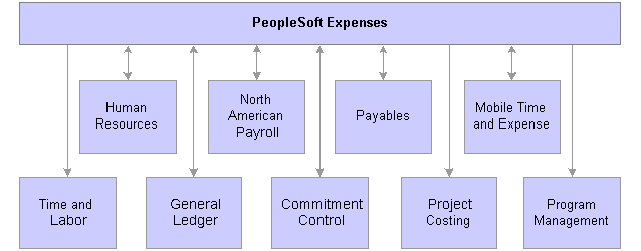
Expenses integrations
 Integrating With Human Resources
Integrating With Human ResourcesIf you use Human Resources Management System (HRMS), you can populate the employee tables with data from the Human Resources product. You accomplish this by using the Enterprise Integration tools delivered with the PeopleSoft Financials database. HRMS publishes application messages that Expenses receives and uses to populate intermediary or staging tables. Expenses then uses the employee data from the staging tables to populate the Expenses employee tables.
This section discusses how to:
Stage tables to load employee data.
Load employee data from Human Resources.
Load credit card data from Human Resources.

 Page Used to Load Employee Data
Page Used to Load Employee Data|
Page Name |
Object Name |
Navigation |
Usage |
|
RUN_EXEEUPDT |
|
Load employee data into Expenses tables according to the options selected. Runs the Application Engine process EX_EE_UPDATE using the Process Scheduler. |

 Staging Tables to Load Employee Data
Staging Tables to Load Employee DataExpenses is preconfigured to subscribe to the employee data messages listed below and writes their content to Expenses staging tables. The PSFT_HR node sends these messages upon changes to employee data or at the request of an administrative user.
|
Message Channel |
Message |
Record |
Description |
|
HR_SETUP |
BUS_UNIT_HR_FULLSYNC |
BUS_UNIT_TBL_HR |
Full data load of HR business units. |
|
HR_SETUP |
BUS_UNIT_HR_SYNC |
BUS_UNIT_TBL_HR |
Incremental update of HR business units. |
|
PERSON_DATA |
PERSON_BASIC_FULLSYNC |
PERSONAL_DATA |
Full data load of employee personal profile data. |
|
PERSON_DATA |
PERSON_BASIC_FULLSYNC |
EMAIL_ADDRESSES |
Full data load of employee email address information. |
|
PERSON_DATA |
PERSON_BASIC_FULLSYNC |
PERSONAL_PHONE |
Full data load of employee personal phone information. |
|
PERSON_DATA |
PERSON_BASIC_FULLSYNC |
PERS_DATA_EFFDT |
Full data load of employee effective date information. |
|
PERSON_DATA |
PERSON_BASIC_FULLSYNC |
PERS_NID |
Full data load of employee identification information. |
|
PERSON_BASIC |
PERSON_BASIC_SYNC |
PERSONAL_DATA |
Incremental update of employee profile data. |
|
PERSON_BASIC |
PERSON_BASIC_SYNC |
EMAIL_ADDRESSES |
Incremental update of employee email address information. |
|
PERSON_BASIC |
PERSON_BASIC_SYNC |
PERSONAL_PHONE |
Incremental update of employee personal phone information. |
|
PERSON_BASIC |
PERSON_BASIC_SYNC |
PERS_DATA_EFFDT |
Incremental update of employee effective date information. |
|
PERSON_BASIC |
PERSON_BASIC_SYNC |
PERS_NID |
Incremental update of employee identification information. |
|
PERSON_DATA |
WORKFORCE_FULLSYNC |
EMPLOYMENT |
Full data load of employee organizational data. |
|
PERSON_DATA |
WORKFORCE_FULLSYNC |
JOB |
Full data load of employee job data. |
|
PERSON_DATA |
WORKFORCE_SYNC |
EMPLOYMENT |
Incremental update of employee organizational data. |
|
PERSON_DATA |
WORKFORCE_SYNC |
JOB |
Incremental update of employee job data. |
Load the data from these staging tables into Expenses tables.

 Loading Employee Data From Human Resources
Loading Employee Data From Human ResourcesAccess the Load Employee Data page.

 Loading Credit Card Data From Human Resources
Loading Credit Card Data From Human ResourcesApplication messages enable Expenses to send credit card data to and receive it from Human Resources. When one application changes a record, an application message automatically updates and synchronizes tables in the other application. Shared credit card data uses the message channel CORPORATE_CARD on message node PSFT_HR. The following application messages contain the data used to synchronize credit card information between the two databases:
|
Message Name |
Records |
Description |
|
CORPORATE_CARD_DATA_FULLSYNC |
CC_CARD_DATA_EX |
Full data load of employee corporate card account data. |
|
CORPORATE_CARD_DATA_SYNC |
CC_CARD_DATA_EX |
Incremental update of employee corporate card account data. |
|
CORPORATE_CARD_FULLSYNC |
CC_CARD_TBL_EX |
Full data load of corporate card vendors. |
|
CORPORATE_CARD_SYNC |
CC_CARD_TBL_EX |
Incremental update of corporate card vendors. |
 Integrating with North American Payroll
Integrating with North American PayrollIn Expenses, you can designate whether you want employee reimbursements processed by Payables or by North American Payroll. Make this selection on the Installation Options - Expenses page. If you use your payroll system, application messages transmit data (earnings codes, bank data, and payment data) between the payroll and expense systems on the message node PSFT_HR. The following table lists application message detail used in the integration and whether Expenses publishes or subscribes to the message:
|
Message Channel |
Message |
Record |
Pub/Sub |
Description |
|
EARNINGS_SETUP |
EARNINGS_FULLSYNC |
EARNINGS_TBL |
SUB |
Full data load of payroll earnings codes. |
|
EARNINGS_SETUP |
EARNINGS_SYNC |
EARNINGS_TBL |
SUB |
Incremental update of payroll earnings codes. |
|
DIRECT_DEPOSIT_SETUP |
DIRECT_DEPOSIT_FULLSYNC |
DIRECT_DEPOSIT |
SUB |
Full data load of employee bank information. |
|
DIRECT_DEPOSIT_SETUP |
DIRECT_DEPOSIT_FULLSYNC |
DIR_DEP_DISTRIB |
SUB |
Full data load of employee bank information. |
|
DIRECT_DEPOSIT_SETUP |
DIRECT_DEPOSIT_SYNC |
DIRECT_DEPOSIT |
SUB |
Incremental update of employee bank information. |
|
DIRECT_DEPOSIT_SETUP |
DIRECT_DEPOSIT_SYNC |
DIR_DEP_DISTRIB |
SUB |
Incremental update of employee bank information. |
|
PAY_EXPENSES_REQUEST |
PAYMENT_EXPENSES_REQUEST |
PAY_REQUEST |
PUB |
Publish staged payment data to PeopleSoft Payroll. |
|
PAY_EXPENSES_ACKNOWLEDGE |
PAYMENT_EXPENSES_ACKNOWLEDGE |
PAY_ACKNOWLEDGE |
SUB |
Receive payment request acknowledgment. |
|
PAY_EXPENSES_ISSUE |
PAYMENT_EXPENSES_ISSUE |
PAY_ISSUED |
SUB |
Receive payment issue data from PeopleSoft Payroll. |
 Integrating With Time and Labor
Integrating With Time and LaborExpenses enables you to collect data on how much time employees spend on various projects. Expenses publishes elapsed time data to Time and Labor and subscribes to time reporting codes. The following table lists messaging detail on the message node PSFT_HR used to exchange information with Time and Labor and whether Expenses publishes or subscribes to the message:
|
Message Channel |
Message |
Record |
Pub/Sub |
Description |
|
TIME_AND_LABOR_SETUP |
TIME_REPORTING_CODE_FULLSYNC |
TL_TRC_TBL |
SUB |
Full data load of time reporting codes from Time and Labor. |
|
TIME_AND_LABOR_SETUP |
TIME_REPORTING_CODE_SYNC |
TL_TRC_TBL |
SUB |
Incremental update of time reporting codes from Time and Labor. |
|
ELAPSED_TIME |
ELAPSED_TIME_ADD |
TL_ELP_INTFC |
PUB |
Publishes elapsed time to Time and Labor. |
|
ELAPSED_TIME |
ELAPSED_TIME_ADD |
TL_ELPTSK_INTFC |
PUB |
Publishes elapsed time to Time and Labor. |
Project ChartFields are the only ChartFields that integrate with Time and Labor. The reporting of the following ChartFields from Expenses are not supported with the integration to Time and Labor 8.9 or prior versions:
DEPTID
OPERATING_UNIT
CLASS_FLD
PROGRAM_CODE
AFFILIATE
AFFILIATE_INTRA1
AFFILIATE_INTRA2
FUND_CODE
BUDGET_REF
CHARTFIELD1
CHARTFIELD2
CHARTFIELD3
Time and Labor accepts reported time, but the non-Project Costing ChartFields cannot populate into Reported Elapsed Time. If you publish time reports to Time and Labor, comment out fields DEPTID through CHARTFIELD3 in the PeopleCode for the EX_TIME_STG Application Engine process, section PREPSL2, step GETSR to prevent the program from sending these ChartFields.
 Integrating With Project Costing
Integrating With Project CostingExpenses supports Project Costing in several ways:
When you create expense documents, you can charge expenses to ChartFields specific to Project Costing that require approval by a project manager. After approval and posting, transactions charged to projects populate the Expenses Accounting Line (EX_ACCTG_LINE) table.
Project Costing Cost Collection - Expenses Application Engine process (PC_EX_TO_PC) then pulls expense transactions into its own tables where billable items can be passed to Billing.
Expenses provides time reporting data to Project Costing. The Expenses/Project Time Staging Application Engine process (EX_PC_TM_STG) writes data to the Expenses/Projects Resource Staging table (EX_PROJ_RES_STG). From there, Project Costing (PC_EX_TO_PC) Application Engine process pulls the staged time reporting data into its own tables.
If Project Costing is installed and you selected the Enable One Step Staging check box on the Installation Options - Expenses page, the EX_PC_TM_STG process automatically calls the PC_EX_TO_PC process. If you have not selected the Enable One Step Staging check box, you must manually run the PC_EX_TO_PC process after the EX_PC_TM_STG process completes.
Note. Although EX_PROJ_RES_STG is used to stage entries to Project Costing, this is not a temporary table and should not be deleted.
 Integrating With Payables
Integrating With PayablesWhen expense reports and cash advances are approved for payment, Expenses stages data for payment processing by Payables. Expense report data is staged in EX_SHEET_PYMNT, and cash advance data is staged in EX_ADVNCE_PYMNT.
This section discusses how to:
Map for expense report data.
Map for cash advance data.
Generate payments.
Define a pay cycle for Expenses.

 Mapping for Expense Report Data
Mapping for Expense Report DataMapping details for payables (PYCYCL_DATA) and expense (EX_SHEET_PYMNT) tables are as follows:
|
Description |
From payables table. |
|
Field Name |
From payables table. |
|
Input Field Name |
From expense table. |
|
Constant |
Defined in pay cycle mapping. |
|
Output Field Name |
From expense table. |
The following is the mapping for expense report data:
|
Description |
Field Name |
Input Field Name |
Constant |
Output Field Name |
|
Accounting Date |
ACCOUNTING_DT |
N/A |
|
ACCOUNTING_DT |
|
Address Line 1 |
ADDRESS1 |
ADDRESS1 |
|
N/A |
|
Address Line 2 |
ADDRESS2 |
ADDRESS2 |
|
N/A |
|
Address Line 3 |
ADDRESS3 |
ADDRESS3 |
|
N/A |
|
Address Line 4 |
ADDRESS4 |
ADDRESS4 |
|
N/A |
|
Address Sequence Number |
ADDRESS_SEQ_NUM |
ADDRESS_SEQ_NUM |
|
N/A |
|
Address Field 1 |
ADDR_FIELD1 |
N/A |
|
N/A |
|
Address Field 2 |
ADDR_FIELD2 |
N/A |
|
N/A |
|
Address Field 3 |
ADDR_FIELD3 |
N/A |
|
N/A |
|
Apply Credit Status |
APPL_CREDIT_STATUS |
N/A |
"N" (Not Applicable) |
N/A |
|
Bank Account |
BANK_ACCT_KEY |
BANK_ACCT_KEY |
|
BANK_ACCT_KEY |
|
Bank Account Sequence Number |
BANK_ACCT_SEQ_NBR |
N/A |
|
N/A |
|
Bank Code |
BANK_CD |
BANK_CD |
|
BANK_CD |
|
Replacement Status |
BANK_RPL_STATUS |
N/A |
|
N/A |
|
Bank SetID |
BANK_SETID |
BANK_SETID |
|
BANK_SETID |
|
Base Currency |
BASE_CURRENCY |
BASE_CURRENCY |
|
N/A |
|
Base Currency of Bank GL Unit |
BASE_CURRENCY_BNK |
N/A |
|
BASE_CURRENCY_BNK |
|
Bank Exchange Rate Divisor |
BNK_RATE_DIV |
N/A |
|
BNK_RATE_DIV |
|
Exchange Rate |
BNK_RATE_MULT |
N/A |
|
BNK_RATE_MULT |
|
Business Unit |
BUSINESS_UNIT |
BUSINESS_UNIT_GL |
|
BUSINESS_UNIT_GL |
|
General Ledger Unit |
BUSINESS_UNIT_GL |
N/A |
|
BUSINESS_UNIT_BANK |
|
AP Business Unit |
BUS_UNIT_RELATED |
N/A |
|
N/A |
|
City |
CITY |
CITY |
|
N/A |
|
Country |
COUNTRY |
COUNTRY |
|
N/A |
|
County |
COUNTY |
COUNTY |
|
N/A |
|
Payment Currency |
CURRENCY_PYMNT |
N/A |
|
CURRENCY_PYMNT |
|
Exchange Rate Type |
CUR_RT_TYPE |
RT_TYPE |
|
N/A |
|
Currency Rate Type |
CUR_RT_TYPE_BNK |
N/A |
|
RT_TYPE_BNK |
|
Payment Rate Type |
CUR_RT_TYPE_PAID |
N/A |
|
N/A |
|
Payment Currency Rate Type |
CUR_RT_TYPE_PYMNT |
N/A |
|
CUR_RT_TYPE_PYMNT |
|
More Information |
DESCR254_MIXED |
N/A |
|
N/A |
|
Draft Create Key |
DFT_CREATE_KEY |
N/A |
|
N/A |
|
Draft Group Code |
DFT_GROUP_CD |
N/A |
|
N/A |
|
Draft Master ID |
DFT_MASTER_ID |
N/A |
|
N/A |
|
Draft Maturity Date |
DFT_MAT_DT |
N/A |
|
N/A |
|
Draft Scheduled Maturity Date |
DFT_SCHED_MAT_DT |
N/A |
|
N/A |
|
Draft Sight Code |
DFT_SIGHT_CD |
N/A |
|
N/A |
|
Document Sequence Date |
DOC_SEQ_DATE |
N/A |
|
DOC_SEQ_DATE |
|
Document Sequence Number |
DOC_SEQ_NBR |
N/A |
|
DOC_SEQ_NBR |
|
Document Sequencing Status |
DOC_SEQ_STATUS |
N/A |
|
N/A |
|
Document Type |
DOC_TYPE |
N/A |
|
DOC_TYPE |
|
Base Discount Amount |
DSCNT_AMT_BSE |
N/A |
|
N/A |
|
Discount Due Date |
DSCNT_DUE_DT |
N/A |
|
N/A |
|
Payment Discount Amount |
DSCNT_PAY_AMT |
N/A |
|
N/A |
|
Due Date |
DUE_DT |
DUE_DT |
|
N/A |
|
Discount Denied |
ECN_DSCNT_DNIE_FLG |
N/A |
"N" (No) |
N/A |
|
Bank Check Drawn On |
EFT_CHECK_DRAW_CD |
EFT_CHECK_DRAW_CD |
|
N/A |
|
Check Forwarding |
EFT_CHECK_FWRD_CD |
EFT_CHECK_FWRD_CD |
|
N/A |
|
Correspondent's Costs |
EFT_CORR_COSTS_CD |
EFT_CORR_COSTS_CD |
|
N/A |
|
Crossed Check |
EFT_CROSSED_CHECK |
EFT_CROSSED_CHECK |
|
N/A |
|
Domestic Costs |
EFT_DOM_COSTS_CD |
EFT_DOM_COSTS_CD |
|
N/A |
|
SetID |
EFT_KEY_FIELD1 |
N/A |
|
N/A |
|
Vendor ID |
EFT_KEY_FIELD2 |
N/A |
|
N/A |
|
Vendor Location |
EFT_KEY_FIELD3 |
N/A |
|
N/A |
|
Effective Date |
EFT_KEY_FIELD4 |
N/A |
|
N/A |
|
Bank Account Seq Number |
EFT_KEY_FIELD5 |
N/A |
|
N/A |
|
Bank Account Seq Number |
EFT_KEY_FIELD6 |
N/A |
|
N/A |
|
Payment Instruction 1 |
EFT_PAY_INST_CD1 |
EFT_PAY_INST_CD1 |
|
N/A |
|
Payment Instruction 2 |
EFT_PAY_INST_CD2 |
EFT_PAY_INST_CD2 |
|
N/A |
|
Payment Instruction 3 |
EFT_PAY_INST_CD3 |
EFT_PAY_INST_CD3 |
|
N/A |
|
Payment Instruction 4 |
EFT_PAY_INST_CD4 |
EFT_PAY_INST_CD4 |
|
N/A |
|
Payment Instruction Ref 1 |
EFT_PAY_INST_REF1 |
EFT_PAY_INST_REF1 |
|
N/A |
|
Payment Instruction Ref 2 |
EFT_PAY_INST_REF2 |
EFT_PAY_INST_REF2 |
|
N/A |
|
Payment Format |
EFT_PYMNT_FMT_CD |
EFT_PYMNT_FMT_CD |
|
N/A |
|
Complex Routing |
EFT_RTNG_FLG |
N/A |
"D” (Use DFI ID) |
N/A |
|
Routing Status |
EFT_RTNG_STATUS |
EFT_RTNG_STATUS |
|
N/A |
|
Transaction Handlings |
EFT_TRANS_HANDLING |
EFT_TRANS_HANDLING |
|
N/A |
|
EmplID |
EMPLID |
EMPLID |
|
N/A |
|
Exception Flag |
EXCEPTION_FLAG |
N/A |
|
N/A |
|
Tax Vendor Geographical Code |
GEO_CODE |
GEO_CODE |
|
N/A |
|
Base Gross Amount |
GROSS_AMT_BSE |
GROSS_AMT_BSE |
|
N/A |
|
Control Group ID |
GRP_AP_ID |
N/A |
|
N/A |
|
Group by Payment Date |
GRP_PYMNT_DT |
N/A |
“N” (No) |
N/A |
|
Days Before/After Holiday |
HOL_PROC_DAYS |
N/A |
|
N/A |
|
Holiday Processing Option |
HOL_PROC_OPT |
N/A |
|
N/A |
|
Allow Due Date in Next Month |
HOL_PROC_OVERFL |
N/A |
|
N/A |
|
House Type |
HOUSE_TYPE |
HOUSE_TYPE |
|
N/A |
|
Informational Only |
INFO_ONLY_FLG |
N/A |
“N” (No) |
N/A |
|
Invoice Number |
INVOICE_ID |
INVOICE_ID |
|
N/A |
|
In City Limit |
IN_CITY_LIMIT |
IN_CITY_LIMIT |
|
N/A |
|
IPAC Payment |
IPAC_PYMNT_FLG |
N/A |
|
N/A |
|
Late Charge Amount |
LATE_CHRG_AMT |
N/A |
|
N/A |
|
Late Charge Amount Base |
LATE_CHRG_AMT_BSE |
N/A |
|
N/A |
|
Late Charge Code |
LATE_CHRG_CD |
N/A |
|
N/A |
|
Late Charge Denied |
LATE_CHRG_DNIE |
N/A |
|
N/A |
|
Late Charge Denied Base |
LATE_CHRG_DNIE_BSE |
N/A |
|
N/A |
|
Late Charge Option |
LATE_CHRG_OPT |
N/A |
“N” (Not Applicable) |
N/A |
|
Late Charge Paid |
LATE_CHRG_PAID |
N/A |
|
N/A |
|
Late Charge Paid Base |
LATE_CHRG_PAID_BSE |
N/A |
|
N/A |
|
Letter of Credit ID |
LC_ID |
N/A |
|
N/A |
|
Name 1 |
NAME1 |
NAME1 |
|
N/A |
|
Name 1 Alternate Char Set |
NAME1_AC |
NAME1_AC |
|
N/A |
|
Name 2 |
NAME2 |
NAME2 |
|
N/A |
|
Name 2 Alternate Char Set |
NAME2_AC |
NAME2_AC |
|
N/A |
|
Number 1 |
NUM1 |
NUM1 |
|
N/A |
|
Number 2 |
NUM2 |
NUM2 |
|
N/A |
|
Paid Amount |
PAID_AMT |
N/A |
|
PAID_AMT |
|
Paid Amount - Base Bank Unit |
PAID_AMT_BNK_BSE |
N/A |
|
PAID_AMT_BNK_BSE |
|
Base Paid Amount |
PAID_AMT_BSE |
N/A |
|
PAID_AMT_BSE |
|
Discount on Paid Amount |
PAID_AMT_DSCNT |
N/A |
|
N/A |
|
Base Discount Paid Amount |
PAID_AMT_DSCNT_BSE |
N/A |
|
N/A |
|
Gross Paid Amount |
PAID_AMT_GROSS |
N/A |
|
N/A |
|
Base Gross Payment Amount |
PAID_AMT_GROSS_BSE |
N/A |
|
N/A |
|
Payment Exchange Rate Divisor |
PAID_RATE_DIV |
N/A |
|
N/A |
|
Payment Exchange Rate Multiplier |
PAID_RATE_MULT |
N/A |
|
N/A |
|
Pay Cycle |
PAY_CYCLE |
N/A |
|
PAY_CYCLE |
|
Pay Cycle Sequence Number |
PAY_CYCLE_SEQ_NUM |
N/A |
|
N/A |
|
Advice Date |
PAY_DOC_DT |
TRANS_DT |
|
N/A |
|
Advice ID |
PAY_DOC_ID |
SHEET_ID |
|
SHEET_ID |
|
Advice Sequence |
PAY_DOC_SEQ |
LINE_NBR |
|
LINE_NBR |
|
Pay Schedule Type |
PAY_SCHEDULE_TYPE |
N/A |
|
N/A |
|
Postal Code |
POSTAL |
POSTAL |
|
N/A |
|
Preferred Language |
PREFERRED_LANGUAGE |
PREFERRED_LANGUAGE |
|
N/A |
|
Prenotification Status |
PRENOTE_STATUS |
N/A |
|
N/A |
|
Process Instance |
PROCESS_INSTANCE |
N/A |
|
N/A |
|
Pay Cycle Place Holder 1 |
PYCYCL_FIELD1 |
N/A |
|
N/A |
|
Pay Cycle Place Holder 10 |
PYCYCL_FIELD10 |
N/A |
|
N/A |
|
Pay Cycle Place Holder 2 |
PYCYCL_FIELD2 |
N/A |
|
N/A |
|
Pay Cycle Place Holder 3 |
PYCYCL_FIELD3 |
N/A |
|
N/A |
|
Pay Cycle Place Holder 4 |
PYCYCL_FIELD4 |
N/A |
|
N/A |
|
Pay Cycle Place Holder 5 |
PYCYCL_FIELD5 |
N/A |
|
N/A |
|
Pay Cycle Place Holder 6 |
PYCYCL_FIELD6 |
N/A |
|
N/A |
|
Pay Cycle Place Holder 7 |
PYCYCL_FIELD7 |
N/A |
|
N/A |
|
Pay Cycle Place Holder 8 |
PYCYCL_FIELD8 |
N/A |
|
N/A |
|
Pay Cycle Place Holder 9 |
PYCYCL_FIELD9 |
N/A |
|
N/A |
|
Pay Cycle Mapping Key Field 1 |
PYCYCL_KEY_FIELD1 |
N/A |
|
N/A |
|
Pay Cycle Mapping Key Field 2 |
PYCYCL_KEY_FIELD2 |
N/A |
|
N/A |
|
Pay Cycle Mapping Key Field 3 |
PYCYCL_KEY_FIELD3 |
SEQ_NBR |
|
SEQ_NBR |
|
Payment |
PYMNT_CNT_RELATED |
N/A |
|
N/A |
|
Payment Date |
PYMNT_DT |
N/A |
|
PYMNT_DT |
|
Gross Payment Amount |
PYMNT_GROSS_AMT |
PYMNT_GROSS_AMT |
|
N/A |
|
Pay Group Code |
PYMNT_GROUP_CD |
N/A |
|
N/A |
|
Payment Handling |
PYMNT_HANDLING_CD |
N/A |
|
N/A |
|
Payment Number |
PYMNT_ID |
N/A |
|
PYMNT_ID |
|
Payment Image ID |
PYMNT_IMAGE_ID |
N/A |
|
N/A |
|
Payment Message |
PYMNT_MESSAGE |
REFERENCE_ID |
|
N/A |
|
Payment Method |
PYMNT_METHOD |
PYMNT_METHOD |
|
PYMNT_METHOD |
|
Payment Exchange Rate Divisor |
PYMNT_RATE_DIV |
N/A |
|
PYMNT_RATE_DIV |
|
Payment Exchange Rate Multiplier |
PYMNT_RATE_MULT |
N/A |
|
PYMNT_RATE_MULT |
|
Payment Reason Code |
PYMNT_REASON_CD |
N/A |
|
N/A |
|
Payment Selection Status |
PYMNT_SELCT_STATUS |
PYMNT_SELCT_STATUS |
|
PYMNT_SELCT_STATUS |
|
Separate Payment |
PYMNT_SEPARATE |
N/A |
“N” (No) |
N/A |
|
Sort Code |
PYMNT_SORT_CD |
N/A |
|
N/A |
|
Rate Divisor |
RATE_DIV |
RATE_DIV |
|
N/A |
|
Rate Multiplier |
RATE_MULT |
RATE_MULT |
|
N/A |
|
Maximum Rebate Percent |
REBATE_MAX_PERCENT |
N/A |
|
N/A |
|
Daily Rebate Percent |
REBATE_PERCENT |
N/A |
|
N/A |
|
Rebate Term Available |
REBATE_TERM_FLG |
N/A |
|
N/A |
|
Remit Bank Code |
REMIT_BANK_CD |
REMIT_BANK_CD |
|
N/A |
|
Remit Bank SetID |
REMIT_BANK_SETID |
REMIT_BANK_SETID |
|
N/A |
|
Remit Bank Account |
REMIT_BNK_ACCT_KEY |
REMIT_BNK_ACCT_KEY |
|
N/A |
|
Remit SetID |
REMIT_SETID |
REMIT_SETID |
|
N/A |
|
Remit Vendor |
REMIT_VENDOR |
REMIT_VENDOR |
|
N/A |
|
Schedule ID |
SCHEDULE_ID |
N/A |
|
N/A |
|
Scheduled to Pay |
SCHEDULED_PAY_DT |
SCHEDULED_PAY_DT |
|
N/A |
|
Single Payment |
SINGLE_PYMNT_FLG |
N/A |
“N” (No) |
N/A |
|
Source Transaction |
SOURCE_TXN |
N/A |
|
N/A |
|
Specify Payment Exchange Rate |
SPEC_PYMNT_EX_RT |
N/A |
“N” (No) |
N/A |
|
State |
STATE |
STATE |
|
N/A |
|
Est Settlement Date |
STTLMNT_DT_EST |
STTLMNT_DT_EST |
|
N/A |
|
Transaction Currency |
TXN_CURRENCY_CD |
TXN_CURRENCY_CD |
|
N/A |
|
Short Vendor Name |
VENDOR_NAME_SHORT |
VENDOR_NAME_SHORT |
|
N/A |
|
Vendor Location |
VNDR_LOC |
VNDR_LOC |
|
N/A |
|
Service Type |
VNDR_SERVICE_TYPE |
N/A |
|
N/A |
|
Voucher ID |
VOUCHER_ID |
N/A |
|
N/A |
|
Related Voucher |
VOUCHER_ID_RELATED |
N/A |
|
N/A |
|
Withholding Applicable |
WTHD_SW |
N/A |
|
N/A |

 Mapping for Cash Advance Data
Mapping for Cash Advance DataMapping details for payables (PYCYCL_DATA) and expense (EX_ADVNCE_PYMNT) tables are as follows:
|
Description |
From payables table. |
|
Field Name |
From payables table. |
|
Input Field Name |
From expense table. |
|
Constant |
Defined in pay cycle mapping. |
|
Output Field Name |
From expense table. |
The following is the mapping for cash advance data:
|
Description |
Field Name |
Input Field Name |
Constant |
Output Field Name |
|
Accounting Date |
ACCOUNTING_DT |
N/A |
|
ACCOUNTING_DT |
|
Address Line 1 |
ADDRESS1 |
ADDRESS1 |
|
N/A |
|
Address Line 2 |
ADDRESS2 |
ADDRESS2 |
|
N/A |
|
Address Line 3 |
ADDRESS3 |
ADDRESS3 |
|
N/A |
|
Address Line 4 |
ADDRESS4 |
ADDRESS4 |
|
N/A |
|
Address Sequence Number |
ADDRESS_SEQ_NUM |
ADDRESS_SEQ_NUM |
|
N/A |
|
Address Field 1 |
ADDR_FIELD1 |
N/A |
|
N/A |
|
Address Field 2 |
ADDR_FIELD2 |
N/A |
|
N/A |
|
Address Field 3 |
ADDR_FIELD3 |
N/A |
|
N/A |
|
Apply Credit Status |
APPL_CREDIT_STATUS |
N/A |
“N” (Not Applicable) |
N/A |
|
Bank Account |
BANK_ACCT_KEY |
BANK_ACCT_KEY |
|
BANK_ACCT_KEY |
|
Bank Account Sequence Number |
BANK_ACCT_SEQ_NBR |
N/A |
|
N/A |
|
Bank Code |
BANK_CD |
BANK_CD |
|
BANK_CD |
|
Replacement Status |
BANK_RPL_STATUS |
N/A |
|
N/A |
|
Bank SetID |
BANK_SETID |
BANK_SETID |
|
BANK_SETID |
|
Base Currency |
BASE_CURRENCY |
BASE_CURRENCY |
|
N/A |
|
Base Currency of Bank GL Unit |
BASE_CURRENCY_BNK |
N/A |
|
BASE_CURRENCY_BNK |
|
Bank Exchange Rate Divisor |
BNK_RATE_DIV |
N/A |
|
BNK_RATE_DIV |
|
Exchange Rate |
BNK_RATE_MULT |
N/A |
|
BNK_RATE_MULT |
|
Business Unit |
BUSINESS_UNIT |
BUSINESS_UNIT_GL |
|
BUSINESS_UNIT_GL |
|
General Ledger Unit |
BUSINESS_UNIT_GL |
N/A |
|
BUSINESS_UNIT_BANK |
|
AP Business Unit |
BUS_UNIT_RELATED |
N/A |
|
N/A |
|
City |
CITY |
CITY |
|
N/A |
|
Country |
COUNTRY |
COUNTRY |
|
N/A |
|
County |
COUNTY |
COUNTY |
|
N/A |
|
Payment Currency |
CURRENCY_PYMNT |
N/A |
|
CURRENCY_PYMNT |
|
Exchange Rate Type |
CUR_RT_TYPE |
RT_TYPE |
|
N/A |
|
Currency Rate Type |
CUR_RT_TYPE_BNK |
N/A |
|
RT_TYPE_BNK |
|
Payment Rate Type |
CUR_RT_TYPE_PAID |
N/A |
|
N/A |
|
Payment Currency Rate Type |
CUR_RT_TYPE_PYMNT |
N/A |
|
CUR_RT_TYPE_PYMNT |
|
More Information |
DESCR254_MIXED |
N/A |
|
N/A |
|
Draft Create Key |
DFT_CREATE_KEY |
N/A |
|
N/A |
|
Draft Group Code |
DFT_GROUP_CD |
N/A |
|
N/A |
|
Draft Master ID |
DFT_MASTER_ID |
N/A |
|
N/A |
|
Draft Maturity Date |
DFT_MAT_DT |
N/A |
|
N/A |
|
Draft Scheduled Maturity Date |
DFT_SCHED_MAT_DT |
N/A |
|
N/A |
|
Draft Sight Code |
DFT_SIGHT_CD |
N/A |
|
N/A |
|
Document Sequence Date |
DOC_SEQ_DATE |
N/A |
|
DOC_SEQ_DATE |
|
Document Sequence Number |
DOC_SEQ_NBR |
N/A |
|
DOC_SEQ_NBR |
|
Document Sequencing Status |
DOC_SEQ_STATUS |
N/A |
|
N/A |
|
Document Type |
DOC_TYPE |
N/A |
|
DOC_TYPE |
|
Base Discount Amount |
DSCNT_AMT_BSE |
N/A |
|
N/A |
|
Discount Due Date |
DSCNT_DUE_DT |
N/A |
|
N/A |
|
Payment Discount Amount |
DSCNT_PAY_AMT |
N/A |
|
N/A |
|
Due Date |
DUE_DT |
DUE_DT |
|
N/A |
|
Discount Denied |
ECN_DSCNT_DNIE_FLG |
N/A |
“N” (No) |
N/A |
|
Bank Check Drawn On |
EFT_CHECK_DRAW_CD |
EFT_CHECK_DRAW_CD |
|
N/A |
|
Check Forwarding |
EFT_CHECK_FWRD_CD |
EFT_CHECK_FWRD_CD |
|
N/A |
|
Correspondent's Costs |
EFT_CORR_COSTS_CD |
EFT_CORR_COSTS_CD |
|
N/A |
|
Crossed Check |
EFT_CROSSED_CHECK |
EFT_CROSSED_CHECK |
|
N/A |
|
Domestic Costs |
EFT_DOM_COSTS_CD |
EFT_DOM_COSTS_CD |
|
N/A |
|
SetID |
EFT_KEY_FIELD1 |
N/A |
|
N/A |
|
Vendor ID |
EFT_KEY_FIELD2 |
N/A |
|
N/A |
|
Vendor Location |
EFT_KEY_FIELD3 |
N/A |
|
N/A |
|
Effective Date |
EFT_KEY_FIELD4 |
N/A |
|
N/A |
|
Bank Account Seq Number |
EFT_KEY_FIELD5 |
N/A |
|
N/A |
|
Bank Account Seq Number |
EFT_KEY_FIELD6 |
N/A |
|
N/A |
|
Payment Instruction 1 |
EFT_PAY_INST_CD1 |
EFT_PAY_INST_CD1 |
|
N/A |
|
Payment Instruction 2 |
EFT_PAY_INST_CD2 |
EFT_PAY_INST_CD2 |
|
N/A |
|
Payment Instruction 3 |
EFT_PAY_INST_CD3 |
EFT_PAY_INST_CD3 |
|
N/A |
|
Payment Instruction 4 |
EFT_PAY_INST_CD4 |
EFT_PAY_INST_CD4 |
|
N/A |
|
Payment Instruction Ref 1 |
EFT_PAY_INST_REF1 |
EFT_PAY_INST_REF1 |
|
N/A |
|
Payment Instruction Ref 2 |
EFT_PAY_INST_REF2 |
EFT_PAY_INST_REF2 |
|
N/A |
|
Payment Format |
EFT_PYMNT_FMT_CD |
EFT_PYMNT_FMT_CD |
|
N/A |
|
Complex Routing |
EFT_RTNG_FLG |
N/A |
"D” (Use DFI ID) |
N/A |
|
Routing Status |
EFT_RTNG_STATUS |
EFT_RTNG_STATUS |
|
N/A |
|
Transaction Handling |
EFT_TRANS_HANDLING |
EFT_TRANS_HANDLING |
|
N/A |
|
EmplID |
EMPLID |
EMPLID |
|
N/A |
|
Exception Flag |
EXCEPTION_FLAG |
N/A |
|
N/A |
|
Tax Vendor Geographical Code |
GEO_CODE |
GEO_CODE |
|
N/A |
|
Base Gross Amount |
GROSS_AMT_BSE |
GROSS_AMT_BSE |
|
N/A |
|
Control Group ID |
GRP_AP_ID |
N/A |
|
N/A |
|
Group by Payment Date |
GRP_PYMNT_DT |
N/A |
“N “(No) |
N/A |
|
Days Before/After Holiday |
HOL_PROC_DAYS |
N/A |
|
N/A |
|
Holiday Processing Option |
HOL_PROC_OPT |
N/A |
|
N/A |
|
Allow Due Date in Next Month |
HOL_PROC_OVERFL |
N/A |
|
N/A |
|
House Type |
HOUSE_TYPE |
HOUSE_TYPE |
|
N/A |
|
Informational Only |
INFO_ONLY_FLG |
N/A |
“N “(No) |
N/A |
|
Invoice Number |
INVOICE_ID |
N/A |
|
N/A |
|
In City Limit |
IN_CITY_LIMIT |
IN_CITY_LIMIT |
|
N/A |
|
IPAC Payment |
IPAC_PYMNT_FLT |
N/A |
|
N/A |
|
Late Charge Amount |
LATE_CHRG_AMT |
N/A |
|
N/A |
|
Late Charge Amount Base |
LATE_CHRG_AMT_BSE |
N/A |
|
N/A |
|
Late Charge Code |
LATE_CHRG_CD |
N/A |
|
N/A |
|
Late Charge Denied |
LATE_CHRG_DNIE |
N/A |
|
N/A |
|
Late Charge Denied Base |
LATE_CHRG_DNIE_BSE |
N/A |
|
N/A |
|
Late Charge Option |
LATE_CHRG_OPT |
N/A |
“N “(Not Applicable) |
N/A |
|
Late Charge Paid |
LATE_CHRG_PAID |
N/A |
|
N/A |
|
Late Charge Paid Base |
LATE_CHRG_PAID_BSE |
N/A |
|
N/A |
|
Letter of Credit ID |
LC_ID |
N/A |
|
N/A |
|
Name 1 |
NAME1 |
NAME1 |
|
N/A |
|
Name 1 Alternate Char Set |
NAME1_AC |
NAME1_AC |
|
N/A |
|
Name 2 |
NAME2 |
NAME2 |
|
N/A |
|
Name 2 Alternate Char Set |
NAME2_AC |
NAME2_AC |
|
N/A |
|
Number 1 |
NUM1 |
NUM1 |
|
N/A |
|
Number 2 |
NUM2 |
NUM2 |
|
N/A |
|
Paid Amount |
PAID_AMT |
N/A |
|
PAID_AMT |
|
Paid Amount - Base Bank Unit |
PAID_AMT_BNK_BSE |
N/A |
|
PAID_AMT_BNK_BSE |
|
Base Paid Amount |
PAID_AMT_BSE |
N/A |
|
PAID_AMT_BSE |
|
Discount on Paid Amount |
PAID_AMT_DSCNT |
N/A |
|
N/A |
|
Base Discount Paid Amount |
PAID_AMT_DSCNT_BSE |
N/A |
|
N/A |
|
Gross Paid Amount |
PAID_AMT_GROSS |
N/A |
|
N/A |
|
Base Gross Payment Amount |
PAID_AMT_GROSS_BSE |
N/A |
|
N/A |
|
Payment Exchange Rate Divisor |
PAID_RATE_DIV |
N/A |
|
N/A |
|
Payment Exchange Rate Multiplier |
PAID_RATE_MULT |
N/A |
|
N/A |
|
Pay Cycle |
PAY_CYCLE |
N/A |
|
PAY_CYCLE |
|
Pay Cycle Sequence Number |
PAY_CYCLE_SEQ_NUM |
N/A |
|
N/A |
|
Advice Date |
PAY_DOC_DT |
ACCOUNTING_DT |
|
N/A |
|
Advice ID |
PAY_DOC_ID |
ADVANCE_ID |
|
ADVANCE_ID |
|
Advice Sequence |
PAY_DOC_SEQ |
LINE_NBR |
|
LINE_NBR |
|
Pay Schedule Type |
PAY_SCHEDULE_TYPE |
N/A |
|
N/A |
|
Postal Code |
POSTAL |
POSTAL |
|
N/A |
|
Preferred Language |
PREFERRED_LANGUAGE |
PREFERRED_LANGUAGE |
|
N/A |
|
Prenotification Status |
PRENOTE_STATUS |
N/A |
|
N/A |
|
Process Instance |
PROCESS_INSTANCE |
N/A |
|
N/A |
|
Pay Cycle Place Holder 1 |
PYCYCL_FIELD1 |
N/A |
|
N/A |
|
Pay Cycle Place Holder 10 |
PYCYCL_FIELD10 |
N/A |
|
N/A |
|
Pay Cycle Place Holder 2 |
PYCYCL_FIELD2 |
N/A |
|
N/A |
|
Pay Cycle Place Holder 3 |
PYCYCL_FIELD3 |
N/A |
|
N/A |
|
Pay Cycle Place Holder 4 |
PYCYCL_FIELD4 |
N/A |
|
N/A |
|
Pay Cycle Place Holder 5 |
PYCYCL_FIELD5 |
N/A |
|
N/A |
|
Pay Cycle Place Holder 6 |
PYCYCL_FIELD6 |
N/A |
|
N/A |
|
Pay Cycle Place Holder 7 |
PYCYCL_FIELD7 |
N/A |
|
N/A |
|
Pay Cycle Place Holder 8 |
PYCYCL_FIELD8 |
N/A |
|
N/A |
|
Pay Cycle Place Holder 9 |
PYCYCL_FIELD9 |
N/A |
|
N/A |
|
Pay Cycle Mapping Key Field 1 |
PYCYCL_KEY_FIELD1 |
N/A |
|
N/A |
|
Pay Cycle Mapping Key Field 2 |
PYCYCL_KEY_FIELD2 |
N/A |
|
N/A |
|
Pay Cycle Mapping Key Field 3 |
PYCYCL_KEY_FIELD3 |
SEQ_NBR |
|
SEQ_NBR |
|
Payment |
PYMNT_CNT_RELATED |
N/A |
|
N/A |
|
Payment Date |
PYMNT_DT |
N/A |
|
PYMNT_DT |
|
Gross Payment Amount |
PYMNT_GROSS_AMT |
PYMNT_GROSS_AMT |
|
N/A |
|
Pay Group Code |
PYMNT_GROUP_CD |
N/A |
|
N/A |
|
Payment Handling |
PYMNT_HANDLING_CD |
N/A |
|
N/A |
|
Payment Number |
PYMNT_ID |
N/A |
|
PYMNT_ID |
|
Payment Image ID |
PYMNT_IMAGE_ID |
N/A |
0 |
N/A |
|
Payment Message |
PYMNT_MESSAGE |
N/A |
|
N/A |
|
Payment Method |
PYMNT_METHOD |
PYMNT_METHOD |
|
PYMNT_METHOD |
|
Payment Exchange Rate Divisor |
PYMNT_RATE_DIV |
N/A |
|
PYMNT_RATE_DIV |
|
Payment Exchange Rate Multiplier |
PYMNT_RATE_MULT |
N/A |
|
PYMNT_RATE_MULT |
|
Payment Reason Code |
PYMNT_REASON_CD |
N/A |
|
N/A |
|
Payment Selection Status |
PYMNT_SELCT_STATUS |
PYMNT_SELCT_STATUS |
|
PYMNT_SELCT_STATUS |
|
Separate Payment |
PYMNT_SEPARATE |
N/A |
"N” (No) |
N/A |
|
Sort Code |
PYMNT_SORT_CD |
N/A |
0 |
N/A |
|
Rate Divisor |
RATE_DIV |
RATE_DIV |
|
N/A |
|
Rate Multiplier |
RATE_MULT |
RATE_MULT |
|
N/A |
|
Rebate Term Available |
REBATE_TERM_FLG |
N/A |
|
N/A |
|
Daily Rebate Percent |
REBATE_PERCENT |
N/A |
|
N/A |
|
Maximum Rebate Percent |
REBATE_MAX_PERCENT |
N/A |
|
N/A |
|
Remit Bank Code |
REMIT_BANK_CD |
REMIT_BANK_CD |
|
N/A |
|
Remit Bank SetID |
REMIT_BANK_SETID |
REMIT_BANK_SETID |
|
N/A |
|
Remit Bank Account |
REMIT_BNK_ACCT_KEY |
REMIT_BNK_ACCT_KEY |
N/A |
|
|
Remit SetID |
REMIT_SETID |
REMIT_SETID |
|
N/A |
|
Remit Vendor |
REMIT_VENDOR |
REMIT_VENDOR |
|
N/A |
|
Schedule ID |
SCHEDULE_ID |
N/A |
|
N/A |
|
Scheduled to Pay |
SCHEDULED_PAY_DT |
SCHEDULED_PAY_DT |
|
N/A |
|
Single Payment |
SINGLE_PYMNT_FLG |
N/A |
"N” (No) |
N/A |
|
Source Transaction |
SOURCE_TXN |
N/A |
|
N/A |
|
Specify Payment Exchange Rate |
SPEC_PYMNT_EX_RT |
N/A |
|
N/A |
|
State |
STATE |
STATE |
|
N/A |
|
Est Settlement Date |
STTLMNT_DT_EST |
STTLMNT_DT_EST |
|
N/A |
|
Transaction Currency |
TXN_CURRENCY_CD |
TXN_CURRENCY_CD |
|
N/A |
|
Short Vendor Name |
VENDOR_NAME_SHORT |
VENDOR_NAME_SHORT |
|
N/A |
|
Vendor Location |
VNDR_LOC |
VNDR_LOC |
|
N/A |
|
Service Type |
VNDR_SERVICE_TYPE |
N/A |
|
N/A |
|
Voucher ID |
VOUCHER_ID |
N/A |
|
N/A |
|
Related Voucher |
VOUCHER_ID_RELATED |
N/A |
|
N/A |
|
Withholding Applicable |
WTHD_SW |
N/A |
|
N/A |

 Generating Payments
Generating PaymentsTo stage payments for expense reports and cash advances, run the staging process from the Expense Processes page.
After staging expense data, your payables system completes the process of generating payments through Pay Cycle Manager. PeopleSoft delivers three pay cycles with your database:
EX-CA for cash advance payments.
EX-ER for expense report payments.
CA-ER for cash advance and expense report payments.
You can set up your own pay cycle, but it must have several components specifically for Expenses.

 Defining a Pay Cycle for Expenses
Defining a Pay Cycle for ExpensesThe Pay Cycle Manager needs to know where payment data is staged and how the data is mapped to the corresponding tables in Payables. This information is defined in a payment source, also known as a source transaction, on the pay cycle mapping page. Use the Accounts Payable, Payments, Pay Cycle Definition, Mapping navigation to access the Paycycle Map page.
Expenses delivers these source transactions:
EXPN for expense reports.
EXAD for cash advances.
When using the source transaction EXPN for Pay Cycle mapping, select these values:
|
Pay Cycle Mapping Field |
Field Value |
|
Input Record (Table) Name |
EX_SHEET_PYMNT |
|
Output Record to Update |
EX_SHEET_PYMNT |
|
Copy of Record to Update |
EX_SHEET_CPY |
When using the source transaction EXAD for Pay Cycle mapping, select these values:
|
Pay Cycle Mapping Field |
Field Value |
|
Input Record (Table) Name |
EX_ADVNCE_PYMNT |
|
Output Record to Update |
EX_ADVNCE_PYMNT |
|
Copy of Record to Update |
EX_ADVNCE_CPY |
Note. When Pay Cycle Mapping is set up, the payment sources you define can be used any time without being defined again.
When defining a pay cycle, you must select EXPN as the source transaction for expense reports or EXAD as the source transaction for cash advances.
The SetID, Bank, Account, and Payment Method fields defined in the pay cycle must be identical to the corresponding fields you select when you review payments for cash advances, expense reports, and vendors.
 Integrating With General Ledger
Integrating With General LedgerExpenses stages expense data in EX_ACCTG_LINE for posting to General Ledger. The Expenses accounting entries are then picked up from this table by the Journal Generator, which prepares journals for posting to your actuals or recording ledger, based on the journal generator template defined for Expenses.
See Also
 Integrating With Commitment Control
Integrating With Commitment ControlIf your organization requires preapproval of travel expenses, you can use Commitment Control to budget-check travel authorizations and expense reports. You can configure Expenses approval rules to require budget-checking prior to approval or not. You may also elect to budget-check only expense reports. When a budget-checking exception occurs, you can navigate to the Commitment Control Exception page to view these errors directly from the Expenses page. Alternatively, you may navigate through the Portal menu to access these pages directly through the Commitment Control menu.
See Also
Using Commitment Control With Expenses
 Integrating with Mobile Time and Expense
Integrating with Mobile Time and Expense
Expenses integrates with Mobile Time and Expense using Component Interfaces in conjunction with PeopleTools Mobile Agent. Mobile Agent moves data from Expenses to the mobile device.
See Also
Managing Data for Mobile Time and Expense
 Integrating with Program Management
Integrating with Program Management
Expenses integrates with Program Management using the Estimated Time to Complete functionality on time reports.