Reviewing Imported Job Role Competency Data
|
Page Name |
Definition Name |
Usage |
|---|---|---|
|
LM_LRNR_COMP |
Review imported learner competency data. |
|
|
LM_ROLE_COMPS |
Review imported job role competency data. |
|
|
LM_PERSON_PROFILE |
Review imported person profile data. |
|
|
LM_NONPERS_PROFILE |
Review imported non-person profile data. |
When you import objective data from PeopleSoft HCM, you also import job role competency data. This enables the system to perform gap analysis for organizations that attach competencies at the job code or position number level in PeopleSoft HCM.
Before you can review imported job role competency data, you must run all the Profile Management-related messages that are part of the process of importing objective data from PeopleSoft HCM. See Importing Objectives from PeopleSoft HCM
Use the Review Learner Competencies page (LM_LRNR_COMP) to review imported learner competencies.
Navigation:
This example illustrates the fields and controls on the Review Learners Competencies page.
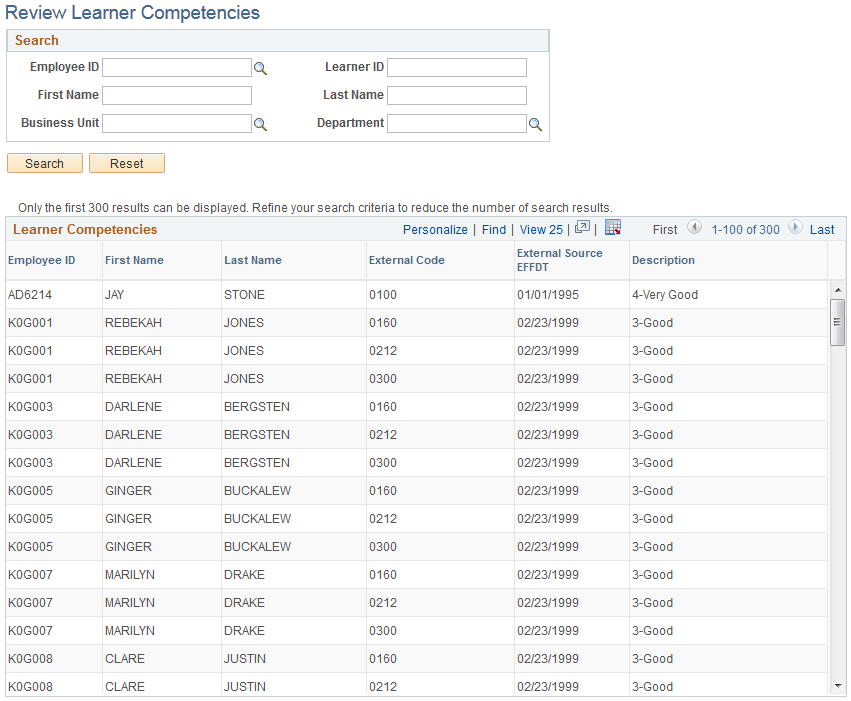
Use the fields in the Search group box to filter the data displayed on this page by Employee ID, Learner ID, First Name, Last Name, Business Unit, and Department.
Use the Review Job Role Competencies page (LM_ROLE_COMPS) to review imported job role competency data.
Navigation:
This example illustrates the fields and controls on the Review Job Role Competencies page.
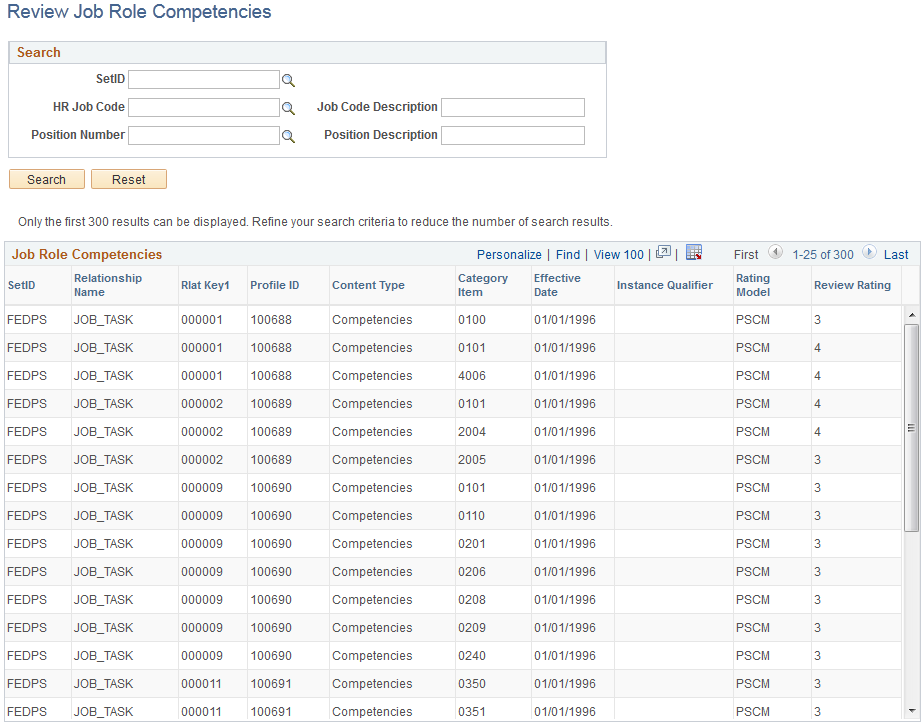
Use the fields in the Search group box to filter the data displayed on this page by Set ID, HR Job Code, Job Code Description, Position Number, and Position Description.
Use the Review Person Profile Data page (LM_PERSON_PROFILE) to review imported person profile data.
Navigation:
This example illustrates the fields and controls on the Review Person Profile Data page.
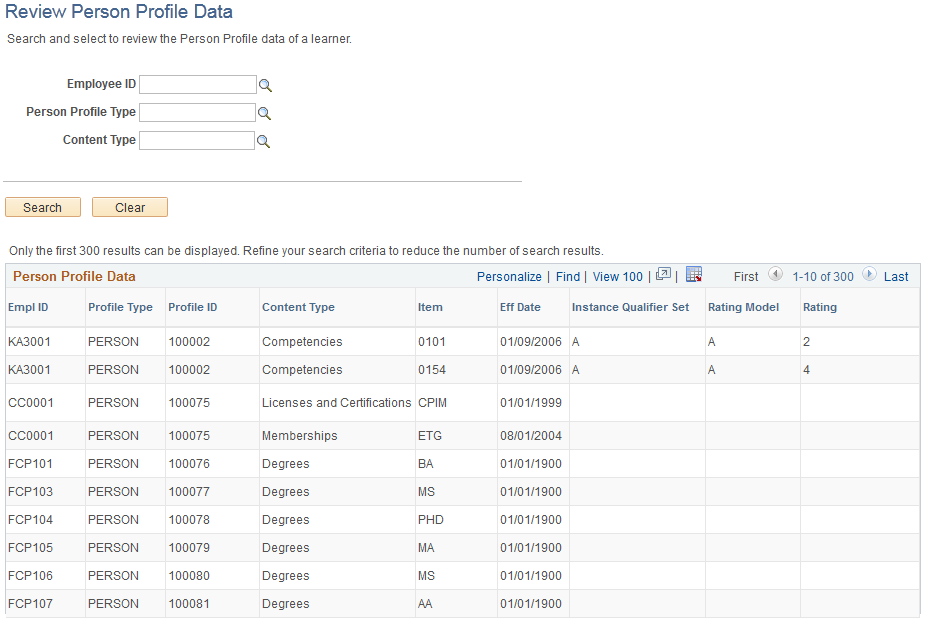
You can filter the data displayed on this page by Employee ID, Person Profile Type, and Content Type.
Use the Review Non-person Profile Data page (LM_NONPERS_PROFILE) to review imported non-person profile data.
Navigation:
This example illustrates the fields and controls on the Review Non-person Profile Data page.
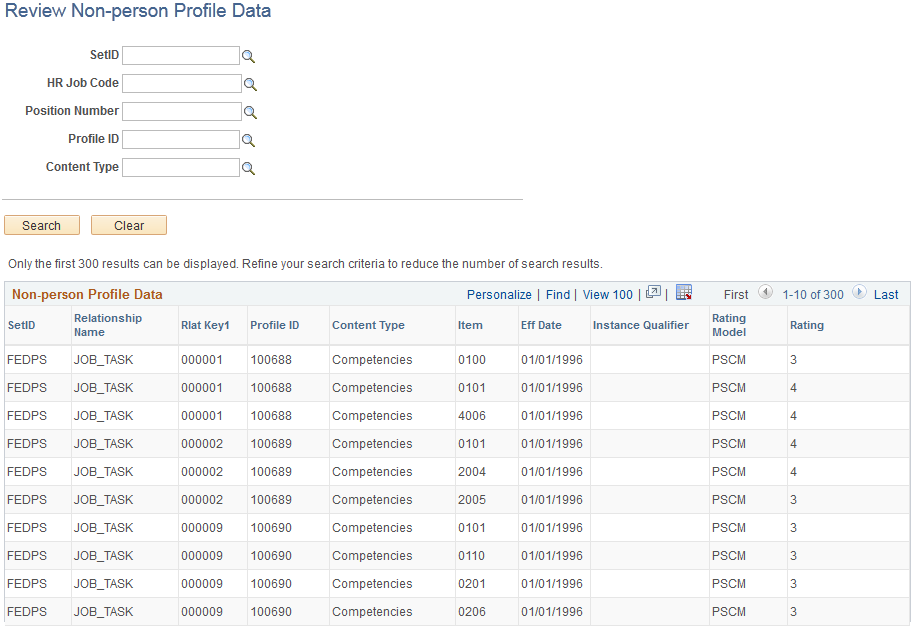
You can filter the data displayed on this page by Set ID, HR Job Code, Position Number, Profile ID, and Content Type.