Defining Delivery Method Types
To define delivery method types, use the Delivery Method Type (LM_DMTHD_TYPE) component.
|
Page Name |
Definition Name |
Usage |
|---|---|---|
|
LM_DMTHD_TYPE |
Define delivery method types for your organization. |
Delivery methods define how course offerings are presented to learners—for example, through online learning, classroom instruction, seminars, books, and so forth—in your organization. Learners can search the catalog for offerings by delivery method, so they could look at only classes that are instructor led, for example, if that is how they learn best. Also, while the system does not enforce rules in the definition of delivery methods (for instance, you can create a session learning component in a class tied to a self-paced delivery method), delivery methods help learners better understand the offerings in the learning catalog.
When you create a course, you identify the specific delivery methods through which its classes are offered. The same course might be delivered multiple ways, such as through a webcast, a web-based workbook, or a scheduled class. Each delivery method identifies the delivery method type. There are no restrictions on how many delivery methods you can define or how you can name them. You can even create compound delivery methods, such as a single delivery method for classroom training and webcast.
Important! To enable learners to view learning for a given delivery method type on the self-service My Learning page, and managers to view learning for the same delivery method type through the Team Learning page, use the Learning Filters (LM_FILTER) component to specify which delivery method types to make visible to users.
Use the Delivery Method Type page (LM_DMTHD_TYPE) to define delivery method types for your organization.
Navigation:
This example illustrates the fields and controls on the Delivery Method Type page.
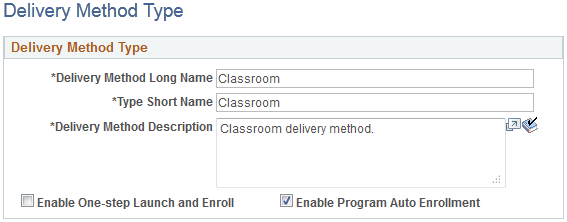
Field or Control |
Description |
|---|---|
Delivery Method Long Name |
Enter a long name for the delivery method type. |
Type Short Name |
Enter a short name for the delivery method type. |
Delivery Method Description |
Enter a description of the delivery method type. |
Enable One-step Launch and Enroll |
Select to enable learners to launch classes with this delivery method type and enroll in them simultaneously with one click. When this check box is selected, the Enroll button is replaced by a Launch button for classes with this delivery method type, if the following conditions are met:
|
Enable Program Auto Enrollment |
Select to enable the system to automatically enroll learners in a class with this delivery type when they are registered for programs that include the class. You can override this value at the class level on theMaintain Classes - Class Details Page. Note: If you change this value for a delivery method and classes exist in pending or active status for that delivery method, you receive a message asking if you want to change the value of this field for those classes to match the delivery method. Click Yes to update this value for all of the associated classes. |