Defining Contact Preferences
This topic discusses how an ELM administrator can define the default email address for their ELM end users (employee, manager, external learner or an instructor).
This section discusses the pages used to define contact preferences.
|
Page Name |
Definition Name |
Usage |
|---|---|---|
|
RUNCTL_EMLPREF |
Run process to define default email address type for ELM users. |
Use the Define Contact Preferences page (RUNCTL_EMLPREF) to run the process to define the default email address type for ELM users.
Navigation:
This example illustrates the fields and controls on the Define Contact Preferences page.
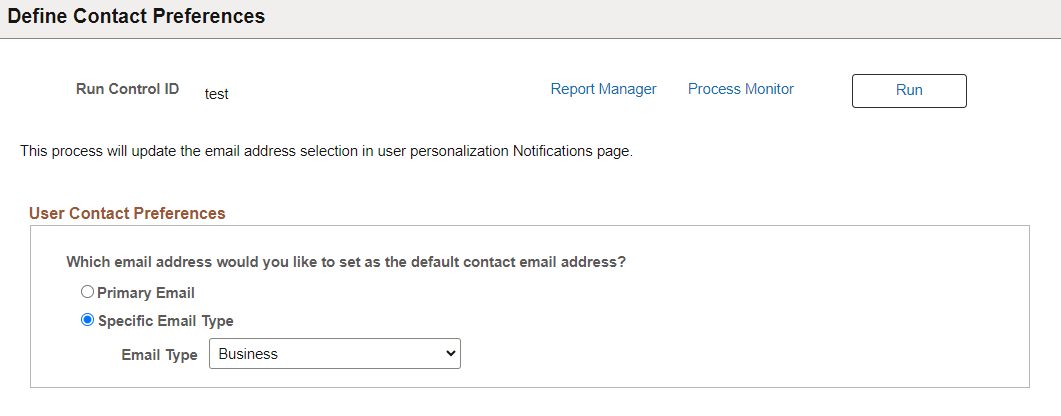
The ELM administrator can use this page to choose a preferred email address type and run the process to default the selected email address type in the My Preferences page for their ELM users (employee, manager, external learner or an instructor). For more information on My Preferences page, see PeopleTools: Applications User's Guide, "Personalizing Notifications", Defining User Preferences. The email address types available in this page vary based on the preferences defined in Install Defaults page. By default, this page displays the email address types available in the User Profile page. See PeopleTools: Security Administration, "Specifying User Profile Attributes", Setting General User Profile Attributes.