Setting Up Buying Criteria
To set up buying criteria, use the Sales Buying Criteria (RSF_NEEDS) component.
This topic discusses how to:
Set up buying criteria types.
Set up buying criteria impact levels.
Set up buying criteria priority levels.
Set up buying criteria status values.
Note: The system does not display buying criteria fields on the Lead - Propose and Opportunity - Propose pages unless you use display templates to specify that you want to display the buying criteria fields.
See Setting Up Display Templates for Leads and Opportunities.
|
Page Name |
Definition Name |
Usage |
|---|---|---|
|
RSF_NEED_TYPE |
Define types to describe customer buying criteria. |
|
|
RSF_NEED_IMPACT |
Define impact levels to describe customer buying criteria. |
|
|
RSF_NEED_PRIORITY |
Define priority levels to describe customer buying criteria. |
|
|
RSF_NEED_STATUS |
Define statuses to describe customer buying criteria. |
Use the Buying Criteria Type page (RSF_NEED_TYPE) to define types to describe customer buying criteria.
Navigation:
This example illustrates the fields and controls on the Buying Criteria Type page.
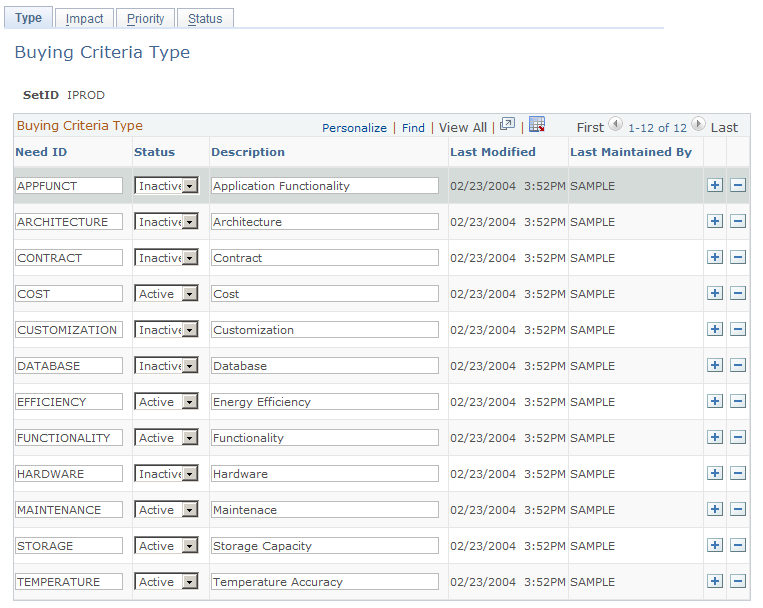
Enter a buying criteria ID, status, and description to identify the types of criteria that influence customer decisions to purchase. Add rows to create as many types as you need.
Use the Buying Criteria Impact page (RSF_NEED_IMPACT) to define impact levels to describe customer buying criteria.
Navigation:
This example illustrates the fields and controls on the Buying Criteria Impact page.
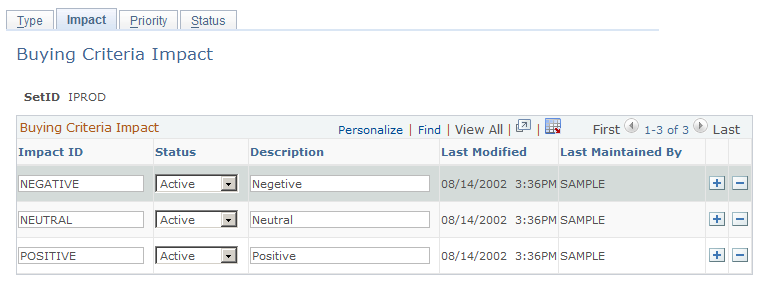
Enter an impact ID, status, and description to identify the impact of buying criteria on customer decisions to purchase. Add rows to create as many impact levels as you need.
Use the Buying Criteria Priority page (RSF_NEED_PRIORITY) to define priority levels to describe customer buying criteria.
Navigation:
This example illustrates the fields and controls on the Buying Criteria Priority page.
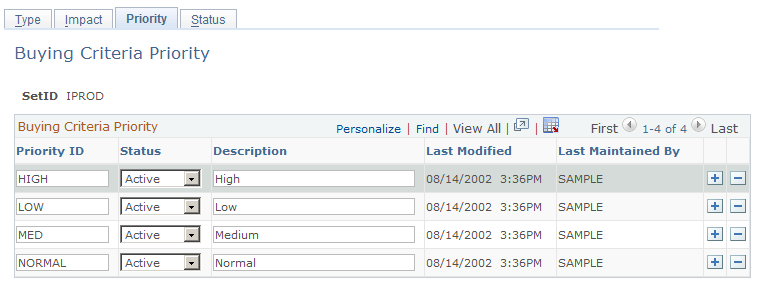
Enter a priority ID, status, and description to identify the priority of customers' need for a product. Add rows to create as many need priorities as necessary.
Use the Buying Criteria Status page (RSF_NEED_STATUS) to define statuses to describe customer buying criteria.
Navigation:
This example illustrates the fields and controls on the Buying Criteria Status page.
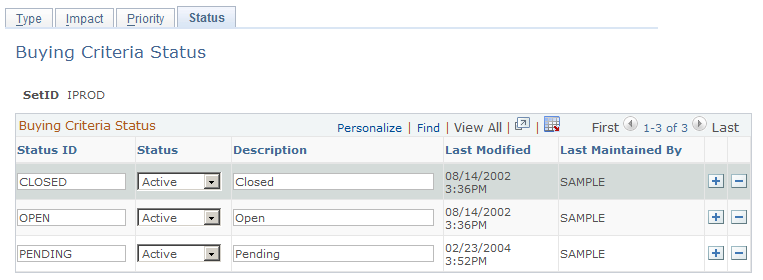
Enter a status ID, status and description to identify the status of customers' need for a product. For example, you might create a buying criteria status of Closed or Open. Add rows to create as many status levels as you need.