Viewing Campus Solutions-Related Information on the 360-Degree View Page
This topic discusses how to view campus solutions-related information on the 360-Degree View page.
|
Page Name |
Definition Name |
Usage |
|---|---|---|
|
RB_TD_AGENT_VIEW |
View academic-related data for a constituent that comes over to PeopleSoft CRM from PeopleSoft Campus Solutions. |
Use the Constituent 360-Degree View page (RB_TD_AGENT_VIEW) to view academic-related data for a constituent that comes over to PeopleSoft CRM from PeopleSoft Campus Solutions.
Navigation:
Constituent 360-Degree View
This example illustrates the fields and controls on the Constituent 360-Degree View page (1 of 7).
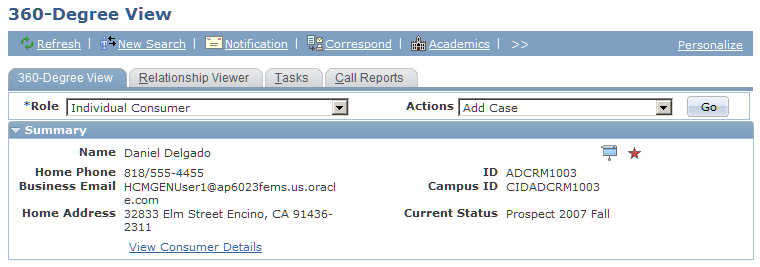
This example illustrates the fields and controls on the Constituent 360-Degree View page (2 of 7).
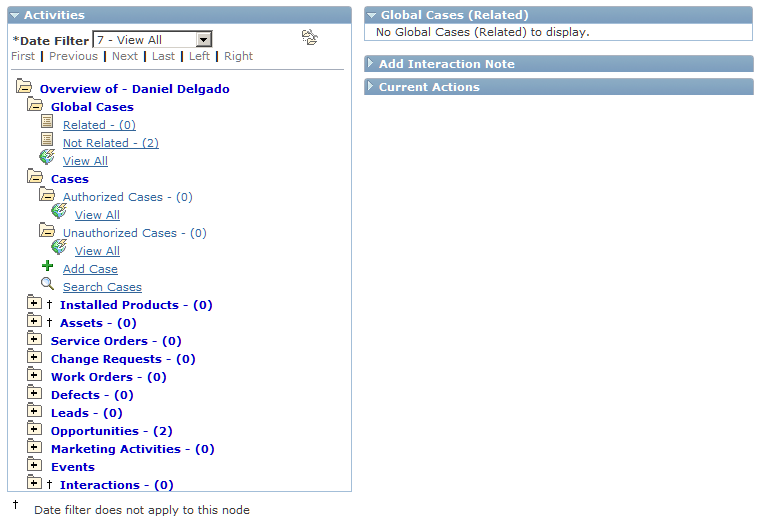
This example illustrates the fields and controls on the Constituent 360-Degree View page (3 of 7).
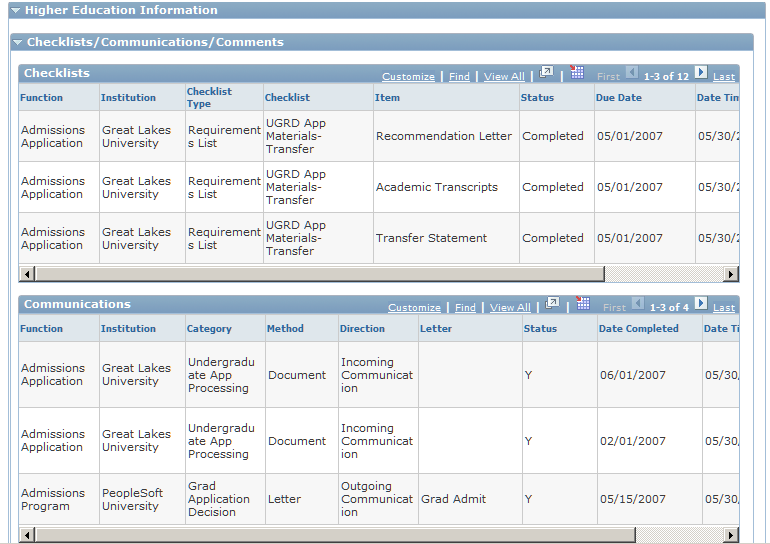
This example illustrates the fields and controls on the Constituent 360-Degree View page (4 of 7).
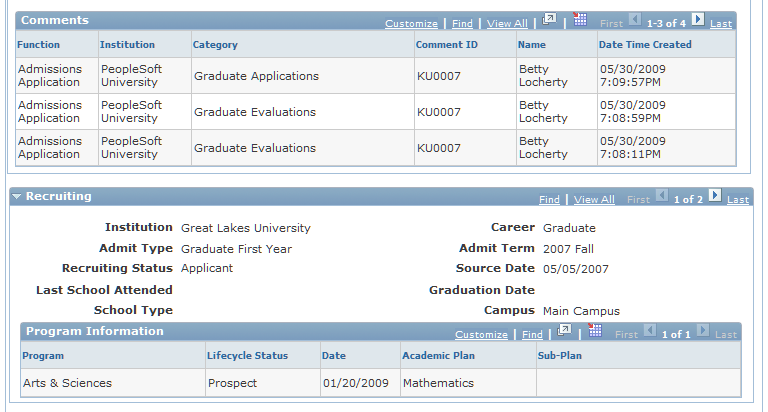
This example illustrates the fields and controls on the Constituent 360-Degree View page (5 of 7).
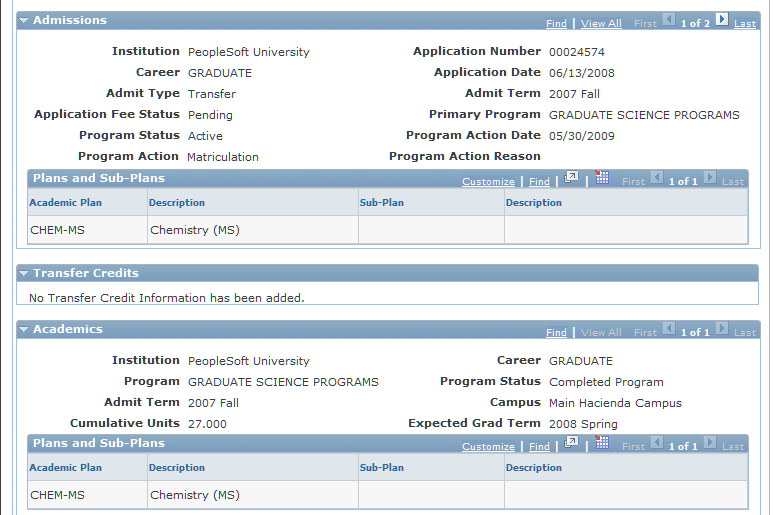
This example illustrates the fields and controls on the Constituent 360-Degree View page (6 of 7).
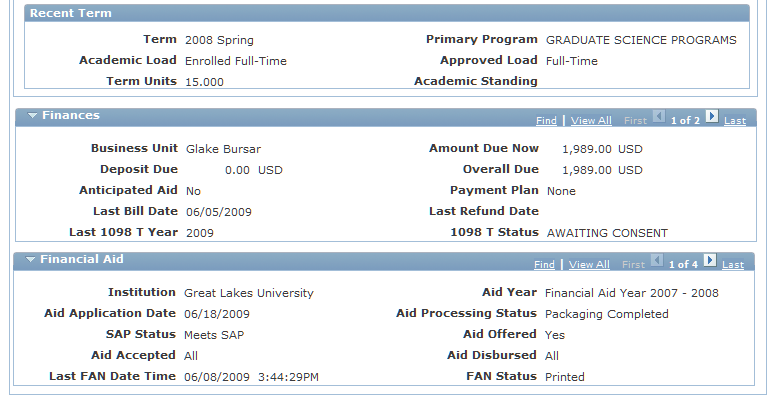
This example illustrates the fields and controls on the Constituent 360-Degree View page (7 of 7).
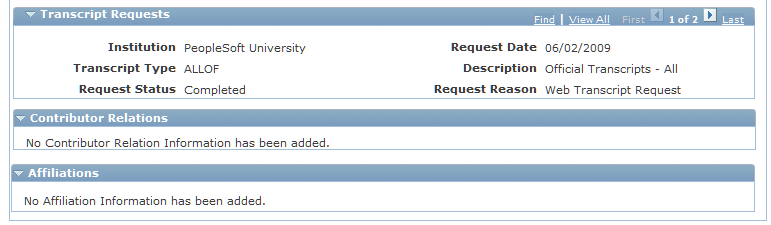
From the 360-Degree View page in PeopleSoft Service Center for Higher Education you can view fields for the sections on Checklist, Communications, and Comments; Recruiting; Admissions; Transfer Credits; Academics; Finances; Financial Aid; Transcript; Contributor Relations; and Affiliations.
So that agents can only access the information that they have permission to view, the 360 EIP includes row-level security. Rather than maintaining a second layer of security in the CRM setup pages, you only have to set up this security once. Using the Configure Roles page, you have the ability to configure which Campus Solutions sections are available for a user with that role who accesses the Constituent 360-Degree View page.
This section includes data from the checklists, communications, and comments associated with the constituent to help provide agents with helpful information as they work on that person’s request or issue.
Checklists, communications, and comments provide a way to track and analyze correspondence, lists of requirements, and notes about constituents.
Checklists are used to assign lists of requirements to individuals, organizations, events, or groups of individuals and to monitor constituent’s progress toward completing those requirements.
Communications enable users to track and analyze all of the institution’s contacts with students, staff, constituents, and organizations inside and outside the institution. Note that the Constituent 360-Degree View only displays communications to and from constituents.
Comments enable users to track remarks, explanations, or clarifications about individuals and organizations. Note that the Constituent 360-Degree View only displays comments regarding constituents.
Here is an example of the Checklist, Communications, and Comments section from the Service Center for Higher Education Constituent 360-Degree View page.
This example illustrates the fields and controls on the Checklist, Communications, and Comments section of 360-Degree View for Higher Education page.

Checklists
|
Field |
Description |
|---|---|
|
Function |
The code for the functional area with which the constituent is associated, for example Admissions. |
|
Institution |
Institution that applies to the specific Checklist. |
|
Checklist Type |
Type that best describes the checklist |
|
Checklist |
The code that describes the checklist assigned to an individual, organization, or event. |
|
Item |
Items available for specific checklists. |
|
Status |
The Checklist Status. |
|
Due Date |
The date by which the checklist must be completed for the constituent. |
|
DateTime |
Date and time when checklist was created. |
Communications
|
Field |
Description |
|---|---|
|
Function |
The code for the functional area with which the constituent is associated. |
|
Institution |
Institution associated with this communication. |
|
Category |
The category of communication context to indicate why a communication was sent or received |
|
Method |
Indicates the form of a communication (for example, letter, email, or phone call). |
|
Direction |
The direction of a communication, such as in person, incoming communication, or outgoing communication. |
|
Letter |
The letter code for a communication. The code specifies the variable data associated with this communication. |
|
Status |
The communication status. Valid values are Completed or Not Completed. |
|
Date Completed |
Date when the communication was completed. |
|
Communication Date |
Date the communication was created. |
Comments
|
Field |
Description |
|---|---|
|
Function |
The code for the functional area with which this constituent is associated. |
|
Institution |
Institution associated with this comment. |
|
Category |
The business need with which this comment is associated. |
|
Comment ID |
ID of the person entering the comment |
|
Name |
The name of the person entering the comment. |
|
DateTime |
Date and time when the comment was created. |
This section provides a summary of a suspect’s or prospect’s academic interest.
The information in this section is stored in and retrieved from the PeopleSoft CRM system: it is not part of the EIP message to PeopleSoft Campus Solutions.
When there is no program information for a given institution and career, academic information is retrieved for data where the recruiting status is Suspect, Prospect, or Applicant.
When there is program information for a given institution and career, academic information is displayed for any program where the constituent's lifecycle status is Suspect, Prospect, or Applicant.
This example illustrates the fields and controls on the Recruiting section of 360-Degree View for Higher Education page.
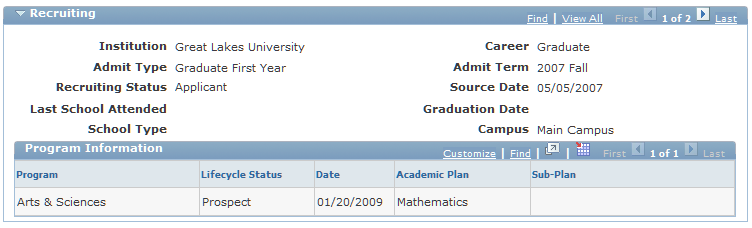
|
Field |
Description |
|---|---|
|
Institution |
Institution that is recruiting the potential suspect or prospect. |
|
Career |
Prospective academic career in which a suspect or prospect has an interest, such as Undergraduate, Graduate, or Continuing Education. |
|
Admit Type |
Admit type for this suspect or prospect, such as First-Year, Second-Year, or Transfer. |
|
Admit Term |
The admit term in which the suspect or prospect is expected to enroll. |
|
Recruiting Status |
Indicates the level of interest, at the academic career level, that the prospective student has in the institution. |
|
Source Date |
Career source date for which the program status record was added. The source date is the date that the data was loaded |
|
Last School Attended |
Suspect or prospect’s last school attended. |
|
Graduation Date |
Graduation date from the last school the suspect or prospect attended. This may be a future date. |
|
School Type |
School type (for last school attended) of the suspect or prospect. |
|
Campus |
Suspect or prospect’s prospective campus if applying to the institution. The campus is associated with the program and is often where the student will attend classes. |
|
Program |
Suspect or prospect’s prospective interest in an academic program such as Graduate of Fine Arts Program. |
|
Lifecycle Status |
The individual’s Lifecycle Status indicates the perceived level of interest, at the academic program level, that a potential student has in the institution. For example, a person who attended an on-campus event may be considered a suspect (someone who you suspect is interested in the institution). A person who requests a catalog may be considered a prospect (someone who has indicated interested in the institution). |
|
Status Date |
Date for which the program status was added. |
|
Plan |
Academic plan for which a suspect or prospect has indicated a potential interest. |
|
Sub-Plan |
Suspect or prospect's potential interest in a specific academic Sub-Plan. Sub-Plans are areas of further specialization within an academic plan. |
This section displays a constituent's admissions information. The data originates from the Admissions page of the Student Service Center and the Application Data component in Campus Solutions.
If the constituent is applying for multiple sub-plans within one plan (such as multiple specialties or concentrations), the grid displays a row for each sub-plan.
This example illustrates the fields and controls on the Admissions section of 360-Degree View for Higher Education page.
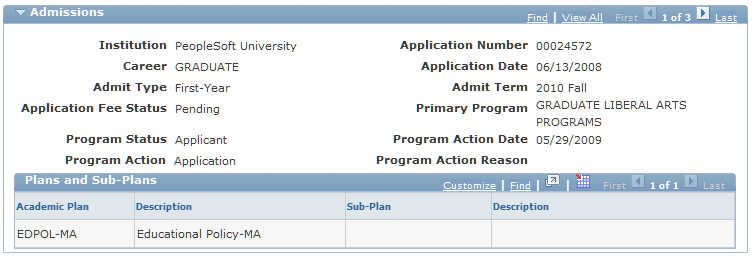
|
Field |
Description |
|---|---|
|
Institution |
Institution to which the constituent is applying. |
|
Application Number |
Unique identification number of the application. The application number will display as zeros if an application has not yet been created. |
|
Career |
Name of the career for which the constituent is applying. |
|
Application Date |
The date on which the application was received. |
|
Admit Type |
Admit type for this application. |
|
Admit Term |
The admit term in which the applicant is expected to enroll. |
|
Application Fee Status |
Current application fee status for the application. Values include: Received, Pending, and Waived. |
|
Primary Program |
The academic primary program to which the constituent is applying. |
|
Program Status |
Constituent’s program status. Possible values are Active, Admitted, and Waitlisted. |
|
Program Action Date |
The date that the action was entered into the system. |
|
Program Action |
Program action designates the status of a constituent in a program from the time he or she is an applicant and throughout the constituent’s academic career. For example, a constituent must have a program action of Matriculate to become a student, and a program action of Activate in any term in which he or she wants to enroll. |
|
Program Action Reason |
Indicates why a particular program action was taken, or provides a further description of the program action. For example, the institution can record that an applicant has withdrawn an application for an academic program. |
|
Plan |
Academic plan for which a suspect or prospect has indicated a potential interest. |
|
Sub-Plan |
Suspect or prospect's potential interest in a specific academic Sub-Plan. Sub-Plans are areas of further specialization within an academic plan. |
The Transfer Credits section enables agents to view high level transfer credit information for students.
This example illustrates the fields and controls on the Transfer Credits section of 360-Degree View for Higher Education page.

|
Field |
Description |
|---|---|
|
Credit Type |
Identifies the type of credit information being displayed. Valid values are: Course Credit, Test Credit, and Other Credit. |
|
Credit Source |
Identifies the source of the credit. For Course Credit this is the institution in which the constituent earned credits that are being transferred. For Test Credit and Other Credits this field is blank. |
|
Institution |
Academic institution for which the specified individual’s transfer credit was processed. |
|
Career |
Academic career for which you want to retrieve the specified individual’s transfer credit summaries. |
|
Program |
Academic program for which you want to retrieve the specified individual’s transfer credit summaries. |
|
Articulation Term |
Term for which the target institution processes the constituent’s transfer credit. |
|
Model Status |
The status of the transfer credit model. Valid values are: Submitted, Completed, or Posted. |
|
Units Transferred |
The units of the internal equivalent course. Only those units that have been posted will be displayed. |
The Academics section provides academic advisors and other users with an overview of a student’s academic information.
The system uses the current term, closest future term, or most recent past term (in that order) to determine which term to display as the most recent term. The specific logic used for this process is:
Choose the term with the smallest term code in which the Term Begin Date is less than or equal to today’s date and the Term End Date is greater than or equal to today’s date.
If none of the student’s terms satisfy the above criteria, choose the student’s term with the smallest term code in which the Term Begin Date is greater than today’s date.
If none of the student’s terms satisfy the above criteria, choose the student’s term with the highest term code in which the Term End Date is less than today’s date.
The data is sorted alphabetically by Institution, Career, and Program.
This example illustrates the fields and controls on the Academics section of 360-Degree View for Higher Education page.
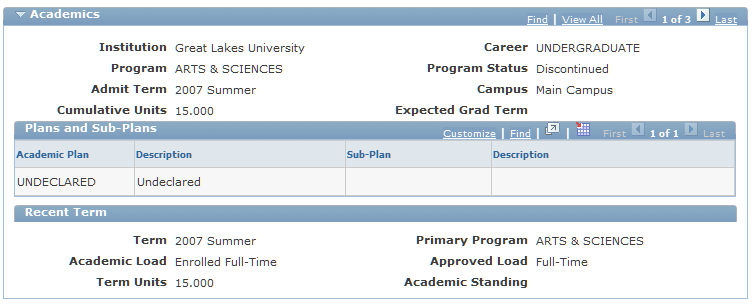
|
Field |
Description |
|---|---|
|
Institution |
Name of institution in which student is enrolled. |
|
Career |
Academic career for the constituent. |
|
Program |
The academic program in which the student is enrolled. |
|
Program Status |
Student’s program status. |
|
Admit Term |
The admit term in which the student is enrolled. |
|
Campus |
The campus is associated with the program and is often where the student is attending classes. |
|
Cumulative Units |
Includes all passed units including both enrollment and transfer credit. |
|
Expected Grad Term |
Term and year in which the student is expected to graduate. |
|
Plan |
Academic plan within the academic program. |
|
Sub-Plan |
Area of further specialization within an academic plan. |
|
Term |
Most recent term for which a constituent has enrolled or has completed. |
|
Primary Program |
The constituent’s primary academic program for the specified career and term combination. |
|
Academic Load |
The student's academic load for the specified career and term combination. |
|
Approved Load |
The academic load for which the student is enrolled, and which is approved by the institution for the term. |
|
Term Units |
Student's consolidated units for the most recent term. |
|
Academic Standing |
Academic status of the constituent. |
The Finances section displays pertinent information regarding the students’ account.
This example illustrates the fields and controls on the Finances section of 360-Degree View for Higher Education page.
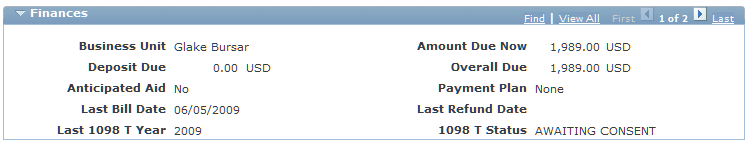
|
Field |
Description |
|---|---|
|
Business Unit |
A business unit can have its own set of business rules that enable campuses to operate independently from each other financially. You must set up at least one business unit. |
|
Amount Due Now |
Includes any charges incurred through the current date plus the number of days specified for the days in future for the due now field on the Institution Set page associated with the business unit. |
|
Deposit Due |
Deposits incurred to date. |
|
Overall Due |
Represents past due, current due, and any future due charges for the business unit. |
|
Anticipated Aid |
Student’s pending or anticipated aid that has not been posted to their account. Values are Yes or No. |
|
Payment Plans |
Indicates whether a student is currently on a payment plan. |
|
Last Bill Date |
The last date a bill was generated for the student. |
|
Last Refund Date |
The last date a refund was generated for the student. |
|
Last 1098 T Year |
Year for which the Last 1098 T was generated for the student. |
|
1098 T Status |
Captures the status of the student’s 1098-T. Values are: Transmitted, Printed, and Awaiting Consent. |
The Financial Aid section provides users with the ability to see whether financial aid has been offered, accepted, or disbursed, as well as the date and status of the last financial aid notification letter sent.
This example illustrates the fields and controls on the Financial Aid section of 360-Degree View for Higher Education page.
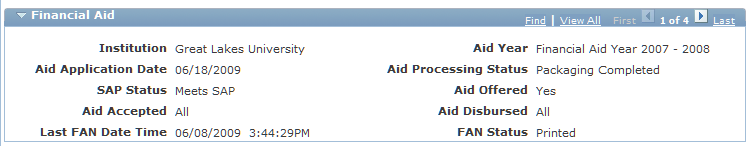
|
Field |
Description |
|---|---|
|
Institution |
Name of institution for which the constituent is applying for financial aid. |
|
Aid Year |
The financial aid year. |
|
Aid Application Date |
The date the student turned in an application or the date that identified the student as a possible recipient for financial aid. |
|
Aid Processing Status |
Indicates the processing status for a student financial aid package. |
|
SAP Status (Satisfactory Academic Progress Status) |
Indicates whether the student is meeting satisfactory academic progress (SAP). This is used to determine whether to award federal aid to the student. The SAP global disbursement rules use this field to determine whether to authorize disbursement of the student’s award. Also, Common Line Disbursement Hold and Release processing uses this field to determine whether a hold should be placed on the student’s Common Line loan. |
|
Aid Offered |
Indicates if aid has been offered based on the total of all disbursements for all awards that fall in the same aid year. Valid values are Yes (aid has been awarded) or No (no aid awarded). |
|
Aid Accepted |
Indicates if the student has accepted any offered aid. The valid values are No, Partial, or All. |
|
Disbursed Aid |
Indicates whether aid has been disbursed to the student's financial account. Valid values are No, Partial, or All. |
|
Last FAN Date |
Indicates the date and time the Financial Aid Notification (FAN) letter was created. |
|
FAN Status |
Indicates whether the FAN letter has been printed, is awaiting printing, is being revised or has an error. |
This section provides users with an overview of a student’s transcript requests.
This example illustrates the fields and controls on the Transcript Request section of 360-Degree View for Higher Education page.
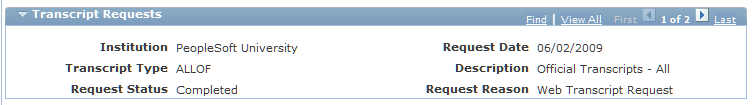
|
Field |
Description |
|---|---|
|
Institution |
Name of institution in which student is requesting a transcript. |
|
Request Date |
Date student requested the transcript. |
|
Transcript Type |
Transcript student is requesting such as Official or Unofficial transcript. |
|
Request Status |
The transcript status. |
|
Request Reason |
Reason for the transcript request. The reason appears on the transcript if the transcript type is set to display request reason information. |
This section displays a record of lifetime gifts and pledges made by a constituent and by other individuals with whom the constituent has a personal or organizational relationship.
This example illustrates the fields and controls on the Contributor Relations section of 360-Degree View for Higher Education page.
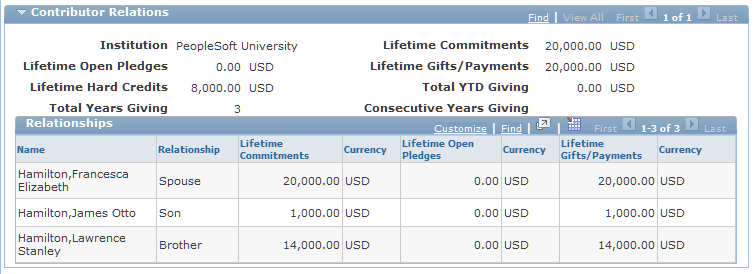
|
Field |
Description |
|---|---|
|
Institution |
Name of institution with which the constituent or relative has a history of giving money. |
|
Lifetime Commitment $ |
Displays the total amount of money ever donated or pledged by the donor. |
|
Lifetime Open Pledge $ |
Displays the total amount of money promised but not yet donated by the donor. |
|
Lifetime Gift/Payments $ |
Displays the total amount of money ever given by the donor. This amount only includes money actually received, and excludes outstanding pledges. |
|
Lifetime Hard Credits $ |
Displays the total amount of hard credit given to the donor for recognition purposes. |
|
Total YTD Giving $ |
Displays the total amount in gifts and pledge payments the donor made to the allocation account during this fiscal year. |
|
Total Years Giving |
Displays the total number of years in which the donor has given to the institution. Only hard credit recognition is used to calculate this field. |
|
Consecutive Years Giving |
Displays the total number of consecutive years in which the donor has given to your institution. The value in this field resets to zero if more than one year has passed since the donor's most recent gift. |
Relationships
|
Field |
Description |
|---|---|
|
Name |
Displays the name of the donor. |
|
Relationship |
Displays the donor’s relationship to the constituent. Only active relationships are displayed. |
|
Lifetime Gift/Payments $ |
Displays the total amount of money ever donated by the donor who has a relationship with the constituent. This amount only includes money actually received, and excludes outstanding pledges. |
|
Currency |
Currency of the Lifetime Commitments, Lifetime Open Pledge, and Lifetime Gifts/Payments. |
This section provides a history of the constituent’s active and inactive relationship with the institution.
This example illustrates the fields and controls on the Affiliations section of 360-Degree View for Higher Education page.
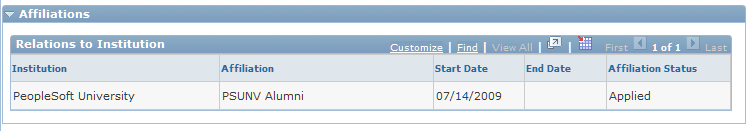
|
Field |
Description |
|---|---|
|
Affiliations |
Indicates the constituent’s relationship to the institution. |
|
Start Date, End Date |
Start and end dates of the affiliation. |
|
Affiliation Status |
Indicates the current state of the affiliation. Valid values are Active or Inactive. |