Setting up Case Matching Criteria
To set up case matching criteria, use the Case Match Definition (RC_CASE_MATCH) component.
|
Page Name |
Definition Name |
Usage |
|---|---|---|
|
RC_MATCH_DETAIL |
Specify the criteria to be used to match a case with other existing cases. |
|
|
RC_MATCH_USAGE |
Specify the business units and provider groups to which the match criteria should apply. |
Use the Match Detail page (RC_MATCH_DETAIL) to specify the criteria to be used to match a case with other existing cases.
Navigation:
This example illustrates the fields and controls on the Match Detail page (1 of 2).
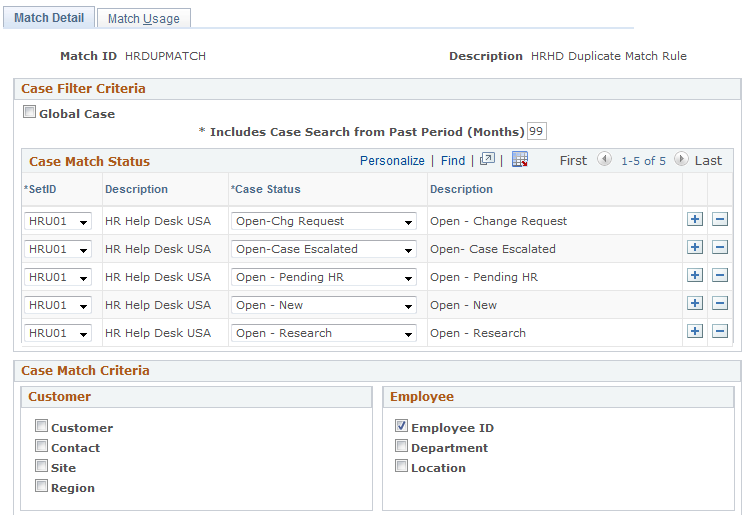
This example illustrates the fields and controls on the Match Detail page (2 of 2).
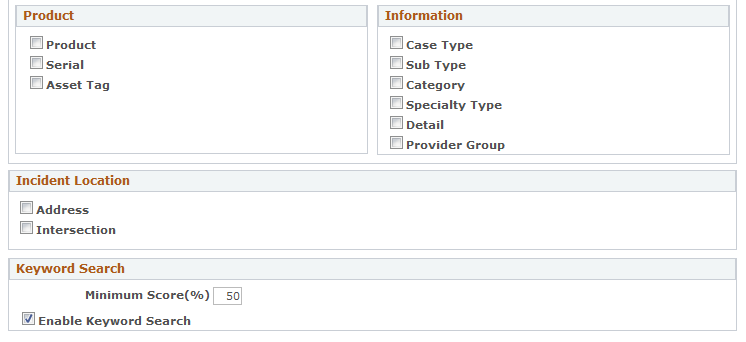
Case Filter Criteria
Field or Control |
Description |
|---|---|
Global Case |
Select this to restrict the match to include only cases whose Global Case check box has been selected. |
Includes Case Search In Past Period (Months) |
Specify the number of months from case creation date to current date that should be considered when matching cases. A maximum value of 99 is allowed. |
Case Match Status grid |
Indicate the SetID and case status to be used when the system looks for matching cases. |
Case Match Criteria
Select the check boxes for all criteria that should apply when the system looks for matching cases.
Incident Location
Select the check boxes for all criteria that should apply when the system looks for matching cases.
Keyword Search
Field or Control |
Description |
|---|---|
Minimum Score (%) |
The minimum score returned from the PeopleSoft Search to qualify a case as a match. |
Enable Keyword Search |
Select to enable keyword search on case match. If this check box is selected, the system will search the case Summary and Case Detail field values from other cases to match the words in the Summary field of the case from which the search has been initiated. Note: If this check box is selected, only cases that exceed or equal the minimum score are considered. These results must also meet all the other case match criteria specified on this page. |
Use the Match Usage page (RC_MATCH_USAGE) to specify the business units and provider groups to which the match criteria should apply.
Navigation:
This example illustrates the fields and controls on the Match Usage page.
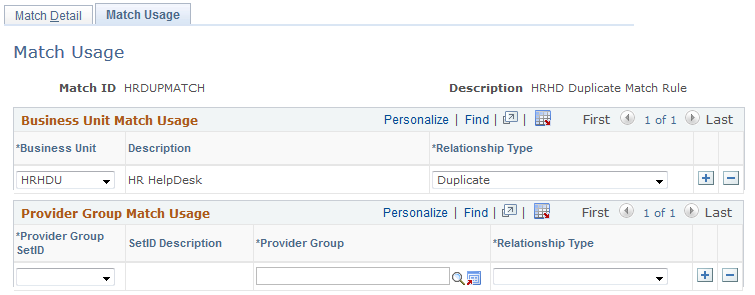
Business Unit Match Coverage
Field or Control |
Description |
|---|---|
Business Unit |
Specify the business unit for which this set of matching criteria (defined on the Match Definition page) should apply. |
Relationship Type |
Select the relationship type that should be made available for the selected business unit when presenting case matches. |
Provider Group Match Coverage
Field or Control |
Description |
|---|---|
Provider Group SetID |
Specify the SetID of the associated provider group for which this set of matching criteria (defined on the Match Definition page) should apply. |
Provider Group Name |
Specify the provider group for which this set of matching criteria (defined on the Match Definition page) should apply. |
Relationship Type |
Select the relationship type that should be made available for the selected provider group when presenting case matches. |
When searching for case matches, if there is no provider group on the current case, the system will use the match criteria defined for the case business unit. If the current case has a provider group, then the system will use the match criteria defined for that provider group.
If the current case has a provider group but there is no match criteria defined for that provider group, then the system will use the match criteria defined for the business unit for that case.
Note: There is no limit to how many match definitions you can define for a business unit or provider group. However, the more match definitions you define, the more processing it will take to return your match results. For that reason, we recommend you minimize the number of match definitions you use.