Loading Initial Data from E-Business HCM
This topic discusses how to load initial data from E-Business HCM into the CRM system.
|
Page Name |
Definition Name |
Usage |
|---|---|---|
|
RC_EBS_UPLOAD |
Load initial data from E-Business HCM flat files. |
Use the EBS HR HelpDesk Data Load page (RC_EBS_UPLOAD) to load initial data from E-Business HCM flat files.
Navigation:
This example illustrates the fields and controls on the EBS HR HelpDesk Data Load page.
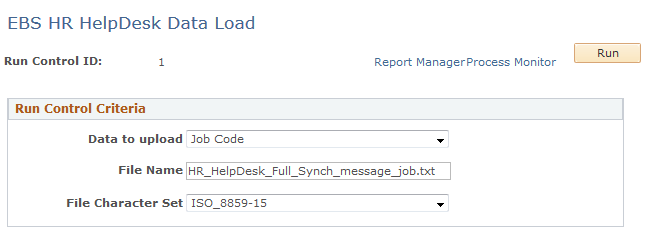
Field or Control |
Description |
|---|---|
Data to upload |
Select the type of data to be loaded from flat file to PeopleSoft CRM system. |
File Name |
Specify the name of the flat file containing data from the E-Business HCM that is to be loaded into the PeopleSoft CRM system. |
Run |
Click this button to initiate the batch process that will load the data from the specified file. |
Use this page to load data for department, job code, location, person, and workforce from the E-Business HR system. Each of the specified types of data must be loaded sequentially into the PeopleSoft CRM system. Note that the data to be loaded for each batch process must be specified in a flat file.
Note: For more information on the E-Business HCM initial data load process, consult your PeopleSoft CRM Installation Guide.