Defining Consumer Information
These topics discuss how to:
Maintain tax exempt information for a consumer.
Maintain purchasing options for a person.
Define account teams.
Define account plans.
Maintain consumer contact information.
|
Page Name |
Definition Name |
Usage |
|---|---|---|
|
RD_CONSUMER_BC_OPT |
Maintain purchasing options for a person. |
|
|
Person (Consumer) - Person: Employments |
RD_PERSON_EMPLOY |
Add a person's employment history. |
|
RD_TAX_EXEMPT_CONS |
Maintain a person's tax exemption information. |
|
|
RD_ACCOUNT_TEAM |
Define the account team that is assigned to the consumer. |
|
|
Person (Consumer) - Contact Info: Contacts |
RD_CONSUMER_REP |
Maintain the list of contacts for a consumer. |
|
Create Contact of <consumer> |
RBQ_QCREATE |
Add a contact to a consumer. |
|
Modify <contact> |
RBQ_QCREATE |
Maintain information for an existing company contact, including purchasing options and contact information. |
|
Person (Consumer) - Sites |
RD_CONSUMER_SITE_2 |
Maintain the list of sites for a consumer. |
|
Create Site of <consumer > |
RBQ_QCREATE |
Add a site to a consumer. |
|
Modify <site> |
RBQ_QCREATE |
Maintain information for an existing company site. |
Use the Person (Consumer) - Person: Tax Exempt Certificate page (RD_TAX_EXEMPT_CONS) to maintain a person's tax exemption information.
Navigation:
Click the Tax Exempt Certificate link on the Person page for a person with the Consumer role.
Use the Person (Consumer) - Person: Purchasing page (RD_CONSUMER_BC_OPT) to maintain purchasing options for a person.
Navigation:
Add Person
Click the Purchasing link.
Select an existing person on the Person Search page.
If the Purchasing link does not appear, click the Add Consumer Information link or Edit Consumer Information link, whichever appears.
Click the Purchasing link.
Use the Person (Consumer) - Account Team page (RD_ACCOUNT_TEAM) to define the account team that is assigned to the consumer.
Navigation:
Select the Account Team tab on any page in the Person component for a person with the Consumer role.
This example illustrates the fields and controls on the Person (Consumer) - Account Team page. You can find definitions for the fields and controls later on this page.
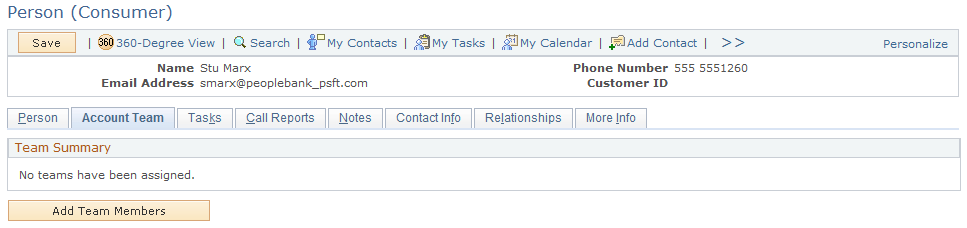
You can add team members to the account team individually or automatically by using sales territory trees and assignment groups.
Use the Person (Consumer) - Contact Info: Contacts page (RD_CONSUMER_REP) to maintain the list of contacts for a consumer.
Navigation:
Click the Contacts link.
The Contact Info page enables you to maintain addresses, contacts, and sites for the consumer.