Defining Customer Sites
This topic lists the pages used to maintain site lists.
|
Page Name |
Definition Name |
Usage |
|---|---|---|
|
Company - Sites |
RD_COMPANY_SITE_2 |
Maintain company sites. |
|
Person - Sites |
RD_CONSUMER_SITE_2 |
Maintain sites for a person. You can only maintain sites for a person with the consumer role. |
|
Create Site of <customer> |
RBQ_QCREATE |
Add a site to a company or person. This page is similar in usage to the Create Contact of <customer> page. |
|
Modify <site> |
RBQ_QCREATE |
Maintain contact information and purchasing options for a customer site. |
|
Merge Request for Sites |
RBQ_QCREATE |
Submit two or more sites for merge evaluation. |
Use the Sites page (RD_COMPANY_SITE_2) or (RD_CONSUMER_SITE_2) to maintain sites for a company or person.
Navigation:
Click the Sites link.
Click the Add Consumer Information or Edit Consumer Information link.
Select the Contact Info tab and click the Sites link.
This example illustrates the fields and controls on the Company Sites page. You can find definitions for the fields and controls later on this page.
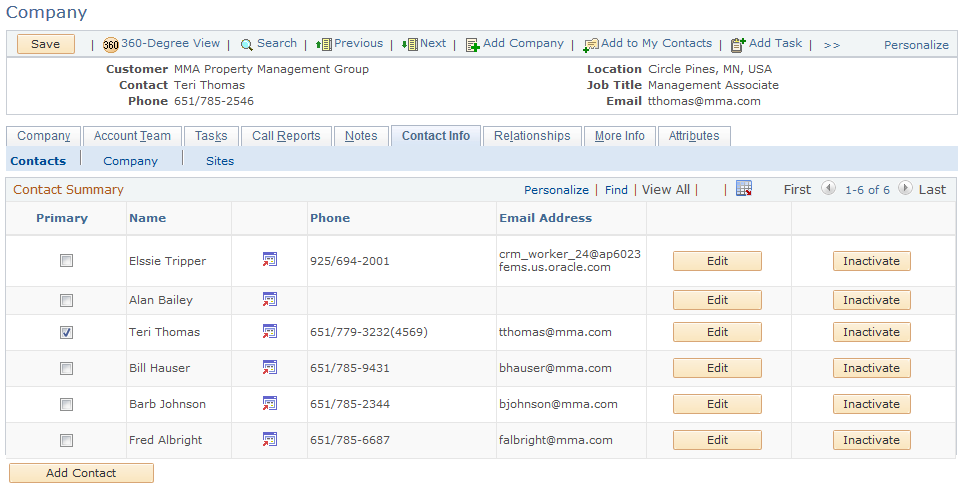
View and edit the list of sites that are defined for the customer or click the Create Site button to create a new site.