Defining PeopleSoft Process Scheduler Settings for Workflow
This section discusses how to define PeopleSoft Process Scheduler workflow settings.
|
Page Name |
Definition Name |
Usage |
|---|---|---|
|
RB_WF_DEFAULTS |
Define PeopleSoft Process Scheduler settings for workflow. |
Use the CRM Workflow Default page (RB_WF_DEFAULTS) to define PeopleSoft Process Scheduler settings for workflow.
Navigation:
This example illustrates the fields and controls on the CRM Workflow Default page.
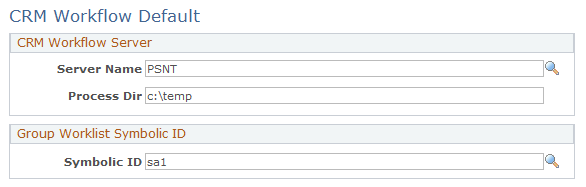
CRM Workflow Server
Field or Control |
Description |
|---|---|
Server Name |
Enter the PeopleSoft Process Scheduler server that runs notifications and processes triggered by workflow actions. |
Process Dir (process directory) |
Enter the directory for the error output of the workflow actions. |
Group Worklist Symbolic ID
Use this group box when setting up group worklists.
See Defining Worklists.
See PeopleTools: PeopleSoft Process Scheduler.