Using the Pagebar
Note: The information provided in this topic applies to the PeopleSoft classic user interface.
Just below the universal navigation header is the pagebar—a series of links and buttons that appear when you are on a transaction page.
This example shows the pagebar.
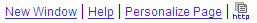
The availability of these options is controlled by the application developer. All options may not be available for each component. The options include:
Field or Control |
Description |
|---|---|
New Window |
Click to open a new browser window. See Opening New Windows. Note: This option is not available on modal pages. |
Help |
Click to open the online help for the displayed transaction page. |
Personalize Page |
Click to control the initial page display. Opens the Page personalization page, where you can:
You can also elect to copy and share the settings that you have saved for the personalized page. See Personalizing Pages. Note: This option is not available on modal pages. |
|
Prints the current page. Includes all data in scrollable grids. This option must be enabled. For configuration information, see Configuring Web Profiles. Note: This option is not available on modal pages. |