Specifying Advanced Properties
Access the Advanced Properties page by selecting and from the left panel choosing Search Definition. Select the Advanced tab.
This example illustrates the fields and controls on the Advanced Properties page. You can find definitions for the fields and controls later on this page.
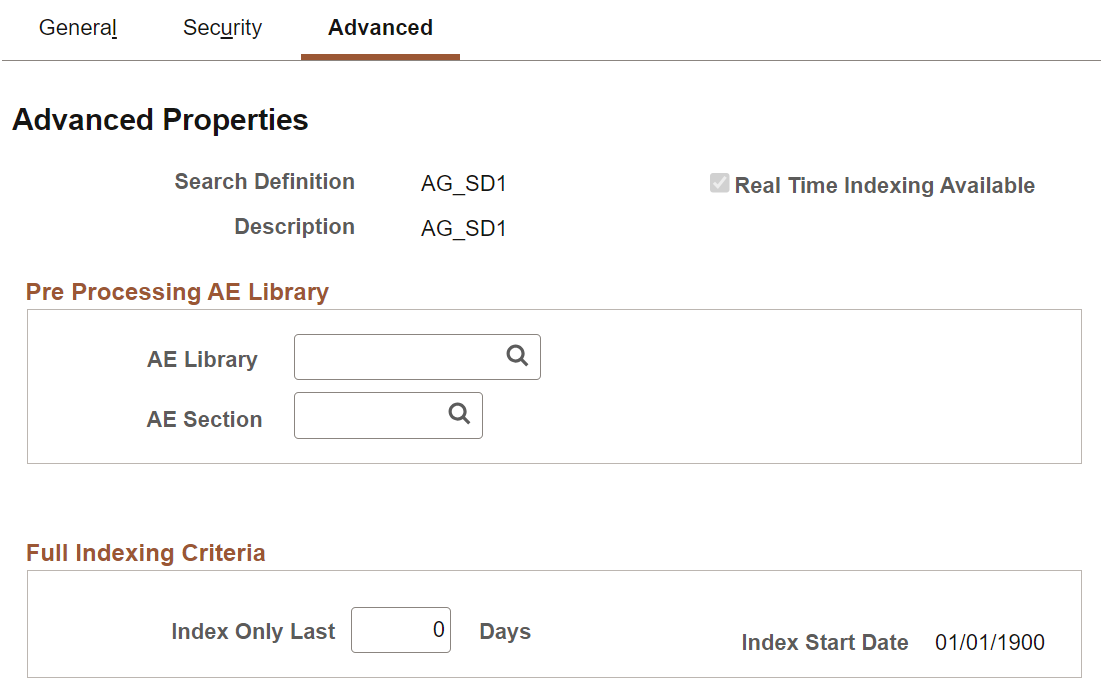
|
Field or Control |
Description |
|---|---|
|
Search Definition |
Displays the search definition’s name as specified when adding a new value. |
|
Real Time Indexing Available |
Indicates whether the search definition is enabled for real-time indexing or not. If this check box is disabled, the search definition is not available for real-time indexing. For the list of search definitions excluded from real-time indexing, see Excluding Search Definitions from Real-Time Indexing. |
Pre Processing AE Library
Before an index build is run, data can be manipulated to perform additional tasks. For example, it may be required to search through subqueries to determine if one or more subquery might have changed and to update the last updated datetime value on the parent so that the change is recognized. Another use might be to calculate or summarize a value to be indexed. Another common case for pre processing occurs when a query is created based on staging tables. In this case the pre processing Application Engine program can be used to populate the staging tables. This is useful when the data cannot be retrieved using a simple query (such as hierarchal or computed data).
You can define an Application Engine routine to perform these tasks.
Note: Pre processing adds to the overall indexing time, and it is recommended not to use this in scenarios where it can be avoided.
Note: Application Engine programs used for pre processing should be defined as type Library.
Field or Control |
Description |
|---|---|
AE Library |
To call additional processing logic from Application Engine, specify the correct AE Library (Application Engine program) to run. |
AE Section |
Specify the Application Engine program section to run. |
Full Indexing Criteria
|
Field or Control |
Description |
|---|---|
|
Index Only Last <> Days |
Enter the number of days for which you want to build the index. The number of days entered are treated as days prior to the current date. The default value is 0. |
|
Index Start Date |
The Index Start Date is calculated based on the number of days you enter in the Index Only Last <> Days field. The Index Start Date displays the date after deducting the number of days entered in the Index Only Last <> Days fields from the current date. The index will be built from the date that is displayed in the Index Start Date field. When the value of the Index Only Last <> Days field is 0, which is the default value, the Index Start Date is set to 01/01/1900. |