Using SSL Accelerators
You can improve SSL performance by adding an SSL accelerator in front of the web server. You need to have the portal use HTTP for requests to the PeopleSoft Pure Internet Architecture to prevent the portal connection to the PeopleSoft Pure Internet Architecture from going back through the accelerator. This diagram shows this setup:
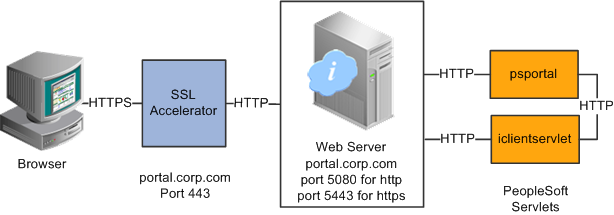
The configuration is similar to that for configuring a portal running under SSL to use HTTP connections to the PeopleSoft Pure Internet Architecture on the same server; however, you must change the default port to point to the port on which the SSL accelerator is configured to listen.
Important! You must continue to configure Web Server to listen for HTTPS requests, even though the accelerator intercepts all SSL connections. Failure to do so causes the portal to function incorrectly.
Web Profile Settings
Change these properties:
|
Web Profile Page |
Field Name |
Field Value |
|---|---|---|
|
Security |
PIA use HTTP Same Server |
Selected. (This might reduce the amount of time it takes to make an HTTP request to the portal.) |
|
Virtual Addressing |
Protocol(in the Default Addressing region of the page) |
HTTPS. |
|
Virtual Addressing |
Port(in the Default Addressing region of the page) |
The port on which the SSL accelerator is listening for HTTPS requests, for example, 443. |