Using Predefined Template HTML Definitions
The following example shows the arrangement of some of the HTML definitions that make up a template. The PORTAL_HP_USER_TEMPLATE HTML definition controls the overall page. The PORTAL_UNI_HEADER_NEW HTML definition controls the universal navigation header. The PORTAL_HP_COMPONENT HTML definition controls the appearance of each pagelet and appears twice in this two-column template.
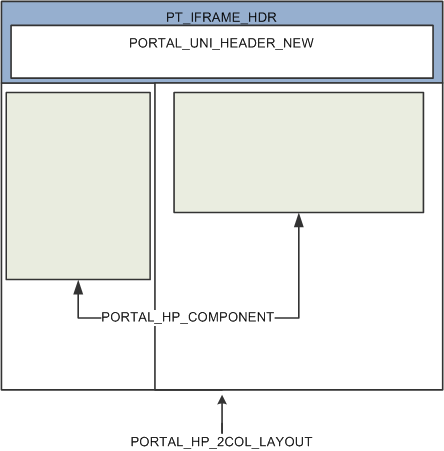
This table describes the HTML definitions:
|
HTML Definition |
Description |
|---|---|
|
PORTAL_HP_2COL_LAYOUT |
This is the HTML definition for a two-column user homepage. The default column widths are set to 33 percent for column one and 66 percent for column two. |
|
PORTAL_HP_3COL_LAYOUT |
This is the HTML definition for a three-column user homepage. The default column width is set to 33 percent for each column. |
|
PORTAL_HP_ACTIONBAR |
Use this HTML definition to create the pagelet action bar. The default action bar buttons are Remove and Minimize/Restore. |
|
PORTAL_HP_ACTIONBARIMAGE |
Use this HTML definition to create the Customize image button for the pagelet action bar. The image button is added only if you've defined an advanced personalization page. |
|
PORTAL_HP_COMPONENT |
Use this HTML definition to create all homepage pagelets. Modify it to change a pagelet’s appearance. Do not move, delete, or change the first or last line of this HTML definition: These special lines must exist exactly as shown. You must also ensure that all bind variables exactly match the bind variables that are used in the associated PeopleCode. |
|
PORTAL_HP_USER_TEMPLATE |
Each user homepage is generated from this HTML definition. Modify this definition to add default components that are displayed to all users. |
|
PORTAL_UNI_HEADER_NEW |
This HTML definition controls the universal header for the portal. |
With the exception of the PORTAL_UNI_HEADER_NEW HTML definition, all homepage HTML definitions are built in the BuildStaticHPTemplate function.
This function is located in FUNCLIB_PORTAL.TEMPLATE_FUNC.FieldFormula.
The homepage modification functionality (minimize, maximize, and remove) is located in WEBLIB_PORTAL.PORTAL_HOMEPAGE.FieldFormula.
The iScripts are IScript_HPCompRemove, IScript_HPCompMinimize, and IScript_HPCompExpand.