Managing General Portal Settings
This section discusses how to manage general portal settings.
Access the General Settings page ().
This example illustrates the fields and controls on the General Settings page. You can find definitions for the fields and controls later on this page.
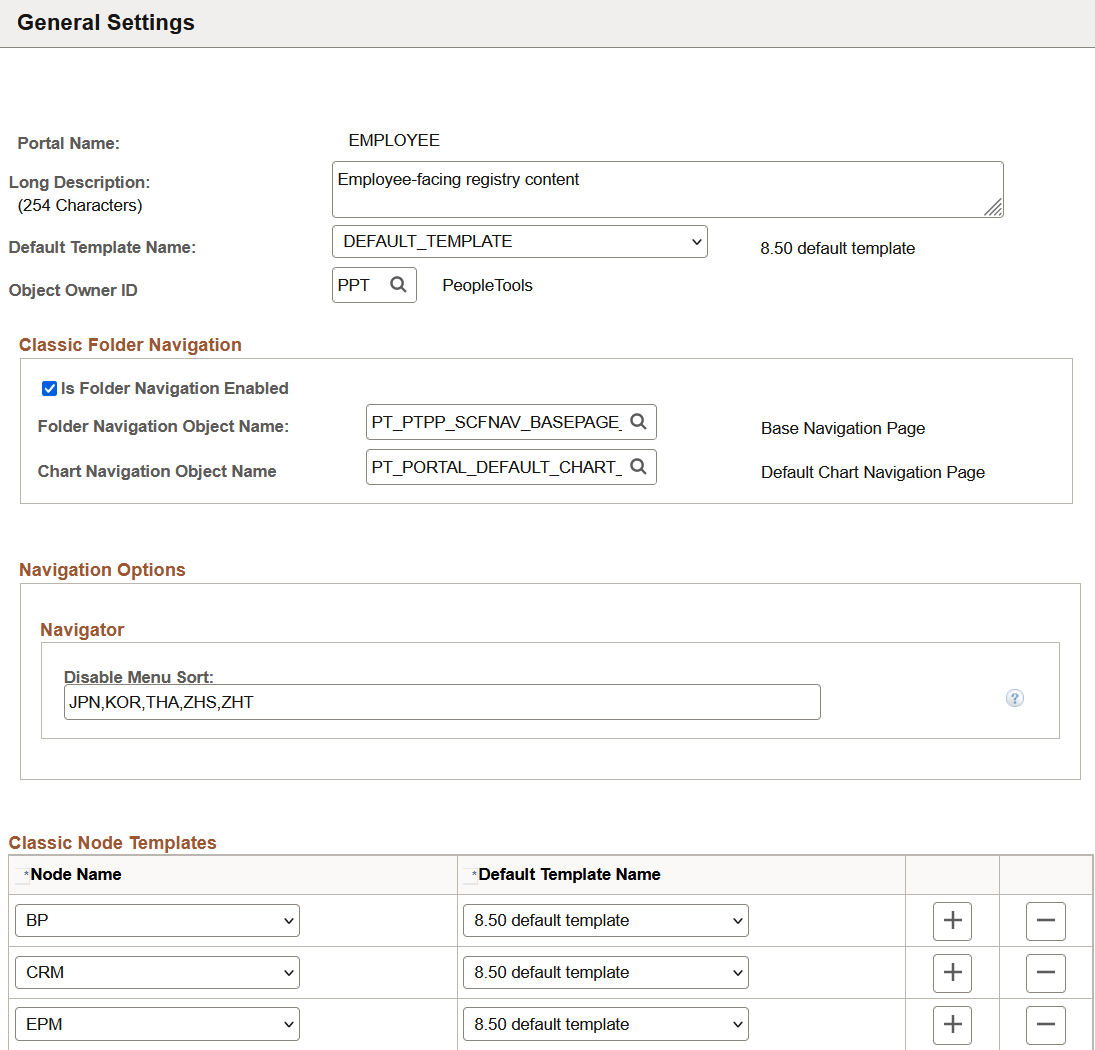
Use this page to manage the settings for the portal that you're signed in to. To modify other portals, use the Portal Definitions page.
Note: You must sign out of the portal and sign in again before your changes take effect.
Field or Control |
Description |
|---|---|
Default Template Name |
Select the template to use to wrap all registered content that has not been associated with another template in this portal, as well as all unregistered content. Warning! If you change the default template, make sure that the new default is able to handle any arbitrary page. |
See Administering Portal Definitions.
Classic Folder Navigation
You enter the default folder navigation values for the current portal on this page. Enabling folder navigation at the portal level enables folder navigation for all standard folders and SmartNavigation in the portal. You can subsequently disable folder navigation at the individual folder level.
Folder navigation is not enabled unless you select the Is Folder Navigation Enabled check box on both the Portal Definition and General Settings pages. The Is Folder Navigation Enabled check box is selected by default in the standard PeopleTools portals.
See Adding and Editing Portal Definitions.
Note: If you disable and then re-enable folder navigation at this level, folder navigation is re-enabled for all folders. All overrides at the individual folder level are cleared.
Navigation Options
|
Field or Control |
Description |
|---|---|
|
Disable Menu Sort |
Enter the PeopleSoft language codes of the languages for which you want to disable the menu sort functionality at the system level. When this feature is disabled, the menu in the NavBar is displayed in standard order only—that is, in the sequence number order that was available prior to PeopleTools 8.59. The menu sort is disabled for these languages by default: Japanese, Korean, Thai, Simplified Chinese, and Traditional Chinese. Enter PeopleSoft language codes in a comma-separated list. Select to see all PeopleSoft language codes. Note: While the drop-down menu has been desupported, this setting applies to the menu in the NavBar |
Classic Node Templates
Configure node-specific template information.
Field or Control |
Description |
|---|---|
Node Name |
Select from the list of nodes defined for this portal. If you add a new node name, you must also specify the default template for that node. |
Default Template Name |
Select the default template for all content references using this node. The selected template is applied only to content references for which the No Template check box is deselected but no template is selected. |