Importing Favorites
Click the Import Favorites link to transfer process bookmark from another user.
Note: You can import process bookmark only if permission is granted for the folder.
This example illustrates the fields and controls on the Import Favorites.
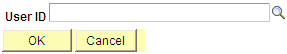
Enter the user ID from where you intend to import the folder and process bookmarks.
Users who have defined Process Bookmarks are displayed in the list. Select the user from the list and click OK to transfer the folder.