Configuring Web Profile Settings for Fluid Applications
Navigation:
Access the Web Profile Configuration page. (Select )
If you intend to enable online help for your fluid components, you must specify a Help URL value in the web profile on the General page.
For information on all of the fields on the Web Profile Configuration - General page, see Configuring General Portal Properties.
For more information on enabling help for a fluid page, see Setting Fluid Properties.
Navigation:
Access the Web Profile Configuration - Look and Feel page. (Select Select the Look and Feel page.)
The following example illustrates the Fluid Homepage property that you can set for fluid applications.
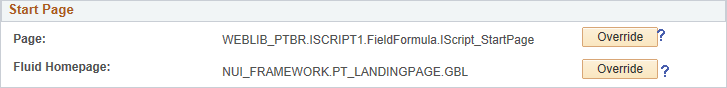
Field or Control |
Description |
|---|---|
Fluid Homepage |
Displays the name of the component used to render fluid homepage tabs. The default value is NUI_FRAMEWORK.PT_LANDINGPAGE.GBL. |
Override |
Click to change the default fluid homepage. The Override Fluid Homepage Component page is displayed with these fields:
The values of these four fields are concatenated to produce the value of the Fluid Homepage field on the Look and Feel page. |
For information on all of the fields on the Web Profile Configuration - Look and Feel page, see Configuring Look and Feel.