Deleting Report Definitions
For a report developer to delete a BI Publisher report definition, he or she must have the XMLP Report Developer role with permission list PTPT2600 assigned his or her user profile.
To access the Report Definition search page, select
This example illustrates the fields and controls on the Report Definition Search page.
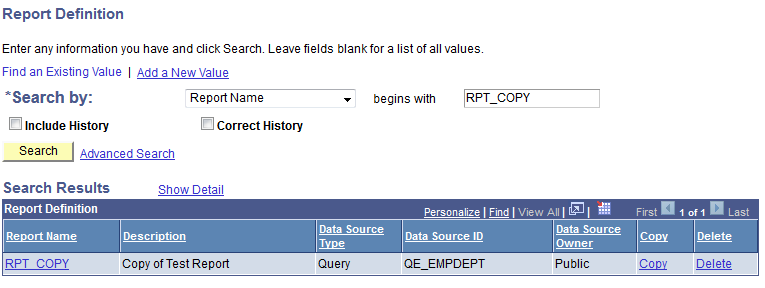
After you enter criteria to search for a report definition to delete, the results appear in the Report Definition grid.
In the Report Definition grid, locate the row that displays the name of the report to delete and click the Delete link located on the right side of the row.
Note: The Copy and Delete links appear in the Report Definition results grid only if the XMLP Report Developer role is assigned to your user profile.
When you click the Delete link in the grid a delete action confirmation message appears.
This example illustrates the action confirmation message that appears when you click the Delete button in the Report Definition results grid.
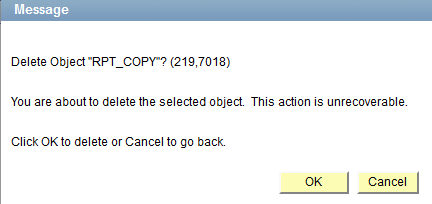
When the message box appears, perform one of these actions:
Click the OK button to confirm the deletion of the report definition.
Click the Cancel button to cancel the action.