Maintaining Tree Structures
This topic discusses how to maintain tree structures.
Use the Tree Structure Maintenance page (PSTREESTRCTMAINT) to copy a tree structure, delete a tree structure, or view a tree structure.
Navigation:
Select
This example illustrates the fields and controls on the Tree Structure Maintenance page. Definitions for the fields and controls appear following the example.
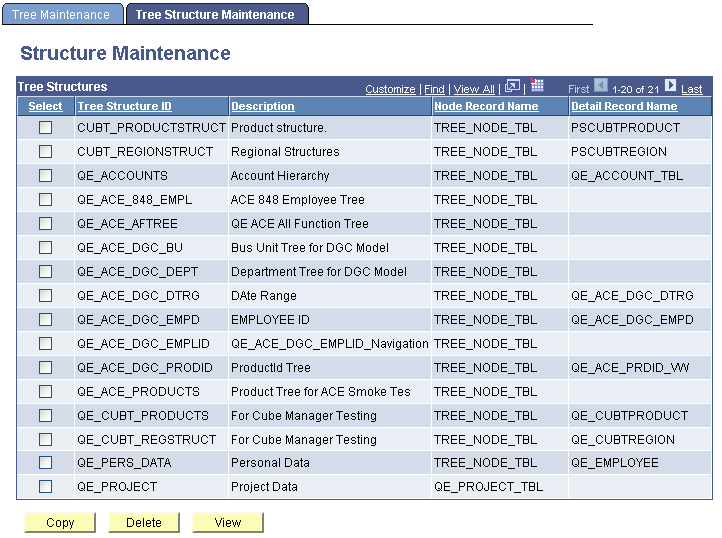
Field or Control |
Description |
|---|---|
Node Record Name |
Displays the name of the record that stores information about the tree nodes. |
Detail Record Name |
Displays the name of the record definition that corresponds to the kind of detail value in the structure. |
Copy |
To access the Copy Tree Structure page and copy a structure, select a structure check box, and click this button. |
Delete |
To delete a tree structure, select its check box and click this button. You cannot delete a structure that is currently being used by a tree. |
View |
To access the Tree Structure Properties page and view a structure, select a structure check box and click this button. |
Note: Tree structures secured by PeopleSoft Object Security for anything but full access are not listed and cannot be updated or deleted from the Tree Structure Maintenance page.
Use the Copy Tree Structure page (PSTREESTRCTCOPY) to copy a tree structure.
Navigation:
Select
Select the Tree Structure Maintenance tab.
Select a tree structure and click the Copy button.
This example illustrates the fields and controls on the Copy Tree Structure page.
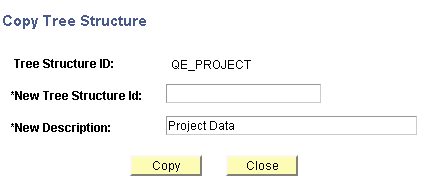
To copy a tree structure:
In the Copy Tree Structure page, enter a new tree structure ID.
Change the description in the New Description field.
Click the Copy button.
You return to the Tree Structure Maintenance page. The new tree structure is listed.
Use the Tree Structure Properties page (PSTREESTRCTDEFN) to view a tree structure.
Navigation:
Select
Select the Tree Structure Maintenance tab.
Select a tree structure and click the View button.
This example illustrates the fields and controls on the Tree Structure Properties page.
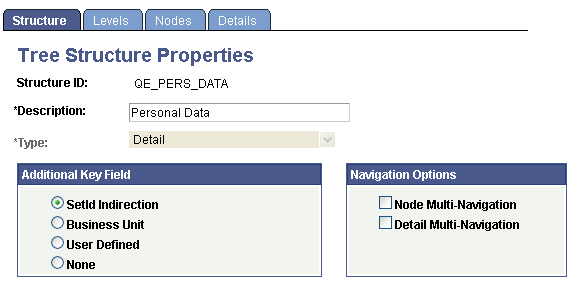
Select the Levels, Nodes, and Details tabs to view additional information.
Click the OK or Cancel button to return to the Tree Structure Maintenance page.