Tracking User Sign In and Sign Out Activity
This topic describes tracking user sign in and sign out activity.
Understanding the PSACCESSLOG Table
The PSACCESSLOG table includes the following fields. You can view the data in the table from the Access Log Queries page.
Note: PSACCESSLOG is a non-authoritative general view of the users of a PeopleSoft system. It should not be used as a critical part of PeopleSoft's security infrastructure. Oracle offers dedicated user management tools that do a better job of detailed user tracking.
|
PSACCESSLOG Record Field |
Query Result |
Description |
|---|---|---|
|
OPRID |
User |
The PeopleSoft user ID. |
|
LOGIPADDRESS |
Client IP |
The remote client's address at the time of sign on. The address is either an IP address or a host name as resolved by the PIA server's DNS server. |
|
LOGINDTTM |
Log In |
The date and time that the client logged in, given in the database server's local time. |
|
LOGOUTDTTM |
Log Out |
The date and time that the client logged out, given in the database server's local time. When the client logs in this field is initialized to LOGINDTTM. |
|
NA |
Duration (Min) |
The time that the user is logged in to PIA, in minutes. |
|
PT_SIGNON_TYPE |
Signon Type |
The valid values are:
|
|
PT_SIGNOUT_REASON |
Signout Reason |
The reason the client signed out, if known. The valid values are:
|
|
PT_TRACING_ID |
TRID |
The Tracing ID assigned to the user's session. |
Understanding Abandoned Sessions
Abandoned sessions are identified in PSACCESSLOG when the PT_SIGNOUT_REASON record field is A. An abandoned session can occur when:
A user closes the browser’s last PIA page without signing out.
A user closes the entire browser, which has signed-in PIA pages.
A user puts a new URL in the current PIA page and navigates away to another web site.
Recording of abandoned sessions requires the web server to retain its list of active sessions. If the web server crashes then all session information is lost. Users who are logged on when the web server crashes will appear as signed into the system and not as signed out due to an abandoned session.
Using Access Log Queries
PeopleSoft provides several queries to track user sign-in and sign-out activity based on the data in the PSACCESSLOG table.
Access the Access Log Queries page (select and click the Access Log Queries link on the Review Security Information page).
This example illustrates the fields and controls on the Access Log Queries page.
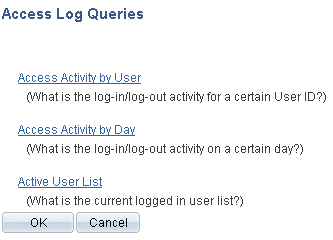
Select one of the following queries:
Access Activity by User
View a single user's sign-in and sign-out activity (public query PT_SEC_ACCESSLOG_USER). Choose the User ID and click View Results. This log includes the following items:
Client IP
Log In
Log Out
Signon Type
Signout Reason
TRID
Access Activity by Day
View one or more days of all user sign-in and sign-out activity (public query PT_SEC_ACCESSLOG_DAY). Choose from and through dates, and click View Results. This log includes the following items:
User
Client IP
Log In
Log Out
Signon Type
Signout Reason
TRID
Active User List
View the users who are currently signed in to the application in the browser (public query PT_SEC_CURUSER_LIST). This log includes the following items:
User
Client IP
Log In
Duration in minutes
Signon Type
TRID
These logs are generated using data from the PSACCESSLOG table. If you are not interested in monitoring access activity, you can delete the PSACCESSLOG table. Deleting this table has no negative effect.
Note: If you delete the PSACCESSLOG table and then decide that you would like to track user sign-in and sign-out activity, you must recreate the table. Use Application Designer to open the PSACCESSLOG record definition and create the table.