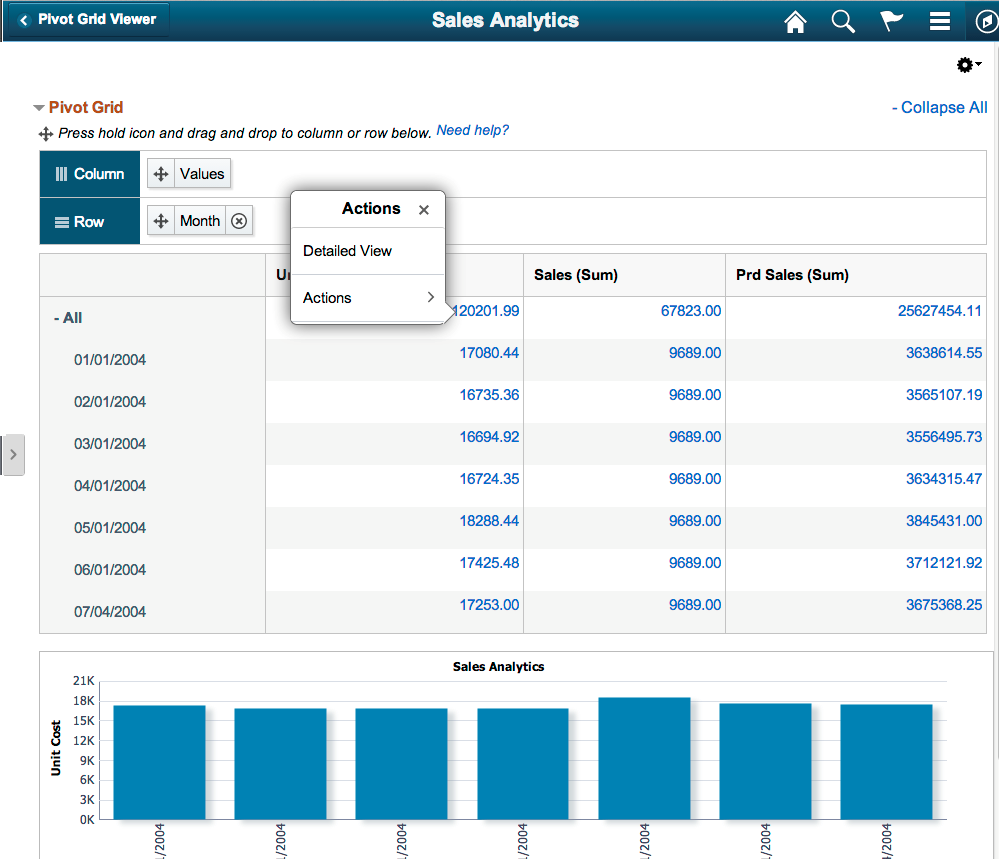Viewing Related Actions from the Fluid View
In the Fluid Viewer, you can access related actions as follows:
Detailed View
Each row of data on the Detailed View has an Actions option to perform the row-level action. You can select multiple rows in the grid or list view to perform the related action in bulk.
The detailed view opens on a modal window for the models displaying both the chart and the grid view.
Chart View
On the chart display, click any data point to display the Actions dropdown. Select related actions from the dropdown.
Pivot Grid View
Click any data point which shows a link, to access the Actions dropdown.
Viewing Related Actions on the Chart
This example shows the related actions when you click the chart data point.
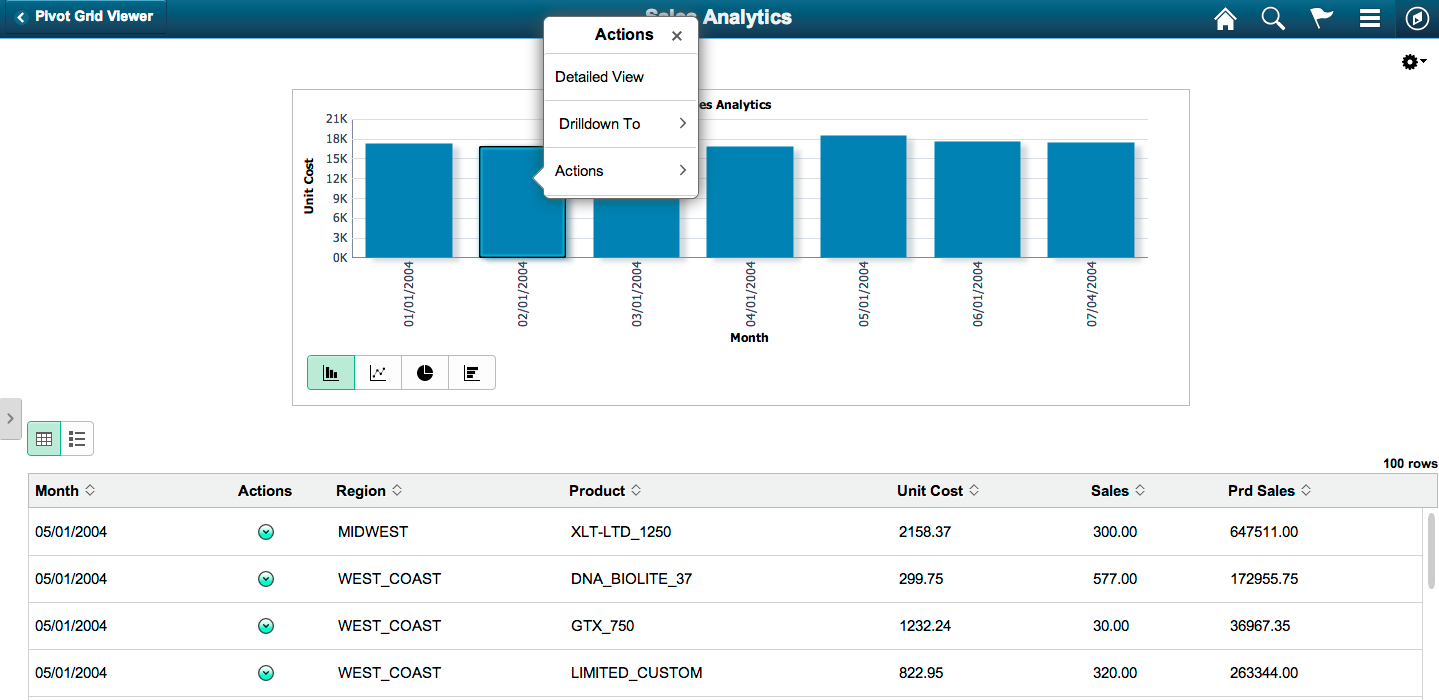
Viewing Related Actions on the Detailed View-Grid
This example shows the row-level related actions on a grid view. Each row of data in the Detailed View has an Actions button. Click to display the row level related actions.
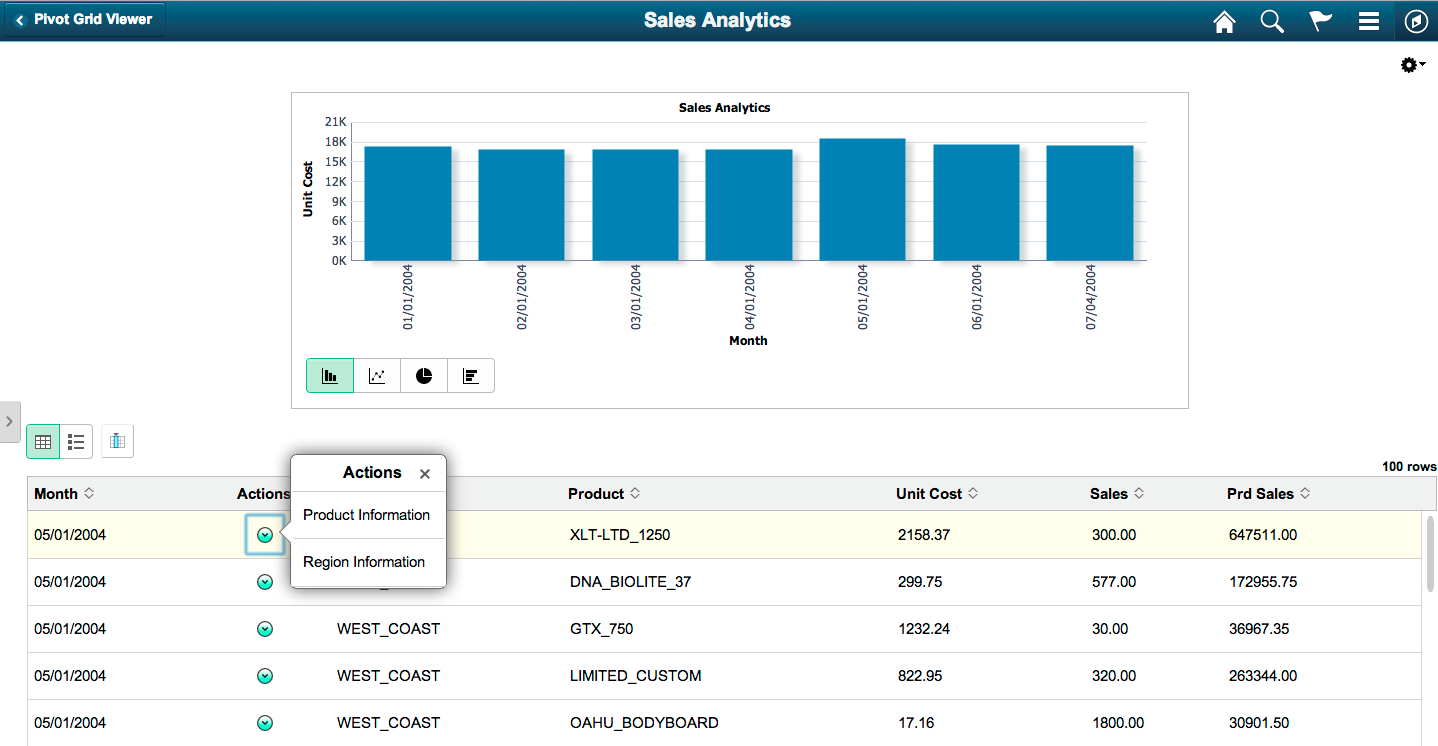
Viewing Related Actions on the Detailed View-List
This example shows the row-level related actions on a list view. Each row in the detail view can be configured to have the row-level related action.
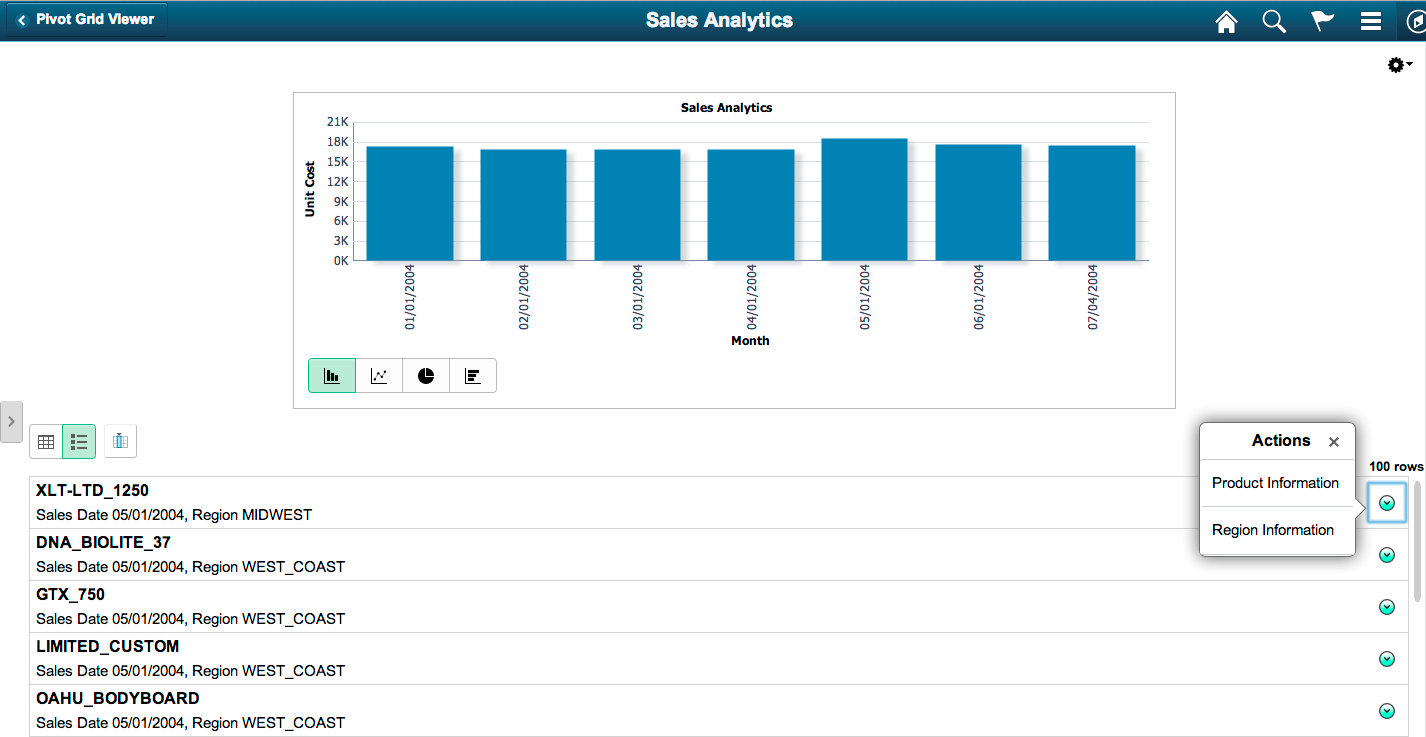
Viewing the Bulk Actions on the Detailed View
This example shows the bulk-related actions on a list view. The Actions button is available when the Bulk Mode option is selected. Select the rows and click the Actions button, which lets you perform the related action on all the selected rows.
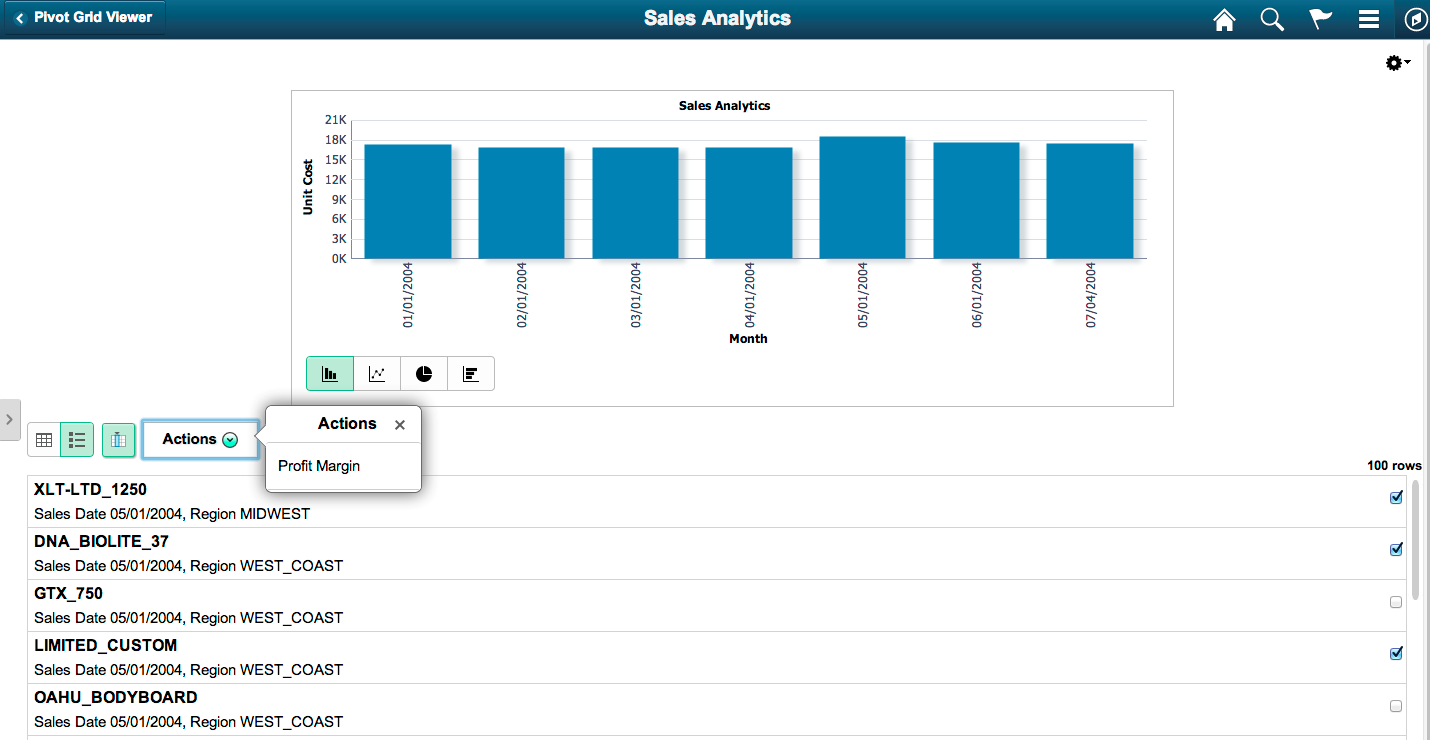
Note: The configuration for related actions for the fluid viewer is same as the configuration steps for the classic viewer. The option to configure related actions is in Step 5 of the Pivot Grid Wizard.
This example shows the related actions when you click a fact on the pivot grid of the model.